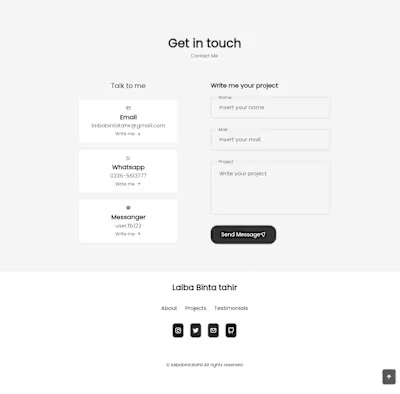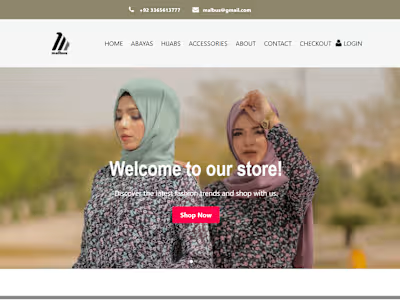laibabintatahir/HMS-BKP
Hostel Management System
The Hostel Management System is a Java-based application developed using IntelliJ IDEA. It is designed to streamline hostel operations, enabling staff to manage reservations, room availability, students details, and other essential hostel tasks efficiently.
Table of Contents
Installation
Before running the Hostel Management System, ensure you have the following prerequisites:
Java Development Kit (JDK) 19 or above installed on your system.
IntelliJ IDEA IDE (or any Java IDE of your choice) with appropriate plugins.
Clone the project repository from GitHub using the following command:
git clone https://github.com/hanzalanouman/hostel-management-system.git
Getting Started
Launch IntelliJ IDEA and open the
hostel-management-system project.Ensure that the project SDK is set to JDK 19 or above.
Build the project using the IDE's build tools or by pressing
Ctrl + F9 (Windows/Linux) or Cmd + F9 (macOS).Usage
To run the Hostel Management System, execute the following steps:
Before running the application, you will need to setup the database.
Database Setup
You have an option to either use Oracle or MySQL as database clients. For MySQL, use the overloaded method in DatabaseConnection.java For Oracle, use default method.
Default parameters for Database setup:
for MySQL:
The JAR files for connecting either database are included in the Code folder. The DDL is also available there.
Open the
HMSApplication.java class in IntelliJ IDEA.Right-click on the
HMSApplication.java class and choose "Run Main.main()" from the context menu.The application will start, and you will be prompted with a menu to perform various operations.
Credentials for Login Screens
Students have to register first in order to login.
Dependencies
The Hostel Management System project relies on the following external libraries:
JavaFX (for GUI components)
MySQL Connector/J (for connecting to the database)
or
OracleJDBC Driver (for connecting to oracle Database
All dependencies are managed using Maven. They will be automatically downloaded when building the project.
Contributing
Contributions to the Hostel Management System project are welcome! If you find any issues or have suggestions for improvements, feel free to open an issue or submit a pull request.
Before making significant changes, please discuss them via issues to ensure they align with the project's goals and standards.
Acknowledgments
Like this project
Posted Feb 11, 2024
The Hostel Management System is a Java-based application developed using IntelliJ IDEA. It is designed to streamline hostel operations, enabling staff to manage
Likes
0
Views
2