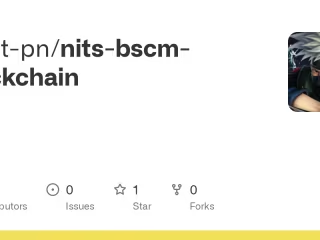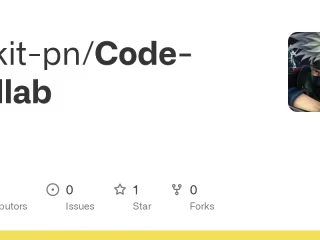ankit-pn/Naari-Aarogyam

NaariAarogyam
Functionalities
Different Signup/Login functionality for Users and Hospitals.
Users can view their report and exercise blogs, while Hospitals can View and Upload reports and exercise blogs.
Secure storage of reports on IPFS (Interplantery File System) with the help of ethereum blockchain.
All data of Users is stored on Ethereum blockchain(Goerli TestNet).
Special Workout Demonstration for Women .
Period Tracker with Custom Note adding.
Tech Stack
ReactJS
IPFS
Blockchain - Ethereum
Web3.Storage
Truffle
Replit
NodeJS
Goerli TestNet
Infura.io
Solidity
How this DApp works ?
Authentication is handled by backend and stored on MongoDB
During Login of Users / Hospitals details are verified
Post-Login all restricted routes are secured
User Reports Storage
To view Reports , either by User or Hospital(required to enter UserId) , ContentID are fetched for that user
Reports are stored on IPFS using Web3.storage
IPFS is a decentralised File System to store data securely
ContentID is the unique identifier for each file uploaded on IPFS
The data of CID's linked with UserId are stored on Ethereum blockchain
For the purpose of testing Goerli TestNet is used
To connect Node backend to Ethereum blockchain Infura.io API was called
Upon Fetching data Frontend Displays it
Period Tracker
Browse through the Calendar and add Date for periods
With each Date you add(must be unique for user) , additional details can be added
This can be used to get better evaluation of health
Instructions to use DApp
####Users
Signup(or Login) as Patient
View Reports at an Centralised place with absolute security
Track Your Monthly periods to see any inconsistencies . Add optional detailed notes with each entry
Browse through various health blogs uploaded by Verified hospitals
####Hospitals
Signup(or Login) as Hospital
View Docs of any patient just by their UserID
Browse through all patient history at centralised place to give accurate treatments
Upload blogs that'll help patients to maintain/improve their health
Deploys
Replit -> View
Vercel -> View
Contributors
Video Link
For the video demonstration, click here
Like this project
Posted Dec 14, 2023
Contribute to ankit-pn/Naari-Aarogyam development by creating an account on GitHub.
Likes
0
Views
1