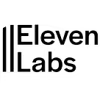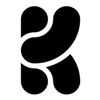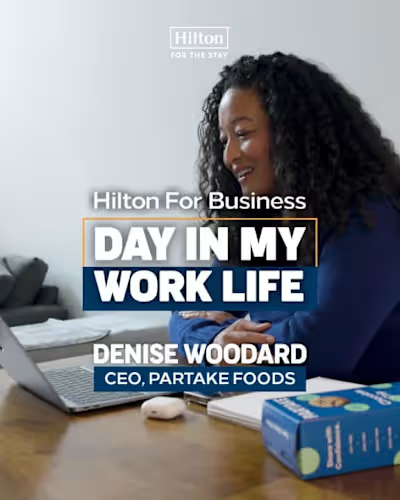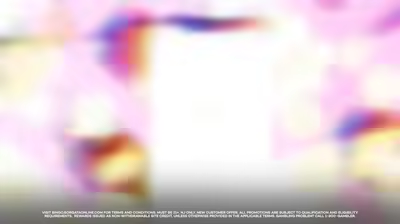SHRED - AI Sizzle Reel #2
SHRED - AI Sizzle Reel #2
For the second SHRED AI sizzle, the goal was to evolve the original trailer’s vision with tighter narrative beats and clearer product value moments: showing how SHRED’s AI coach adapts training, tracks progress, and delivers actionable feedback.
Working under a fast timeline and lean budget, I used a hybrid workflow (generative + traditional post) to produce polished, cinematic sequences that feel live‑action while remaining fully customizable in post.
The Final Video
1. Concept Development & Prompt Crafting (Whisk + ChatGPT)
This sequence follows a clear narrative arc—Baseline → Coaching Intervention → Measurable Improvement—designed to showcase the transformative power of adaptive AI coaching. The intent is to visualize progress in a way that feels tangible and emotionally resonant, highlighting the athlete’s journey with cinematic clarity. A consistent hero character grounds the story, with defined wardrobe, hairstyle, and physique, while supporting background characters provide variety and reinforce the scalability of SHRED’s training model.
Visually, the environments blend clean, contrasty gym interiors with moments of warmth and reflection—locker room preps, soft outdoor cooldowns—creating a rhythm between intensity and introspection. Image references were distilled into detailed Veo3 prompt paragraphs, specifying camera movement, lensing, lighting, motion, and emotional tone to guide generative output. Krea AI played a key role in iterating and refining look development during the early concepting phase, allowing for rapid visual exploration and alignment before finalizing Veo3 prompts. The shot framework includes pre-workout rituals, major lifts (dumbbell press, RDLs, sled pushes), direct AI coach interactions, and grounded post-set reflections. Together, these elements shape a world where the viewer can see and feel the athlete's evolution—both physically and psychologically.

A sample generated image of "Harvey," the hero character from the video. Would go on to refine this likeness which then served as the core prompt used in Veo3.

Final generated image of the Gym environment, would serve as the basis of the Gym environment prompt throughout the video.
2. Visual Generation & Asset Production (Veo3/Krea AI/ Runway Gen‑3)
Goal: Maintain character and environment continuity across generations while pushing cinematic motion—push-ins, slider moves, and handheld micro-shake for added realism.
Generations included the hero athlete performing 3–5 core movements (with alternate outfits for temporal variety), coach interaction beats (glances to phone or watch with HUD-style overlays), and emotional moments ranging from focus and exertion to small triumphs. Continuity was reinforced through a controlled clothing palette, repeating environmental anchors, and a defined pose family for each movement type. When anomalies arose—misaligned hands, equipment glitches, or incorrect eye-lines—I iterated using targeted re-generations to correct issues and match screen compositions.
Veo3’s cinematic quality enabled rich environmental rendering, lens flares, character detail, and believable motion. To address the challenge of character consistency, I developed a prompt architecture anchored in three pillars: character profile (clothing, hairstyle, physique), environmental continuity (gym layout, lighting direction), and emotional arc (calm → focused → exertion → triumph). Krea AI supported this process in early-stage exploration, helping prototype key scenes and lighting conditions before refining them in Veo3.
Inputing the prompts into Google's Veo3 generative AI tool. Initial results were mixed, but with generations, the software quickly improved
Prompt tweaking and re-generation became a large part of this step, requiring careful iteration to eliminate anomalies such as shirt artifacts, distortion, and continuity breaks.
Sample Veo3 generation.
Final Shot, created in Veo3.
3. Refinement & AI Post‑Processing Integration
Cleanup/upscale: Topaz Video AI for denoise, de‑flicker, and resolution enhancement on strong but soft clips.
Fixes/inpaints: Runway for quick generative cleanup (wall artifacts, plate gaps); AE paint/masks for precise cosmetics.
Color pipeline: Temp treatment in Runway for curation; final look in Premiere/AE (contrast‑first, subtle filmic curve, brand‑true palette).
Voice prototype: ElevenLabs for AI‑coach VO timing passes (“Form looks off—drop 10% weight and slow tempo”).
After completing a first batch of usable Veo3 scenes, I began assembling a rough cut. From here, I quickly identified clips needing AI cleanup, upscaling, and denoising.
Topaz Video AI was used to enhance resolution and clarity on scenes that were visually strong but slightly soft or noisy. I also used Runway for basic color treatment previews and to test generative inpainting where the model had caused distortions (such as visual glitches in gym walls or body contours). For more obvious, visually distracting visual artifacts or imperfections, such as AI generated weirdness on the hero character, I used After Effects and in particular Mocha AE, to motion track and then digital paint out those unwanted elements.
Segment from the final video
workout montage from the video.
For audio-driven scenes, I used ElevenLabs to prototype voiceover concepts for SHRED’s fictional AI coach, the central hero character, along with the trainer character in the final video. I had to carefully retime dialog to sync with Harvey's visual reactions. This included coaching lines like “Let’s work. Dumbbell Press first,” and user replies like “Yeah, let’s go.”
Harvey's "AI Coach" created in Eleven Labs
Harvey's voice, created in Eleven Labs
4. Post‑Production: Editing, UI Animation & Composites
Edit cadence: High‑energy rhythm with breathers; align cut points to coach callouts & rep peaks.
UI animation kit (AE):
Progress overlays (reps, tempo, RPE)
Adaptive plan cards (week view → session detail)
Form‑feedback callouts (range, depth, tempo)
Session recap tile (streaks, PR flags)
Device comps:
Smartphone screen replacements (Mocha AE planar tracks; exposure & match‑move grade)
Optional smartwatch stats insert shots (step count, HR, set timer)
Finishing: Grain, vignettes, lens‑aberration subtleties; music & SFX sweetening.
With the final selects locked, I moved into Premiere and After Effects for assembly and finishing. The edit drives a steady visual rhythm, quick bursts into slow push-ins, top-down exertion beats, and brief reflective moments to breathe, so the training arc feels kinetic but readable.
For motion design, I built a unified UI animation system spanning both the SHRED app and Equinox. In AE, I recreated and animated core components, stat overlays, progress dials, session cards, and micro-interactions, then ported the Equinox UI into this video, adapting typography, spacing, and motion timing so it matched the SHRED visual cadence.
Screen comps were tracked and graded to sit naturally in shot, and all UI cues trigger in sync with Logan’s reps and coaching beats.
SHRED UI animation overlayed on Veo3 footage
SHRED UI animation, "Schedule a session" set
To tie the narrative together, I used iPhone screen replacement shots throughout the video to show Harvey interacting with the SHRED app. These scenes were generated in Veo3 with green-screened smartphone screens. Using Mocha AE and native tracking in After Effects, I composited app footage directly into the phones using clean perspective tracks and match-move color grading to blend them into the scene.
Iphone screen replacement shot 1
Ipad "Equinox" screen replacement from final video.
Overall, Shred AI Sizzle #2 was a great sandbox to pressure-test a full AI-assisted pipeline. I pushed tools I’d only dabbled in, Google Whisk (look-dev/prompting), Veo (cinematic generations), Runway (cleanup/inpaint), and ElevenLabs (VO timing).... all within a real production timeline.
Running them end-to-end alongside Premiere/After Effects showed how mature and versatile they’ve become, and I’m excited to keep using this hybrid gen-AI + traditional post workflow on future projects.

SHRED logo.
Like this project
Posted Sep 23, 2025
Created a second sizzle video for SHRED AI using Veo3, Whisk, and several other AI tools, handled prompts, editing, VFX, and compositing under a tight deadline.
Likes
0
Views
43
Timeline
Jul 17, 2025 - Aug 20, 2025
Clients

SHRED