Interactive DashBoard DevelopmenT for Hotel chain business

vijay kumar
Data Scientist
Business Analyst
Data Analyst
Microsoft Power BI
Microsoft PowerPoint
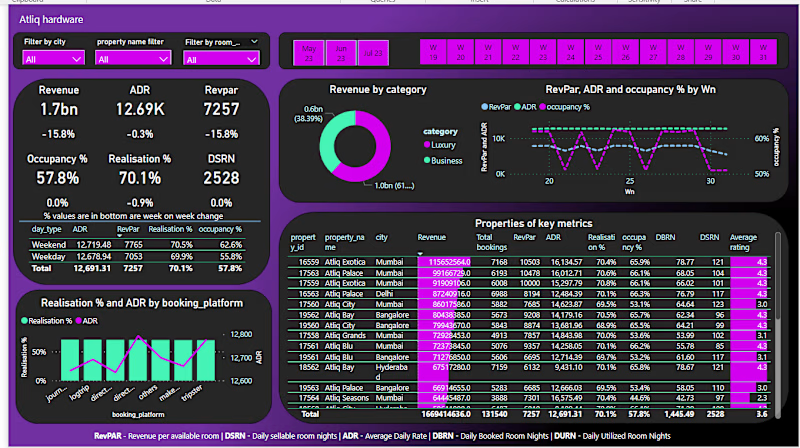
Image of Power Bi Dashboard
Hospitality-Industry-Dashboard
Hospitality Insights with Power BI:
🟢 key matrices for the hospitality industry Revenue: The amount of money brought into the company, by selling goods, products, and services.
🟡Occupancy rate: it is the ratio of total occupied rooms to the total Available rooms. Note if you hundred rooms 10 are not available let's say for a maintenance issue, then the occupancy will be (occupied Rooms)/(Available Rooms = 90 )
🟡 ADR: Average Daily Rate indicates the average revenue earned per occupied room. If a hotel has $100K revenue and has 100 rooms sold, then the ADR will be would be (100K/100) = 1K
🟡 RevPAR: Revenue Per Avalaible Room. It can be simply calculated by the product of occupancy rate and ADR. RevPAR is considered a more useful metric because of the fact it doesn’t only look at the daily rate but also takes into consideration daily occupancy.
🟡 DSRN: Daily Sellable Room Nights or Available Rooms metrics tell on average how many rooms are ready to sell for a day considering a time period.
🟡 DSRN = [Total capacity/No of days ]: If you have 100 rooms to sell in the month of April ten sellable rooms nights( SRN ) for April is 100*30=3000 and for daily bases, it is (SRN for April)/(days in April) =3000/30= 100
🟡 No shows: Customer made a booking but didn't ends up staying. Due to any reason maybe their plan changed, they forget to cancel, etc.
🟡 DBRN: Daily Booked Room Nights metrics tell on average how many rooms are booked for a day considering a time period. BRN contains URN+ cancelation + no shows DBRN = Total booking /No of days
🟡DURN: Daily Utilized Room Nights matric tells us how many rooms are daily utilized by customers for a day considering a time period. eg. If the hotel has 100 rooms, 80 customers made a booking, and 70 ended up staying, then URN is 70.
🟡 DURN = Total checked out / No of Days 9. Realisation %: It is nothing but the successful “checked out” overall the booking happened. Or the ratio of URN/BRN
🟢 Note: Remember there are other metrics too used in Dashboard but their names are self-explanatory.



