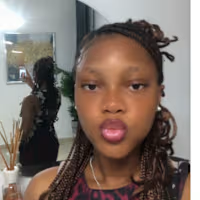Navigating the World: Google Vs Apple Maps
It is no news that the surfacing battle of the best journey map has been trending over social media for a moment, with so many users praising Google Maps for its seamless ease of use. While there are many digital maps, we shall focus solely on the two leading maps worldwide, Google and Apple Maps; a healthy comparison always helps everyone.
ACCESSIBILITY
Let us begin with the fact that Apple Maps is available exclusively to Apple users, i.e., iPhones, ipads, and Macbooks. This means that if you do not use an Apple product, you cannot access it.
Google Maps, however, is accessible to almost every device like Android, Windows, Macs, iPhone, etc. If you’re ever stuck in a strange land and need help moving around or locating a place, Google map is your go-to hotline; whether using a stranger’s PC or borrowing a phone, you can always count on them to save the day.
It is worth mentioning that Waze Map is a subsidiary of Google, initially developed by an Israeli company called “Waze Mobile” and was acquired in 2013 by Google. It provides satellite navigation and is also available worldwide.
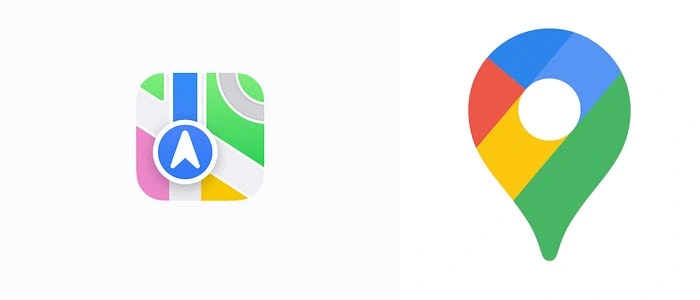
Apple Maps and Google Maps icon
USER INTERFACE AND EXPERIENCE
They say simplicity is key, which is everything Apple Maps stands for. Apple Maps has a very straightforward process; it is best used to get from point A to point B without hassle. The user interface is the definition of a simplistic approach. it includes;
Real-time data of your location
A search bar
Your search history
Apple allows you to add locations to places such as your home, work, etc.
Siri suggestions and guides.
Apple will enable you to add preferences such as your direction (driving, walking, public transport, cycling).
Apple allows you to share and mark your location.
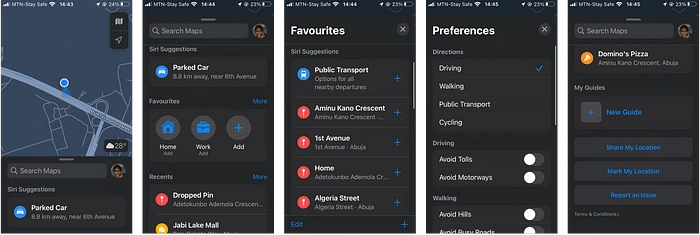
Google also has a simple user interface, but it’s worth mentioning that it can sometimes look hectic if you’re unfamiliar with it. You have the search bar at the top, where you can search different places, like your desired destination.
The right-hand side of the search bar contains a voice teleprompter and your account details represented by distinct icons.
With this, you can access a wide range of options, from going incognito, location sharing, your settings, adding a missing place, and adding your business to the map. Below the search bar are buttons for finding local amenities like restaurants, hotels, and gas stations.
Google also lets you add stop points when driving to various places. The bottom menu also gives you access to various features such as;
Explore: The explore button where you can see the latest findings in your location.
Transport: Different modes of transportation, such as biking, walking, driving, and flying
Saved: Your Saved locations and destinations, which includes an inbuilt list such as your Favorites, Travel plans, Places you want to go, and the like. It also has a feature to create new personalized lists.
Contribute: You have the power to contribute through ratings and reviews, editing maps, and adding images.
Updates: You receive various notifications, messages, and suggested places in your area.
Google and Apple Maps both have beautiful user interfaces.
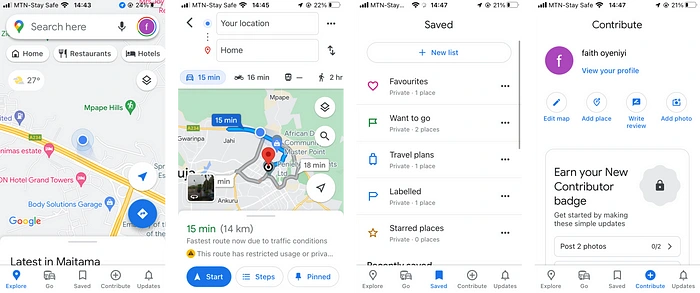
SEAMLESS NAVIGATION
The Google and Apple Maps navigation systems have little to no difference. They both follow your real-time progress from point A to point B, using voice commands to inform you of the traffic ahead, if any, rerouting your destination when lost or in a congested area; this also includes your current ETA (Estimated Time of Arrival) whether taking a bus, car, walking or cycling.
Keep in mind that your estimated time of travel may differ depending on your medium of transportation. When using Google Maps, I noticed that it takes more time to reach my desired destination than the maps suggested, and the same goes for Apple Maps.
Google Maps allows you to add a stop along your route and search for the nearest stops for basic amenities like gas, restaurants, hotels, grocery stores, and rest stops. Apple Maps simply lets you add a stop.
Directions are only sometimes readily available on Apple Maps in some parts of the world, which is a huge barrier. Still, it provides essential details about your desired destination, such as the official number for direct calls and the hours of operation website, if any. Google Maps, on the other hand, offers the same features. They also feature a daily bar graph, where you can see your destination’s popular and busy hours.
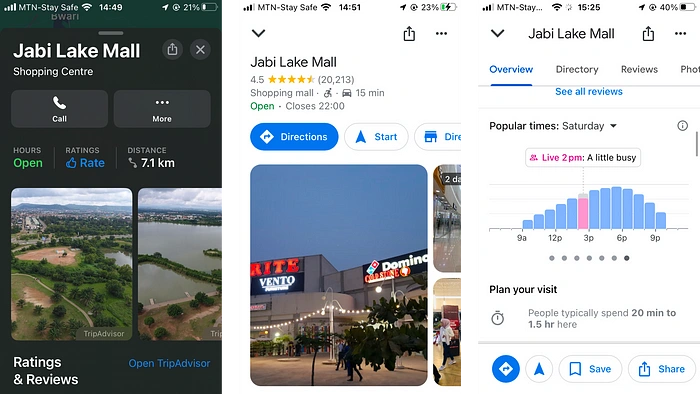
Both Apple and google maps are excellent destination guides. Whether you’re traveling, moving to a new city, or want to explore your surroundings. Their wide range of options and features make transportation, tourism, and security less overwhelming. Although both Maps can be improved in different units, they’re reliable. If you’re ever lost, with a mobile device and a stable internet connection, you can count on these digital maps every time, every day.
Like this project
Posted Aug 27, 2023
It is no news that the surfacing battle of the best journey map has been trending over social media for a moment, with so many users praising Google Maps for i…
Likes
0
Views
7