How To Make AI Pictures of Yourself
0
Content Writer
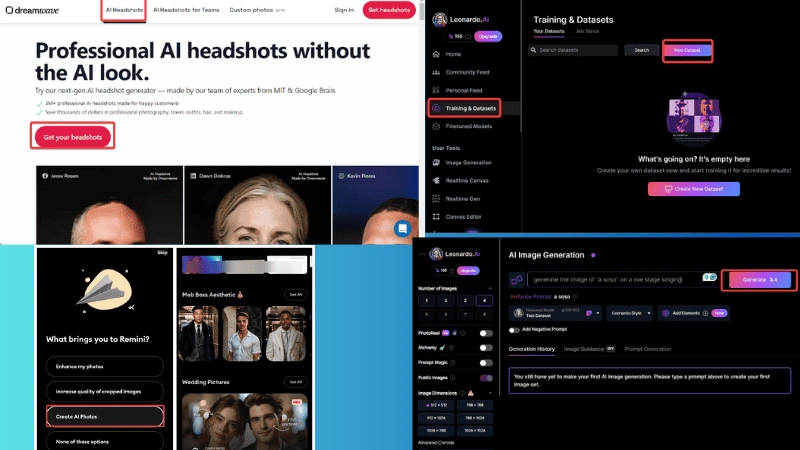
Wondering how to make AI pictures of yourself? If you want a professional headshot as your display picture, you can easily achieve this with the right tools.
However, you need to follow the right steps to create the best AI pictures of yourself. I’ve prepared this article to walk you through them. Keep reading to find out.
Here are the basic steps to create an AI-generated picture of yourself, whether for professional use, as a thumbnail, or for other purposes:
Step 1: Get an Efficient AI Image Generator
This initial step greatly influences the realism and quality of your results. It’s also important to know that AI image generators offer free and paid options. Depending on the features you need, you can get away with using a free tool, if you’re creating something simple.
I discovered some top AI image generators during my testing. While some of them are exclusively subscription-based, a few offer free versions. These include Getimg.ai, RealFake, Dreamwave, Leonardo AI, and Remini AI.
Step 2: Gather Diverse Images of Yourself
Gathering high-quality pictures of yourself is essential. They’ll ensure that the generated results truly capture your appearance. Most tools require a large number of images in various styles to depict your likeness accurately.
Therefore, I recommend you get at least ten high-quality images of yourself for the AI image generation process. Make sure they showcase your appearance accurately without filters.
Step 3: Train the AI
The AI image generator employs Machine Learning (ML) and deep neural networks to achieve this resemblance. Also, the duration of training varies, ranging from a few minutes to several hours.
Step 4: Pick a Model or Create a Prompt to Customize Your AI Image
The tool will prompt you to specify the desired appearance of your AI images. The model or customization options may encompass preferred clothing, hairstyle, and even the background.
This may happen before any image generation begins or after creating a series of initial images. You may have to select a model or provide text instructions.
Step 5: Let the AI Generate the Image for You
Finally, you can start generating AI pictures of yourself for various applications. You can use them across different platforms, provided they accurately represent your appearance and align with its intended use.
How To Make AI Pictures of Yourself With Dreamwave
Dreamwave is a top AI image generator that can help you make realistic professional AI headshots of yourself. It’s very straightforward and also very reliable. However, it operates on a paid model, with pricing commencing at $29.
It provides access to up to 120 AI photos for that subscription tier. Regardless of the package selected, the image generator guarantees a 2-hour turnaround time.
Here are the steps to make AI pictures of yourself with Dreamwave:
1. Visit the Dreamwave AI Headshots page and click Get your headshots.
2. Next, fill in the required prompts. This includes your gender and what you’re looking to use the photos for.
3. Click on Upload.
4. Now, you’ll need to upload 5 or more images of yourself to train the AI image generator.
5. Click Order to process them.
6. Next, input the email address where you’d like to receive your AI images and click Get Photos.
7. The AI will ask you to select one of the pricing packages since the platform is subscription-based.
How To Make AI Pictures of Yourself With Remini
Remini AI lets you generate AI images of yourself with a few clicks. This feature is only available on its Android and iOS apps. Here are the steps to follow to use this app:
2. Skip the on-screen prompts until you get to the app homepage.
3. On the homepage, select Create AI Photos.
4. Choose your gender.
5. Now select the model that aligns most closely with the desired appearance and style of the image you wish to create.
6. After that, click Use this Model Image.
7. To train the AI with your look, you need to upload 8 selfies. Click Upload 8 Selfies and choose the images you want to use. Make sure they’re clear and high-quality pics.
8. Click Continue and let the AI generate the image for you.
How To Make AI Pictures of Yourself With Leonardo AI
Leonardo AI is an advanced AI tool renowned for generating personalized pictures. It offers free access for a limited course. Here’s how to use it:
1. Open Leonardo AI and select Training & Dataset.
2. Select New Dataset.
3. Input the name you want to use for the dataset and click Create dataset.
4. Next, upload the images (dataset) you want to use to train the model.
5. Ensure these images are high quality and show how you look without filters. This is the model you’ll subsequently use to generate your AI portrait.
6. Click Train model.
7. The AI will then prompt you to customize the model. Enter all the details required and click Start Training. Note that you’re only allowed to train one model on the free version.
8. You may have to wait for a few minutes for the training to complete.
9. After creating the dataset model, click Image Generation.
10. Prompt the AI with the customization options you want for your image. Ensure you include the instance prompt you’ve used earlier while creating the model.
11. Now click on the model option and choose Select Other Model.
12. Next, click Your Models.
13. Click View on the model you want to create then click Generate with this Model.
14. Set other parameters such as the number of images you want to create, your preferred resolution, etc.
15. Now click Generate and let the AI make your image from the uploaded dataset.
FAQ
Are AI Images Illegal?
No, AI-generated images are legal. You can create them and use them as your display picture, provided you’re not impersonating someone else. However, there are instances where the use of AI images could be deemed illegal, like in official identification processes and similar cases.
Is There a Free AI Selfie Generator?
Yes, there are AI selfie generators that provide free usage, though with limited features. Examples include Leonardo AI and Remini.
What Is the Best AI Self Portrait Generator?
Remini AI, Dreamwave, and Leonardo AI stand out as excellent AI self-portrait generators. Still, you should consider their distinct features when determining which option aligns best with your needs. Read more about how to make AI pictures of yourself in the rest of the article.
More about the topics: AI generator
Luqman has a strong passion for technology and is committed to helping consumers by providing troubleshooting support and how-to guides for Windows and Android OSes. He also keeps up-to-date with AI tools to offer reviews and useful content on these technologies.
Like this project
0
If you're wondering how to make AI pictures of yourself, I've created a neat step-by-step guide to help you achieve this effortlessly.
Likes
0
Views
0
Tags
Content Writer



