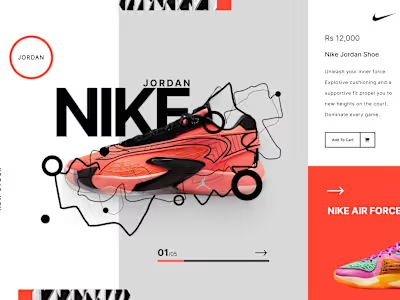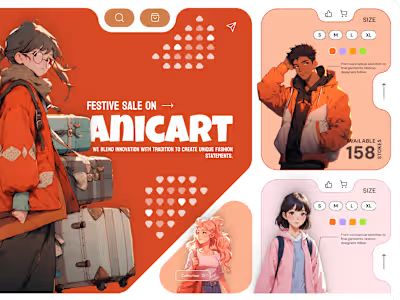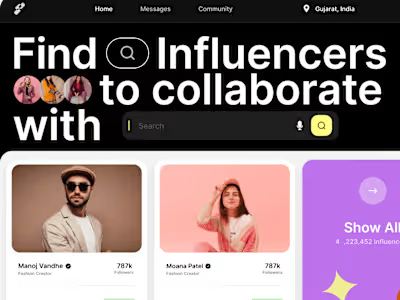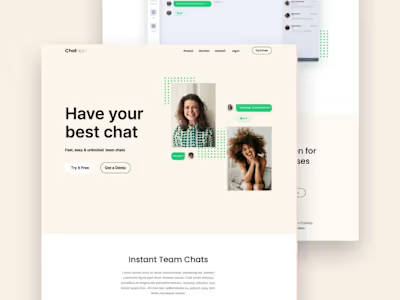Celebrity Search App
Celebrity Search App
The Celebrity Search App is a web application that allows users to search for information about celebrities. It utilizes the OpenAI API and the Langchain library to generate natural language responses based on user inputs.
Getting Started
To get started with the Celebrity Search App, follow the instructions below.
Prerequisites
Make sure you have the following prerequisites installed:
Python 3.6 or higher
Streamlit
OpenAI Python library (installed via pip)
Installation
Clone the repository:
Install the required dependencies:
API Key Setup
Before running the application, you need to set up your OpenAI API key. Follow these steps:
Sign up for an OpenAI account and obtain an API key.
Open the
app.py file in a text editor. Set your OpenAI API key as an environment variable:
Replace
<your_api_key> with your actual API key.Usage
To run the Celebrity Search App, use the following command:
This will start the application and display a web interface.
Enter the name of a celebrity in the text input field.
Click the "Search" button to initiate the search.
The application will generate information about the celebrity, including their name, date of birth, and major events that happened around their birth date.
The results will be displayed on the web interface.
Customization
You can customize the behavior of the app by modifying the code in the
app.py file.To change the OpenAI temperature value for generating responses, modify the
temperature parameter when initializing the OpenAI object. To modify the prompts and templates for generating queries to OpenAI, update the
PromptTemplate objects and their corresponding chains in the code.To change the variables used in the prompts, such as
name, person, or dob, modify the input_variables and template parameters in the PromptTemplate objects.Like this project
Posted Feb 29, 2024
The Celebrity Search App is a web application that allows users to search for information about celebrities.
Likes
0
Views
16