Microsoft Design Challenge

Arpit Singh
Product Designer
User Researcher
Video Editor
Figma
Microsoft Design Challenge, December 2020
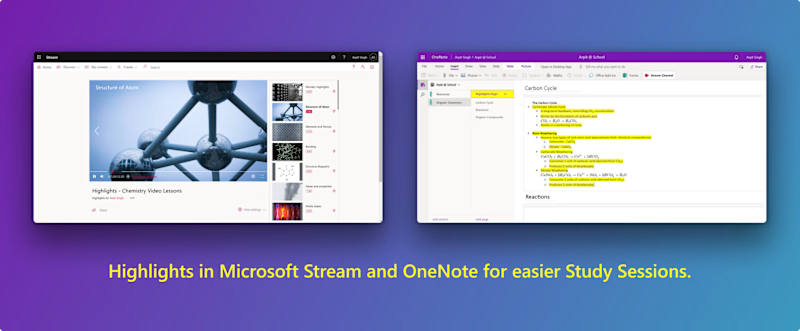
I worked on a brief given by Microsoft Design Challenge, to design for present day covid hit education problems.
It was a week long design sprint along with making of an introduction video.
Design Goal - Find out the problems that a student faces while studying digitally due to covid and solve for one of them digitally.
Time Period - 1 Week Design Sprint🏃🏻
Video Link - http://arpitsingh.co.in You can check out the video under the Microsoft Design Challenge Work page. Sadly Contra doesn't allow for a video upload💁🏻♂️, so use the link to my Portfolio website which I use for getting full time jobs as a UX designer.
The problem that I identified while taking Interviews of 10 different students from around India was -
The Students are stressed out and heavily challenged because of completing a massive school syllabus in the online mode of learning using Video Lessons and PDFs where they get lost finding the necessary information.
The 4 Ideas to solve this problem (the selected shortlisted ideas have '*' next to them) -
1. Highlights Playlist in Microsoft Stream Channels*
I took this concept forward, because this aligned perfectly with the design brief, one place to get all the important information to study and not getting lost.
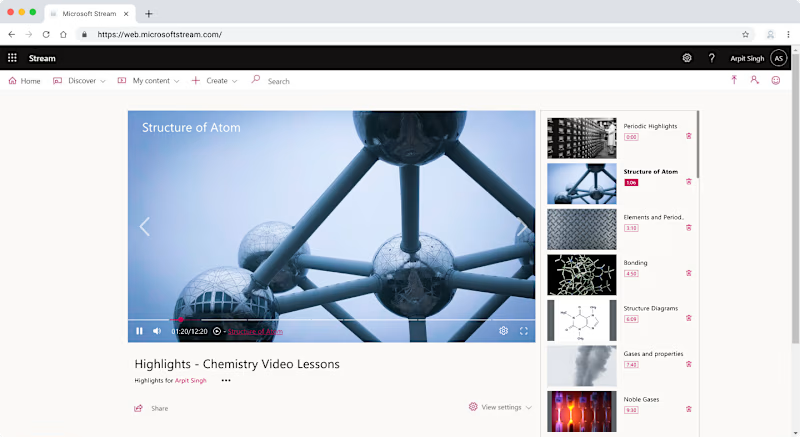
2. Highlights page in OneNote*
Being a very simple idea, it does hit the design brief accurately that is one place to get all the important information to study and not getting lost in the PDFs.
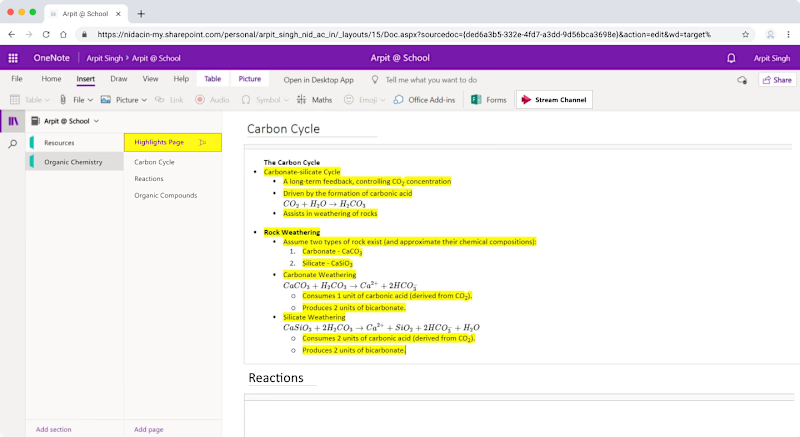
3. Highlighting live video sessions
This concept might not work as a student cannot predict how long is the class going to go or where and when to stop the highlighting.
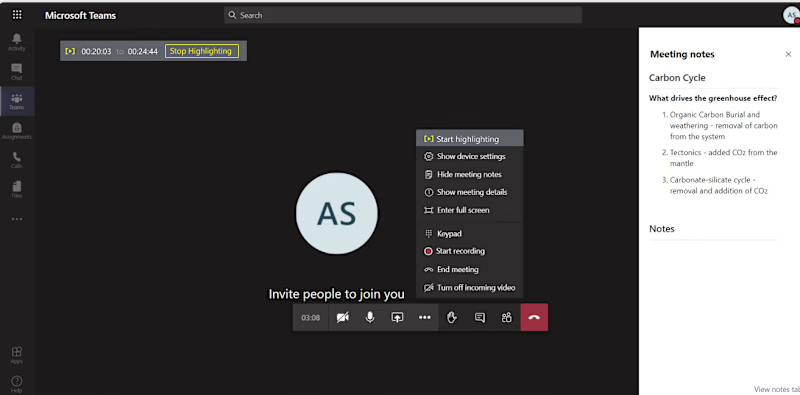
4. Built in Pomodoro Timer (focus timer) for focused studying.
Though this concept helps the students to not get lost in the digital space it will only work when students themselves are motivated to study.
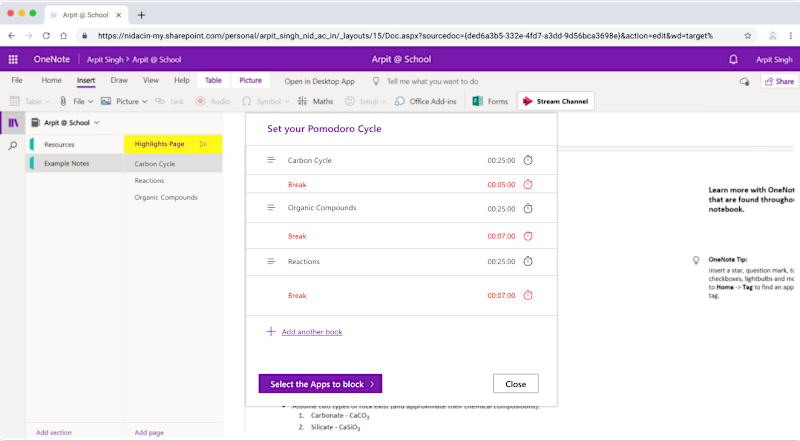
Finalised User Flow
Now lets move onto the details of how the highlights clip playlist in Microsoft Stream would work out.
To highlight a Section in Microsoft Stream, the student can go to her video lesson in Microsoft Stream and highlight a section of the video which she thinks is important, later whenever she wants to revise while self study, she can just select the section of the video that was important. This will save her a lot of time, and she will not have to toggle back and forth in the video.
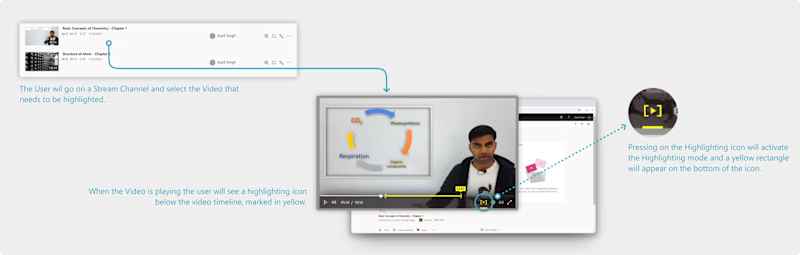
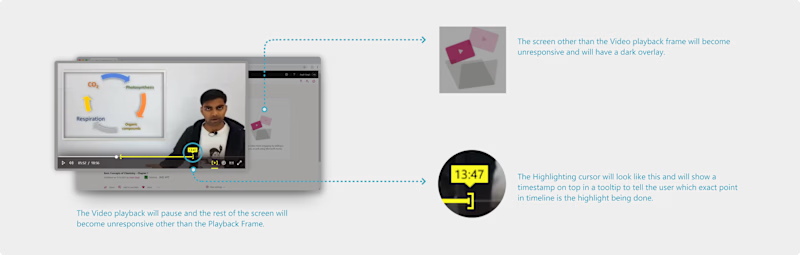
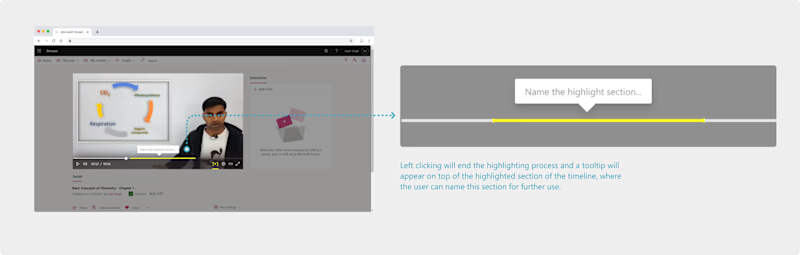
After highlighting is done, the user can also go the channel page and create a highlight clips playlist, the system will put together all the clips in one playlist.
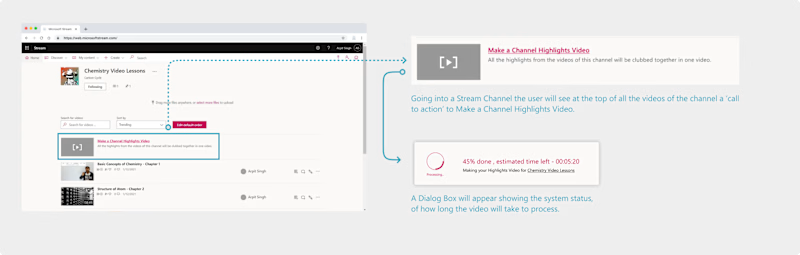
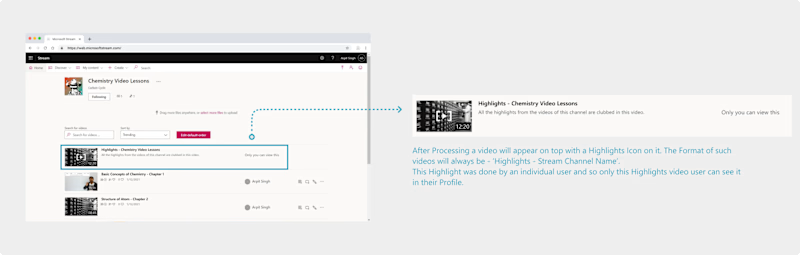
While playing the playlist the user can add or remove clips from the playlist.
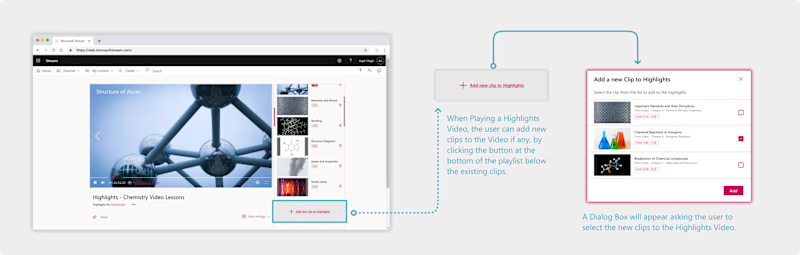
While in Microsoft OneNote a student can add a highlights page in any of her class notebooks, this way all the important highlighted text from the rest of the textbook can come under one page.
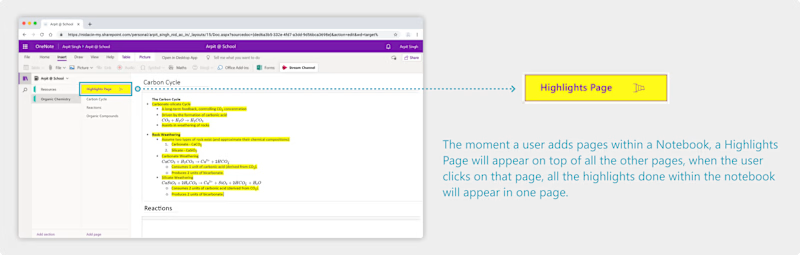
While in OneNote, a Stream channel along with the highlights clip playlist can also be attached using the button "Stream Channel" within the Insert Menu of OneNote.
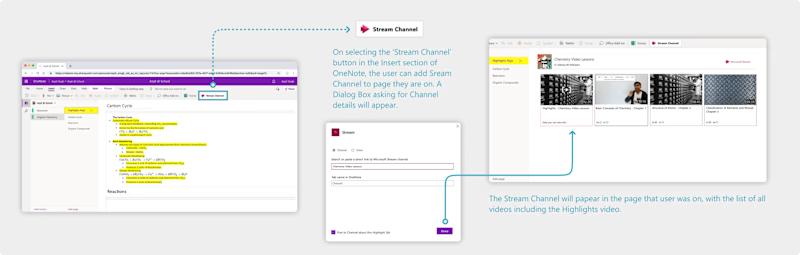
Later everything can be put together in Microsoft Teams. This is just a cherry on the cake for students🍰
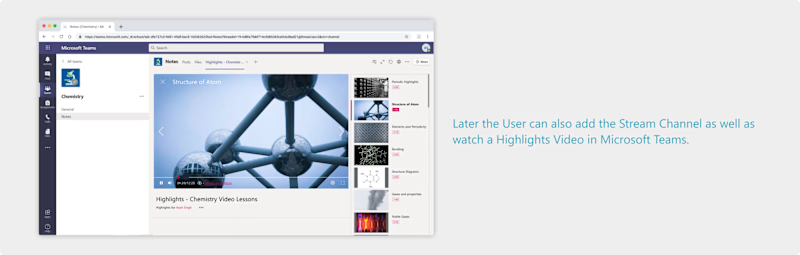
So, after all this work, did I win the Challenge? - Haha NOO.
But I sure did learn about the Microsoft Fluent Design System, and let me tell you I am quite fluent at it😏.
BTW, Youtube just dropped a clipping feature (very similar to the highlights feature that I designed here). Now I am not saying that Youtube copied my idea, what I am saying is that if I can come up with a feature very similar to what Youtube released before them, that means working with me can be crazy as hell, with brand new ideas popping out from anywhere, and probably someday become a benchmark. Just kidding.
Check out this screenshot from Youtube that I took.
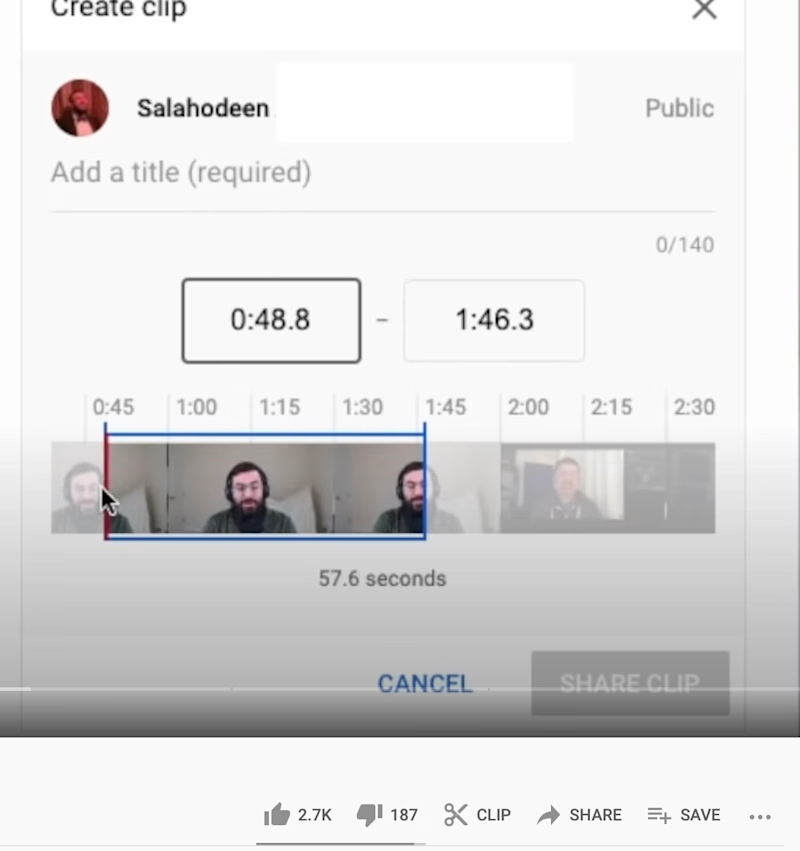
All right, peace!!
2020

