Jira Issue Types: A Detailed Guide Technical Article
Jira is a popular project management tool companies use to plan their projects and measure their progress. Of the many vital features that Jira caters to its users, one that cuts above the rest is a feature, Jira Issues. They help define, categorize and organize different types of work. In this guide, we’ll delve into the Jira Issue types, their hierarchy levels and discover how to utilize the best out of it.
What are Jira Issues?
In Jira, teams rely on individual pieces of work, items, or tasks to track, manage and solve a project. These bits of work are called issues. They could represent tickets, user stories, bugs, or tasks that serve as a medium for scheduling and reporting on work within the tool.
Further, you can add relevant information on these issues, attach a screenshot, write a detailed description, tag the assignee, set a priority level and more. Due to its flexibility and extensibility to work with thousands of integrations, it has been adopted as a software management tool for over 65,000+ companies globally. Let us now dive deep into the standard issue types you might encounter with your projects.
Jira issue types are the pre-defined templates that help you identify, differentiate and categorize your work in and across the Jira suite. Simply put, they report on your team’s work and bring more structure and clarity into your actions. With these, you can seamlessly sort your work, track the project’s progress, and even evaluate how fast your team has responded to the assigned bugs. It also allows you to filter issues by date, size, type, status, assignee, etc.
Each issue type is highly customizable to suit your specific needs. Personalize them to tailor your fit best. But before heading over to the default Jira issue types, it’s important that you brush up on some basics of project management tools, learn more about Jira work management and how it integrates into your system. Let’s now zoom into the issue types in detail.
Understanding Default Issue Types
The default issue types in Jira are classified into story, bug, task, subtask and epic. Each of these can be conditioned as per the user’s needs. Let’s know more about the five core issue types in detail:
Story
A story, often termed a user story in Jira, is a type of issue that serves a specific requirement that needs to be developed. It is generally written from a user’s perspective. For example, ‘As a user, I want to be able to filter shoes on an e-commerce website that fits well in my budget.’ Therefore, adding a new price filter option on the website becomes a story.
Bug
As the name suggests, a bug is a problem that prevents proper product functioning and impacts it adversely. Jira’s bug issue type aids in finding and recording issues in the software. Once you have identified a bug, add all the relevant details, including screenshots, descriptions, versions, etc., to create an issue. Moreover, you can categorize the bug from ‘backlog’ when working on it and ‘done’ when the issue is resolved. For example, if a particular CTA button on a webpage does not work when clicked, it becomes a bug.
Task
A task represents actionable steps or to-dos that need to be done. It is a part of a story and can be regarded as a more detailed description of the work. While a story expresses the end result, a task is more like a step in the process. It includes the estimated time to resolve the task, the reporter, the assignee, and more. Break down the work of a task into smaller, manageable tasks called subtasks. For example, testing the new ‘price filter’ option in the former example becomes a task.
Subtask
As stated, a subtask is an issue type that is broken down into smaller, individually manageable pieces of a task. They are extremely helpful when working with large projects with multiple tasks. In other words, to create a subtask, you must first select the parent task. For example, in the former example where the CTA button doesn’t work due to a code error, fixing that error becomes a subtask.
Epic
Finally, an epic is a parent issue that combines stories, tasks, subtasks and bugs to form a holistic body of work. It is used to track and organize work that is related to a larger project or objective. For example, implementing a new payment structure for this e-commerce site becomes an epic.
What are the Jira Issue Type Hierarchy Levels?
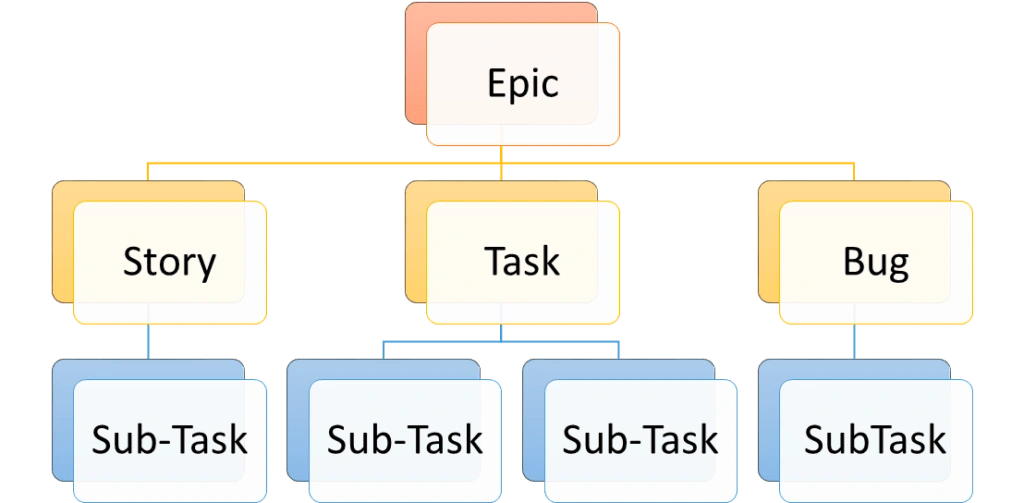
Jira has three levels of hierarchy by default: epic, story and subtasks, to allow you to organize your work in the most structured and seamless manner.
Epic
Story
Subtask
An epic occupies the topmost position in this hierarchy and is typically a bigger user story that can be broken down into smaller, manageable pieces. Within an epic, you can have stories, a smaller body of work representing a product requirement. Multiple stories can be used to make an epic. These stories can then be broken down into smaller, specific pieces of work called tasks. And finally, a subtask which is the smallest unit of work contained within a task.
What are Parent and Child Issues in Jira Types?
As the name suggests, parent and child are terms that outline a relationship between issues. In Jira, these issues can be categorized using various types, including a ‘parent’ and a ‘child.’
Parent Issue: It is a more significant task having smaller, detailed subtasks or child issues linked to it.
Child Issue: It is an issue that is a subtask or a smaller piece of work compared to the parent one. It helps break down bigger, complex tasks to render a more granular view of the work.
Know that any issue type can be both a parent and a child issue, as their relationship isn't restricted to specific issue types. However, subtasks can be the only exception here, which can only be a child issue since there aren’t any issue types below it in the hierarchy.
Let’s break this down with the following hierarchy:
Epic
The story, Task, Bug
Subtask
Then:
An epic, being a parent issue, can have child issues such as stories, tasks, and bugs.
However, a task can have only subtasks, referred to as child issues.
And, it’s not possible for subtasks to have any child issues.
What are the Jira Service Desk Issue Types?
To provide the best developer experience to your team, Jira provides a centralized system for managing requests and problems, the Jira Service Desk. It, too, has its own set of issues, including the following six:
1. Request:
A request issue helps track requests sent by users to inform, support, or help them with a particular product or service.
2. Incident:
An incident is basically a tracking issue that keeps a tab on disruptions, outages, or service degradation.
3. Problem:
A problem issue is used to identify the root cause of an incident and resolve it so that it can be prevented in the future.
4. Change
Change issues are used in the IT environment to check software, hardware, and configurations’ upgrades.
5. Configuration Item
A configuration item issue records the configuration of hardware and software components in an IT environment.
6. Knowledge Base:
Knowledge base issues are used to create articles and tutorials to help users solve their own problems.
Final Thoughts
Having a firm grasp of the different issue types in Jira is crucial for managing and juggling different work items seamlessly. Each issue type, ranging from bugs to tasks to stories, has its own characteristics, behavior and functionalities. By utilizing and maximizing their potential to the fullest, teams can ensure that their work is super-organized and measured efficiently. And Jira, being a highly versatile project management tool, can assist you in achieving that. Whether you are a project manager, a developer, or an engineering manager, this tool has everything intact to keep your project running smoothly. Its user-friendly interface, powerful reporting capabilities and intuitive approach make your work more productive.
Like this project
Posted Sep 24, 2023
The goal of the project was to create a technical article on Jira issues, their types and differences. This guide explores how they can help organize your work
Likes
0
Views
42







