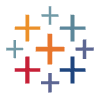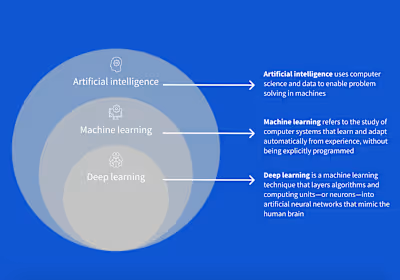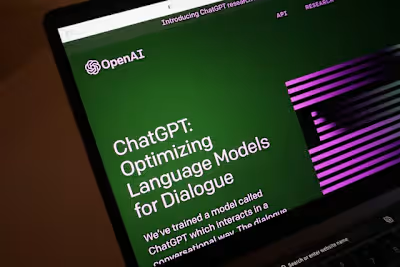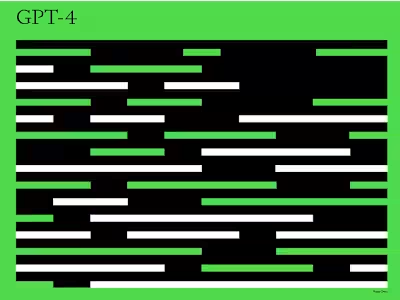The only 3 tools you need to get started as a Data Analyst
Data analysts are in high demand today, with businesses across industries recognizing the value of data-driven decision-making. But what does it take to become a successful data analyst? In this article, we will map out the road to becoming a data analyst, detailing the skills and tools required to excel in this field.
What do Data Analysts do?
Data analysts are professionals who collect, process and interpret data to help organizations make informed decisions. Their primary tasks include:
1. Collecting data from various sources, such as databases, spreadsheets, and external sources like surveys or public datasets.
2. Cleaning and organizing data to ensure its accuracy, completeness, and consistency. This process may involve removing errors, duplicates, or irrelevant data points.
3. Analyzing data using various statistical techniques, software tools, and programming languages like SQL, Python, or R. This helps identify trends, patterns, and relationships within the data.
4. Creating visualizations and dashboards to present the data in an easily understandable format. This can include bar charts, line charts, pie charts, or other graphical representations.
5. Interpreting the results of the data analysis to provide insights, identify potential issues, and suggest possible solutions or opportunities for improvement.
6. Preparing reports and presentations to communicate the findings to stakeholders, including management, clients, or other team members.
7. Collaborating with other professionals, such as data scientists, business analysts, and IT teams, to ensure the proper implementation of data-driven solutions.
8. Continuously updating their skills and staying current with industry trends, tools, and best practices for data analysis.
The 3 Tools
We will focus on three essential tools for data analysts: SQL, Excel, and Tableau. We will explore how each of these tools aids in data analytics and why they are indispensable for data analysts.
1. SQL: The Backbone of Data Management and Querying
Structured Query Language (SQL) is a programming language specifically designed for managing and querying relational databases. As many organizations store their data in relational databases, having a solid understanding of SQL is crucial for data analysts. Here's how SQL helps in analytics:
Data Extraction: SQL allows you to extract specific data from large databases by writing queries. You can select, filter, and sort data based on certain conditions, making it easier to focus on the data relevant to your analysis.
Data Manipulation: With SQL, you can perform various data manipulation tasks, such as cleaning and transforming data, aggregating data, and joining multiple tables. This helps in preparing the data for further analysis and ensures that it is in the right format.
Data Analysis: SQL supports various analytical functions, such as calculating averages, sums, and counts, which can be used to perform basic data analysis directly within the database.
Scalability: SQL can handle large datasets efficiently, making it a suitable choice for organizations dealing with massive amounts of data.
Choosing the Right SQL for Your Task
Structured Query Language (SQL) has become the industry-standard language for managing and querying relational databases. With a wide variety of SQL databases available, it can be a daunting task to choose the right one for your specific needs. It's important to understand that working the basic logic for all SQL is the same with the syntax varying slightly based on the database. I will explore different SQL databases and provide recommendations on which SQL to pick for various tasks so that you can have a better understanding of the SQL landscape and be able to make more informed decisions when selecting a database for your project.
1. MySQL: The Popular Choice for Web Applications
MySQL is one of the most widely used open-source SQL databases, known for its simplicity, high performance, and reliability. It's an excellent choice for web applications, especially when used with the LAMP stack (Linux, Apache, MySQL, PHP/Python/Perl).
Use MySQL when:
You are building a web application and need a robust, scalable database.
You require high performance and fast response times.
You want a database with a large community and extensive support resources.
2. PostgreSQL: The Advanced Choice for Complex Applications
PostgreSQL is another popular open-source SQL database, known for its advanced features and extensibility. It supports advanced data types, including arrays, hstore (a key-value store), and JSON, making it an excellent choice for complex applications that require more than just simple data storage.
Use PostgreSQL when:
You need a powerful database for complex applications that require advanced features and data types.
You want a database that is ACID-compliant, ensuring data integrity and consistency.
You require a high level of customization and extensibility in your database.
3. Microsoft SQL Server: The Enterprise Choice for Windows Environments
Microsoft SQL Server is a comprehensive, enterprise-class SQL database with robust features and tools for managing data. It's an excellent choice for businesses running Windows environments, as it's designed to work seamlessly with other Microsoft products and services.
Use Microsoft SQL Server when:
You are operating in a Windows environment and need a database that integrates well with other Microsoft products.
You require advanced features, such as business intelligence tools and data warehousing solutions.
You need a database with extensive support and resources for enterprise-level applications.
4. Oracle Database: The Robust Choice for Large-Scale Applications
Oracle Database is a powerful, enterprise-class SQL database known for its scalability, performance, and robust features. It's an excellent choice for large-scale applications and businesses that require high levels of data security and reliability.
Use Oracle Database when:
You need a database for large-scale, mission-critical applications.
You require advanced features, such as partitioning, compression, and flashback technology.
You need a database with extensive support and resources, including training and certifications.
5. SQLite: The Lightweight Choice for Embedded and Mobile Applications
SQLite is a small, lightweight SQL database that's perfect for embedded and mobile applications. It's self-contained and serverless, which means it doesn't require a separate server process to operate. SQLite is an excellent choice for applications that don't require multi-user access and need a simple, easy-to-use database solution.
Use SQLite when:
You are building an embedded or mobile application that requires a lightweight, self-contained database.
You don't need multi-user access or advanced features.
You want a simple, easy-to-use database with a small footprint.
Choosing the right SQL database for your project depends on various factors, including the type of application you're building, the features you require, and the environment in which you're operating.
2. Excel: The Swiss Army Knife of Data Analysis
Microsoft Excel is a powerful spreadsheet application that has been a staple in the world of data analysis for decades. Its versatility and wide range of features make it a valuable tool for data analysts. Here's how Excel facilitates data analytics:
Data Import and Export:
Excel allows you to import data from various sources, such as text files, databases, and web pages. Once the data is in Excel, you can easily export it to other formats or software for further analysis.
Data Cleaning and Transformation:
Excel offers numerous functions and tools for data cleaning and transformation, such as removing duplicates, filling in missing values, and converting data types. This helps ensure that your data is accurate and ready for analysis.
Data Analysis:
Excel provides a rich set of analytical tools, such as pivot tables, conditional formatting, and data validation, which can be used to explore and analyze data quickly. It also offers built-in statistical functions, such as linear regression, correlation, and descriptive statistics.
Data Visualization:
Excel allows you to create various types of charts and graphs to visualize your data, making it easier to identify patterns and trends.
3. Power BI: Empowering Data Visualization and Business Intelligence
Power BI is a business analytics service provided by Microsoft that offers interactive visualizations and business intelligence capabilities. It allows you to create visually appealing and shareable dashboards and reports quickly. Here's how Power BI aids in data analytics:
Data Integration:
Power BI enables you to connect to various data sources, such as databases, Excel files, and cloud services, allowing you to integrate and analyze data from multiple sources.
Data Transformation:
Power BI's Power Query feature allows you to clean, transform, and reshape your data using a user-friendly interface, making it easier to prepare your data for analysis.
Data Modeling:
Power BI allows you to create relationships between tables, add calculated columns, and define measures using DAX (Data Analysis Expressions) language. This helps you build a robust data model that simplifies complex analyses.
Data Visualization:
Power BI offers a wide range of customizable data visualization options, such as bar charts, line charts, and maps, as well as advanced features like drill-downs and tooltips. This helps you present your data in a visually appealing and easily understandable format.
Collaboration and Sharing:
Power BI enables you to share your reports and dashboards with your team, allowing for seamless collaboration and informed decision-making.
Honorable Mention
4. Tableau: A Powerful Visualization Tool
In addition to SQL, Excel, and Power BI, Tableau is another essential tool for data analysts. Tableau is a powerful data visualization software that enables you to create interactive and shareable dashboards and reports quickly. It has gained significant popularity in recent years due to its user-friendly interface and advanced visualization capabilities.
Also, since PowerBI is not available for MacOS, it only seems fair to include this awesome tool in the list.
Data Integration: Connecting to Multiple Data Sources
Tableau allows you to connect to a variety of data sources, including databases, spreadsheets, and cloud services.
Data Preparation: Cleaning and Transforming Data
Tableau's data preparation features make it easy to clean, transform, and reshape your data for analysis.
Data Exploration and Analysis: Discovering Insights
Tableau's intuitive interface allows you to explore and analyze your data with ease. By simply dragging and dropping fields onto the canvas, you can create various types of visualizations, such as bar charts, line charts, and heat maps.
Data Visualization: Creating Interactive and Engaging Dashboards
One of Tableau's key strengths is its data visualization capabilities. It offers a wide range of customizable visualization options that enable you to present your data in a visually appealing and easily understandable format.
Collaboration and Sharing: Promoting Data-Driven Decision-Making
Tableau facilitates collaboration and sharing by allowing you to publish your dashboards and reports to Tableau Server or Tableau Public. This enables your team members and stakeholders to access your visualizations from anywhere and interact with the data in real time.
Conclusion
SQL, Excel, Power BI, and Tableau are invaluable tools for data analysts, each offering unique capabilities to manage, analyze, and visualize data. By mastering these tools, data analysts can unlock valuable insights and drive data-driven decision-making within organizations. As you progress in your data analytics career, it's essential to continuously learn and adapt to new tools and technologies in this rapidly evolving field.
Like this project
Posted Mar 27, 2023
The Roadmap to Becoming a Data Analyst and the Skills and Tools You Need to Master