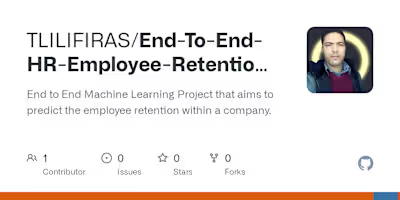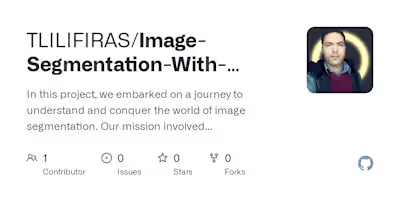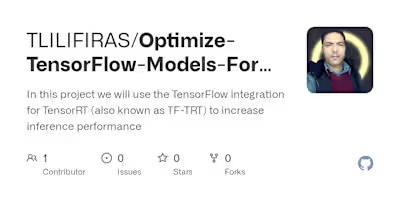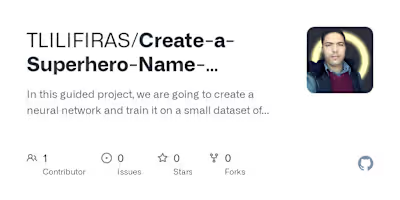Talk-with-MySQL-Databae-with-Lang-Chain
Like this project
Posted Jun 17, 2024
we'll explore how to set up a chat interface with a MySQL database using Python and LangChain. We'll create a LangChain chain that enables natural language int…
Likes
0
Views
39
Talk-with-MySQL-Databae-with-Lang-Chain
we'll explore how to set up a chat interface with a MySQL database using Python and LangChain. We'll create a LangChain chain that enables natural language interaction with the database and utilizes the LangChain wrapper of SQLAlchemy for database interaction.
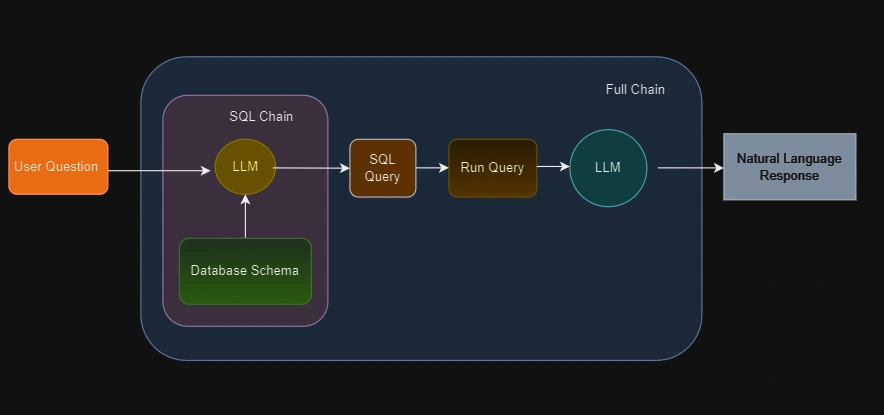
Introduction
In this tutorial, we'll explore how to set up a chat interface with a MySQL database using Python and LangChain. We'll create a LangChain chain that enables natural language interaction with the database and utilizes the LangChain wrapper of SQLAlchemy for database interaction.
Prerequisites
Before starting, ensure you have the following installed:
Python 3.9 or later
MySQL
SQLite
Setting Up the Test Database
In this section, we'll set up the Chinook database. This is a sample database that represents a digital media store, including tables for artists, albums, media tracks, invoices, and customers. We will use this database to test our chatbot. For easy access, you can download the latest SQL file from this link.
Install the Required Python Libraries
Install the necessary Python libraries using pip:
pip install langchain mysql-connector-python