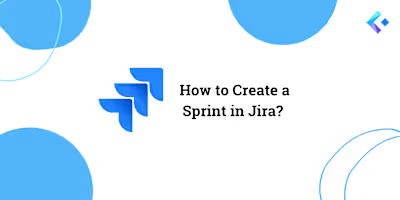Integrate a Rich-Text Editor into Next.js Applications in Just …

The server-side rendering (SSR) capability of Next.js adds complexity when incorporating certain client-side dependencies in your applications.
In this tutorial, we will build a simple Rich-text editor with Next.js and an NPM dependency called Draft.js. There is scanty information on the topic and it took me a while and a lot of headaches to figure this out on my own.
At the end of this tutorial, give or take, you should set this up in your Next.js application within 4 minutes.
Overview of the tools
Next.js
Draft.js and its supporting dependencies
Install Next.js
Check out the official documentation to set up Next.js if you haven't already.
Configuring Rich Text Editor
Install these packages
Draft.js & React-draft-WYSIWYG: A React framework for building text editors
draft-js-export-HTML & draft-js-import-HTML: Packages for serializing content
Rendering a basic Draft.js editor
Overview of the code
We define a functional component called
MyEditor. Within this component, we use the useState hook to create a state variable named editorState and its corresponding setter function, setEditorState. By default, editorState is set to an empty state created with EditorState.createEmpty(). The handleChange function updates the state with the new editor state whenever changes occur.In the
return statement, we render the Editor component provided by the react-draft-wysiwyg package. We pass in the editorState as a prop to display the current content of the editor. Additionally, we provide the onEditorStateChange prop to handle changes made by the user and update the state accordingly.If you do everything right and import the component on a page. You should see this.
We are done configuring the editor. We can now use our editor and track every state change.
Now, we can pass the htmlVersion as a body to any POST and PATCH request we may need.
One significant error with this configuration is that the cursor loses focus unnecessarily and frequently. Let's do a quick fix now. We will move the cursor to the end of the text before updating the editor state.
Conclusion
Throughout the article, we covered the installation and setup of the necessary dependencies, demonstrated how to dynamically load the React-Draft-Wysiwyg component, and showcased the implementation of a basic editor with state management. Additionally, we discussed how to handle content changes and provided an outline for serialization.
Kindly leave a comment if have any queries and I will attend to them. Thank you!
For technical writing and partnerships, send me a mail
Subscribe to my newsletter
Read articles from Michael Asiedu. directly inside your inbox. Subscribe to the newsletter, and don't miss out.
Written by
My name is Michael. I'm a software developer who enjoys blogging and interacting with others about technology.
My work has been included in a variety of publications, including books and periodicals, and I've contributed to a number of open-source projects.
Prior to designing software, I worked in digital marketing. I envision myself working in the blockchain business for the foreseeable future.
Like this project
Posted Jul 25, 2023
Learn how to seamlessly integrate a Draft.js rich-text editor into your Next.js applications.
Likes
0
Views
1.4K