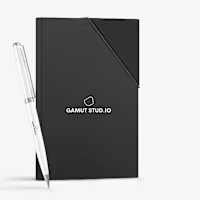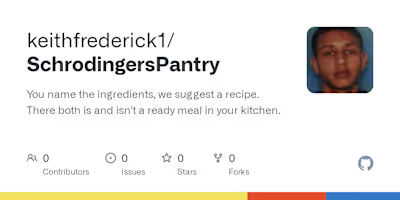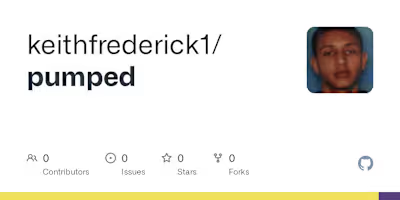keithfrederick1/BeastieBooze
Like this project
Posted May 14, 2024
Contribute to keithfrederick1/BeastieBooze development by creating an account on GitHub.
Likes
0
Views
1
BeastieBooze
Initialization
Webpack:
BeastieBooze's react components are bundled/compiled using webpack and babel.
The configuration for webpack can be found at webpack.config.js while the babel presets are located at .babelrc.
The command to run webpack is . This command must be run throughout dev to contiguously package any changes that will render on the client side.
Client-Side
Index.jsx:
All client-side React Routes are served using React Router
The ReactDOM render for the APP is located at client\src\index.jsx 3)Within this file the router utilized is Browser Router and that, in turn is wrapped within the UserContext Provider and BoozeContext Provider which handle much of the App's state through the createContext property of React.
Created Contexts:
Booze Context: holds state and makes axios calls related to drinks within the App. Exports functions used throughout the App.
User Context: holds state and makes axios calls related to user informatioN within the App. Exports functions used throughout the App.
React Components:
Our components are split into two folders within our client/src folder: components and pages.
The pages folder holds views or 'pages' that our App contains where the components holds components that are elements that are within each 'page'
Inside our components folder there is the App.jsx file which serves as the hub component of our app which is imported in our client\src\index.jsx file
App.jsx includes all of the routes to 'pages' within the App.
Pages:
Feed.jsx serves as the home 'page' of the app. UserContext is imported in to give access to whether or not a visitor is logged in and their information. BoozeContext is imported to populate the feed using the state of drinksFeed which holds drinks pulled from the API. The drinks are passed to the component as props. Also the Feed is populated with non-alcoholic drinks if the visitor is underage.
CustomFeed.jsx works similarly to Feed.jsx except is renders drinks from our database that are user creations and sends those to as props. Our custom drinks have images parsed in through the helper function imageUrlParser found at client\utils\imageUrls.js
Search.jsx we use react-hook-form to power our search feature. We use our searchDrinks function declared in BoozeContext and use register and handleSubmit from useForm to make a search that returns results directly under our search bar from our component.
DrinkView.jsx renders the view that details the information from individual drinks fetched by the API. It includes an image of the drink, its description whether or not it is alcoholic, the glass it is beset enjoyed in, and instructions for concocting the drink. To render the ingredient information from the API we have implemented a helper function client\utils\parseIng.js. Users are able to favorite and unfavorite a drink and this is made possible through conditions rendering of functional components userButtons and removeButton. This is dependent on the state of isLoggedIn coming from userContext.
CustomDrinkView.jsx is the database equivalent to DrinkView it has much of the same features except it receives drink information in different formats as it is passed props of drink information using useLocation from react-router-dom instead of a call to the database each time it is rendered. When navigated to from the CustomFeed 'page' it receives information from the Drink Schema. The Drink Schema has properties of name, instructions, ingredients, alcoholic, and createdBy. When CustomDrinkView is navigated to from the Profile 'page' the props passed to it are from the creations array within the User Schema. Here the properties are drinkName, instructions, alcoholic, and ingredients. Due to this discrepancy in naming customDrinkView has conditional logic so that is able to handle information from both sources. This can be streamlined and reconfigured to be more efficient.
Create.jsx powers the Submit 'page' of the App which enables users to submit drinks. Like our search feature this component uses react-hook-form to power its submission. We also utilize yup for form validation. Each user submission is sent to the database through the makeADrink function from BoozeContext and the User Schema is updated with this user's new creation through the addCreation function from UserContext.
Profile.jsx is the 'page' that stores our users creations and favorites. Their favorites are stored in state and are populated when the user logs in and is added to each time they hit the favorite button on the CustomDrinkView and DrinkView pages. Their creations are set from their creations array in their User Schema and comes from userInfo from UserContext. The components which hold this information are UserFavorites and UserCreations. When clicking on the name of a favorite or creation the user is navigated to that drinks individual view.
Client-Side Helper Functions: Client side helper functions are contained within the /client/utils folder:
ParseIng: ParseIng is imported to the DrinkView component to enable matching ingredients to measurements in drink instructions
useHover: useHover is a custom hook managing state of whether or not an element is hovered over. It is imported to the ImgWrapper to enable text overlay over thumbnail images in the feed view and tinting of thumbnails on mouseOver.
Google Oauth & react-google-login: Using Google's Oauth (Google+ API) and react-google-login for authorization.
User visiting our website will login using their Google credentials. Google then informs the user that by signing in they are giving permission to pass their data back to us.
Once logged in, Google redirects use back to our app alongside an authorization code.
With this authorization code we can request their info from google.
With that user info we can either save the user to our database, or render properly based upon the data they've previously saved.
Server Side
Routes: Server Side Routes are contained within /server/routes folder:
server routes are directed to /server/routes/index.js to export to router within /server/app.js
feed.js holds feedRouter that handles routes for the Feed component i.e. loading main feed of drinks using cocktaildb Api
drinkView.js holds drinkRouter that handles routes for drinkView component i.e. taking id param and serving correct cocktail