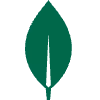TrendScribe
# TrendScribe
Welcome to TrendScribe, the ultimate tool for generating articles based on the latest trending topics from Google Trends. Whether you're a blogger, marketer, or business owner, TrendScribe helps you create relevant and engaging content that captures the interest of your audience.
## Table of Contents
- [Introduction](#introduction)
- [Features](#features)
- [Installation](#installation)
- [Usage](#usage)
- [Configuration](#configuration)
- [Support](#support)
- [License](#license)
## Introduction
TrendScribe leverages Google Trends to identify popular keywords and topics, enabling you to generate articles that are timely and relevant. With TrendScribe, staying ahead of the content curve has never been easier.
## Features
- **Trend-Based Content Generation:** Automatically generate articles based on the latest trending topics.
- **Keyword Integration:** Input specific keywords to tailor articles to your niche or audience.
- **Customizable Templates:** Use and customize article templates to suit your style and brand.
- **SEO Optimization:** Ensure your articles are optimized for search engines to drive traffic.
- **User-Friendly Interface:** Easy-to-use interface for smooth and efficient content creation.
## Installation
To install TrendScribe, follow these steps:
1. Clone the repository:
```bash
git clone https://github.com/yourusername/TrendScribe.git
```
2. Navigate to the project directory:
```bash
cd TrendScribe
```
3. Install the necessary dependencies:
```bash
npm install
```
4. Start the application:
```bash
npm start
```
## Usage
1. Open your browser and go to `http://localhost:3000`.
2. Sign in or create an account.
3. Enter your desired keywords or select trending topics.
4. Customize your article template if needed.
5. Generate your article and review the content.
6. Save or export your article for use on your blog or website.
## Configuration
To configure TrendScribe, you can modify the `config.js` file located in the `src` directory. Here, you can set your API keys, adjust content generation settings, and customize other application parameters.
## Support
If you encounter any issues or have any questions, please contact our support team at support@trendscribe.com.
## License
This project is licensed under a closed-source model. All rights are reserved by the creators of TrendScribe. Unauthorized copying, distribution, or modification of this software is strictly prohibited.
---
Thank you for using TrendScribe! We hope it helps you create amazing content that resonates with your audience. If you have any questions or need assistance, feel free to reach out to our support team.
Like this project
Posted Jun 11, 2024
Stuck for content ideas? TrendScribe uses trending topics to generate articles for you!
Likes
0
Views
10