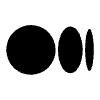Guide to Setting Up a Medium Profile for Authors
This project showcased in my portfolio is a mockup, designed to demonstrate my skills and functionality, rather than a completed project.
Welcome to your journey on Medium, where your writing aspirations take flight! In this step-by-step guide, we'll walk you through setting up your Medium profile to showcase your skills and gain verification as an author.
Setting Up Your Account
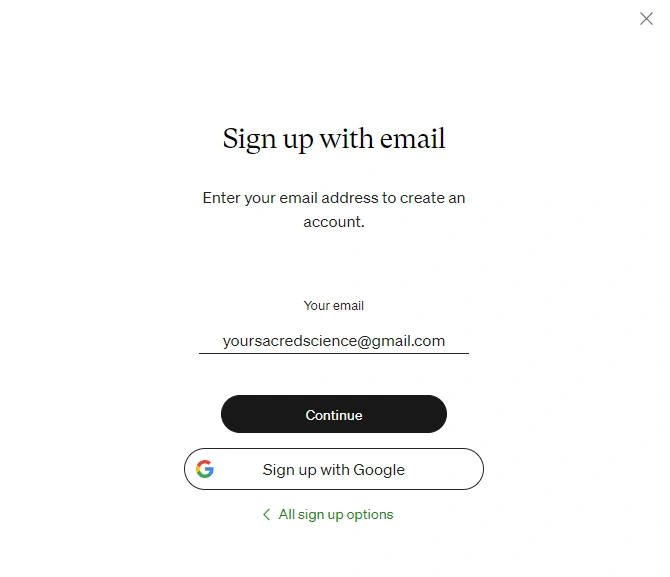
Medium sign-up screen
Navigate over to Medium.com and click on Get Started.
Sign up for an account. If you have a Google email, you can sign into that email to set up your new Medium account.
Once you enter the email address you want to use for your account, check your inbox for the set-up link that Medium has sent you.
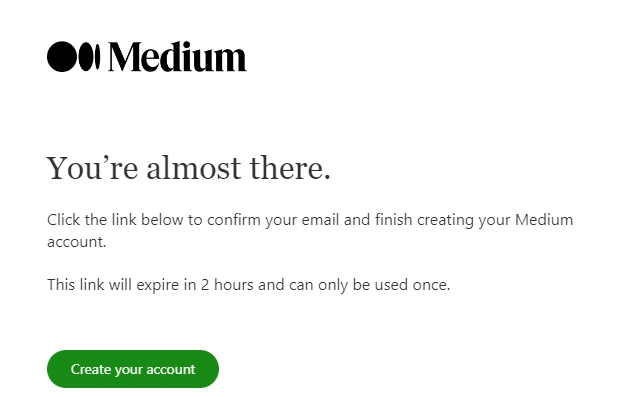
Medium sign-up link
Here's an example of what the confirmation email you receive from Medium will look like.
Be sure to click the Create Your Account link before it expires.
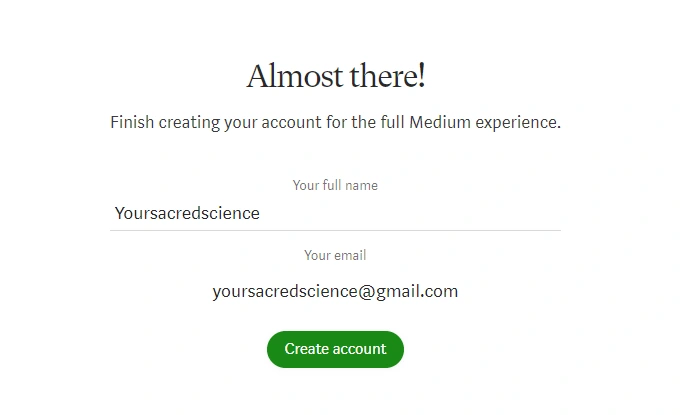
Customize Your Profile
After clicking the custom sign-up link you received from Medium, type in the name you want to appear on your new profile.
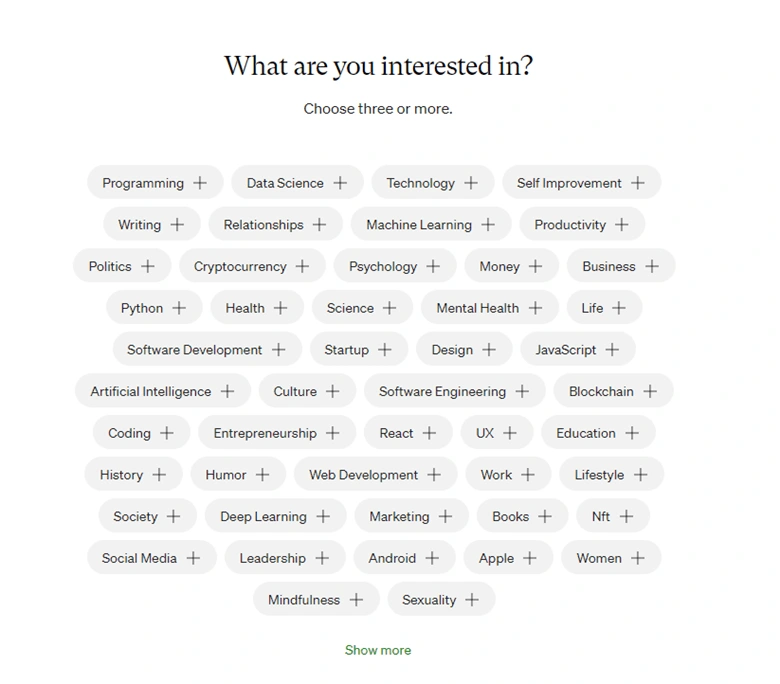
Select your interests
After customizing how your name appears on your profile, you can choose three or more topics that interest you. Medium will archive or place the topics you choose to show up when you log in to your profile on your newsfeed.
Access to Support Writers and Stories
Medium has three different access tiers for members on the site.
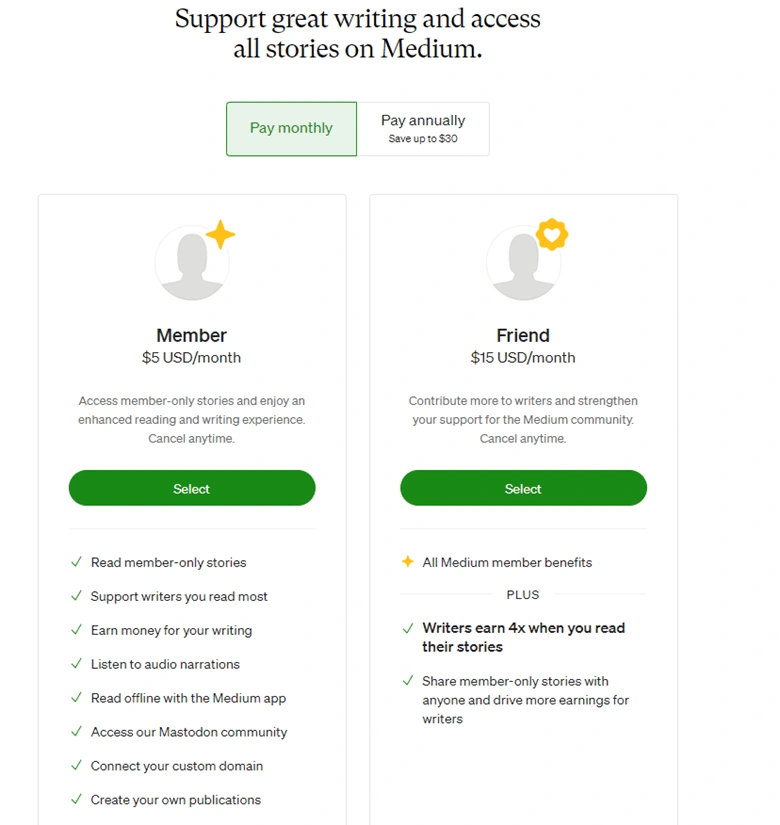
Monthly Medium Access
Medium has a monthly membership tier. It's only $5 to become a member and $15 to become a friend of Medium.
You can choose the access you would like depending on the features of the option you select.
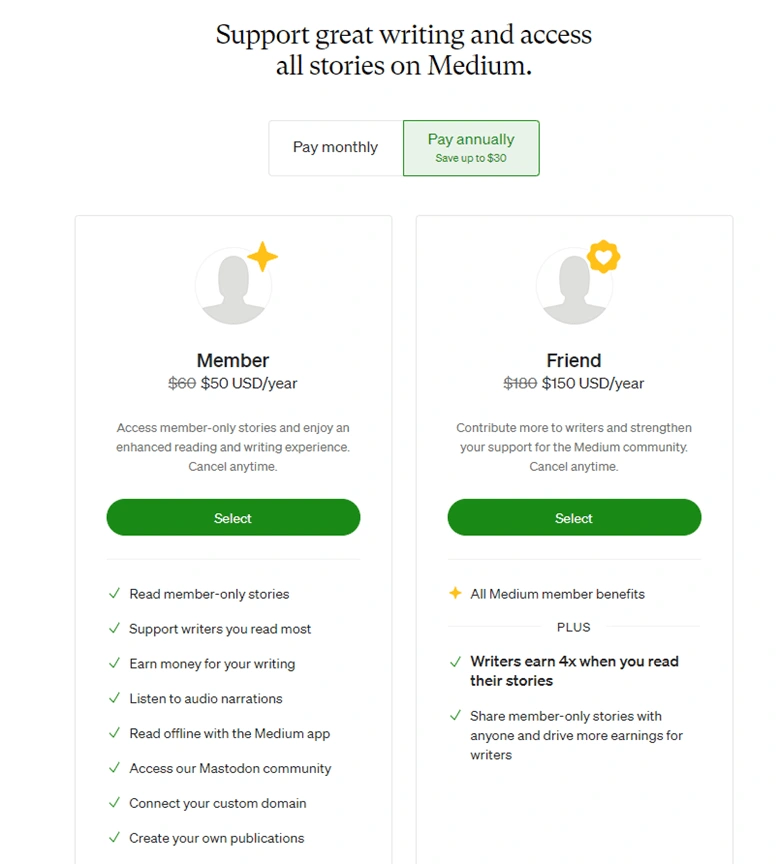
Annual Medium Access
Here are the prices for the annual Medium membership tier. Again, as the previous choice, there are two different pricing tiers.
There is also a free account.
On all three versions of the membership access, you can now begin writing on Medium.
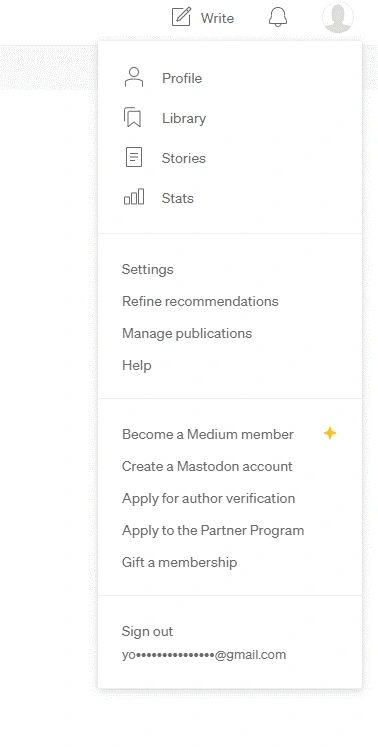
Profile options menu
If at any time you feel that you need to upgrade your access, you can do so by clicking on your profile picture in the right-hand corner of your Medium page.
You can also check your stats, view your library, and stories, and also change your settings from this menu as well.
Becoming a Verified Author on Medium
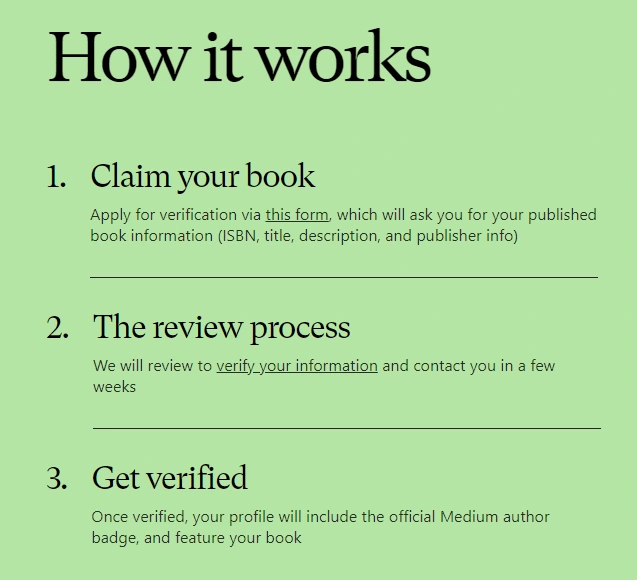
Become Medium Verified
All you have to do is just fill out the form to become verified as an author on Medium. You'll need to provide details about your your book, like the ISBN, title, description, and publisher info to be considered.
The verification process takes a few weeks to process. Once your information is reviewed, you will be contacted for more information and the next steps in the process.
Once you are verified, your profile will display a Medium author badge and your book will be featured on your profile.
Congratulations on completing the setup of your Medium profile! Now that you're all set, start sharing your stories, insights, and expertise with the world. Don't forget to engage with the Medium community and keep writing! Your journey has only just begun.
Like this project
Posted Jan 6, 2024
I created a short guide for authors to set up their Medium profiles and become verified authors on the platform.