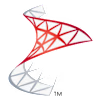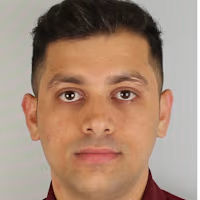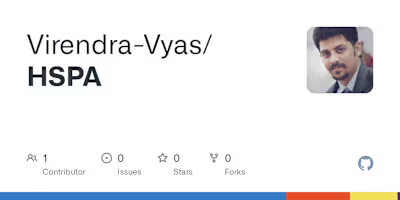E-Learning-System
Project Guide on my Blog: - https://virendra.tech.blog/2019/01/27/my-c-projects/
This System is a simplified version of the Student Management System in Three-tier Architecture (Multi-tier).
This System is in a very understandable format, in which anyone can understand how this system works.
There are main two entities in this System Student and Tutor.
This System is very useful to those people who are newbies with C# language.
I describe all the information in this article with images.
Visual Studio 2012 or above
MS SQL Server 2012 or above
ASP.NET Framework 4.5 or above
#1. Table Data (Students)
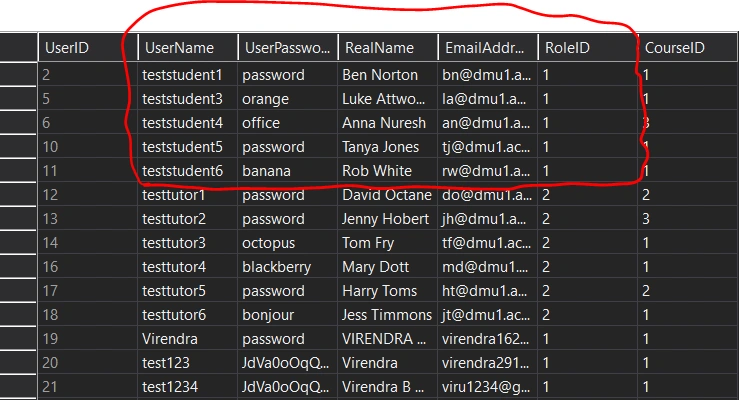
This table above Shows the data already in this project.
The highlighted area shows students in the database.
#2. Table Data (Tutor)
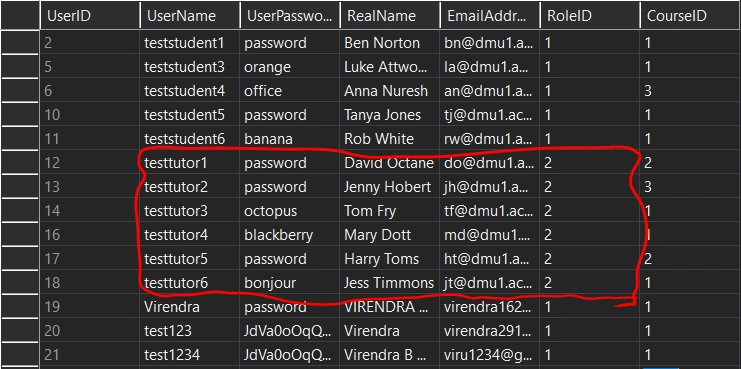
In this table, the highlighted area shows tutors in the database.
#3. UserLogin.aspx
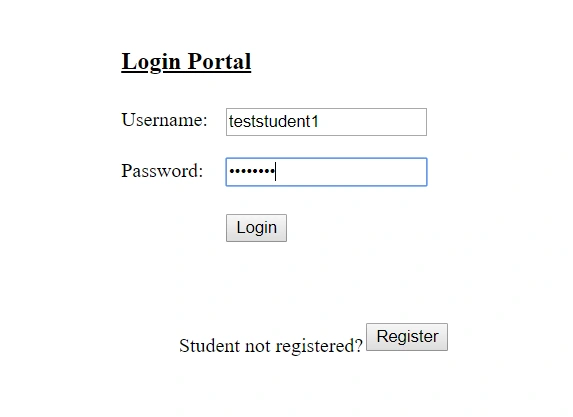
This above login form contains student credentials.
In this form, the user can log in as a student or tutor.
#4. Logout.aspx
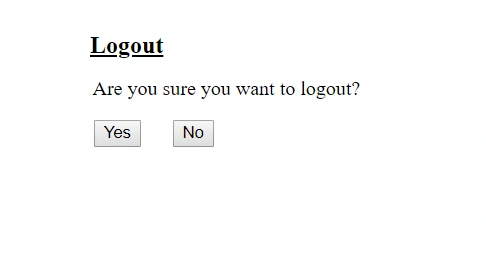
This above logout form asks the user to they sure want to log out.
#5. StudentDetails.aspx
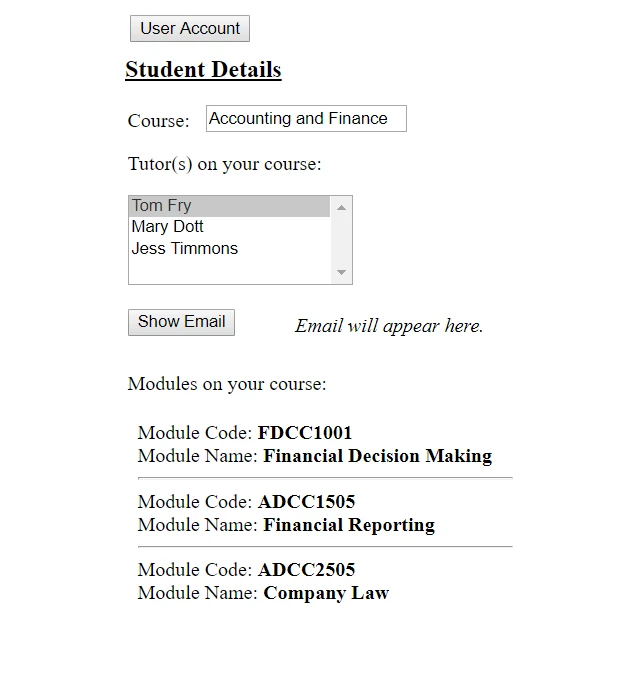
This student details form only seen by the user who logs in as a student.
This form gives information about student course, tutor on the course and modules covers in the course.
#6. TutorDetails.aspx
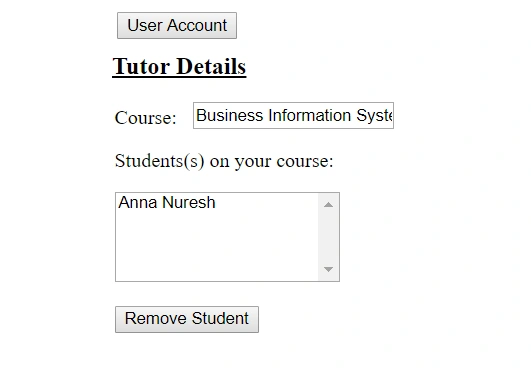
These tutor details form only seen by the user who logs in as a tutor.
This form gives information of course, which course they taught and the list of students in that course.
#7. StudentAccount.aspx
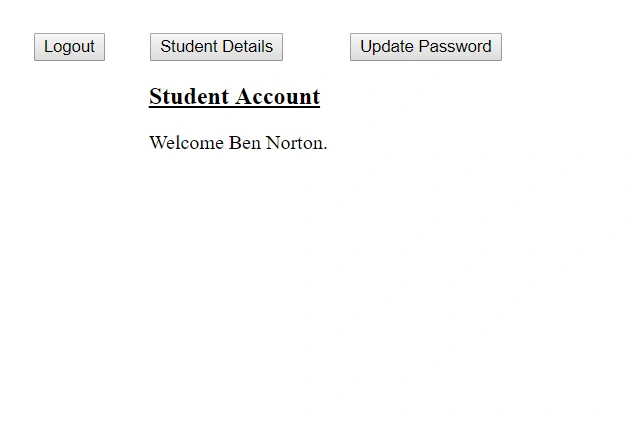
This screen comes up when user login as a student.
If user login as a student they can see their details and update their password.
#8. TutorAccount.aspx
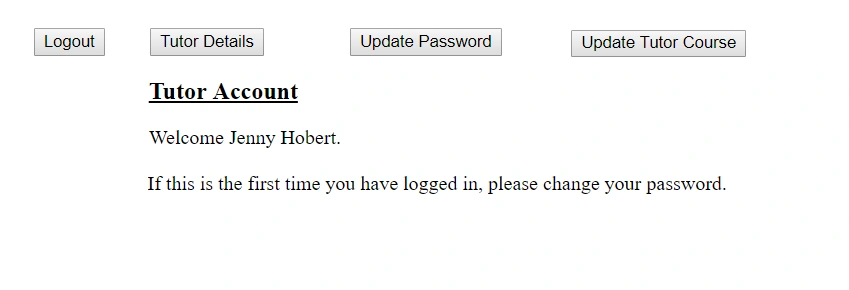
This screen comes up when user login as a tutor.
If user login as a tutor they can see their details, update their password and update their course as well.
#9. StudentRegistration.aspx
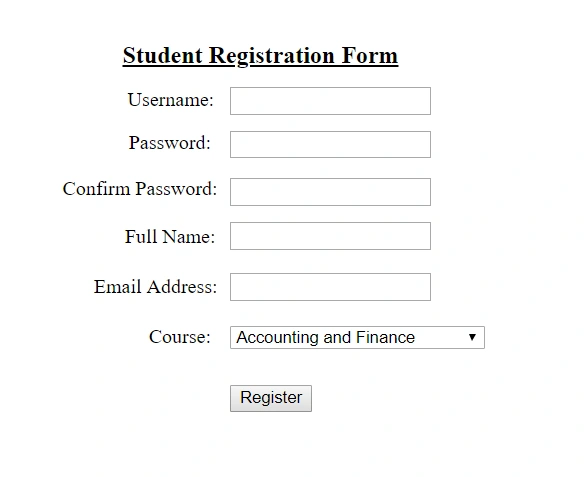
This registration form allows the user to register as a student by default as per given requirment.
#10. UpdatePassword.aspx
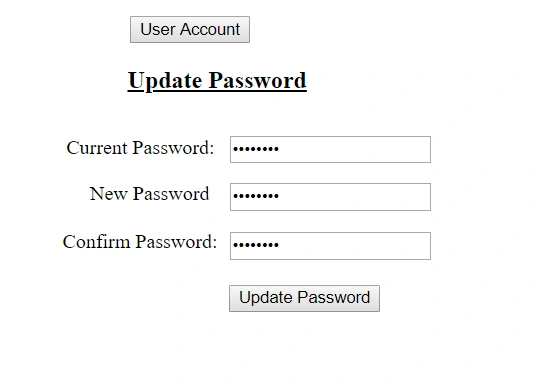
This form allows the user to update their password from their database.
#11. UpdateTutorCourse.aspx
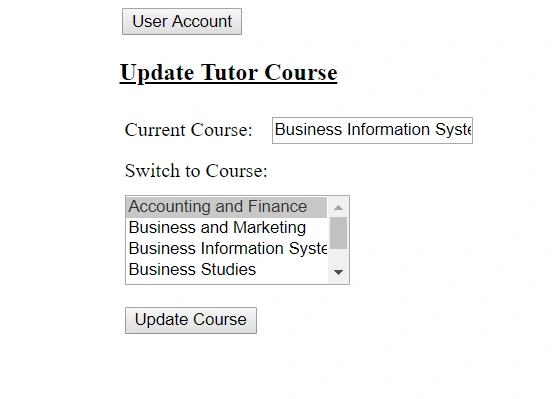
This form allows the tutor to update their course directly from their account.
LinkedIn - virendra-vyas
Website - Virendra's Tech
Like this project
Posted Nov 8, 2023
This System is a simplified version of the Student Management System in Three-tier Architecture (Multi-tier).
Likes
0
Views
7