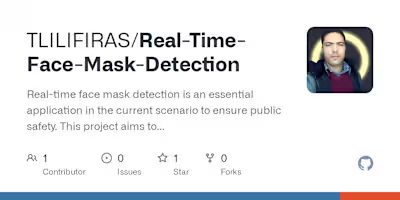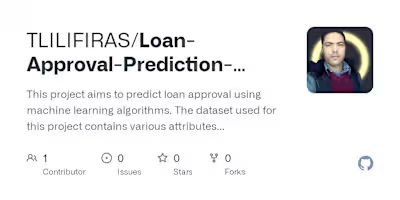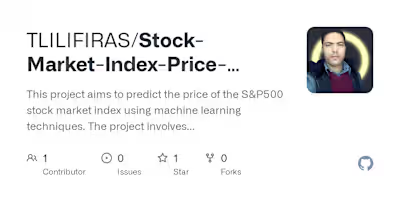Hand Gesture Volume Control Using Computer Vision
Hand Gesture Volume Control
Table of Contents
Introduction
Hand Gesture Volume Control is a Computer Vision project that allows you to control the system's audio volume using hand gestures detected from a webcam input. The project uses the Mediapipe Hands solution to detect hand landmarks in real-time and calculates the distance between the thumb and index finger tips. This distance is then mapped to the system's volume range to control the volume level based on specific hand gestures.
Features
Real-time hand gesture recognition for volume control
Webcam feed with hand landmarks and volume control bar display
Audio volume control using hand gestures
Hand gesture feedback on successful volume control
Requirements
To run this project, you need the following dependencies:
Python (>= 3.6)
OpenCV (cv2)
Mediapipe
NumPy
Pycaw
Installation
Clone the repository to your local machine:
git clone https://github.com/TLILIFIRAS/Hand-Gesture-Volume-Control.git
cd hand-gesture-volume-control
Install the required dependencies using 'pip' :
pip install opencv-python mediapipe numpy pycaw
Usage
Make sure you have a webcam connected to your computer.
Run the
hand_gesture_volume_control.py script: python hand_gesture_volume_control.py
The script will open a window showing the webcam feed with hand landmarks and a volume control bar.
Perform the following hand gestures to control the volume:
As you perform the gestures, the volume will change accordingly, and the volume control bar will reflect the changes.
Release the gestures to set the desired volume level.
How It Works
The project uses the Mediapipe Hands solution to detect hand landmarks in the webcam feed. The distance between the thumb and index finger tips is calculated using the
math.hypot() function. The calculated distance is then mapped to the system's volume range using np.interp() to control the volume level. The pycaw library is used to interact with the system's audio volume interface and set the volume level.Contributing
Contributions to this project are welcome. If you find any issues or have any suggestions for improvements, please feel free to open an issue or submit a pull request. Make sure to follow the existing code style and guidelines.
License
This project is licensed under the MIT License. Feel free to use, modify, and distribute the code as per the terms of the license.
Like this project
Posted Jun 17, 2024
Hand Gesture Volume Control is a Python project that allows you to control the system's audio volume using hand gestures detected from a webcam input.
Likes
0
Views
12