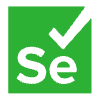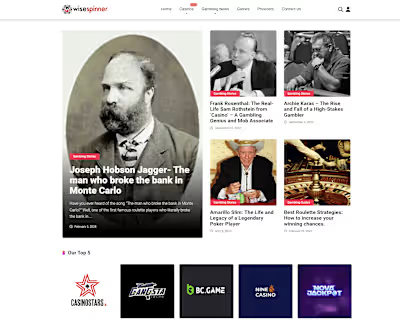Advanced Web Scraping Solution
Like this project
Posted Nov 6, 2024
An advanced web scraper built with Selenium and Python to extract slot games' images and data based on the provider
An advanced web scraper built with Selenium and Python to automatically download and save slot game images from a casino website. It navigates to a specified page, and then scrapes image URLs from game items along with their game data .
Each image is downloaded and stored in a dynamically created local folder, organized by the provider name. The script was used to populate demo slots along with slot game data on https://wisespinner.com/games/