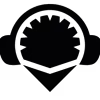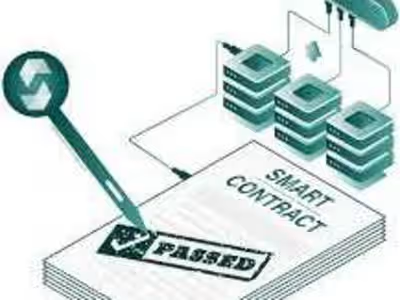Sample staking contract
1) Staking Contract - Fully functional and secure.
2) Documentation for Staking Contract
Overview
The Staking Contract allows users to stake a specified ERC20 token (staking token) and earn rewards in a different ERC20 token (reward token). This contract is designed for secure and efficient staking operations, ideal for DeFi projects.
Technical Documentation
Contract Structure
Staking Token: The token users stake to earn rewards (ERC20 compliant).
Reward Token: The token users receive as rewards (ERC20 compliant).
Key Components
Interfaces:
IERC20: Interactions for token transfers and balance checks.
State Variables:
stakingToken: Reference to the staking token contract.
rewardToken: Reference to the reward token contract.
stakes: Mapping of user addresses to their staked amounts.
rewardPoints: Mapping of user addresses to accumulated rewards.
lastStakeTime: Tracks the last time a user staked tokens.
rewardRate: Rate at which rewards are calculated (adjustable).
totalStaked: Total amount of tokens currently staked.
Events:
Staked: Emitted when tokens are staked.
Unstaked: Emitted when tokens are unstaked.
RewardsClaimed: Emitted when rewards are claimed.
Key Functions
Constructor: Initializes the staking and reward tokens.
Stake Function:
Allows users to stake a specified amount of tokens.
Parameters: amount (the number of tokens to stake).
Unstake Function:
Allows users to withdraw their staked tokens.
Parameters: amount (the number of tokens to withdraw).
Claim Rewards Function:
Allows users to claim their accumulated rewards.
Get Rewards Function:
Returns the total rewards available for a specified user.
Parameters: user (the address of the user).
Internal Function to Update Rewards:
Calculates and updates the rewards for a user based on the staking duration and amount.
User Guide
Staking Process
Prerequisites:
Ensure you have the required staking tokens in your wallet.
Approve the staking contract to spend your tokens.
Staking Tokens:
Call the stake function with the desired amount.
Unstaking Tokens:
Call the unstake function with the amount you wish to withdraw.
Claiming Rewards:
Call the claimRewards function to receive your rewards.
Checking Rewards:
Use the getRewards function by providing your address.
3) Deployment Instructions - Steps for deploying on the blockchain.
Set Up Environment:
Install Node.js and npm.
Install Truffle or Hardhat.
Create Project Directory:
Use mkdir StakingContract and cd into it.
Install Dependencies:
For Truffle: npm install -g truffle.
For Hardhat: npm install --save-dev hardhat.
Create Contract File:
In the contracts directory, create Staking.sol.
Configure Deployment Script:
Create a migration file in the migrations directory.
Compile the Contract:
Run truffle compile.
Deploy to Local Network:
Start Ganache and run truffle migrate --network development.
Deploy to Testnet/Mainnet:
Configure truffle-config.js for deployment to a testnet or mainnet.
Run Deployment Command:
Use truffle migrate --network <network_name>.
Verify Deployment:
Check deployment status on Etherscan.
Like this project
Posted Oct 25, 2024
The Staking Contract enables users to stake a specified ERC20 token and earn rewards in a different ERC20 token. Designed for security and efficiency, it featur