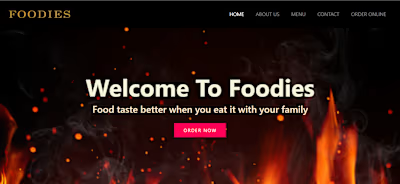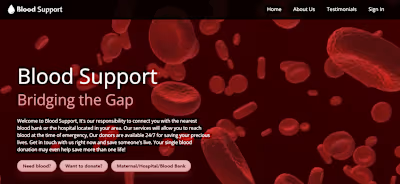Exploring the Synergy between Web Development and Artificial In…

Artificial intelligence (AI) and web development are two of the most rapidly evolving fields in technology. In recent years, there has been a growing interest in the synergy between these two technologies. AI can be used to automate many of the tasks involved in web development, while web development can be used to create platforms for AI applications.
In a world where AI is revolutionizing every aspect of technology, Azure Cognitive Services stands out as a game-changer. Empowering developers and data scientists of all levels, it brings cutting-edge AI models within reach through simple API calls. Today, we embark on a thrilling journey to explore the creation of the Online AI Text Translator - a web application that harnesses the potential of Python Flask and Azure Cognitive Services (Translator) to provide seamless language translation. Get ready to witness the magic of AI in action as we delve into the heart of this project!
Understanding Azure Cognitive Services:
Before we dive into the project, let's take a moment to appreciate the marvel of Azure Cognitive Services. This suite of machine learning-based tools opens a world of possibilities for developers. With pre-built APIs, you can empower your applications with the ability to see, hear, speak, search, understand, and make advanced decisions - all with ease! From language translation to computer vision, the capabilities of Azure Cognitive Services are vast, making AI more accessible than ever.
Meet the Online AI Text Translator:
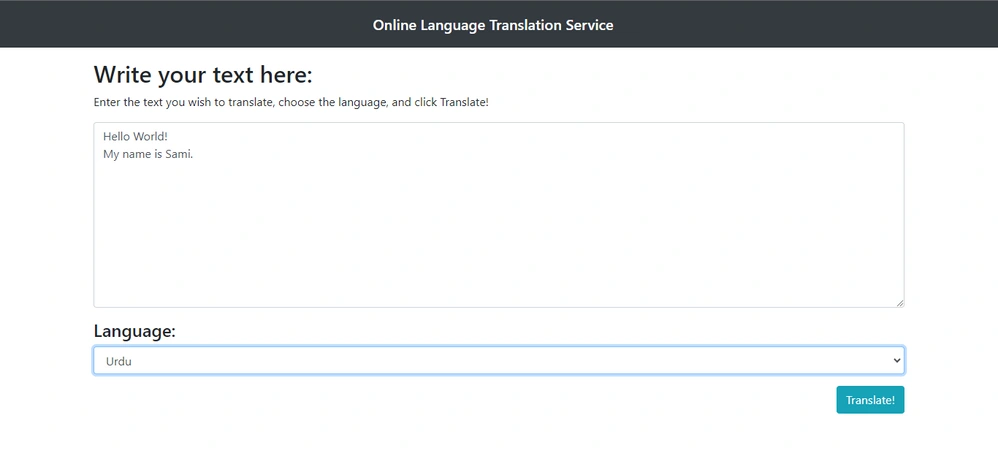
At the core of our exploration lies the Online AI Text Translator - an application that showcases the marriage of web development and AI. Built using Flask, a popular Python web framework, this user-friendly tool allows seamless translation between multiple languages. By tapping into the power of Azure Cognitive Services (Translator), the Online AI Text Translator delivers real-time, accurate language translation to its users.
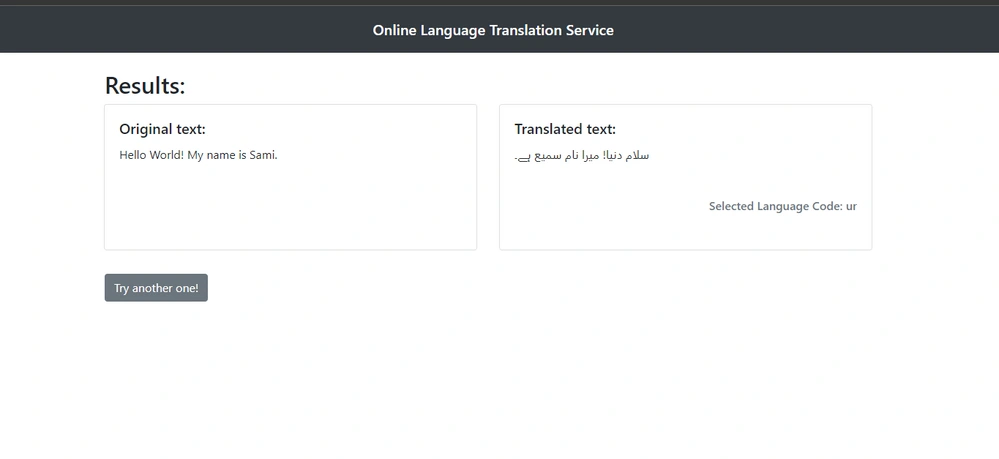
Website Link: https://online-text-translator.azurewebsites.net/
GitHub Repository: https://github.com/samipak458/Online-AI-Text-Translator
Development Of Online AI Text Translator:
Here are the 10 steps to develop the Online AI Text Translator App:
Step 1: Set Up Development Environment
Ensure you have an Azure account, Python 3.6 or later, and Visual Studio Code installed on your computer.
Step 2: Create Project Directory
Make a new directory that will contain all the code for your project.
Step 3: Set Up Python Virtual Environment
Create a Python virtual environment within your project directory to manage libraries and dependencies.
Step 4: Install Flask and Other Libraries
Use a requirements.txt file to install Flask, python-dotenv, and requests libraries via pip.
Step 5: Create HTML Template
Design a user-friendly HTML template using Jinja and Bootstrap to display the translation form.
Step 6: Create Core Application
Develop the core application using Flask with the main route ("/") to handle user requests.
Step 7: Test the Application
Run the application using the integrated terminal and access it in a browser at http://localhost:5000.
Step 8: Set Up Translator Service
Create an Azure Translator service and obtain an API key for accessing the service.
Step 9: Protect the API Key
Use python-dotenv to store the API key in a .env file and load it into your application securely.
Step 10: Implement Translation Logic
Integrate the Translator service into your application, adding code to call the service and display the translation results.
By following these steps, you will develop an efficient and functional Online AI Text Translator App to facilitate text translation for users. You can learn more to get started with AI Web App: Microsoft Learn Module: Python Flask Build AI Web App.
Global Accessibility with Azure App Service:
In today's interconnected world, global accessibility is crucial for any successful application. By deploying the Online AI Text Translator using Azure App Service, the web app becomes available to users around the world. Azure's robust infrastructure ensures high availability and scalability, allowing developers to focus on innovation without worrying about the backend complexities.
Deployment Of Online AI Text Translator:
Here are the 10 steps to deploy the Online AI Text Translator using Azure App Service:
Step 1: Prepare Your Web App
Create a repository for your web app on GitHub and run it locally to ensure it functions correctly.
Step 2: Access Azure Portal
Visit https://azure.com/ to open the Azure portal.
Step 3: Find Azure App Service
Use the search bar to find "Azure App Service" in the Azure portal.
Step 4: Select Azure App Service
Click on "Azure App Service" to begin the deployment process.
Step 5: Choose Web App
Since we'll be using another Azure service, the Translator app service, select "Web App" for the type of app.
Step 6: Add Application Details
Provide the necessary application details, such as the name of your app, the subscription, resource group, and operating system.
Step 7: Enable Continuous Development
Enable GitHub Actions for continuous development, which allows automatic deployment whenever changes are pushed to your GitHub repository.
Step 8: Connect to GitHub
Link your GitHub repository containing your web app's code to the Azure App Service.
Step 9: Review and Create
Double-check all the details you've provided, then click on the "Create" button to initiate the deployment process.
Step 10: Deploy Your Website
Azure App Service will automatically deploy your website, which may take a few seconds. Once completed, your Online AI Text Translator will be successfully deployed and accessible through its Azure App Service URL.
Exciting Tip:
After deployment, you can further enhance your Online AI Text Translator by enabling scaling options, adding custom domains, or integrating with other Azure services for advanced functionality.
You can learn more in detail about deploying website using Microsoft Azure App Service at Online-AI-Text-Translator/Azure App Service.md at main · samipak458/Online-AI-Text-Translator (githu....
The Architecture Behind the Magic:
The secret sauce of the Online AI Text Translator lies in its architecture. When a user inputs text into the application, Flask takes charge and communicates with Azure Cognitive Services. Through a straightforward API call, the Translator service analyzes the text, detects its language, and then proceeds to translate it into the user's desired language. The translated text is then sent back to Flask, ready to be presented to the user. This efficient and streamlined process happens within the blink of an eye!
A User-friendly Experience:
One of the project's primary objectives is to provide a user-friendly experience. The interface is designed to be intuitive and straightforward, catering to users of all skill levels. Whether you're a language enthusiast exploring translations or a developer looking to understand the integration of AI with web development, the Online AI Text Translator ensures a smooth and enjoyable journey.
Unlocking Possibilities - The Limitless Applications:
Beyond language translation, the Online AI Text Translator opens doors to a multitude of possibilities. With Azure Cognitive Services, developers can explore other AI capabilities, such as sentiment analysis, speech recognition, and more. This project serves as a stepping stone for those keen on building intelligent applications and allows you to envision innovative use cases of AI in your future projects.
Conclusion:
As we come to the end of our journey, we hope you're as inspired by the capabilities of Azure Cognitive Services as we are. The Online AI Text Translator project exemplifies how AI can be harnessed to create powerful and user-friendly applications, blurring the lines between web development and artificial intelligence.
So, what are you waiting for? Dive into the realm of Azure Cognitive Services and unleash the potential of AI in your own projects. The possibilities are limitless, and with every API call, you take a step towards making your apps smarter and more intuitive. Microsoft Learn provides you with a comprehensive learning platform to gain knowledge and hands-on experience. By participating, you'll sharpen your AI expertise and unlock new possibilities for your career.
To learn more and register, visit the Microsoft Challenge: Microsoft AI Skill Challenge.
Happy coding and may your journey into the world of AI be filled with exciting discoveries!
Like this project
Posted Aug 28, 2023
Explore the powerful synergy between web development and artificial intelligence (AI) with our beginner's guide. Witness the magic of Azure Cognitive Services …
Likes
0
Views
11