POINT-OF-SALES-SYSTEM

Deelaka Lakpura
Software Architect
Software Engineer
C#
Microsoft SQL Server
Point of Sale (POS) System - C# .NET Desktop Application
Table of Contents
Introduction
Welcome to the Point of Sale (POS) System, a feature-rich desktop application developed in C# .NET. This application is designed to streamline and simplify the process of managing sales, inventory, and customer data for businesses of all sizes.
Features
Sales Management
Create and process sales transactions quickly and efficiently.
Support for adding and removing items from the cart.
Calculate totals, including taxes and discounts.
Print or email receipts to customers.
View and export sales history.
Inventory Management
Add, edit, or delete products in your inventory.
Organize products by categories.
Track product quantities and receive low stock alerts.
Generate inventory reports.
Customer Management
Maintain a database of customer information.
Easily search for customers and view their purchase history.
Offer loyalty rewards and discounts to regular customers.
Manage customer accounts and billing information.
Employee Management
Create user accounts with different roles (cashier, manager, admin).
Assign permissions to control access to various features.
Track employee attendance and performance.
Reporting and Analytics
Generate sales reports by date, product, or category.
Visualize sales data with charts and graphs.
Export reports in various formats (PDF, Excel, CSV).
Security
Implement user authentication and role-based access control.
Protect sensitive data with encryption.
Regularly backup and restore data to prevent data loss.
Prerequisites
Before you begin, ensure you have met the following requirements:
Windows operating system.
.NET Framework or .NET Core installed.
SQL Server or another supported database for data storage.
Installation
Clone this repository to your local machine.
git clone https://github.com//DeelakaLakpura/POINT-OF-SALES-SYSTEM/
Open the project in your preferred C# .NET IDE.
Build and run the application.
Usage
Launch the POS application.
Log in using your credentials (admin or manager role).
Start using the various features, such as sales, inventory, customer management, and reporting.
Screenshots

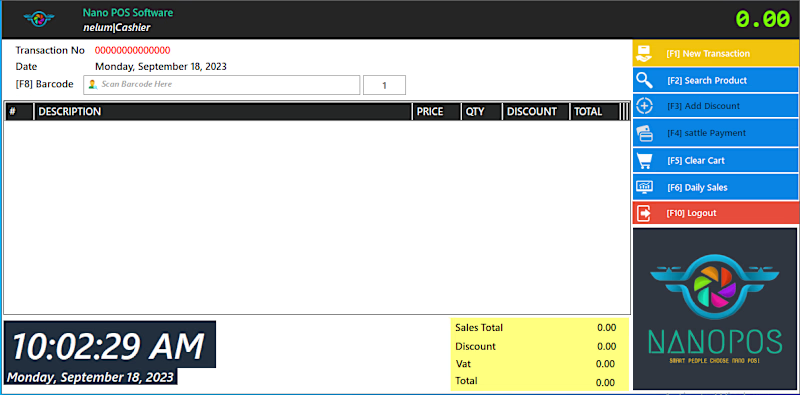
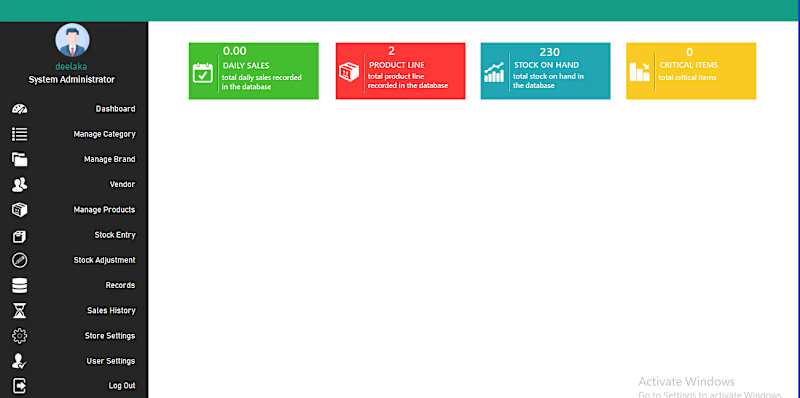
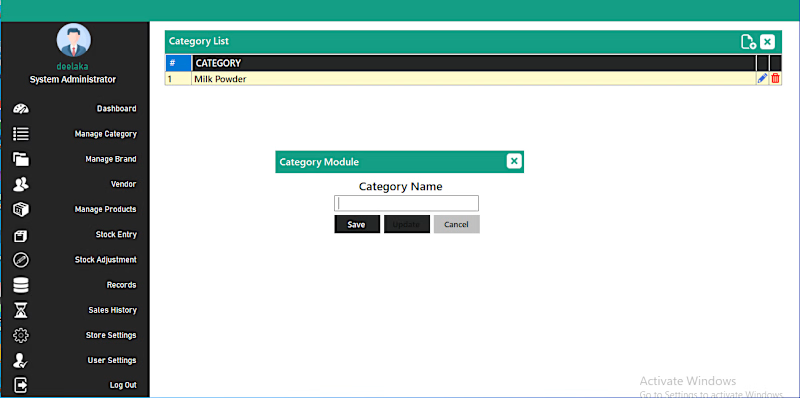
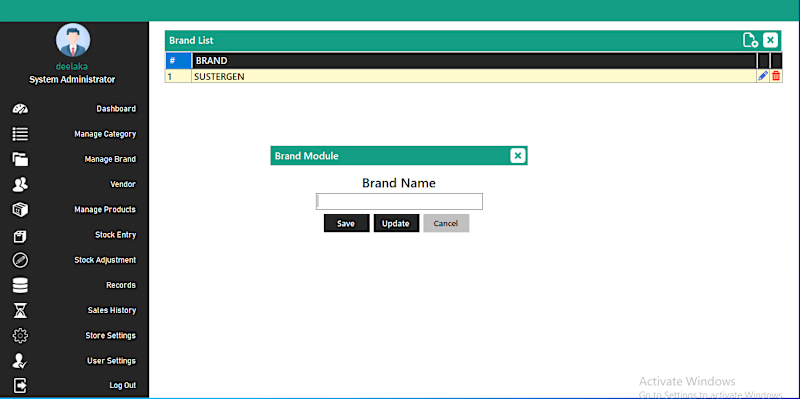
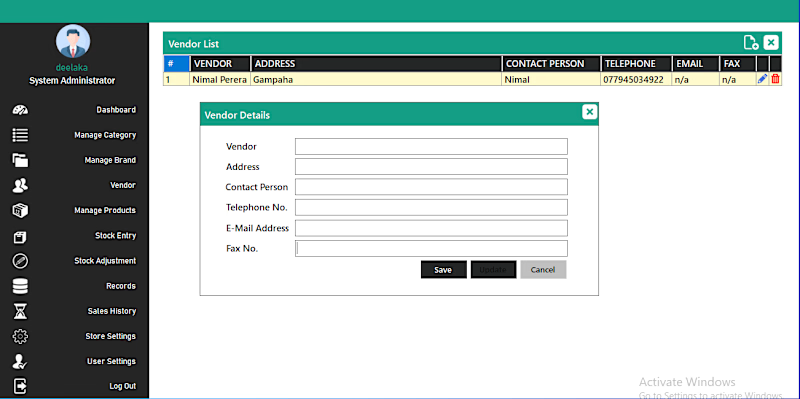
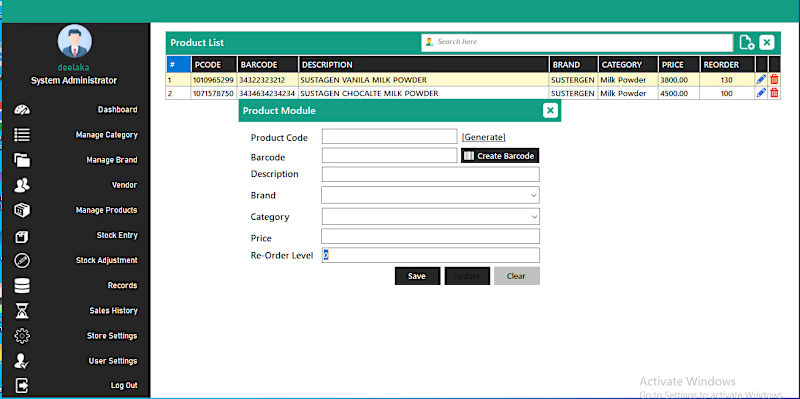
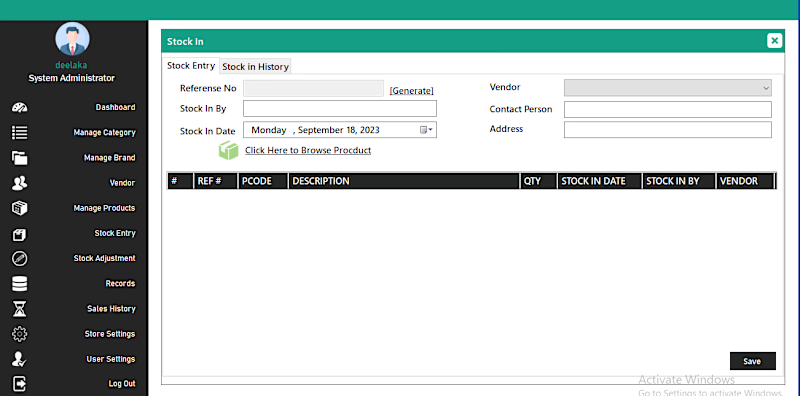
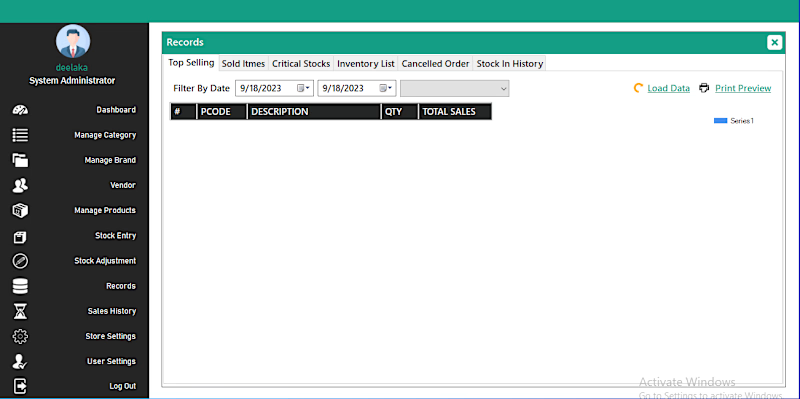
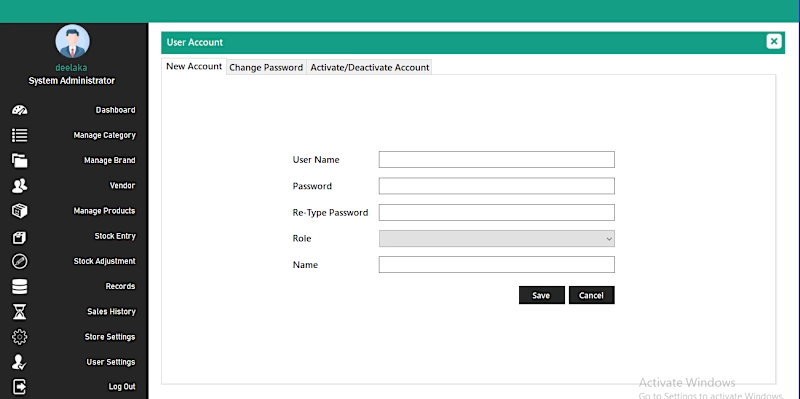
License
This project is licensed under the MIT License - see the LICENSE.md file for details.



