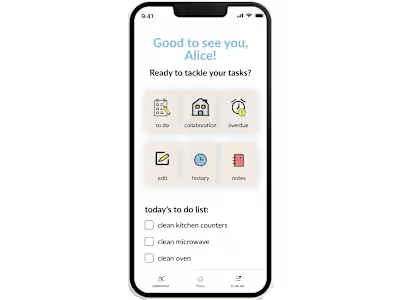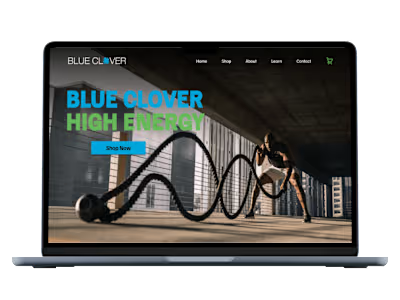Libby
Libby
Adding reviews to the reading app, Libby
Role: UX researcher, feature addition UX designer
Timeline: four weeks
Process: goal determination, user research, secondary research, affinity mapping, POVs & HMWs, persona creation, user & task flows, wireframing, prototyping, testing
Target Demographic: readers ages 18-34 with a greater focus on women readers
Tools: Figma
Goals
• Work with current Libby users to determine missing features their current app has
• Create/add a feature that will support Libby’s business goals and support current users
Pain Points
• Maintaining current UX standards Libby uses
• Allowing for the feature to fit within the current product
STEP ONE - RESEARCH
Interviews
Demographics of Interviewees:
• five women, four with children, three with full-time careers outside of the home, two full-time parents
• two men, one full-time student, one with a full-time career outside of the home, both are fathers of young children
• ages 28-34
I interviewed seven individuals within Libby's target demographic, focusing specifically on readers ages 28-34 with 71% of those interviewed identifying as female. Based on the data collected during these interviews, I determined that:
• Users wish Libby had a feature in which they could rate the books they've read and view the ratings of other readers
• Users indicated that they would use reviews from others to determine what title to borrow next
• Users don't find much value in the Timeline feature already within Libby but would be interested in another way to track what they've read
• Users appreciated that Libby is available at no cost
Secondary Research
Companies compared:
• Audible
• Kindle
• Hoopla
• Goodreads
Findings:
Libby's main competitors all have something in common that Libby does not have - they all provide their users with the opportunity to view the ratings and reviews from other readers who use their platform. Libby is lacking in this regard and its users are turning to other services to find ratings and reviews and then stick with those services for reading/listening.
Idea Exploration
The interviews and secondary research provided me with a solid understanding of what users were missing and what competitors offered. I wanted to use that perspective to list feature ideas that would make Libby not only better than it currently is but better than the competition. I completed a Playing with Opposites activity in which I listed out a handful of bad ideas - ideas that were far-fetched and impractical, ideas that wouldn't make for a great product. I then made a larger list of feature ideas that would make Libby an even more desirable app. The outcome is a list of strong features that would be interesting for Libby to incorporate, though not within the scope of this project.
STEP TWO - THE USER
Personas
Claire is an avid reader from Seattle, Washington looking to accomplish reading goals such as reading more books in a calendar year and avoiding carrying a physical copy of a book everywhere she goes. While creating a new feature to add to Libby, I referred back to Claire and her main goals and pain points in her reading lifestyle to determine the best ways for me to meet expectations. My goal was to meet their goals. I found myself thinking of Claire who wants to read 30 books per year. If she picks a book on Libby without reading the reviews only to determine it's not a book she's interested in and chooses not to finish, she might not count that as one of her 30 books. Creating a rating and review feature would allow her to see what other users think of titles before she even borrows the title. This helps ensure that she's actively working toward her goal of 30 books per year by eliminating any guessing in the book-borrowing process.
POVs
• Claire would like to explore ways to use her local library system through Libby to read her goal number of books.
• Claire would like to read for leisure and would like to feel confident and well-read in discussing books with others, participating in a book club, providing reading suggestions to friends, etc.
• Claire would like to find books of interest to increase her use of her local library system through Libby so that she can meet her reading goals while reading genres she enjoys.
HMWs
• How might we help a working professional interested in reading on their commute spend more time on their reading app (Libby) than on social media?
• How might we help a student looking to read for leisure rather than academics find books of interest?
• How might we encourage users of other devices and applications (such as Kindle and Audible) to use Libby in addition to their current devices and applications?
I established that users who viewed a title's ratings and reviews before reading the book would be more likely to choose a book that fits their needs and interests and then finish that book than if they were to choose a book based on its cover. The ratings and reviews feature would allow users to better meet their reading goals.
Reflecting on ways in which a user would be more likely to open their Libby app than they would be to open their social media apps, I established that if a user were able to see ratings and reviews for a title and check out that title based on their interest from the ratings and reviews, they would be more invested in the book and more excited about reading the book making them less likely to scroll their social media apps.
Task Flows
While adding a rating and review feature to Libby, I created the following flows that a user was likely to take when not only choosing to read reviews left by other readers but also the flows a user follows to leave a review of a title themselves. Due to Libby's robust navigation menu, users have many options and choices to make when finding and leaving reviews.
User Flows
Readers who use Libby and its competitors will often pick a new title to read based on reviews from other readers. Libby users would have to use another platform (usually Goodreads) to find reviews of titles they were interested in. Adding a review feature to Libby removes the necessity for Libby users to use an additional platform to find book reviews. Instead, as seen in the user flow, they can find reviews within Libby itself and leave reviews should they choose to. No matter how users decide to navigate there, they are all able to end up on the same review page.
Once the user flows had been created, I determined the course of action a Libby user would use to get from opening the app to leaving a review. The task flows for this project are nearly identical once a user determines that they would like to leave a review.
STEP THREE - DESIGNING
Wireframes & Mockups
• First I created low-fidelity wireframes using Libby's UI, their set typography, and their primary color scheme
• Upon completing the lo-fi wireframes, I obtained feedback to make necessary adjustments before iterating and creating mockups
• Using the feedback and references from competing sites and applications, I iterated to create high-fidelity mockups of the new rate and review feature
In iterating my wireframes and creating the mockups, I relied heavily on feedback and research from not only similar products to Libby but also e-commerce companies that provide their users with product ratings and reviews. In-depth research on competitor e-commerce companies enabled the incorporation of best practices for presenting ratings and reviews, ensuring the wireframes reflected industry standards and user expectations.
Special attention was given to strategically placing ratings and reviews in various sections of the app, maximizing their visibility and impact on user decision-making. Users needed to see ratings and reviews in multiple places throughout the app to assist in their decision-making when it comes to reading. Additionally, users value being able to sort by star rating; they like being able to see only five-star reviews, for example.
All of Libby's competitors that were referenced in this project allow their readers to rate a book with star ratings, from one to five, and give their readers an option to leave a review for titles that they have read. Users value tracking books they've read and using it to recall how they liked a title. In addition, each competitor provides a way for their users to view the ratings and reviews of other users. This information was valuable in creating my wireframes.
Following the user flows resulted in an efficient process for leaving ratings and reviews, encouraging active participation from users without friction. Overall, the wireframing phase was driven by thoughtful design decisions that culminated in a user-centric and feature-rich ratings and review system, setting Libby's app apart as a valuable tool for avid readers and book enthusiasts alike.
STEP FOUR - TESTING
Prototyping
Prototyping included creating a working model of the design to test its functionality, usability, and overall effectiveness to help ensure that the final design meets user needs, is functional and effective, and meets the project's goals
Creating a prototype for this specific project was uniquely challenging as Libby has multiple flows integrated into their platform that allow users to complete a universal task. I iterated on the same screen multiple times as one screen can be viewed from multiple different flows through the global navigation menu.
There are multiple ways for users to leave a review from multiple screens. Users can find titles to review from search, from their library's home page, and even from their timeline.
I worked with current Libby users to test the prototype. They used their knowledge of Libby to share how they would interact with the new rating and review feature.
Testing
• In my original designs, I had generic reviews that one user compared to "Mad Libs" as there were missing nouns or adjectives to describe a book. Based on suggestions from testing the prototype, I decided to use unique reviews for the title.
• Another user suggested creating an additional screen that would allow for users who leave a review to see their review upon submitting it. I was able to create this screen post-testing.
• My original designs included the number of reviews a book has in parentheses next to the star ratings visible for each title. For example, there could be four stars for a title, followed by (910) indicating that the title has 910 reviews. Although I followed similar design styles that can be found on competing platforms as well as e-commerce sites, I was concerned that users wouldn't know what the number of parentheses meant. Based on my testing, I was able to determine that users understood the parentheses to mean what I had intended.
STEP FIVE - CONCLUSION
As an avid Libby user myself, seeing this feature implemented in Libby's platform would be beneficial for not just myself, but for the multiple Libby users who were interviewed for and tested this project. Because Libby is an app that people are already using regularly, seeing the rating and review feature come to life is something Libby users enjoyed and would like to eventually see from the company.
If this feature were to be implemented into Libby, I believe new users would be attracted to start using the app. Potential users wouldn't have to use additional resources to find new titles of interest based on ratings and reviews because they'd find those within Libby.
Takeaways
• Personas with specific goals that can be accomplished with iteration are valuable to refer back to
• User and task flow iteration might be necessary when iterating on wireframes
• Modeling every addition after the app's current UI is crucial for consistency and flow of the application
• Placement of the navigation bar in Figma prototypes will require designer iteration if using multiple devices in a prototype
• When conducting user testing, it is important to communicate with the user what is a function of the design platform vs what is the function of the actual product
Like this project
Posted Oct 20, 2023
Adding reviews to the reading app, Libby
Likes
0
Views
13