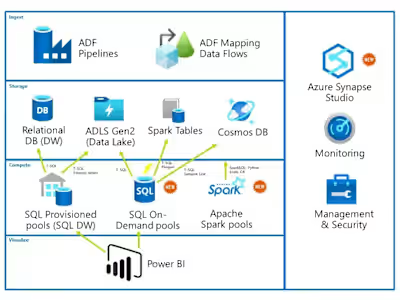Automated Report Distribution Using Report Builder
Like this project
Posted Jun 11, 2024
To develop a cost-effective and automated system that distributes monthly reports to customers via email in PDF format, using Report Builder, and Power Automate
**Objective:**
To develop a cost-effective and automated system that distributes monthly reports to customers via email in PDF format, using Power BI, Report Builder, and Power Automate. The reports will be customized for each customer based on their data from Jira.
**Project Overview:**
This project involves connecting to the Jira API to fetch relevant data, creating a master data model in Power BI, developing customized reports in Report Builder, and setting up an automated workflow to distribute these reports as PDF attachments via email to each customer every month.
**Key Steps and Deliverables:**
1. **Connect Jira API to Power BI:**
- Establish a connection between Power BI and the Jira API to extract customer data.
- Ensure secure and reliable data transfer from Jira to Power BI.
- Validate data extraction and address any connectivity or data format issues.
2. **Create Master Data Model in Power BI:**
- Develop a comprehensive data model in Power BI that integrates data from Jira.
- Define key metrics, dimensions, and relationships to support the reporting requirements.
- Optimize the data model for performance and ease of use.
3. **Develop the Report in Report Builder:**
- Design and create the customer-specific reports in Report Builder.
- Utilize the master data model to generate accurate and detailed reports for each customer.
- Ensure the reports are visually appealing and easy to understand.
4. **Set Up Automation Flow in Power Automate:**
- Configure Power Automate to automate the distribution of reports.
- Set up a workflow to change the report parameters (customer and month) dynamically.
- Ensure the automation flow generates the report in PDF format and attaches it to an email.
- Schedule the workflow to run monthly and send the reports to each customer's email address.
**Expected Outcomes:**
- An integrated system that fetches data from Jira and processes it in Power BI.
- Customized, detailed reports for each customer generated using Report Builder.
- An automated workflow in Power Automate that distributes the reports via email in PDF format every month.
- A low-cost, efficient solution that reduces manual effort and ensures timely delivery of reports.
**Conclusion:**
This project will leverage the capabilities of Power BI, Report Builder, and Power Automate to deliver a streamlined and automated reporting system. By connecting to Jira and utilizing automated workflows, the project will ensure that each customer receives their customized report in a timely and efficient manner, significantly reducing manual effort and associated costs.