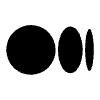More Leads And Customers With One Blog Post
Like this project
Posted Apr 14, 2025
Learn how to use 1-5 blog posts, only, to grow pipeline for your business.
Likes
0
Views
0
Timeline
Jan 31, 2025 - Apr 17, 2025

Stop Publishing. Start Selling: How to Get More Leads And Customers (Pipeline) With Just One High-Impact Blog Post
Bonus material: Grab my free 100+ one-blog topic ideas spreadsheet
As a founder or marketer, you’re probably reluctant to take blogging seriously for three reasons.
No ROI from blogs: You publish blogs but don’t see leads, conversions, or any revenue impact.
The endless content treadmill: “They” said you need authority to convert. And you need a lot of blogs to build authority.
Content is a long-term game: Growing your pipeline with blogs requires SEO traffic, and SEO is a long-term game.
But there’s a way to generate quality leads and revenue with one high-impact blog post — no need for a large content calendar or waiting and praying for SEO traffic.
With this system, if executed properly, you:
Focus all your energy and resources on one blog — no spraying and praying
Start getting results in the short term — no waiting and wishing
Finally, add “marketing” to “content” — no running after traffic and keywords.
This can work no matter what you sell or do.
I call it the Uno blog strategy.
Does this strategy work?
This is the kind of question I get on LinkedIn. 👇
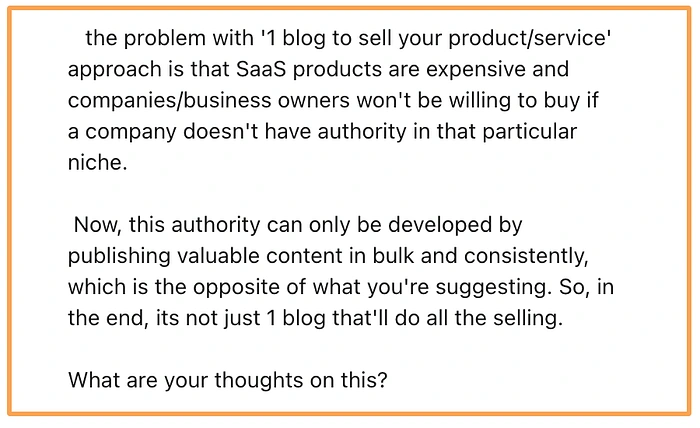
Short answer.
Yes.
This is the same system that Chris Von Wilpert (whom I learned this from) used to make $100,000 from one blog post. And (still) helps many businesses do the same.
Long answer…
I shared the answer to this question and explained why this strategy works in the FAQ section of this article.
Once you execute this strategy effectively:
You won’t need to publish blogs every week or month ever again.
No yearly content calendar, nor chasing content publishing deadlines every week.
Just the one blog you need to sell your product and service for as long as you want.
Grab my free one-blog-post topic ideas spreadsheets below to find topic ideas for your one high-impact blog post.
Then read on to learn how to convert that topic idea into one high-impact blog post to flood your pipeline with leads that convert.
Let’s go!
Note: This is a 5,000+ word blog. So, grab your favourite snack as I unbox this system for you.
The Uno blog strategy
Uno = one in Spanish
(Now, you know some Spanish 😁).
This strategy will work best for you if:
Your SaaS or service is in the B2B market
You know/use a unique process or have at least one good case study
You’re open to spending a little $ on ads
Let me run you through how it works, step by step.
Step 1: Find your one-blog-post topic
Your #1 challenge with this strategy is finding the topic to write about.
I created a spreadsheet containing over 100 one-blog-post topic ideas across almost every industry. So, you’re sure to find ideas for your own business. Grab the spreadsheet here.
Then, read on to see how to come up with one-blog-post topic ideas. You can skip this step (and go straight to Step #2) if you’ve downloaded my spreadsheet and found your topic.
Here’s how to come up with one-blog-post topics.
The topic is one of the following:
A case study of how you got a result or solved a problem
A case study of how a customer got a result using your product or service
Reverse engineering how a business got a result or solved a problem
A how-to guide on your unique method of getting a result or solving a problem
Here are some examples for different businesses.
An AI-powered live chat tool:
How [Company Name] resolved 80% of chats with AI-driven responses
How to train a chatbot fast with a simple intent-mapping process
How a small business managed 24/7 support without extra shifts
A helpdesk platform:
How to reduce ticket volume by 50% without losing customer trust
How [Company Name] cut resolution time by 60% with smart routing
How a team handled 1,000 tickets a week without burnout
AI content repurposing and ghostwriting SaaS:
How not to ever run out of content ideas on LinkedIn
How Peter Caputa built a $1000,000 business with a founder-brand on LinkedIn
How to build a founder-brand on LinkedIn (according to 4 experts)
A web scraping or automation software:
How a sales rep built a conversational bot without writing a single line of code
How a content strategist built a conversational bot without writing a single line of code
How a BDR built a conversational bot without writing a single line of code
A media buying agency:
How I helped my client generate 1000 leads with a $5 ad budget
How ABC doubled clicks and leads without increasing ad spend
How to triple your ad clicks and conversion without a penny increase in ad spend
A cold outreach lead gen agency:
How to increase your cold email response rate from 1% to 15% using my magic tweak
How Expandi built a $1000,000 pipeline as a startup from cold email
How to write the best cold email using my 3C technique
Video marketing:
How [Company Name] boosted conversions by 40% with targeted video funnels
How [Company Name] grew engagement with personalized video overlays
How to repurpose one video into 10 assets with a simple workflow
A content agency
How to grow your pipeline without creating a large content calendar
How Chris Von Wilpert grew pipeline with only one blog post
How to grow your pipeline with only 1–5 blogs using my VI-EW system
Here’s a simple formula to use.
How I [what you did] without [the normal way or issue with doing this]
How [biz name] [what they accomplished] with [their unique process]
How [biz name] [what they accomplished] without [the normal way or issue with this]
How to [what you help the client accomplish] with [your unique process]
How to [what you help the client accomplish] without [the normal issue with doing it]
You can just download my one-blog topic spreadsheet with 100+ topics that contain a topic you can use for your business.
Ideally, you’ll end up with a list of 2–5 topics. Go through them and choose the ONE that is most directly related to your ICPs’ JTBD (job to be done) or challenges.
Then follow along to the next step, where we create the best, most flawlessly executed content for your chosen topic.
Don’t have time to write your blog?
If you don’t have the time to find your topic and/or create a blog, like I’ll explain step-by-step below, but would love someone you can rely on to do it for you, I can help you write and prepare this kind of blog for publishing.
I’ll help you:
✅ Select the best topic to sell your product or service
✅ Write a step-by-step blog with content upgrades
✅ Structure it to help you acquire leads and customers
Click here to contact me so we can get started.
Step #2: Write the absolute best blog on your topic
Finding the topic is 10% of the work (my spreadsheet makes it even less than 10%).
The main work is writing a flawless blog on your topic.
This is where most people miss it when it comes to selling using the Uno system…
It’s one blog post doing all the heavy lifting for the entire funnel — TOFU, MOFU, and BOFU.
That is…
While teaching the reader their JTBD or sharing a case study, you’re also introducing and educating them about your product/services, why they should use it, and how to use it.
All in one blog.
That’s the fastest summary of how this system works.
This means you need enough time to create the best blog on your selected topic.
It’s not the typical blog you have to complete in one week. It may take up to a month to research and write the best blog that’ll yield results using this system.
Also, there’s a simple copywriting structure you can use to write the best blog on your topic. It’s called the AIDA copywriting structure.
Here’s a breakdown of this structure:
A- Attention: where you grab the reader’s attention
I- Interest: where you make the reader interested in what you’re saying
D- Desire — where you make the reader think “this is definitely for me”
A- Action — where the reader takes action
“But John, isn’t the AIDA framework for landing pages, ads, and email copy?”
No. It’s a copywriting formula.
And copywriting is writing content or copy that sells. Any copy.
So, how does the AIDA framework play out in writing a blog?
👇
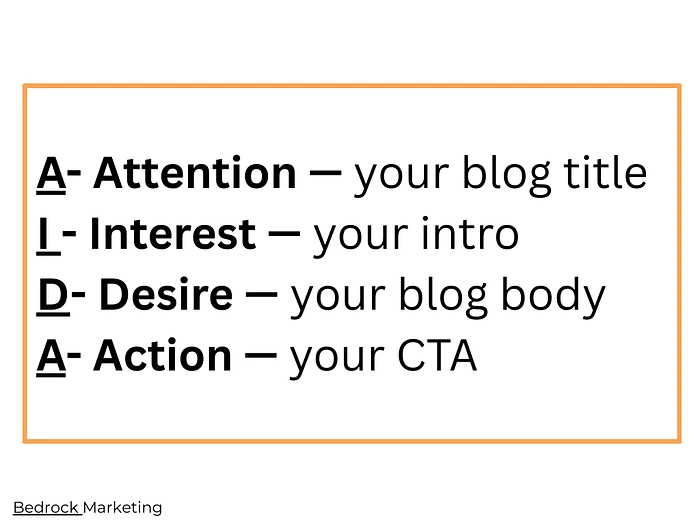
Let me explain each and how to implement them on your blog.
Your blog title…
The purpose of your blog title is to grab attention. Period.
Here are four templates to write attention-grabbing titles for your blog.
How we helped [Business] [What you helped them do] with [your product/service]
How [business] [what they accomplished] [the method]
“How to [what you do] [your unique method]
[A catchphrase] How to [result] [method]
You can use ChatGPT, Grok, or any AI tool to fine tune your blog titles.
Your introduction…
The purpose of your intro is to make your visitors interested in reading the entire blog. Period.
Here are two formulas to write interest-creating intros.
RPT: Results, Proof, Teaser.
CDS: Call your ICP, Describe their problems, Show you have the solution.
Here’s how the RPT formula works.
Let’s say you’re writing an article on “How to 10X clicks and conversion without a penny increase in ad spend,” your intro can be like this 👇.
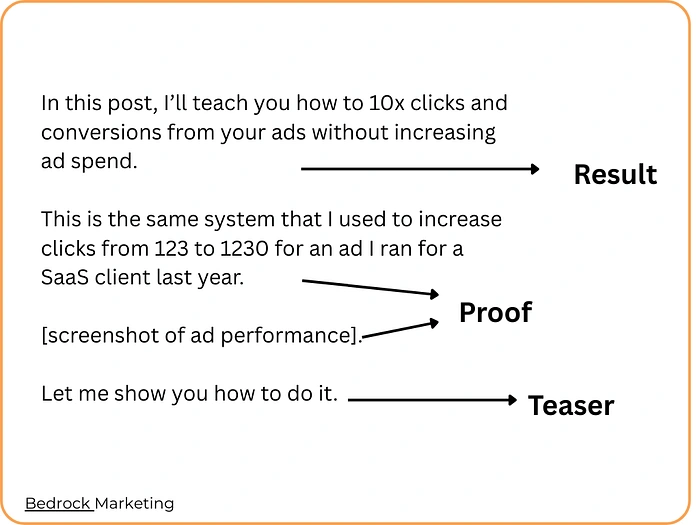
What about the CDS formula?
The CDS formula is what I used in this blog.
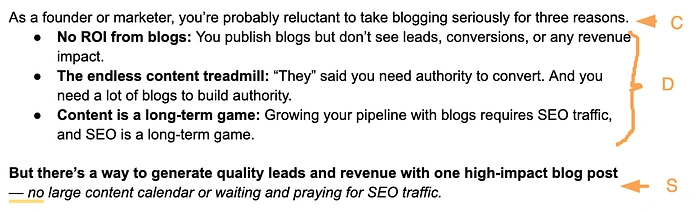
Your blog body…
Your body is the meat of the matter.
This is where you fulfil the promises made in your title and introduction.
It is where you (1) share the details of your case study or the JTBD you want to help your readers complete (2) educate them about your product/services and how to use them.
#1 is the most important part for your reader, while #2 is the most important part for your business.
You need the two to use the Uno system effectively.
Your goal with your blog’s body should be to make it so valuable that the reader will say at least one of the following after reading it:
“This was 30 mins of my life well spent.”
”Let me go and take action on what I’ve read.”
”This is just what I’ve been looking for.”
”This is better than all the blogs I’ve read on this topic.”
”I need to bookmark this to return to it.”
“I need to send this to Fred, he needs this.”
How do you accomplish this?
Here’s how to write the best blog body that converts.
Pour out everything you know. Don’t hold back.
Share information that readers can apply to their business ASAP
Write in a step-by-step manner.
Add images and videos to bring your ideas to life
Make it conversational and helpful
Add calls to action (CTAs)
Let’s learn how to do this.
Organize what you want to teach in your blog into steps, with as many screenshots and videos as you can get to illustrate your ideas.
Try to squeeze your entire idea into not more than 3 overall steps, sequences, or groups. This follows something called the rule of three. The idea is that three is just the perfect number we need to create a pattern to remember and follow an idea. Two may be too few, four may be too many.
Ensure your blog is packed full with all the information your reader needs to take action and get the results you promised.
Please, do not write like a robot. It’s not 2005.
Talk like the reader is just in front of you.
Here’s an analogy I use to explain it to my team of writers. While writing, imagine you were hired by your reader to their office to teach them that topic, 1-on-1, how would you talk?
Write like this.
Now, to the last part of the AIDA structure… Action.
Let me let you in on a little secret…
To convert from your blog, your CTA is everything.
Why?
Because your CTA is the door visitors follow to become customers.
Let’s spend some time talking about how to do it right and the mistakes to avoid.
Your CTA is the only part of your blog that converts traffic to leads and customers. Without the right CTAs, placed properly, everything you do on a blog is a waste of your time and marketing resources.
Here are three mistakes I see people make with their blog CTAs.
1. Having CTAs only in the nav bar. 👇
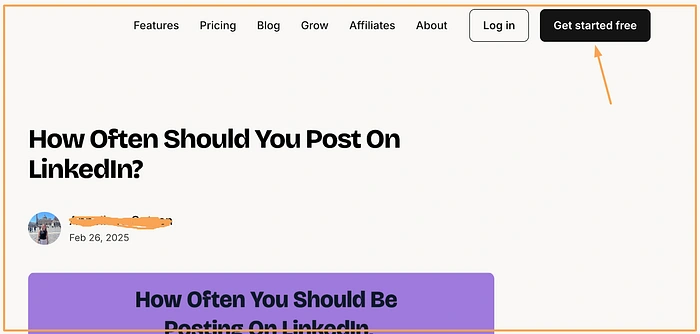
The blog above has a ‘Get started free’ CTA button on the nav bar, but no CTA in any other part of the blog.
IMO, here are four problems with doing this.
Presumption: You presume readers will look up for your CTA. They won’t.
Visibility: Once the reader scrolls down, the CTA disappears. Wasted blog.
Context: Why should the reader “get started”? They have no idea.
Options: What if the reader is not ready to get started now?
2. Placing CTAs only at the bottom of the blog.👇
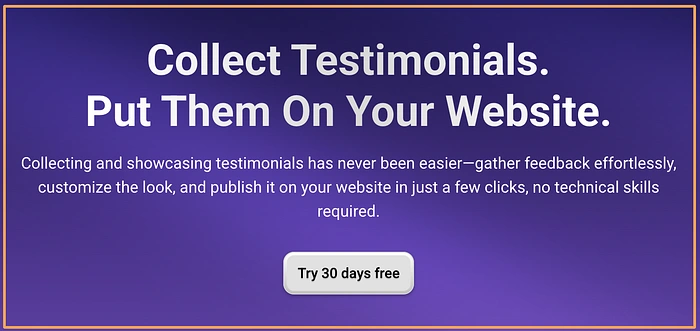
The blog above has a ‘Try 30 days free’ CTA button at the bottom of the blog, but no CTA in any other part of the blog.
IMO, here are four problems with this.
Presumption: You presume readers read to the bottom of the blog. 80% don’t.
Visibility: If the reader doesn’t scroll to the bottom, the CTA is invisible. Wasted blog.
Context: How does “Try 30 days free” relate to that article? They have no idea.
Options: What if the reader is not ready to “Try 30 days free”?
3. Placing CTA randomly inside the blog.👇
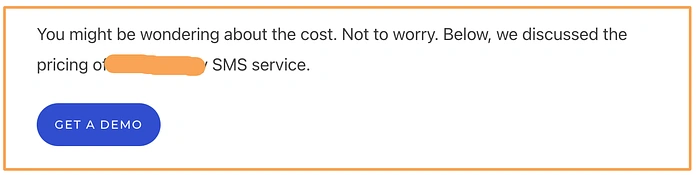
The CTA “GET A DEMO” was scattered randomly across the above blog.
Here are two problems with doing this.
Presumption: You think readers click anything you put in front of them. They don’t.
Context: How does “GET A DEMO” relate to what was written before or after it?
These are the three CTA mistakes made by 100% of businesses that say ‘content marketing or blogging doesn’t work’.
They publish blogs, do not add the right CTAs in the right place, and expect the reader to magically convert.
“But John, if I write a very good blog, I’ll build authority and a positive brand so when the reader wants my product or services, they’ll remember me. No need to convert directly on the blog.”
This is how you may have heard people say content marketing should be done. They say, “Don’t try to sell your product/service. Just provide value, and when your prospects need you, they’ll remember you.”
But answer me this?
Apart from the big guns in your industry, how many small brands do you remember after clicking away from their blogs?
The answer is probably ZERO.
If you didn’t sign up, download something, join their newsletter or community (i.e, if you didn’t take any action), the brand almost always fades away the moment you close the tab.
The key to converting from blogs and even building a strong brand is getting your visitors to take action. Period.
So, how should you go about your CTAs?
Let me show you which CTA to use and how to place them.
There are three types of CTAs you should add to your blog.
Direct conversion CTA: Sign-up, demo, contact us, schedule a call
Email capture CTA: A free resource (template, cheatsheet, playbook, spreadsheet, etc)
Community CTA: Invitation to join a newsletter or community, or read another blog.
If you sell a SaaS…
Your blog must contain a CTA to sign up for your product/free trial and a CTA to download a free resource.
If you sell a digital service…
Your blog must contain a CTA to contact you/schedule a call and a CTA to download a free resource.
Why are these two CTAs crucial?
The signup, free trial, demo, or contact us CTA is your direct customer conversion CTA for readers who are ready to buy after or while reading your blog.
The content upgrade CTA is your email lead generation CTA to capture the contacts of those who may not be ready to buy now.
Getting their email address enables you to nurture them and stay in contact with them, through email marketing, so they always remember you till they’re ready to buy.
Now that you know the two CTAs you need, let me teach you where and how to place them in your blog to increase your readers’ chances of seeing and clicking them.
How to place your direct customer conversion CTAs
Remember the CTA placement mistakes I mentioned earlier? Don’t make any of them.
There are four ways to place your direct conversion CTAs to ensure they convert.
1. As an exit intent popup, when visitors want to leave your blog.
See how Backlinko does it.
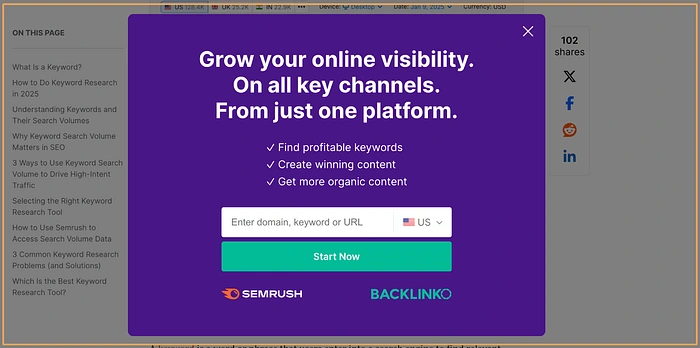
2. As a contextual CTA, i.e., adding a CTA whenever you mention your product or a problem that your product or service can solve.
The key here is not to add a vague or random “Book a demo” but to properly explain what they’ll get from clicking on that CTA and taking the action.
See how Chris Von Willpert did it. This CTA was in the middle of a blog, just after talking about how to write a blog.
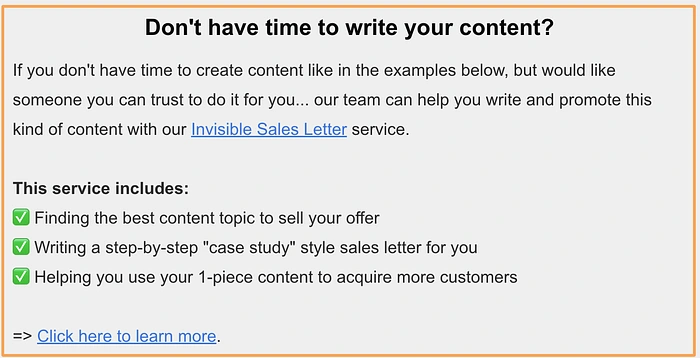
Instead of adding the CTA without context, he told the visitor the full gist of what to expect when they work with him and how to proceed.
That is how you should do it.
Just adding a punchline about your product or service and adding a CTA button will not do the job.
3. At the top and bottom of your blog, you can place it in your nav bar, at the bottom of your blog, or as a top banner like shown here.
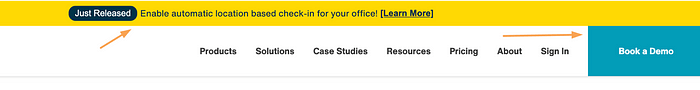
d. As a welcome CTA before the blog. See how BDOW does it.
To do this, you need to use ConvertBox. You can try them out for free for 14 days.
How to place your email lead generation CTAs
Don’t scatter them randomly throughout your blog, there are three places to place them to ensure they convert:
1. At the beginning of the blog, like I did in this blog👇
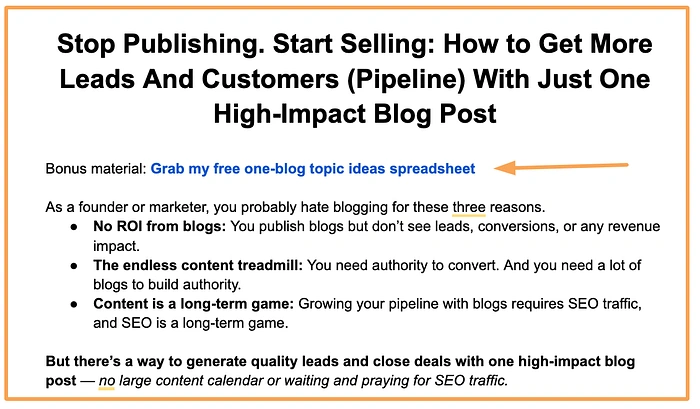
Placing a content upgrade CTA at the top makes sense in two ways:
You’re sharing free stuff, so your readers won’t frown at it.
It increases visibility and downloads for your content upgrade
2. At the end of the intro, woven into the story and experience of the blog. 👇
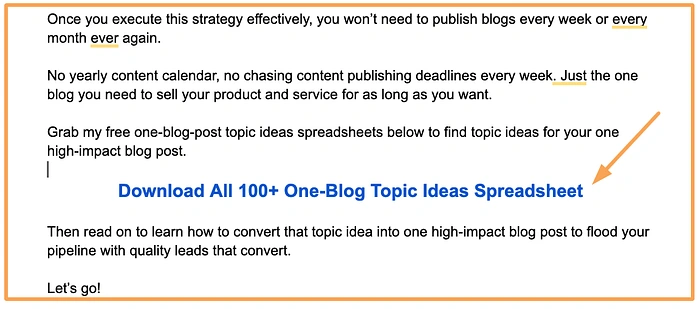
Placing and weaving your CTA into the story makes sense in two ways:
You inform readers that they need the content upgrade to use the knowledge in the blog.
This makes them more interested in downloading your content upgrade.
I talked about this in this LinkedIn post.
3. Contextually, whenever you mention it. Like I did in this blog.👇
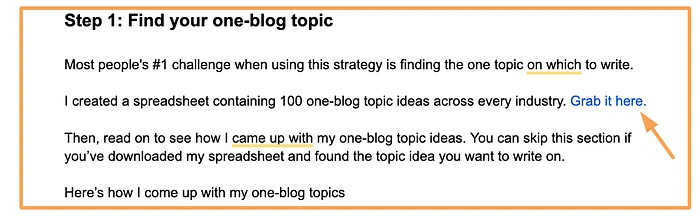
The contextual placement is the best way to place your content upgrade CTA. I’ll recommend you ntentionally create opportunities to place your CTA like this in your blog.
One final way you can place your content upgrade is as an exit pop-up — when the visitor wants to leave your site or scroll to a certain percentage of your page.
What are some content upgrade ideas?
We’ve spoken a lot about content upgrades. But what is a content upgrade?
As the name implies, it’s any extra piece of content you create to add to the value your reader gets from your blog.
Content upgrades are always placed behind an email sign-up form to enable you to capture emails.
What kind of content upgrades should you create?
First, let me say this. Don’t publish any blog without at least one content upgrade. Ensure there’s always a content upgrade directly tied to that blog.
Your content upgrade can be any of these:
Checklists
Templates
Cheat Sheets
Resource Lists
Quizzes
Free Courses
Workbooks or Worksheets
Case Studies
Video Tutorials
Webinars
Infographics
Free Trials or Samples
Swipe Files
Challenges
For example, if you wrote a blog on how you 10X clicks and conversion with no increase in ad spend, you can create a PDF of the copy framework you used and then add it to the blog for the readers to download.
The key is to create more of what the blog is about, or create something that the readers will need to use the information in your blog.
Here’s another example…
For this blog, one of my content upgrades is a spreadsheet of 100+ one-blog-post topic ideas. It’s directly tied to the topic of this blog, and you most probably already downloaded it because you need it to select the topic you need to write your blog.
This is a stark contrast from lead magnets.
Lead magnets are almost generic downloadables that are most time not directly related to the blog, but forced down the visitor’s throat.
One last secret with using CTAs.
Study how I placed my CTAs in this blog. You’ll see most of what I’ve shared in play.
Phew!!!
That’s a lot of time spent talking about CTAs, but for good reasons.
Now, back to our AIDA structure. The CTA part completes it.
I created a content brief template that puts all of what we’ve discussed together into a structure that you can use to write your blog or send to a writer. Grab it here. 👇
Let me share more tips for writing the absolute best article on your chosen topic.
Do good research. To make your one-blog solid, good research means your experience and expertise, the experience and expertise of another person (interview), or a case study. Don’t regurgitate what you found on Google.
Don’t AI-generate this blog. If that has been your plan, drop it now.
Use lots of screenshots, GIFs, and illustrations to bring your ideas to life
Write conversationally. Don’t be robotic.
Don’t be in a hurry or rush your ideas. Don’t worry, humans have a longer attention span than the goldfish if what is put in front of them is useful and interesting.
Looking for some Uno strategy blog examples that convert, to inspire, or help you write yours? Check out this page on Content Mavericks for 10 examples.
Don’t have time to write your blog?
If you don’t have the time to create your blog like I’ve explained step-by-step above, but would love someone you can rely on to do it for you, I can help you write and prepare this kind of blog for publishing.
I’ll help you:
✅ Select the blog topic to sell your product or service
✅ Write a step-by-step blog with content upgrades
✅ Structure it to help you acquire leads and customers
Click here to contact me so we can get started.
Step #3: Distribute and promote the blog, everywhere.
If your blog is published with all the content upgrades added, it’s time to get eyeballs on your blog.
Eyeballs that will convert.
Just a quick reminder, for the Uno strategy, we’re not writing for Google. So we’re not waiting for traffic from Google. Instead, we’re taking our business’s future into our hands through effective distribution and promotion.
For this blog, distribution refers to free traffic sources, while promotion refers to paid traffic sources.
Channels for your blog distribution.
LinkedIn (groups, personal, and business accounts)
Twitter (communities, personal, and business accounts)
Facebook (personal profile and groups)
Email list (personal and partners)
Slack communities
Reddit
Quora
Channels for promoting your blog
Quuu Promote
Social ads
Search ad
Here’s what most people mean when they say they do blog distribution.
Post the link once on LinkedIn, X, and their email list, and call it a day.
That’s not the kind of distribution and promotion that will enable you to get enough traffic to grow without SEO.
How can you effectively distribute your blog to all the distribution channels?
Use this 29-day distribution plan.
From the moment you click ‘publish’.
Day 1: Share on your social accounts
Twitter (personal account)
LinkedIn (personal account)
Facebook (personal wall)
Day 2: Send to your business or personal email list
Day 3: Post on Twitter communities
Day 4: Share on LinkedIn groups
Day 5: Distribute to the Slack communities you can distribute to
Day 6: Post on Facebook groups
Day 7: Rest, engage in commenting or analysing your distribution performance so far.
Day 8: Share on your business Twitter account
Day 9: Distribute on your company’s LinkedIn account
Day 10: Share on Reddit
Day 11: Find a partner’s email list to distribute your blog
Day 12: Share a follow-up tweet on your personal account
Day 13: Distribute on Quora
Day 14: Rest, engage in commenting or analysing your distribution performance so far.
Day 15: Share on LinkedIn groups for the second time
Day 16: Distribute again on Facebook groups
Day 17: Send a second wave of distribution posts on Twitter communities
Day 18: Send a follow-up distribution post on Slack communities
Day 19: Second wave of distribution on your company’s Twitter account
Day 20: Second wave of distribution on your personal LinkedIn account
Day 21: Rest, engage in commenting or analysing your distribution performance so far
Day 22: Second wave of distribution on Reddit
Day 23: Redistribute on Quora
Day 24: Resend the email to contacts who did not open or click your first email
Day 25: Third wave of distribution on your personal Twitter
Day 26: Second wave of distribution on your company’s LinkedIn account
Day 27: Follow up distribution on your personal Facebook account
Day 28: Rest, engage in commenting or analysing your distribution performance so far.
Day 29: Final push (all personal channels)
There are nuances and best practices for effectively using this plan. So that I don’t make this blog too long, I compiled them into this distribution checklist. Grab it here 👇.
After completing the 29-day distribution, it’s time to multiply your traffic through paid channels. Paid promotion is the fastest source of massive traffic.
This part is optional if you don’t have the resources.
But come to think of it, you can’t bombard your network, community, or email list with the same links over and over for months. No matter how many times you tweak the social media copy or email.
You need to get people who will need your blog but are not in your network.
That is where paid promotions come in.
How do you promote your blog?
Use this $50 — $100 promotion plan
With $50, you can get started promoting your blog to a buying audience and see substantial results.
These are the promotion channels I’ll recommend you use:
Quuu Promote
Social ads (cold and retargeting)
Search ad (cold and retargeting)
Before I proceed to explain these ad channels, let me make a case for running ads to your blog.
Just in case you have some reservations about it, and think ads are only for landing or sales pages.
First of all, I want you to separate SEO from content marketing.
SEO is not the same thing as content marketing.
SEO is structuring your content to show up when people search on Google. So, we can say SEO is a content distribution channel. On the other hand, content marketing is using content to market your product and services, no matter the channel.
So content marketing doesn’t care where you got the traffic from, it can be: SEO, sharing it on social media, telling people on your street to visit your blog, or running ads to it.
As long as it’s people who are interested in what you published.
Good traffic is good traffic.
Hope that helped?
Let’s move to the first promotion channel.
QUUU Promote
Quuu Promote is a content promotion platform that connects you (who wants to promote content) to 50,000+ real people who can share your content on their Facebook, LinkedIn, and X(Twitter) starting from $50.
The way it works is you create an account and create a post that you want shared. Quuu pushes it to their registered influencers to share on their social media account.
You can see how many views you can expect to get when you promote your content on Quuu across different industries using their reach calculator.

Want some proof that it works? See how this business got 40k+ views to their content using Quuu Promote.
Social media and search ads
If you did a great job writing the blog, you’re doing your target readers a disservice if you don’t do all you can to put it in front of them.
And that includes running ads to them.
This can be cold or retargeting ads traffic.
While you can push cold ad traffic to your blog, I recommend you only push retargeting ads to your content upgrades.
There you have it…
This is the step-by-step guide to generating leads and customers from one blog post.
What happens to the emails you captured?
Email marketing.
I won’t spend any time talking about how to set up your email marketing flow. You can find lots of resources on this topic online and on YouTube.
But one thing I’ll say about email marketing is summarised in this screenshot 👇.
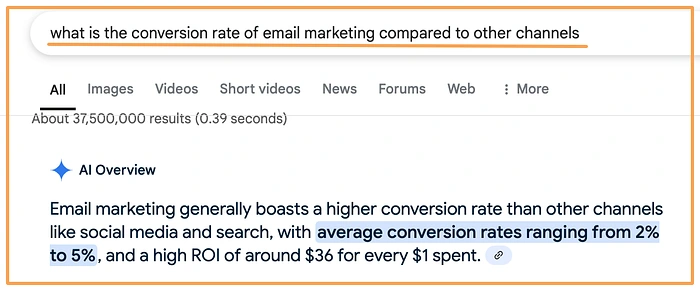
If you don’t already have an email marketing software, I’ll recommend SendFox. I particularly love their lifetime deals and the simplicity of the platform.
Now it’s your turn.
Go flood your pipeline with leads with your one high-impact blog post.
Don’t have time to write your blog?
If you don’t have the time to find your topic and/or create a blog, like I’ve explained step-by-step above, but would love someone you can rely on to do it for you, I can help you write and prepare this kind of blog for publishing.
I’ll help you:
✅ Select the blog topic to sell your product or service
✅ Write a step-by-step blog with content upgrades
✅ Structure it to help you acquire leads and customers
Click here to contact me so we can get started.
But before you go. I wanted to make your time spent here more worthwhile.
For complex products (software that performs different tasks) that can’t be captured in one JTBD or case study blog, you can use the Pi content strategy to create content that meets your customers from different angles.
Let’s talk about it.
#2- The Pi strategy
Pi is used to represent 5 in Greek. (Another free foreign language class for you)
In the Pi content strategy, you use 2–5 blogs to grow your business.
The Pi strategy works if your product is too complex or you have too many ICPs with too many JTBDs for only one blog post to handle effectively.
For example, for a product like RevTribe that offers a helpdesk, AI live chat, and video marketing, one blog may not be able to cover all three offerings. You’ll need at least 3 blogs, one for each offering.
Also, your ICP may have more than one core JTBD or challenge. Writing a blog for each of them will enable you exploit all your growth opportunities.
The goal of this strategy is to help you use just FIVE blog posts to sell your product or services.
Here’s how it works.
Find your 2–5 topics
Write the best blogs on those topics
Distribute and promote them.
2 and 3 are the same as I’ve explained for the one-post strategy.
Let me show you how to come up with your 5 selling topics.
How to find your 5 selling blog topics
Your 5 selling topics are your ICP’s top 5 JTBDs or challenges that you can solve with content, and that relate to your product or service.
How can you discover these topics?
There are three ways to do this
Speak to your ICP
Survey your ICP
Harvest your ICPs’ conversation online
Let’s talk about each of them.
Speaking to your ICP is simple. This can be an email, social media DM, call, or conversation on their posts where you ask them what their challenges are.
Harvesting your ICPs’ online conversation is simply scanning through your ICPs’ posts online to see the problems they’re posting about that relate to your product/service.
Surveying your ICP is the fastest and most scalable of all of them.
It can be a survey on LinkedIn, Facebook, or X.
It can also be a SurveyMonkey, TypeForm, or Google Form survey that you send to your ICP.
You can promote your surveys by distributing them, running ads or using the surveying services of platforms like SurveyMonkey to get more responses to your survey.
The question of the survey could be as simple as “What is the greatest problem you face with [JTBD]/product/industry.
For example, if you sell a LinkedIn automation tool, your question could be “What is the greatest problem you face with using LinkedIn?” This is an open-ended question that will provide you with a variety of responses you need to sort through.
You can use Grok or ChatGPT to analyze the results and pull out their core problem statements.
You can also use multiple-choice questions like this one 👇.
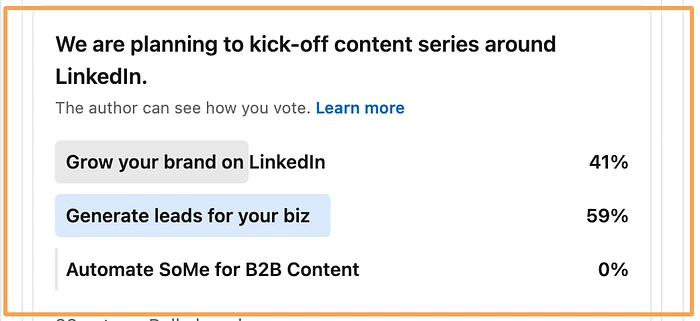
No matter the technique you use, select the top 5 challenges of your ICP.
Those are the five blog topics you’ll be creating.
Then follow the same instructions on how to write and distribute your blog that I’ve explained already in the previous section.
Don’t have time to write your blog?
If you don’t have the time to find your top 5 topics and/or create blogs that convert, but would love someone you can rely on to do it for you, I can help you write and prepare them for publishing.
I’ll help you:
✅ Research your top 5 topics
✅ Write a step-by-step converting blog with content upgrades
✅ Structure the blog to help you acquire leads and customers
Click here to contact me so we can get started.
Frequently Asked Questions.
Can I generate leads and customers from one blog? Don’t I need a lot of blogs to build brand authority that’ll make my ICP want to work with me?
YES.
Here’s why.
The kind of piece I’m suggesting with my one blog/case study strategy is not BOFU, MOFU, or TOFU. But one piece of content that does the job of TOFU, BOFU, and MOFU combined.
Let me break it down.
The conventional TOFU article answers ‘what is’ and ‘how-to’ questions and says nothing about the product you sell. MOFU and BOFU (I like grouping them) blogs help the reader choose the tools or services they need to get results or solve the problems answered by TOFU.
So it’s TOFU>>MOFU/BOFU
This is the funnel you’re used to.
My one-blog-post piece does everything in one.
In this one blog, the reader learns how to solve a problem and exactly how your service or tool can help them. The second part does the product education and selling.
I.e., merging TOFU + MOFU + BOFU into one blog.
So, the reader sees your product already solving a problem they have, that’s all they need to consider you. If you can show readers how your product helps, they’ll want to try you out, at least.
Selecting just the perfect topics and presenting (and showing) your product/service as the solution to the problem the reader is facing or as a means to get the results they desire is why this one-blog-post system works.
The best way this system works is outside of SEO but inside your own distribution and promotion.
So,
Your personal brand (on LinkedIn, X, etc) is the authority that your customers need to want to read your blog and use your software or service.
The quality of your blog is how you build authority at that instant to make them infer that you know what you’re saying or doing.
Publishing a large content calendar is entirely an SEO concept. If you don’t play the SEO game, you don’t need more than one or a handful of blogs to sell your product or services.
In addition, the reason we think we need a lot of blogs to sell is that we throw spaghetti at the wall to see what sticks. Imagine instead of that, you spend time selecting your wall and the spaghetti that’ll stick to it.
You get the gist, right?
Also, you don’t build authority by publishing lots of content, you build authority by publishing exceptionally useful content.
Instead of valuable content, let’s call it exceptionally useful content (EUC). Content your ICP can use to fulfill their JTBD at work. That is the definition of valuable content we should use, not content that’s rewritten from the first page of SERP.
EUC is researched through interviews, conversations, and personal experiences, not SERP.
Because of this, they take time to create and are expensive. That is why they convert very well.
You can’t create a lot of these as a startup. Why? because EUC is very expensive.
In fact, you don’t need a lot of these.
Just a handful. In my opinion, starting with one and spending your remaining resources to distribute and promote it is the best growth lever for startups.
As a startup, your goal should be conversion, conversion, conversion. Not traffic.
The key to this is your CTA. No optimization for CTAs, and you have to write 1000 blogs to get leads and customers.
This content strategy helps you:
Crack the content marketing nut you’ve been battling with
Create authentic content that consistently converts traffic into pipeline
Without creating a truck-load of content or waiting for Google’s traffic
Instead of writing a blog, can I create a video?
100% YES.
If you know your ICP will prefer a video and eat and sleep on YouTube, then you should create a video.
Implement all the steps and guidelines I gave on how to write a blog for your video. E.g., make it step-by-step, add content upgrades, and place your CTAs in the right places.