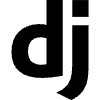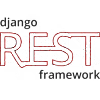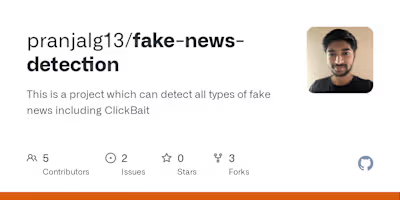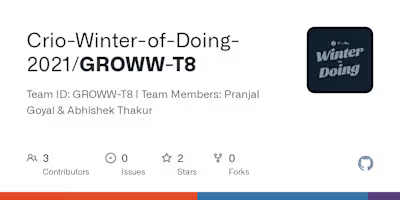pranjalg13/Xmeme
Like this project
Posted Aug 26, 2023
Contribute to pranjalg13/Xmeme development by creating an account on GitHub.
Xmeme- A meme Streaming Website
Xmeme is a meme streaming application which lets you post your faviorite memes with just name, caption and URL of the image. Xmeme is made with simple HTML,CSS and javascript and Django as a framework, it is using a sqlite database. The API endpoints are made using Django-Rest framework and similarly Swagger-UI is made using rest-swagger frameowrk.




Features!
API Support for post, get and patch request.
Swagger-UI which lets you test the API
AJAX implementation
Folder Structure for the website
Live Demo (Please Give it few seconds to load the gif 😀)
Installation
Install the dependencies and just start the server.(Then you are ready to run)
Method-1: Using Normal installation method
$ cd pranjalgoyal13-me_builout_xmeme
$ pip install -r requirements.txt
$ python manage.py runserver
Method-2: Using the bash script files
$ cd pranjalgoyal13-me_builout_xmeme
$ #!Make sure to change permission using chmod +x
$ ./install.sh
$ ./server_run.sh
$ ./sleep.sh
Docker
Xmeme is very easy to install and deploy in a Docker container. In order to run the Xmeme, just clone the repo and run the following commands:
cd pranjalgoyal13-me_builout_xmeme $ docker-compose build
The second command to run the docker use:
$ docker-compose up
docker compose - The default port on the Docker will expose port 8081, so change this within the Dockerfile if necessary. When ready, simply use the Dockerfile to build the image.
Verify the deployment by navigating to your server address in your preferred browser.
127.0.0.1:8081
Todos
Adding A dark theme
Youtube Explaination
For Full explaination of code and working refer to the video. YouTube
License
MIT
You can modilfy it or break it, do whatever you need
Mentions
I would Like to Thank the CRIO.DO Team and all memebers for orgainsing a event that helps students in thier development skills. The Winter of doing provided a hands on approach on things. I would also like to Thank the members on slack to help me with my queries. I enjoyed making this Project, I hope you too have enjoyed it. Thank You and Have a Nice Day.🎇