ChatGpt Powered Lead Generation System (Built in Make.com)
0
Automation Engineer

ChatGPT

Make
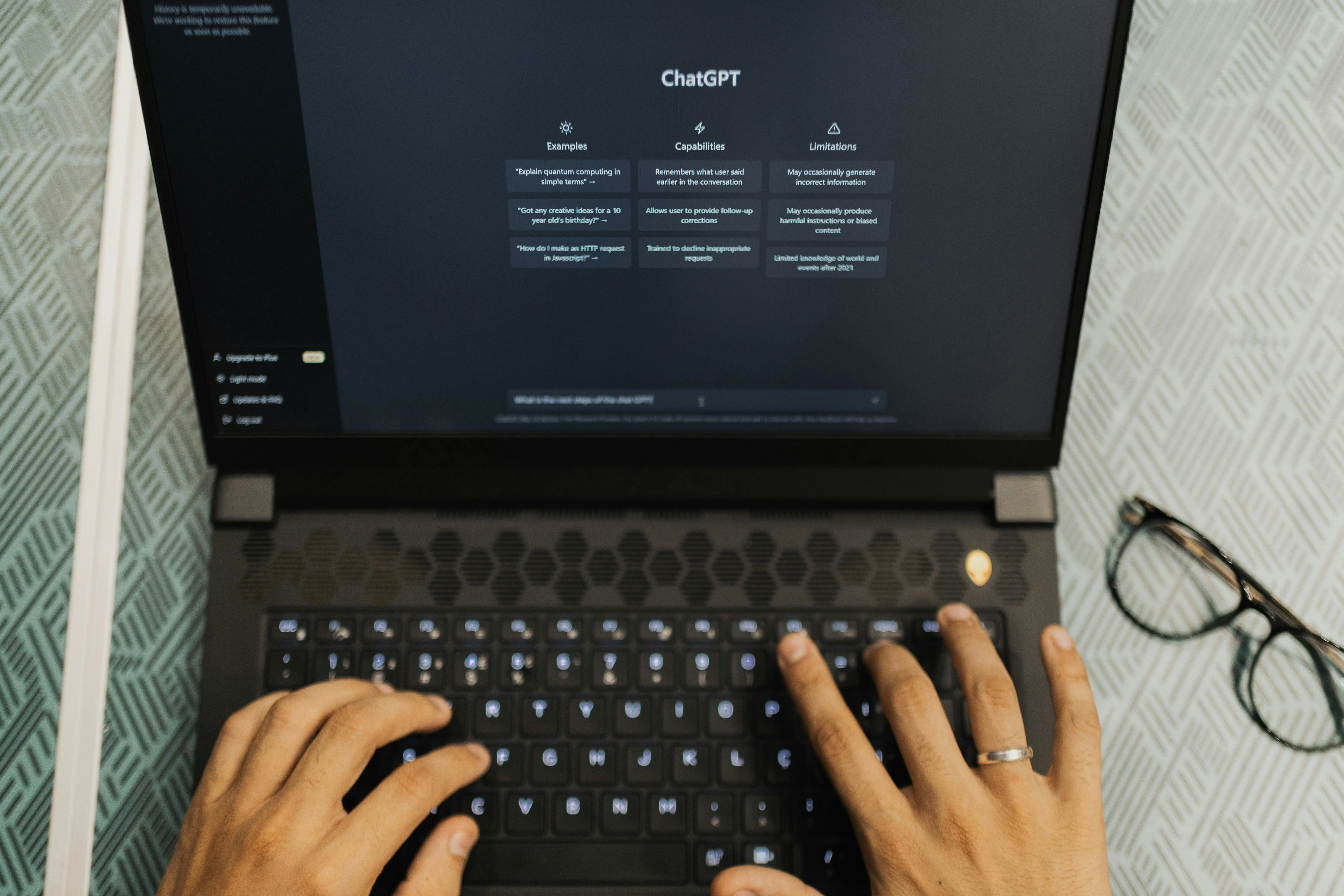
ChatGPT-Powered Lead Generation System
Use Case: Businesses, Sales Teams, Marketing Agencies
Value: Automates lead capture, and engagement, increasing conversion rates and reducing manual effort.
Why This is a Great Reusable Automation:
✅ Saves time ✅ Increases lead conversion rates
✅ Customizable for Any Industry ✅ High ROI
Project Media 🎥
Key Steps to Generate Thousands of Leads with ChatGPT (Google Sheets Integration and Email Outreach)
Leverage ChatGPT for Lead Prospecting.
This automation utilizes ChatGPT Search Query capabilities to dynamically search for potential leads based on keywords, queries, and specific parameters relevant to your niche. By leveraging the powerful language model of ChatGPT, the automation performs continuous web searches and analyzes various sources, such as social media platforms, industry blogs, forums, and more, to find leads that are actively seeking services or products in your niche.
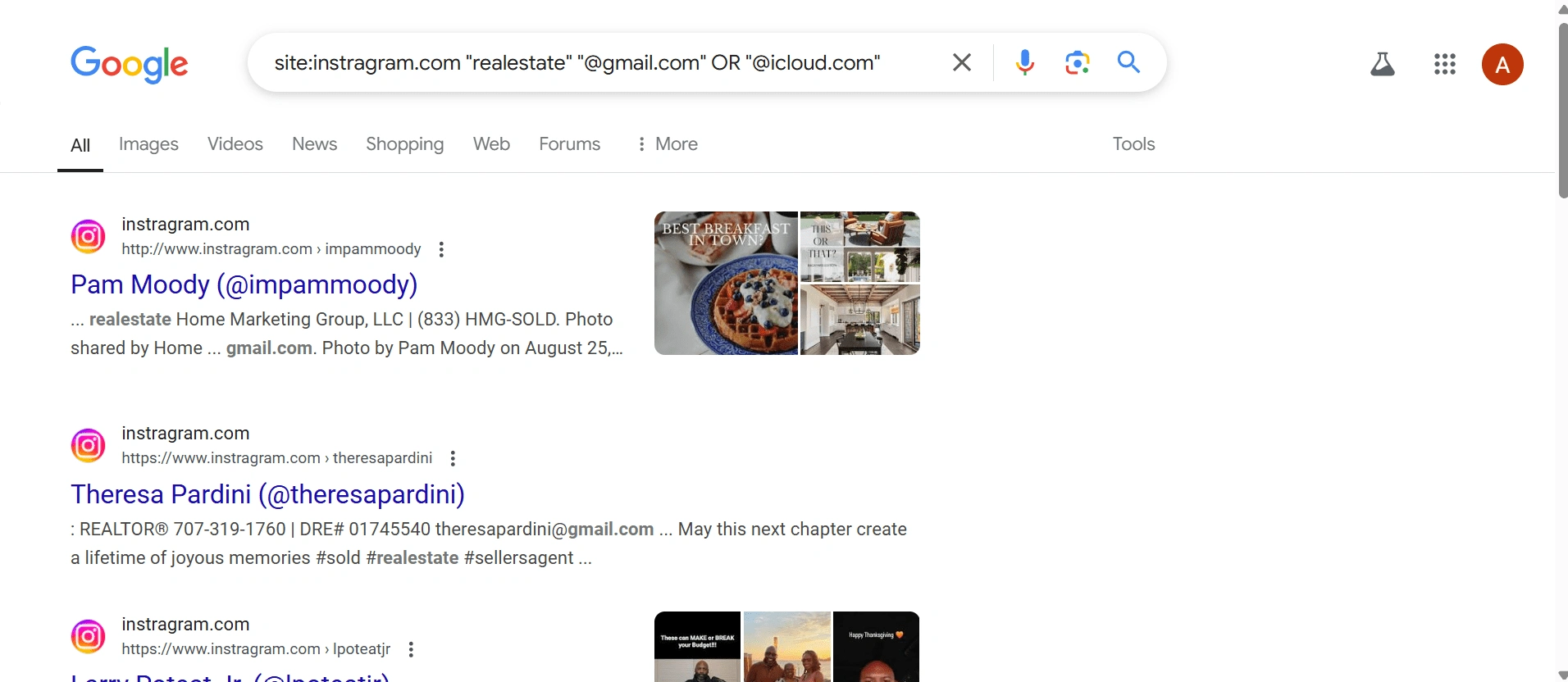
**Leverage ChatGPT for Lead Prospecting Screenshot**
2. Copy and Paste Leads into ChatGPT & Organize with Custom Prompts 📝
Once the leads are extracted from public directories, forums, or social platforms, the next step involves feeding this data (Copy, and Paste) into ChatGPT for organization and structuring.
Here's how it works:
3. Using an Organization Prompt to Structure Lead Data 🗃️
To ensure the lead data is formatted and organized in an easy-to-read, actionable way, ChatGPT utilizes a custom Organization Prompt designed to process the raw data and create a neatly organized table with relevant details. The prompt is specifically crafted to parse the pasted lead information and output it into a structured format.
A sample Organization Prompt might look like this:
Prompt:
"Please organize the following lead information into a table. Each row should represent one lead and include the following columns:
Contact Name
Website - URL
Company Website
Phone Number
Email Address
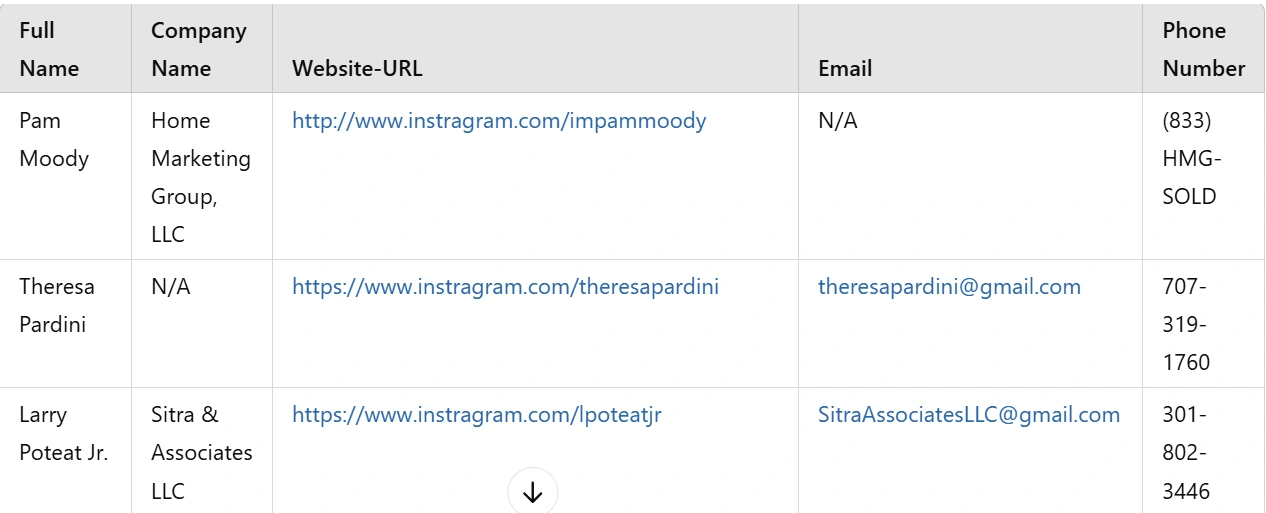
**Formatting Data into a Table**
4. Store Lead Information in Google Sheets 📊
Once the lead information has been successfully extracted, organized, and structured using ChatGPT, the next critical step is storing this data in an accessible, secure, and easily manageable format. Google Sheets is an ideal solution for this, allowing for real-time collaboration, easy sharing, and seamless integration with other tools and platforms.
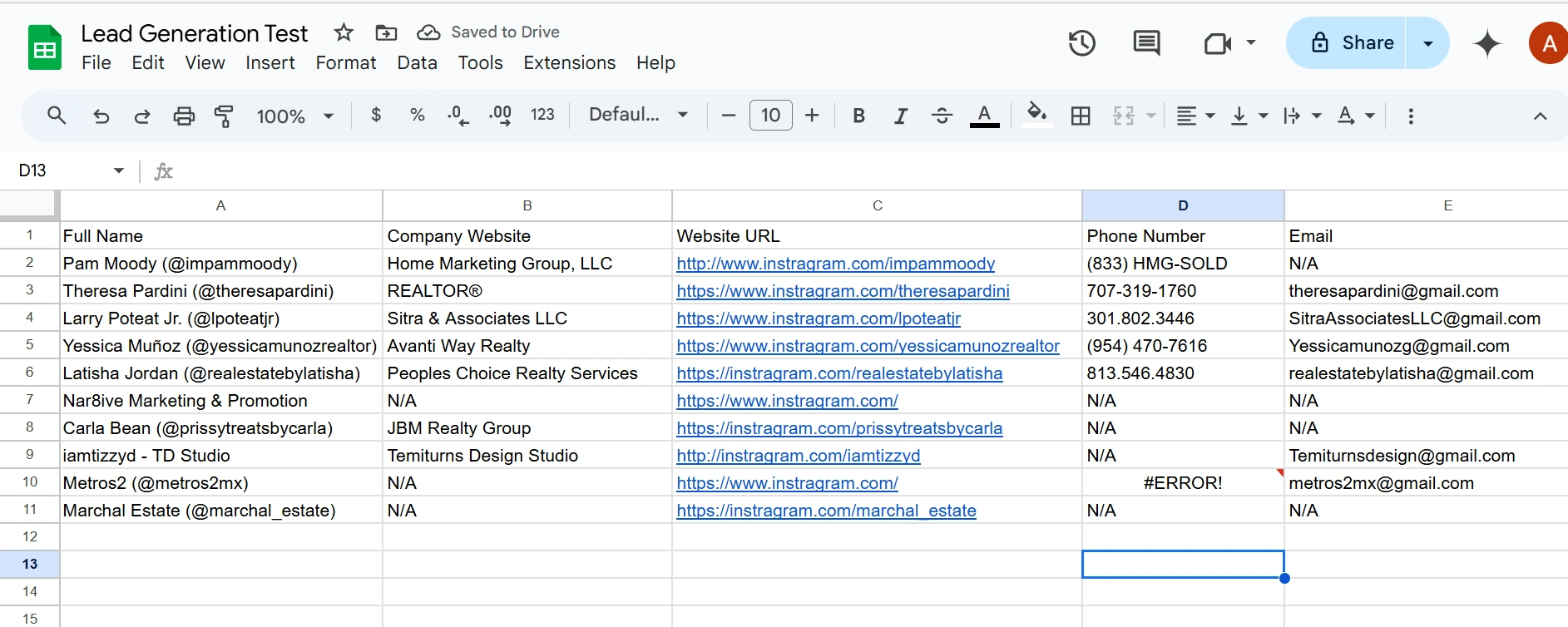
**Goggle Sheets Integration**
5. Send Emails to Leads Using Google Sheets Data ✉️
Once the lead information is successfully stored in Google Sheets, the next logical step is to initiate communication with your leads through email marketing or direct outreach. Leveraging the contact information in the Google Sheet, you can automate email sending using tools like Gmail, Make.com, or other email marketing platforms. Here’s how the process can work:
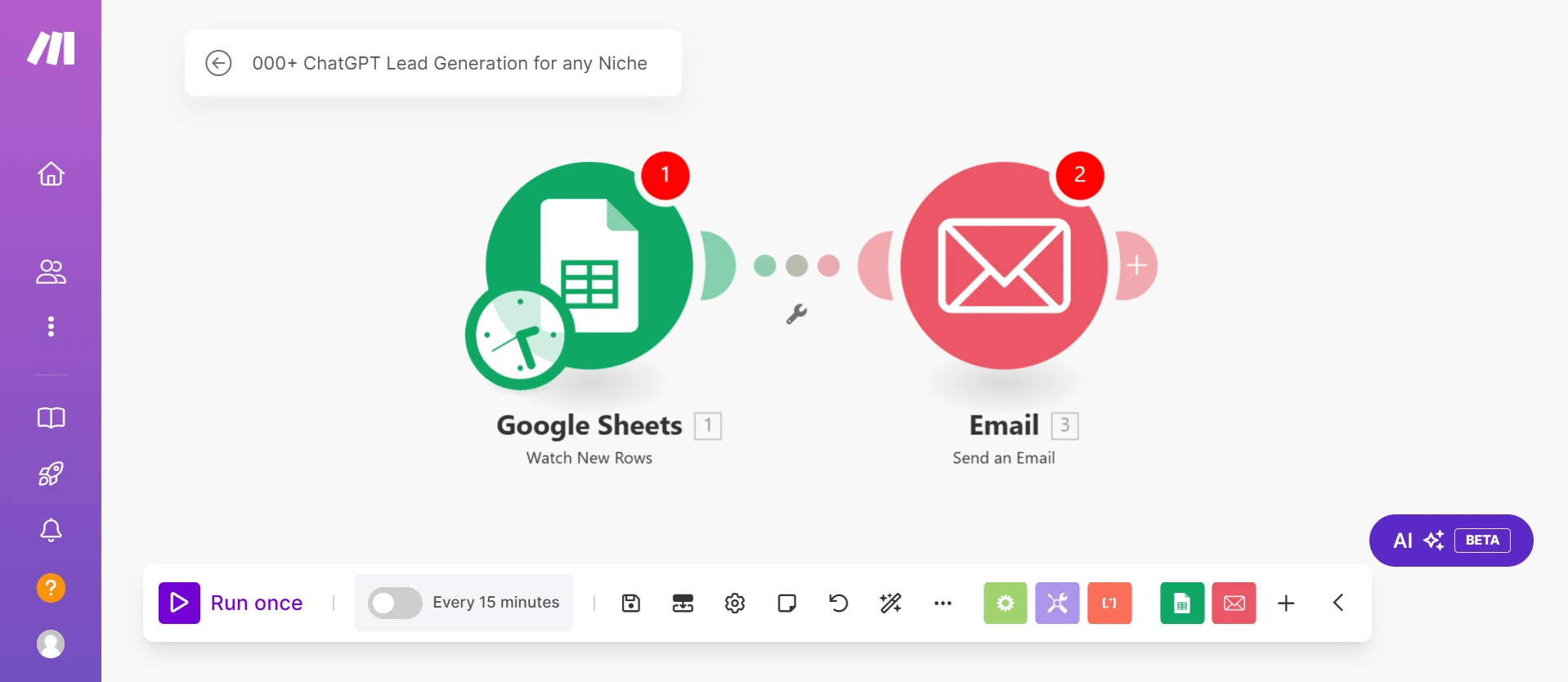
**Send Personalized Email Outreach**
Outcome
This project successfully integrated ChatGPT-powered lead generation with Make.com automation, creating a smooth, scalable, and efficient system for capturing and nurturing leads. The seamless flow of data from capture to qualification and CRM integration enhances lead management and significantly reduces manual tasks.
Like this project
0
Created Lead Automation that uses ChatGPT to generate leads & automate personalized email outreach, boosting engagement & driving higher conversions.
Likes
0
Views
11
Tags

Automation Engineer

ChatGPT

Make




