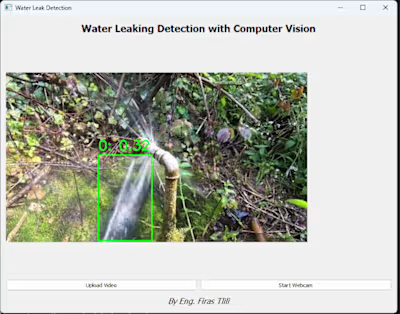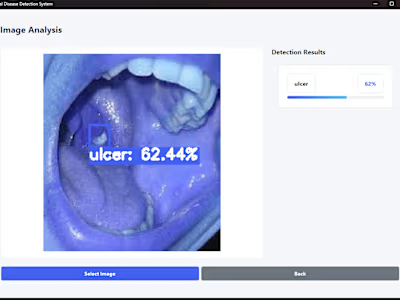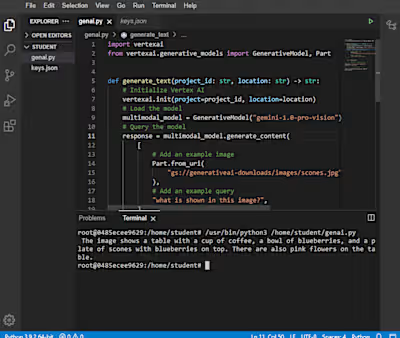End-to-End Medical Chatbot Project
Like this project
Posted May 2, 2025
Built a medical chatbot using LLMs, Pinecone, and LangChain for healthcare.
Likes
1
Views
6
Timeline
Feb 4, 2025 - Feb 8, 2025
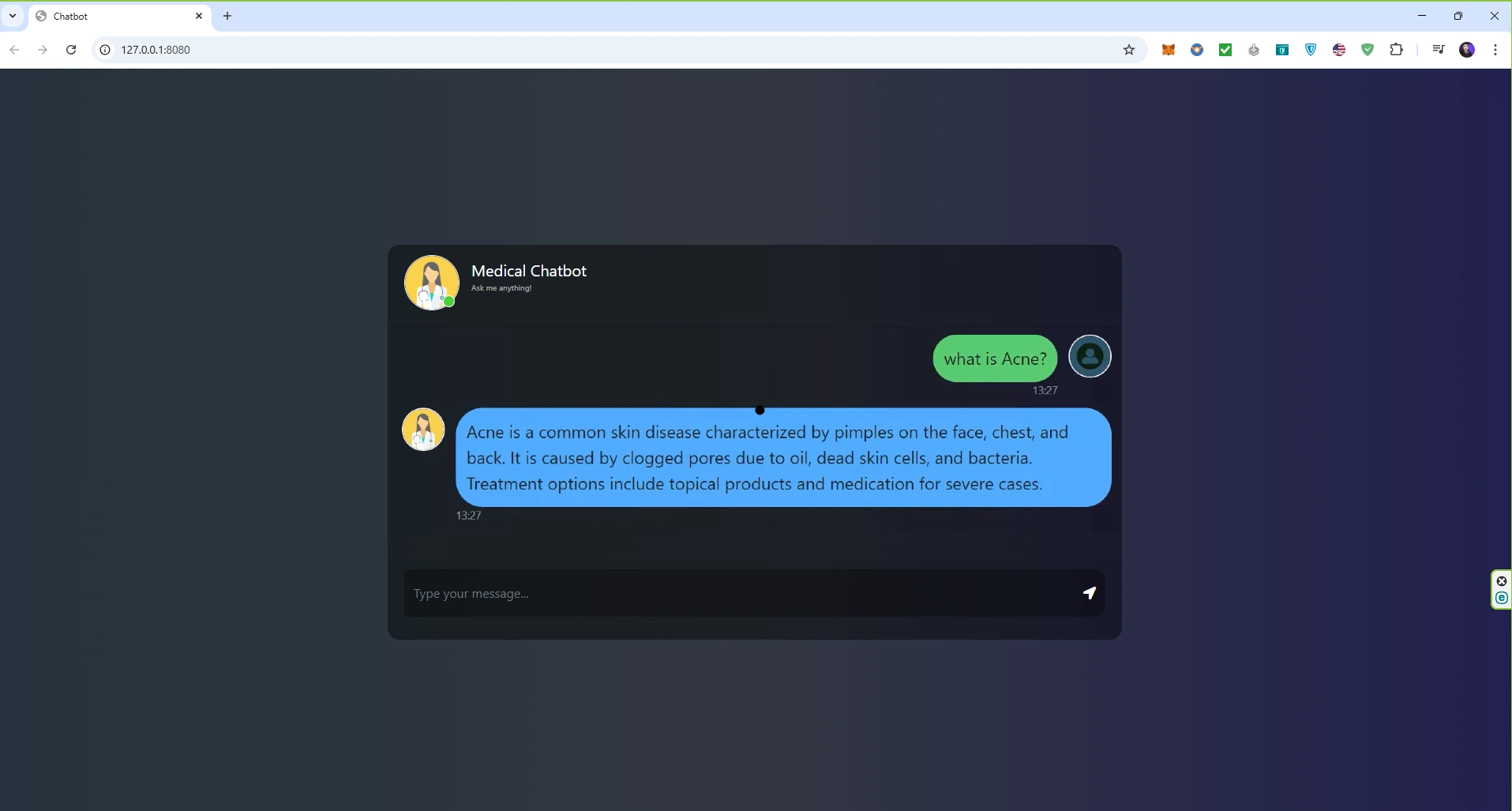
End-To-End-Production-Ready-Medical-Chatbot-with-LLMOps
The "End-to-End Medical Chatbot Project" aims to build a sophisticated conversational AI for the healthcare domain, utilizing Large Language Models (LLMs) integrated with Pinecone and LangChain. The chatbot will provide accurate responses to health-related queries, assist in medical guidance, and retrieve relevant medical data using Pinecone's vector database for efficient and scalable search. The project involves setting up a retrieval-augmented generation (RAG) pipeline, configuring conversational flows, ensuring compliance with health information privacy standards, and validating outputs for medical accuracy. This project is ideal for creating intelligent virtual assistants for patient support, telemedicine, or healthcare research.
Demo
How to run?
STEPS:
Clone the repository
STEP 01- Create a conda environment after opening the repository
STEP 02- install the requirements
Create a .env file in the root directory and add your Pinecone & openai credentials as follows:
.env file in the root directory and add your Pinecone & openai credentials as follows:Now,
Techstack Used:
Python
LangChain
Flask
GPT
Pinecone
AWS-CICD-Deployment-with-Github-Actions
1. Login to AWS console.
2. Create IAM user for deployment
3. Create ECR repo to store/save docker image
4. Create EC2 machine (Ubuntu)
5. Open EC2 and Install docker in EC2 Machine:
6. Configure EC2 as self-hosted runner:
7. Setup github secrets:
AWS_ACCESS_KEY_ID
AWS_SECRET_ACCESS_KEY
AWS_DEFAULT_REGION
ECR_REPO
PINECONE_API_KEY
OPENAI_API_KEY