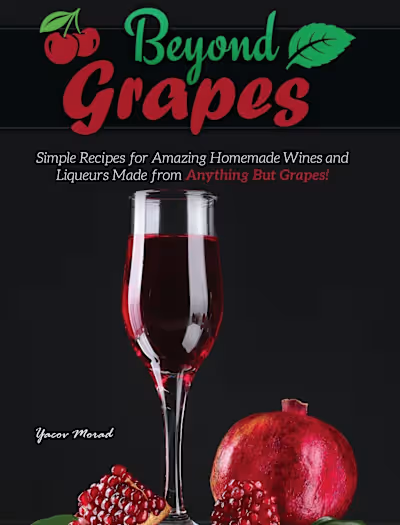How to Collect Your LOOKS Staking Rewards (Step-by-Step Guide)
n May 10, LooksRare (LOOKS) staking rewards will be reduced through a “halving” process that typically lowers a cryptocurrency’s value.
If you’re currently staking LOOKS, it’s essential to know how this affects your investment.
The last time LOOKS rewards halved – dropping from almost 600% APR to between 100% and 150% APR in just a few months – the LOOKS token value fell from a high of $7 in mid-January to $1 by February.
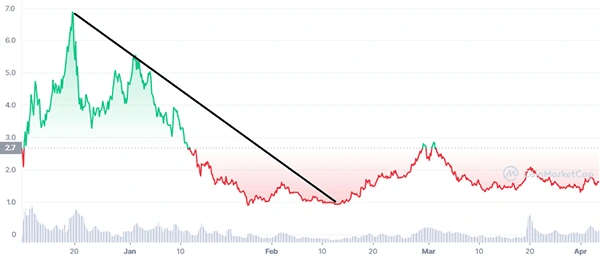

LOOKS Price YTD
After this next “halving,” its price is likely to take another hit as investors exit their positions. And depending on your personal investing goals, you may be thinking it’s time for you to exit, too – at least for the time being.
If you are ready to exit LOOKS, we’re making it easy with this step-by-step guide on how to unstake and collect your rewards.
There are two different rewards programs you could be staking LOOKS with:
LOOKS Staking: Earn LOOKS and Wrapped Ethereum (WETH) for a lower APR.
LOOKS Compounder: Earn LOOKS tokens exclusively for a higher APR.
By enrolling in the LOOKS Staking program, you can reduce your risk by earning LOOKS and WETH. (WETH is a more stable token than LOOKS.) The downside is that this program offers a lower APR.
By enrolling in the LOOKS Compounder, you take on more risk by receiving the more volatile LOOKS token, but at a higher APR with a bigger profit potential if the LOOKS price climbs again.
Nick Black’s Plan of Attack
Chief Crypto Strategist Nick Black recommended investors consider staking in the LOOKS Staking pool to earn WETH and LOOKS. With the halving approaching, investors have the option to collect their WETH rewards and exiting their initial LOOKS position. However, investors can also continue staking the LOOKS rewards they earned from their initial investment in the compounder to collect a higher APR.
This way, investors won’t lose their profits if the LOOKS price drops after the “halving” while still using the free LOOKS they earned to set themselves up for a long-term gain.
Whether you want to exit your LOOKS position entirely or exit your initial position and keep staking your rewards, this step-by-step guide will show you how.
The program you chose will determine where to begin in the process. We’ll start with the LOOKS Staking program for people earning WETH and LOOKS.
LOOKS Staking: How to Collect LOOKS and WETH Rewards
Sign up for SMS so you never miss special events, exclusive offers, and weekly bonus trades
By checking this box, you are expressly consenting to be texted about investing news, trade alerts and marketing communications from Money Map Press about American Institute for Crypto Investors at the phone number you provide on this form, even if the phone number is on a corporate, state or national do not call list. You also consent and unconditionally agree to our Privacy Policy and Terms of Use, including the arbitration provision and class action waiver contained therein. Your consent is not required to make a purchase. Msgs may be sent using automated technology. Message frequency varies. Msg&data rates may apply. Text HELP for HELP and Text STOP to STOP.
Scroll past this section if you’re enrolled in the LOOKS compounder and are not collecting WETH rewards.
Visit looksrare.org and click “Connect” to link your MetaMask wallet to the platform.
Then click the “Rewards” section in the toolbar to see your rewards.
If you are staking your LOOKS to earn both LOOKS and WETH rewards, you’ll see the number of WETH you’ve earned in the Rewards section. First, collect your WETH rewards by clicking the green “Collect” button. This will send your rewards into your MetaMask wallet.
Editor’s Note: If you can view your rewards but do not see a green “Collect” button, that is because there are “collection windows” when your WETH can be collected. You will see a countdown of the hours until the next collection window which is when you can collect your WETH.
Once you click “Collect,” you’ll see the MetaMask interface appear with the details of your transfer, including the gas fees. If you’re content with your transaction and the fees attached, click “Confirm.”
Editor’s Note: You will have to pay multiple gas fees in order to transfer your WETH to MetaMask and swap your LOOKS to ETH.
You will know when you transfer is successful when your WETH rewards have reduced to $0.00.
Now that you’ve collected your WETH rewards, it’s time to remove your LOOKS from the staking pool altogether.
LOOKS Compounder: How to Unstake LOOKS
This is your starting point if you are enrolled in the LOOKS Compounder.
Visit looksrare.org and click “Connect” to link your MetaMask wallet to the platform.
Then click the “Rewards” section in the toolbar to see your rewards.
Skip the step three if you want to exit your position entirely. If you want to leave the free LOOKS you’ve already earned in the staking pool, keep reading.
Click the drop-down arrow next to “Your Stake” in the Rewards section, and select the “Stake” button. Enter the number of free LOOKS you earned and click “Stake,” this will stake it in the LOOKS Compounder with the higher APR.
Select the “Unstake” button and enter the number of LOOKS you want to unstake. You have the option to unstake his initial investment and leave the free LOOKS you earned in the compounder. (See Step 1)
Once you enter the number of LOOKS you want to unstake, click “Unstake” to confirm.
This should prompt a MetaMask notification to appear that includes the gas fees you will pay by unstaking. Click “Confirm” to complete the transaction.
Now that you’ve unstaked your LOOKS, it’s time to remove it from the platform altogether.
How to Swap LOOKS to ETH (Or Another Coin of Your Choice)
Don’t worry, you’re almost done.
Now that you’ve unstaked your LOOKS and collected your rewards, it’s time to swap your LOOKS into Ethereum (ETH) or another coin of your choice using Uniswap.
By swapping your LOOKS into a different coin, preferably one more stable like ETH or Bitcoin (BTC), you can decrease your risk of losing money if and when LOOKS drops without cashing out your crypto.
On the Rewards page of looksrare.org you will find the current APR and a button that says “Buy LOOKS.” Click that button.
You might remember this process from when you initially swapped ETH into LOOKS. Currently, your LOOKS is stored in your MetaMask wallet. You need to connect your MetaMask wallet to Uniswap in order to convert your LOOKS to ETH.
After connecting your wallet, you will see a “Swap” box appear that is currently set up to swap ETH into LOOKS. Press the center arrow to reverse the swap from LOOKS to ETH.
Enter the number of LOOKS you want to swap to ETH or another token of your choosing, then click “Swap.”
If a Uniswap notification appears with the notice “This token doesn’t appear on the active token lists,” that’s okay. It just means that LOOKS isn’t a commonly swapped token. Click the “Import” button to go on to the next step.
You’ll then see how much ETH you will collect from swapping your LOOKS, including its U.S. dollar equivalent. Click the pink button, “Allow the Uniswap Protocol to use your LOOKS,” to continue.
You’ll know your swap was successful when the box appears with “Transaction Submitted.” Click the “Add ETH to MetaMask” button to ensure ETH is transferred into your wallet instead of remaining on the Uniswap platform.
You’ve now officially exited your LOOKS position and swapped it back into another coin of your choosing, which is yours to do with as you choose, whether it be sell for a profit or stake somewhere else.
What Now?
LOOKS made for a great opportunity because of its high APR but also because it’s a good crypto to own with a bright future. LooksRare is a non-fungible token (NFT) platform that could disrupt the market currently dominated by platforms like OpenSea and Nifty Gateway.
And we don’t plan on staying out of LooksRare forever. Though we can’t predict the future, Nick believes LOOKS price will drop to a beautiful re-entry point where you could buy in again for a discount.
To your investing success,
The American Institute for Crypto Investors Research Team
Topics: LooksRare (LOOKS)
Comments
Like this project
Posted May 15, 2023
On May 10, LooksRare (LOOKS) staking rewards will be reduced through a “halving” process that typically lowers a cryptocurrency’s value. If you’re currently st…
Likes
0
Views
17