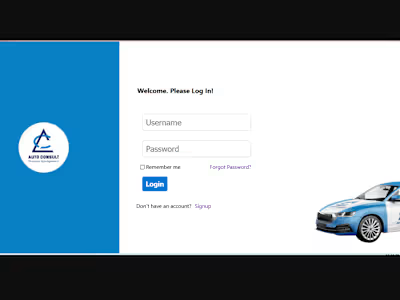Kanban Board Module
As a part of the Agile Release Train at Kendis, I spearheaded the development of an advanced Kanban board that surpasses the capabilities of traditional solutions, such as LeanKit Kanban. This Kanban board not only allows the creation of versatile columns but introduces a powerful mapping feature for seamless integration with filters, status, and PI (Program Increment) boards.
Technologies Used:
Java, Spring Framework, Spring Boot, Spring MVC, Spring Data Mongo, REST API, Axios, Thymeleaf, HTML5, CSS, JavaScript, VueJS, Pinia, Algorithms and Data Structures, Problem Solving, jQuery, Git
Key Features:
Filter-Based Backlog:
The Kanban board features a dedicated "Backlog" column on the leftmost side, enabling users to filter and fetch items based on specific criteria. This ensures a focused and organized backlog for efficient planning.
Column Mapping:
Unlike traditional Kanban solutions, our board offers the unique ability to map columns dynamically. Users can map columns based on filters, statuses, or even PI boards, enhancing flexibility and adaptability in project planning.
PI Board Integration:
Integrating seamlessly with Kendis Agile Release Train, the Kanban board supports planning across multiple PI boards simultaneously. Columns can be mapped to specific PI boards, allowing for comprehensive planning and tracking within a single interface.
Dynamic Column Customization:
The Columns in Kanban are dynamic and highly customizable. The labels can be changed and you can style the columns like applying colors on header, header text and body. Apart from that you can increase the width of the column or decrease the width. There is an option to add sub columns and you can either add two sub columns or more depending on your choice.
Unlimited Sub-columns:
Unlike traditional Kanban boards, our solution empowers users to create an unlimited number of sub-columns within a parent column. This feature facilitates detailed planning, allowing teams to organize and manage tasks with precision.
Coulmn Count and Work In Progress Limit:
There is an option for column count which shows the number of items that are available in column. Another interesting feature is work in progress limit which will let you define a limit of items in a column. If items exceed this limit then the column color is changes automatically to highlight the user that limit is exceeded.
Item Sort:
There is an option to apply sorting on each column so you can sort the items that are floating in each column based on criteria that you have defined. Currently the supported sorting options are Default, Story Point and Title. Default will use the sorting order that is available in Agile Release Train Backlog that is a separate backlog where we have all items that are present in an Agile Release Train. The filters are created from there and based on those filters a Kanban is created.
Group By on Kanban:
There is a group by option on kanban which allows you to group items present in Kanban based on different fields like Parent, Status, Batches (Another Feature developed in Kendis), Milestones (Another Feature developed in Kendis), and other group by options on Jira or Azure Fields like Project, Assignee, TFS Area Path. When you apply group by you can drag and drop across the group and once an item is dragged and dropped across the group it's value is updated accordingly in Jira/TFS.
Automatic Status Updates:
Leveraging the power of mapping, dropping an item into a column with status mapping triggers automatic updates in Jira/Azure. This eliminates the need for separate status updates, streamlining the workflow and ensuring real-time synchronization.
Benefits:
Enhanced Planning Flexibility: The Kanban board's mapping capabilities offer unparalleled flexibility in structuring and planning projects according to specific needs.
Efficient PI Planning: Seamless integration with PI boards enables the simultaneous planning of multiple Program Increments, streamlining the Agile Release Train planning process.
Real-Time Collaboration: The Kanban board promotes real-time collaboration by providing a shared space for teams to plan, organize, and update tasks, fostering a more agile and responsive development environment.
Like this project
Posted Mar 16, 2024
Design and Implemented Kanban Board for PI Planning efficiently