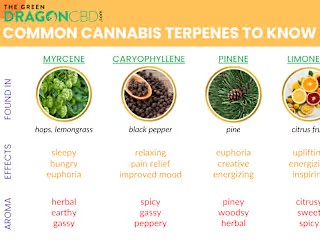Mastering the Art of Taking Meeting Minutes

Emily Harris
Article Writer
Blog Writer
SEO Writer
Canva
Google Docs
Industrious
Meta Description: Taking meeting minutes requires active listening, a good game plan, and an understanding of their purpose. Read on for insights and tips to get started.
Mastering the Art of Taking Meeting Minutes

The term “meeting minutes” is a little confusing. They use the word “minute” not to describe time but to describe scope. They are a “minute” (my-NOOT) – as in small, micro, or concise – look at what happens in a meeting. So, how do you go about taking meeting minutes, and how do they compare to other documentation tactics? Let’s dive into what you need to know to become a meeting minutes master.
Introduction to Meeting Minutes
Put simply, meeting minutes are short but formal reports of the events and discussions that occur during a meeting.
They’re a step above meeting notes in terms of their professionalism. While notes are usually shorthand or casual, minutes are considered a more official record.
To clarify, meeting notes and minutes have the same intention: to document what you discuss and do during a meeting. Still, since they vary in scope and nature, they’re best suited for different purposes.
If you’re hosting a regular internal team meeting, meeting notes will probably suffice. But if you’re hosting external participants or need more precise documentation, meeting minutes are the better choice.
Importance of Taking Meeting Minutes
If a meeting takes place and no one tracks what happened, did it really take place at all? Meeting minutes are crucial in maintaining a record of the decisions and actions that will affect your team.
How many times have you attended a meeting that seemed directionless? What about meetings that left you with more questions than answers or no clear next steps?
Many of us know the frustration of inefficient meetings – and meeting fatigue – all too well. Meeting documentation is one tool we can use to ensure time is spent productively and in a way that’s truly valuable for all attendees.
Another great perk that meeting minutes offer is transparency. Communication across teams or even organizations becomes much easier when you have a resource to turn to. Likewise, when a meeting’s events are recorded, attendees of future meetings can easily touch base and get important context for what’s to come.
Preparation for Taking Meeting Minutes
Whether you’re totally new to taking meeting notes or have some experience, you’ll need to do some prep before diving into your minutes. Take a moment to gather your bearings and make sure you’ve got everything you need ahead of time – during the meeting, you’ll be too busy to go digging for materials!
Spend some time considering your needs. Think about what your meeting is about, what its objectives are, and how your note-taking can best support these ideas. For instance, if you’re hosting an hour-long team debrief, making an agenda in addition to your meeting minutes might make sense. Or, if you’re attending a meeting with outside participants, you may need to plan for some introductions and build that into your minutes template.
Review previous meeting minutes or agendas. If you have them, past meeting minutes or agendas will be your best resource as you prepare for the future. Look for outstanding action items, unresolved questions, and other previous points that may need to be revisited.
Prepare your tools. Set up your meeting minutes document, sheet, etc., in advance, whether you’re using digital tools or writing by hand. Digital tools certainly make things faster and easier, but there’s nothing wrong with the old-fashioned pen-and-paper method if that works for you.
Components of Effective Meeting Minutes
As you gather information from the past and start setting up your minutes, make sure you leave space for the following key pieces of information:
Meeting date and location (if applicable)
Meeting time
Agenda items
Decisions, whether from the past or upcoming
Action items that require next steps
Something as simple as creating a header or section for each of these details can be enough to help you get started. Your meeting minutes technique will likely evolve as you take more and more, so it’s okay to start simple.

Original infographic made according to client design standards
In that same vein, don’t pressure yourself to capture every word spoken in your meeting. Remember, your meeting minutes are a brief overview, not a verbatim transcription.
Since you’ll be paying attention to what’s happening at the moment while taking meeting notes and minutes, it’s crucial to prepare well. Scrambling to open up a document or remember what information to write will make it much harder to be present and alert when the time to record minutes actually comes.
Here are a few more tips that can help you balance brevity with detail as you take your meeting minutes:
Use highlighters or color codes to assign certain items to different people or ideas
Make clear notes about who action items are assigned to
For each agenda or action item, pay attention to the person introducing it, the objective, and the ideal outcome – track these core details if nothing else
Break your minutes up into different sections to make it easy to categorize notes by purpose
Best Practices for Taking Meeting Minutes
Want to take your note-taking skills and meeting minute collection techniques to the next level? Implement these best practices to ensure you always put your best foot forward.
1. Stay engaged throughout the meeting.
This may seem obvious, but it’s vital for anyone tasked with recording meeting minutes. Be an active listener, not a passive recorder, and ask questions when necessary. Think critically during the meeting about potential obstacles or uncertainties that you should clarify before your time ends.
2. Create a “code” or system of abbreviations and symbols.
Save yourself a ton of time and effort by using a personal system of abbreviations, symbols, etc. You can even create a “key” for your code, so other team members can use and understand it. Systematize where you can to take some mental burden off yourself during meetings.
3. Organize notes in a logical, accessible format.
Everyone on your team should be able to access your meeting minutes, including hybrid or remote workers. Whether it means uploading documents to a digital cloud, a work management tool, or simply keeping a binder of old minutes, organize your information in a way that makes sense for your team’s needs.
After the Meeting: Finalizing and Distributing Minutes
Even once the meeting ends, your work isn’t quite finished yet. Next, it’s time to distribute your meeting minutes to the rest of your team.
Before you do that, though, you’ll probably need to edit and clarify some of your notes. This is when you’ll get to “trim the fat,” so to speak, and iron out a final meeting minutes document that covers all the essentials.
Review all notes, agenda items, action items, etc., and remove anything that detracts from the meeting’s objectives. This is also a good time to make your minutes visually appealing or fit your organization’s standards. You can create a rough, sloppy copy to use during the meeting, then refine it as you finalize the minutes.
Once everything looks good, send your minutes via email or whatever other communication methods are preferred at your organization. It’s also smart to keep a copy of all minutes in a separate folder, binder, cloud drive, etc., for easy access.
Digital Tools and Software for Meeting Minutes
If you’d like to automate part of the meeting minute collection process or integrate your notes into other digital tools, you’re in luck. There are tons of resources out there that can help you do just that, including those below.
Fellow – An AI meeting management platform that integrates into Google or Office calendars and centralizes meeting minutes, action items, etc.
Evernote – A note-taking app that stores photos, videos, audio, web content, and more in your notebooks.
Google Docs – Use Google’s built-in tools to easily create minute notes on a document.
Beenote – A popular meeting management tool that helps you effortlessly create meeting agendas and minutes using templates and other resources.
MeetingBooster ��– A professional meeting management software that supports agenda and minute creation.
MeetingKing – A meeting software with easy minute creation tools and templates.
Legal and Ethical Considerations in Meeting Minutes
As a final (but certainly not inconsequential) note, don’t forget to consider confidentiality and privacy concerns as you create, edit, and distribute meeting minutes. Any organizational policies or legal requirements that govern other areas of work apply here, too.
Don’t record sensitive information that’s not meant to be shared with others. Meeting minutes aren’t the place to dive into the specifics of classified information, either. Your minutes will be semi-public, so treat them as such.
How Industrious Can Help With Meeting Needs
Learning how to take meeting notes and minutes can be a bit of a process, but it’s well worth the effort. Skilled note-taking during meetings helps you ensure that your team stays on track, has intention behind its actions, and knows how to succeed moving forward.
Without some sort of note-taking procedures, meetings are all but doomed to be messy, confusing, and flat-out unhelpful. Clearly, how you plan and facilitate your meetings is just as important as what they aim to discuss or achieve.
Industrious empowers teams of all sizes – including hybrid or remote teams – to reimagine what it means to attend meetings. Our coworking spaces and on-demand meeting rooms give teams a focused, professional, and comfortable space to get things done.
Whether you’re looking to get your in-person team out of the office or need a centralized location to bring everyone together, Industrious is here to help. Contact us today to learn how we can help you host meetings that make a real difference.