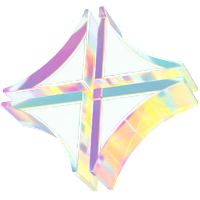How to Track Your Sleep on a Fitbit
A Fitbit monitors various physical activities, including your sleep patterns. When worn at night, it senses when you fall asleep and automatically tracks how long – and how well – you sleep. The resulting data can help you determine what factors to change in order to achieve the most restorative sleep.
Fitbit offers fitness trackers and smartwatches that track a variety of health metrics, including sleep habits. These trackers can be particularly helpful for those who want to know more about their sleep habits but are not able to take a more comprehensive professional sleep study. Trackers like the Fitbit can help sleepers quickly access information that can be used to improve their sleep quality and overall health.
While Fitbit’s products each have different features, all trackers and smartwatches currently sold are able to track sleep patterns and sleep stages by monitoring heart rate and movement.
To help you maximize its benefits, we’ll explore how a Fitbit tracks your sleep patterns, what data it records, and how to view that data on the device or your phone. You’ll also learn how to properly wear a Fitbit to ensure accurate readings and how to adjust the settings to your needs.
How the Fitbit Tracks Sleep
The Fitbit uses a combination of movement and heart rate metrics to help determine sleep patterns and estimate sleep stages. Movement metrics, measured by built-in accelerometers, can indicate when you toss and turn or get out of bed during the night. Heart rate is used to estimate when you move from one sleep stage to the next. If worn to bed, your Fitbit automatically begins tracking sleep activity when your body is completely relaxed and hasn’t moved for one hour.
The result of this tracking is a daily report with information on how long you slept, how much you moved in your sleep, when you woke up throughout the night, and the estimated time you spent in each sleep stage. Observing these patterns can help you see where to make changes in your sleep hygiene.
Benefits of Tracking Your Sleep
Sleep tracking can help you better understand your sleep patterns so you can take steps to improve your sleep quality. Tracking your sleep comes with a variety of benefits.
Adequate sleep: Trackers can help you find out if you’re getting the recommended amount of sleep at night. Based on this data, you can make changes such as adjusting your sleep and wake times.
Improved sleep hygiene: The Fitbit can create a preset sleep schedule with the option to add a bedtime reminder that will pop up when it’s close to your bedtime. This can help remind you to start winding down for the night by dimming the lights, limiting screen time, and starting your bedtime routine.
Optimal sleep environment: You can experiment with your sleep environment to see if it has any impact on your Fitbit sleep data. For example, turning down the thermostat and darkening your bedroom may improve sleep quality.
Healthy daytime habits: You can see how exercise and caffeine during the day affects your sleep at night by making changes and then checking your sleep patterns.
Regular monitoring can be useful to people trying to achieve specific lifestyle and health goals or those who simply want to learn about the science of sleep.
Tracking Your Sleep With a Fitbit
The Fitbit is a popular sleep tracker because of its ease of use and compatibility with both iPhones and Androids. All models that monitor heart rates automatically track sleep. They have user-friendly interfaces with touch-sensitive screens for quick access to data.
Be sure to position your Fitbit on top of your wrist, so the sensors can detect your heart rate. A snug, but not tight, fit is recommended for best results. Ideally, the device should be loose enough to move back and forth on your wrist.
Download the Fitbit App
The Fitbit app is available in the Google Play Store for Android devices and the Apple App Store for iPhone devices. When installed, the app provides your sleep statistics, sleep score, and insights into your sleep quality.
With a Premium account, users receive advanced features like a detailed monthly sleep profile that examines ten metrics, including sleep phases, how often you move, and how much restorative sleep you get. Premium members can also use a meditation feature that is similar to those featured in popular sleep apps.
Modify Your Sleep Schedule
After recording your sleep for five nights, the Fitbit averages the sleep logs and creates a customized sleep schedule. It records the time you typically wake up and sets your bedtime in accordance with your sleep goals to ensure you get enough rest.
If this preset schedule does not fit your needs, you can adjust your bed and wake times in the Fitbit app:
Open the app, tap the Today tab, and then select the Sleep tile.
Tap the gear icon at the top right of your screen.
Edit the time targets as needed and hit Done.
Bedtime Reminders and Smart Wake
The Bedtime Reminders feature helps you maintain a consistent sleep schedule by sending alerts when it’s time to go to bed. Smart Wake is designed to wake you when you are in a stage of light sleep, which can help you feel more rested when you wake up. It chooses the optimal time within half hour before your alarm is set to go off.
To set up Bedtime Reminders:
Open the Fitbit app on your phone and select the Today tab.
Tap the Sleep tile, then select the gear icon at the top right-hand corner of your screen.
Turn on the Bedtime Reminders function and set your preferred time and frequency.
Make sure that Fitbit notifications are enabled on your phone.
To set up Smart Wake:
Open the Alarms app on your device or your phone.
Set your alarm and turn on the Smart Wake function.
Review Your Sleep Data
To find your sleep data on a Fitbit device, tap or swipe up from the clock screen to Fitbit Today. Select the Sleep Tile and tap or swipe left to see your sleep patterns, which include time spent awake, restless, and asleep. You can also view your sleep history for the past week.
On your phone, open the Fitbit app, tap the Today tab and select the Sleep Tile. Choose Today to view the current day’s information, or select a different day. Sleep statistics include hours slept, sleep score, sleep schedule, and time spent in each sleep stage.
Edit Your Sleep Data
To edit or delete your sleep data in the Fitbit app:
Open the app, tap the Today tab, and select the Sleep Tile.
Tap the desired sleep log, and then tap the three dots for the edit option or the pencil icon on Androids.
Change the start or end of your sleep time as needed, and save.
To delete a sleep log, follow Step 1, swipe left on the entry you want to remove, and select Delete.
Like this project
Posted Sep 20, 2023
Want to learn more about your sleep? We discuss how to successfully track your sleep on a Fitbit, including how to make the most of the device’s many features.