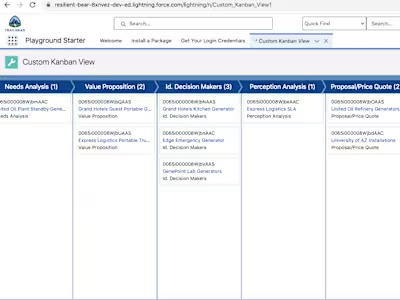Cloud Storage Integration with Salesforce
Like this project
Posted Jul 22, 2024
To enable seamless integration of Salesforce with popular cloud storage solutions (Google Drive, Box, and Dropbox) for streamlined data access and management.
Likes
0
Views
2
Tags
Project Overview
Project Name: Cloud Storage Integration with Salesforce
Objective: To enable seamless integration of Salesforce with popular cloud storage solutions (Google Drive, Box, and Dropbox) for streamlined data access and management. This integration allows users to easily upload, download, and manage files directly from their Salesforce environment.
Key Features
Authentication and Authorization:
Implement OAuth 2.0 for secure authentication with Google Drive, Box, and Dropbox.
Store and manage access tokens securely in Salesforce.
File Management:
Upload Files: Users can upload files directly to their chosen cloud storage service from Salesforce.
Download Files: Users can download files from cloud storage services to their local systems.
View Files: Users can view a list of files stored in their cloud accounts within Salesforce.
Delete Files: Users can delete files from their cloud storage accounts directly from Salesforce.
Seamless User Interface:
Use LWC to create a responsive and intuitive interface for managing cloud storage interactions.
Display file lists, upload progress, and file details in a user-friendly manner.
Real-time Updates:
Implement real-time updates to reflect changes in file status and availability.
Technical Implementation
Lightning Web Components (LWC):
LWC Components: Create individual LWC components for each feature (e.g., file upload, file list, file actions).
Modular Design: Ensure that components are modular and reusable for different cloud storage providers.
Apex Controllers:
Apex Classes: Develop Apex classes to handle server-side logic and interactions with cloud storage APIs.
Callouts: Use Apex HTTP callouts to interact with the APIs of Google Drive, Box, and Dropbox.
OAuth 2.0 Integration:
Authentication Flow: Implement the OAuth 2.0 flow to obtain and refresh access tokens.
Secure Storage: Use Salesforce’s secure data storage mechanisms to store access tokens.
API Integration:
Google Drive API: Integrate with Google Drive API for file operations.
Box API: Integrate with Box API for managing files.
Dropbox API: Integrate with Dropbox API for seamless file access.