The Ultimate Guide to Building a Standout Freelance Graphic Design Portfolio
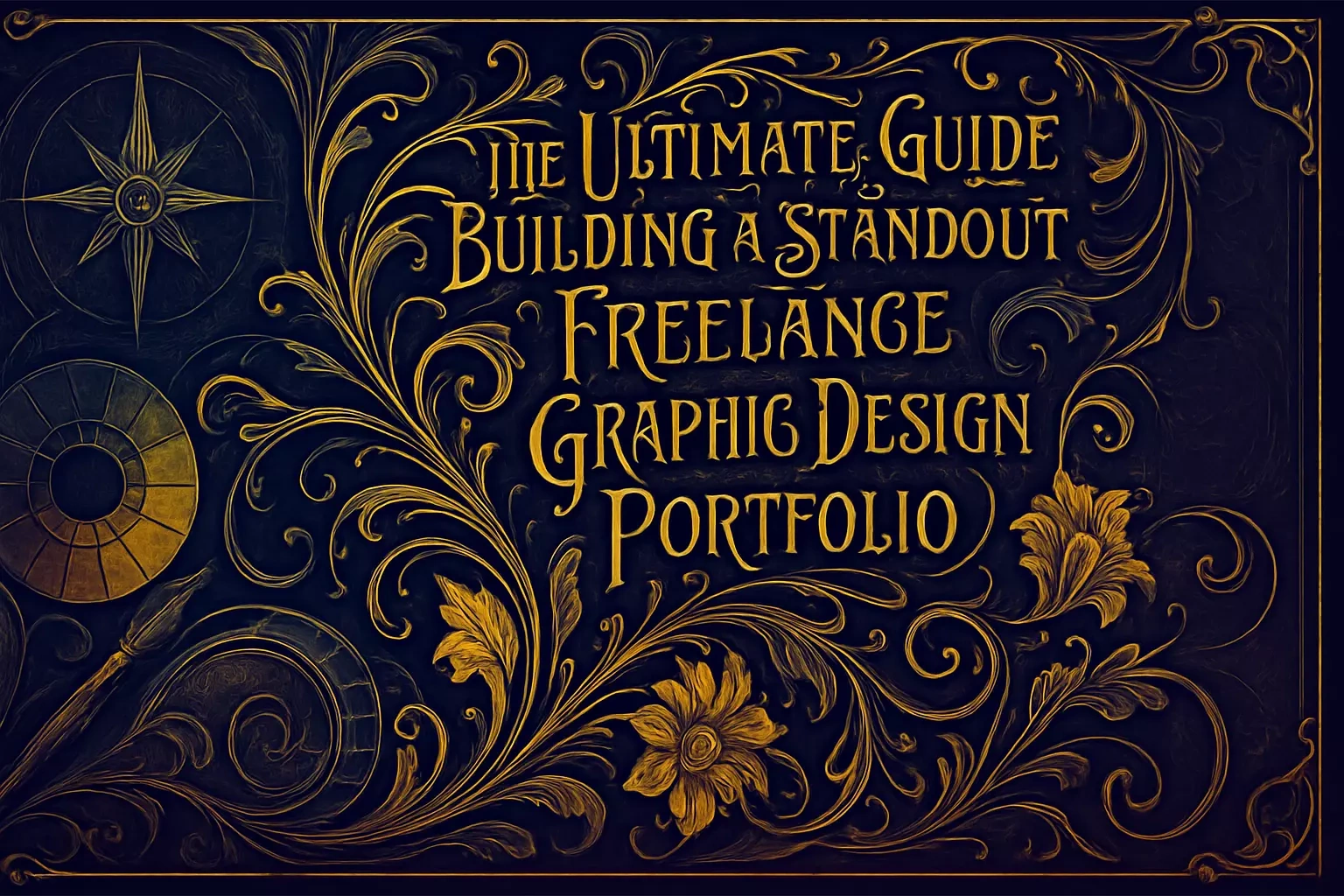
The Ultimate Guide to Building a Standout Freelance Graphic Design Portfolio
Why Your Portfolio is Your Most Powerful Tool
First Impressions Matter: What Clients Look For
How a Portfolio Reflects Your Brand and Expertise
Step 1: Curating Your Best Work
Quality Over Quantity: Selecting Your Strongest Pieces
Showcasing Versatility vs. Specialization
Including Personal Projects and Spec Work (Especially for Beginners)
Step 2: Choosing the Right Platform and Format
Online Portfolio Websites: Pros and Cons
Dedicated Portfolio Platforms (e.g., Behance, Dribbble - mention as examples of where clients might look)
PDF Portfolios: When and How to Use Them
Step 3: Designing and Structuring Your Portfolio
User Experience (UX) for Your Portfolio
Visual Consistency and Branding
High-Quality Imagery and Mockups
Step 4: Crafting Compelling Project Descriptions and Case Studies
The STAR Method for Project Narratives (Situation, Task, Action, Result)
Highlighting Your Process and Problem-Solving Skills
Quantifying Results and Impact (If Possible)
Step 5: Adding Essential Supporting Pages
Crafting an Engaging 'About Me' Page
Clear Call to Action and Contact Information
Testimonials and Social Proof
Step 6: Keeping Your Portfolio Fresh and Updated
Regularly Adding New Work
Removing Outdated or Weaker Pieces
Seeking Feedback on Your Portfolio
Conclusion: Your Portfolio as a Gateway to Opportunities
References
The Ultimate Guide to Building a Standout Freelance Graphic Design Portfolio
Why Your Portfolio is Your Most Powerful Tool
First Impressions Matter: What Clients Look For
How a Portfolio Reflects Your Brand and Expertise
Step 1: Curating Your Best Work
Quality Over Quantity: Selecting Your Strongest Pieces
Showcasing Versatility vs. Specialization
Including Personal Projects and Spec Work (Especially for Beginners)
Step 2: Choosing the Right Platform and Format
Online Portfolio Websites: Pros and Cons
Dedicated Portfolio Platforms (e.g., Behance, Dribbble - mention as examples of where clients might look)
PDF Portfolios: When and How to Use Them
Step 3: Designing and Structuring Your Portfolio
User Experience (UX) for Your Portfolio
Visual Consistency and Branding
High-Quality Imagery and Mockups
Step 4: Crafting Compelling Project Descriptions and Case Studies
The STAR Method for Project Narratives (Situation, Task, Action, Result)
Highlighting Your Process and Problem-Solving Skills
Quantifying Results and Impact (If Possible)
Step 5: Adding Essential Supporting Pages
Crafting an Engaging 'About Me' Page
Clear Call to Action and Contact Information
Testimonials and Social Proof
Step 6: Keeping Your Portfolio Fresh and Updated
Regularly Adding New Work
Removing Outdated or Weaker Pieces
Seeking Feedback on Your Portfolio
Conclusion: Your Portfolio as a Gateway to Opportunities
References
Posted Jun 11, 2025
Learn how to create a compelling freelance graphic design portfolio that attracts clients and showcases your best work. Tips, examples, and best practices.






