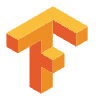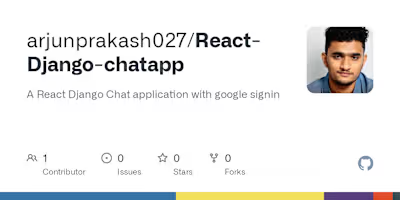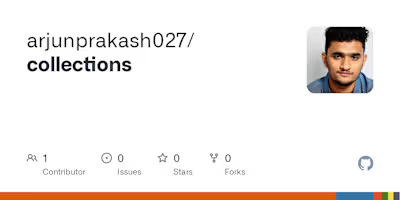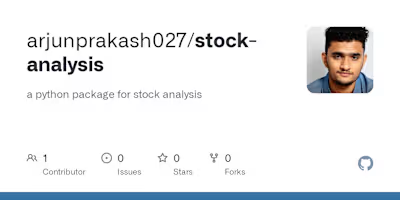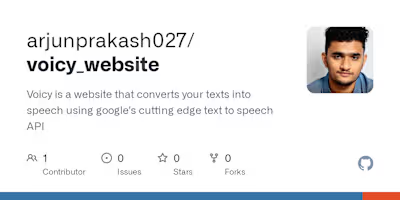Deep Learning With Tensorflow
Documentation: Deep Learning with TensorFlow
1. Tensorflow_basics.ipynb
Description: This notebook provides an introduction to TensorFlow and covers various concepts and operations.
Code Snippet:
Importing TensorFlow:
Importing TensorFlow and checking the version.
Eager Execution:
Checking if eager execution is enabled.
GPU Check:
Checking if a GPU is available.
Constant and Variable Tensors:
Creating constant and variable tensors using
tf.constant and tf.Variable.Concatenation of Tensors:
Concatenating tensors along rows and columns using
tf.concat.Zeros and Ones Tensors:
Creating tensors filled with zeros and ones using
tf.zeros and tf.ones.Tensor Transpose:
Transposing a tensor using
tf.transpose.Type Conversion:
Converting the tensor data type using
tf.cast.Multiplication and Matrix Multiplication:
Performing element-wise multiplication and matrix multiplication using
tf.multiply and tf.matmul.Determinant:
Computing the determinant of a tensor using
tf.linalg.det.Identity:
Creating an identity matrix using
tf.eye.Reshape:
Reshaping a tensor using
tf.reshape.Keras:
Importing the necessary modules from TensorFlow Keras.
Data Split:
Splitting the CIFAR-10 dataset into training and testing sets using
cifar10.load_data().Visualizing the Dataset:
Visualizing a subset of images from the dataset using Matplotlib.
Text Vectorization:
Performing text vectorization using
TextVectorization layer from TensorFlow Keras.Normalization:
Normalizing the input data using the
Normalization layer from TensorFlow Keras.2. data_augmentation.ipynb
Description: This notebook demonstrates various data augmentation techniques using TensorFlow's
ImageDataGenerator and tf.image functions to augment an image.Code Snippet:
Importing Libraries and Uploading Image:
Importing TensorFlow, Matplotlib, and the necessary modules from Keras and Google Colab.
Uploading an image using
files.upload() from google.colab.Preprocessing the Image:
Resizing and rescaling the image using Resizing and Rescaling layers from
tf.keras.preprocessing.image.Image Augmentation Techniques:
Randomly flipping the image horizontally and vertically using
RandomFlip from tf.keras.preprocessing.image.Randomly rotating the image by a specified angle using
RandomRotation from tf.keras.preprocessing.image.Applying a random invert function to invert the image based on a given probability.
Flipping the image upside down using
flip_up_down from tf.image.Converting the image to grayscale using
rgb_to_grayscale from tf.image.Adjusting the saturation of the image using
adjust_saturation from tf.image.Adjusting the brightness of the image using
adjust_brightness from `tf.image`.
Using
ImageDataGenerator for Augmentation:Installing the necessary library
keras_preprocessing.Importing
ImageDataGenerator from keras.preprocessing.image.Defining an instance of
ImageDataGenerator with various augmentation settings.Reshaping the image to match the expected input shape.
Generating augmented images using
flow from datagen with a specified batch size.Displaying the augmented images using Matplotlib.
3. logistic_regression.ipynb
Description: This notebook demonstrates logistic regression using TensorFlow for the Iris dataset.
Code Snippet:
Data loading and preprocessing:
Loading the Iris dataset using
load_iris from sklearn.datasets.Splitting the dataset into input features
x and target labels y.Creating a DataFrame dataset to combine the features and labels.
Model building and training:
Defining the model architecture using
tf.keras.layers.Dense.Compiling the model with an optimizer, loss function, and metrics.
Fitting the model to the training data using
model.fit.Prediction:
Making predictions on new data using the trained model.
4. Perceptrons.ipynb
Description: This notebook introduces the concept of perceptrons and demonstrates the use of single-layer perceptrons for the Iris dataset.
Code Snippet:
Perceptron Model:
Loading the Iris dataset using
load_iris from sklearn.datasets.Splitting the dataset into input features
x and target labels y.Creating a Perceptron model using
sklearn.linear_model.Perceptron.Fitting the model to the training data using
model.fit.Multilayer Perceptron:
Loading the MNIST dataset using
tf.keras.datasets.mnist.load_data.Preprocessing the data by normalizing and reshaping.
Defining a multilayer perceptron model using
tf.keras.models.Sequential and tf.keras.layers.Dense.Compiling and fitting the model to the training data.
Evaluating the model on the test data.
5. cnn_mnist.ipynb
Description: This notebook showcases the use of Convolutional Neural Networks (CNNs) for the MNIST handwritten digit classification task.
Code Snippet:
Data Preprocessing:
Loading the MNIST dataset using
keras.datasets.mnist.load_data.Reshaping and normalizing the data.
Model Architecture:
Building a CNN model using
keras.layers.Convolution2D, keras.layers.MaxPooling2D, and keras.layers.Dense.Compiling the model with appropriate loss and optimizer.
Training and Evaluation:
Fitting the model to the training data using
model.fit.Predicting on new images and displaying the results.
Like this project
Posted Jul 1, 2023
Contribute to arjunprakash027/Deep-Learning-With-Tensorflow development by creating an account on GitHub.
Likes
0
Views
9