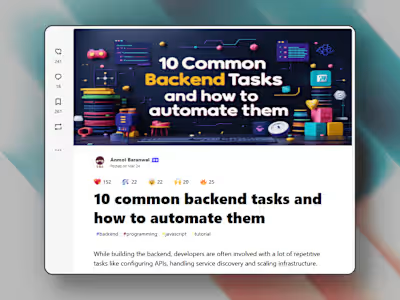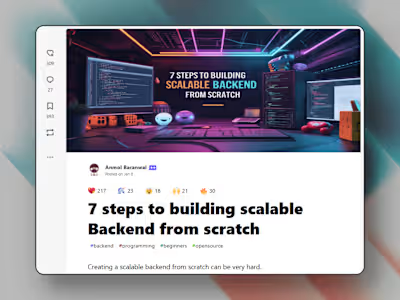GitHub Actions Workflow to save your articles on GitHub
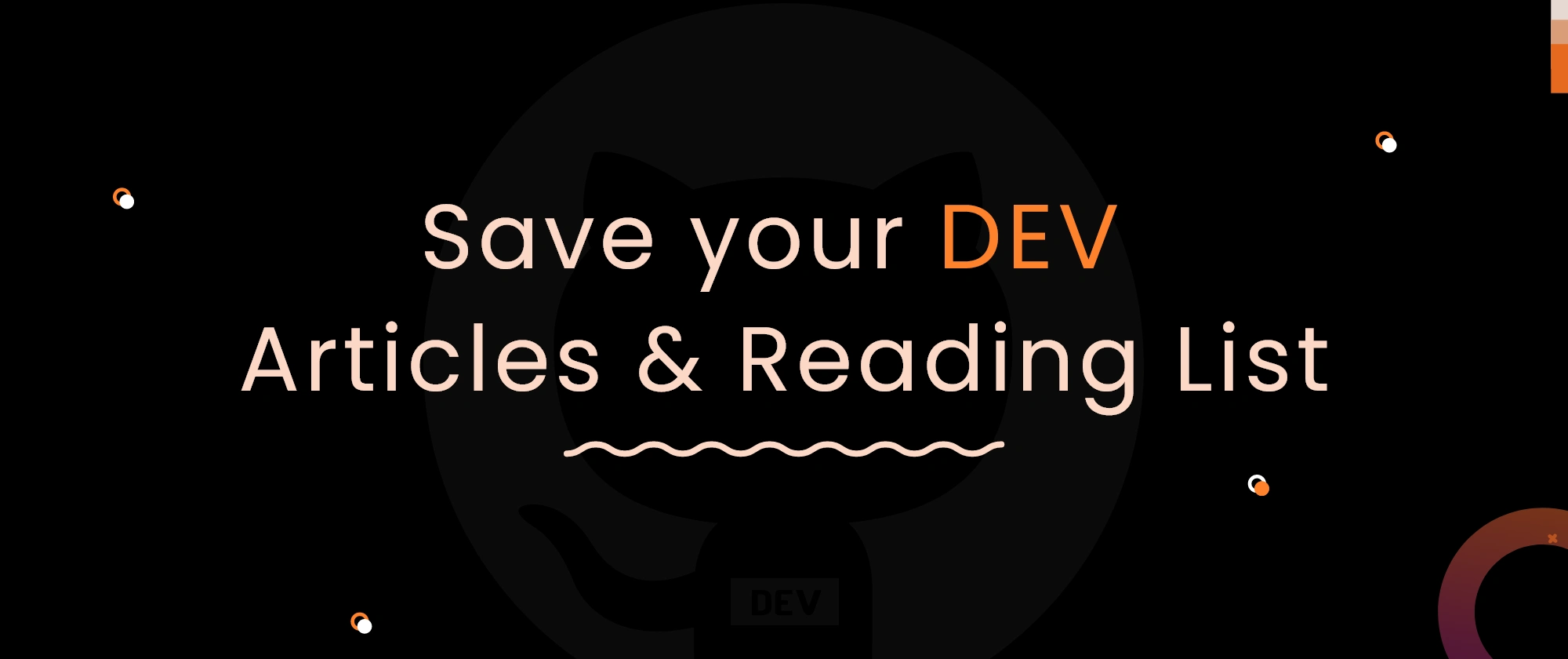
GitHub Actions Workflow to save articles
The problem is that there is no way to save the articles or reading list from dev.to as a backup and this project solves that.
I've used Forem v1 APIs for building DevtoGithub. You can read about it on GitHub Actions Marketplace.
Use cases
The workflow can save your articles in a different markdown file.
The details like tags, cover image, URL and published time are shown in a proper format.
You can also create a table of contents in the readme to view and visit each of your articles in the saved repository.
You can save your reading lists with specified structures and URLs for easy access.
You can display the reading time for each article in the reading list.
You can customize the directory in which you want to save the articles and the reading list.
You can synchronize your reading list from DEV. For instance, if you remove any article from the reading list on DEV, then it will also be removed from the reading list in the readme.
All articles and the reading list will be fetched regardless of the total number.
If you update an article on DEV, it will be automatically updated here the next time the workflow runs.
You get a total of 10+ configuration options.
Getting Started
You just need to do a few steps to create a repository and generate an API token from DEV. Don't worry, you can use this complete guide, which has clear instructions and image examples for each step.
This is an example of sample workflow file.
For detailed instructions on custom configuration and visual samples, please refer to the examples.
The structure of each article markdown file would be as follows:
Cover Banner Image
Article Title
Tags of the Article
Published Date
URL of the Article
Content of the Article

Built using TypeScript, GitHub Actions, Postman for analyzing APIs.
Here is the repository and it's currently on
v1.1.1 release.Like this project
Posted Mar 29, 2025
Save your dev.to articles and reading list to GitHub with 10+ useful configuration options.
Likes
0
Views
4
Timeline
Jan 18, 2024 - Mar 20, 2024