ActionGPT vs. Microsoft 365 Copilot: A Comparison Guide
Like this project
Posted May 20, 2025
Created a comparison guide for ActionGPT and Microsoft 365 Copilot.
Likes
0
Views
2
Timeline
Jan 7, 2025 - May 10, 2025
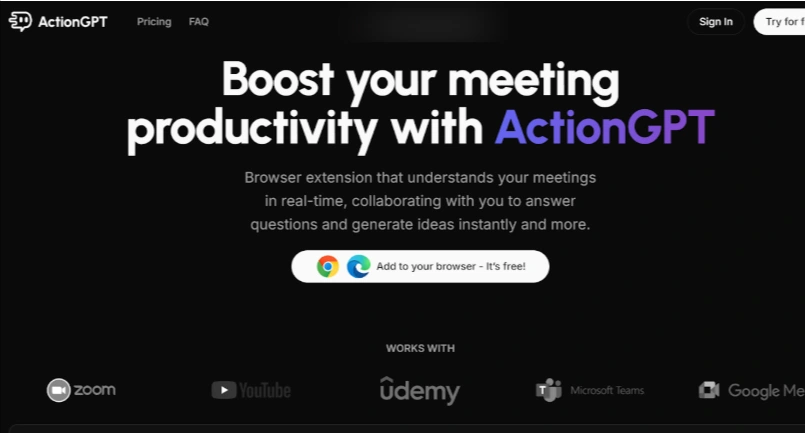
ActionGPT vs. Microsoft 365 Copilot: A Comparison Guide
Are you struggling to choose between ActionGPT vs. Microsoft 365 Copilot? It can be quite a task as both of these tools enhance productivity.
These tools offer powerful AI features, but they’re designed for entirely different purposes. You can save valuable time and effort in your daily tasks by understanding which one fits your needs best.
ActionGPT focuses on real-time collaboration and productivity during meetings, while Microsoft 365 Copilot is embedded in Microsoft’s suite to automate tasks like document writing and data analysis.
In this comparison guide, we’ll take a closer look at the features and differences between these two AI tools, so you can make the right choice. Let’s dig in.
ActionGPT vs. Microsoft 365 Copilot: What is ActionGPT?
ActionGPT is a smart AI tool designed to make your meetings, courses, and lectures more productive. It works in real-time, meaning it can listen to your meetings and help you collaborate instantly. You can integrate this tool with popular platforms like Zoom, YouTube, Udemy, Microsoft Teams, and Google Meet.
One of the standout features of ActionGPT is its ability to generate ideas and answer questions and that too right when you need them during a meeting. Another powerful feature is real-time translation. It allows ActionGPT to break language barriers during meetings.
Additionally, after each session, ActionGPT sends you an email with a list of action items and deadlines. By using this tool, you’ll stay organized and won’t forget any tasks discussed during the meeting.
Key Features
The most incredible and useful features of ActionGPT include:
Real-Time Meeting Listener: ActionGPT listens to your meetings or classes and captures key details as they happen.
Question Answering: During meetings, you can ask questions, and ActionGPT will provide instant answers. It helps to clear up confusion or provide additional information.
Idea Generation: ActionGPT can help spark ideas or suggest solutions in the middle of a discussion. Through this you can make your brainstorming sessions more productive.
Summarization: After a meeting, it generates concise summaries, so you can quickly review what was discussed.
Translation: This feature allows you to follow meetings in different languages by providing real-time translations.
Action Items and Deadlines: ActionGPT emails you after each session with a clear list of tasks and deadlines. This way, you know exactly what to do next.
Pricing Plans
ActionGPT offers three different packages apart from the free one. Check the image below to see the pricing and features available in each package.
ActionGPT vs. Microsoft 365 Copilot: What is Microsoft 365 Copilot?
Microsoft 365 Copilot is an AI assistant built into the tools you may already be using, such Word, Excel, Outlook, and Teams. Its main purpose is to help you complete tasks faster by assisting with writing documents, creating summaries, and even analyzing data in Excel.
This tool can be integrated directly into the Microsoft 365 ecosystem. For instance, if you’re working on a report in Word, Copilot can offer suggestions, correct errors, and even generate content based on your inputs.
If your business relies more on Microsoft products, Copilot is like an extra set of hands that can help you finish your tasks quicker. However, it’s mostly focused on tasks related to documents, spreadsheets, and team communication.
Key Features
The key features of Microsoft 365 Copilot include:
Document Writing Assistance: Copilot helps you create and edit documents in Word by offering suggestions, correcting errors, and even generating content based on your prompts.
Data Analysis in Excel: In Excel, Copilot helps you analyze your data, find patterns, and generate reports. This can save a lot of time when working with large datasets.
Task Automation: Copilot can automate repetitive tasks, such as scheduling meetings in Outlook or setting reminders in Teams. It helps to streamline your workflow.
Collaboration in Teams: Copilot helps with real-time collaboration in Teams by summarizing discussions and offering actionable insights during meetings.
Predictive Suggestions: Based on the content you’re working on, Copilot can offer predictions and recommendations to help you stay productive.
Pricing Plan
The image below shows how much it costs to purchase Microsoft 365 Copilot. However, to use this tool, you need a valid Microsoft 365 subscription first.
Selecting the Perfect Tool: ActionGPT vs. Microsoft 365 Copilot
When deciding between ActionGPT vs. Microsoft 365 Copilot, the right tool depends on what you need.
If your focus is on managing and boosting productivity in real-time meetings, courses, or lectures, ActionGPT is the tool to go with. It supports various platforms, not just Microsoft apps, which gives you an edge. It has the ability to listen to meetings and answer questions instantly. This tool also provides summaries that means you’re always on top of your work.
If you use Microsoft 365 tools on a daily basis and need help with document writing, data analysis, or task automation, then Microsoft 365 Copilot is a great companion. It fits perfectly into the Microsoft ecosystem, which makes tasks easier without switching between apps.
However, it mainly focuses on office tasks, so if you need a tool for real-time collaboration across different platforms, ActionGPT is the more versatile option.
Ending Note
So that’s the end of our discussion on the comparison between ActionGPT vs Microsoft 365 Copilot. If we talk about things in general, ActionGPT is the better choice if you need a solution that works across various platforms and provides real-time support for meetings, notes, and tasks.
It scales well from small teams to large enterprises and keeps up with the latest technology to make sure you stay productive. With AI-driven innovation, real-time collaboration, and the ability to send you actionable insights after every session, ActionGPT truly stands out as the tool to boost your productivity.



