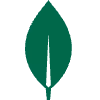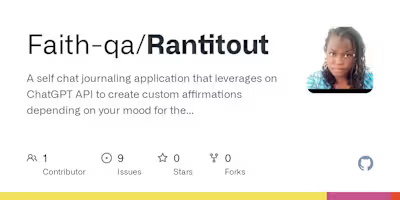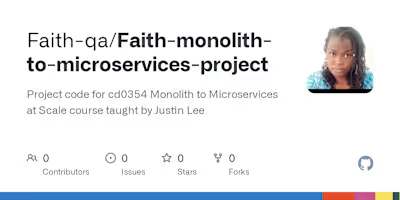Faith-qa/simple-Money-Tracker_api
Simple Money Tracker: ledgerrapp
This a simple money tracker for users. Money can be tracked in multiple wallets (accounts), for example, if a user has multiple businesses. When a user's profile is pulled up, it should show a overall balance and all their wallets (accounts) and their respective balances. Drilling down into each wallet (account), should show the detailed transactions of that wallet (account).
Key Terminologies used in the code:
credit:- expense
debit:- income
Technologies used are:
Nestjs
Mongodb
Typescript
Installation and set-up
To install the application and run it locally:
clone the application using the step below:
git clone git@github.com:Faith-qa/touchinspiration_assignment.git
navigate to the ledgerapp
cd ledgerApp
install dependancies
npm i
navigate to the src folder, create a folder called
config, inside it create a file called keys.ts then add your mongo-uri variablecd src
mkdir config
cd config
touch key.ts
# add mongo-uri string
export default {
mongoURI:""
}
Usage and endpoints
Running the application
#development
$ npm run start
# development on watch mode
$ npm run start: dev
# production mode
npm run start: prod
requests and endpoints
create a user [Signup]
Request
POST /userscurl --location --request POST 'http://localhost: 3000/users' \
--header 'Content-Type: application/json' \
--data-raw '{
"name" : {
"firstname": "nina",
"lastname": "Atno"
},
"email": "lbah@124.com"
}'
Response
{
"name": {
"firstname": "nina",
"lastname": "Atno"
},
"email": "lbah@124.com",
"Accountbalance": 0,
"_id": "63e100fdf480a87623b746be",
"wallets": [],
"createdAt": "2023-02-06T13:30:37.730Z",
"updatedAt": "2023-02-06T13:30:37.730Z",
"__v": 0
}
Post request for creating a wallet
request
POST wallet/:useridcurl --location --request POST 'http://localhost: 3000/wallets/63e100fdf480a87623b746be' \
--header 'Content-Type: application/json' \
--data-raw '{
"walletname": "schoolfees"
}'
Response
{
"user": "63e100fdf480a87623b746be",
"walletname": "schoolfees",
"Total": 0,
"_id": "63e10847f480a87623b746c1",
"Debit": [],
"Credit": [],
"createdAt": "2023-02-06T14:01:43.150Z",
"updatedAt": "2023-02-06T14:01:43.150Z",
"__v": 0
}
Post request for creating a credit(expense) or debit(response)
Credit request
POST credit/:walletidcurl --location --request POST 'http://localhost: 3000/credit/63e10847f480a87623b746c1' \
--header 'Content-Type: application/json' \
--data-raw '{
"credit_amount": 10,
"credit_summary": "times"
}'
credit response
{
"wallet": "63e10847f480a87623b746c1",
"credit_amount": 10,
"credit_summary": "schoolfees_pay",
"_id": "63e10b08f480a87623b746c8",
"createdAt": "2023-02-06T14:13:28.971Z",
"updatedAt": "2023-02-06T14:13:28.971Z",
"__v": 0
}
to
POST a debit simply change the credit section on the url to debit.Retrieving data
Doing the above post requests, i.e creating a wallet, creating a credit/debit: will update the wallet and the user document when the post method is successful.
The following
get requests were made after user, wallet, credit and debit creation just to illustrate the point aboveGeta list of updated wallets created by a particular user
GET wallet/:useridcurl --location --request GET 'http://localhost: 3000/wallets/63e100fdf480a87623b746be' \
--header 'Content-Type: application/json' \
--data-raw ''
response
[
{
"_id": "63e10847f480a87623b746c1",
"user": "63e100fdf480a87623b746be",
"walletname": "schoolfees",
"Total": -10,
"Debit": [],
"Credit": [
{
"creditid": "63e10b08f480a87623b746c8",
"creditAmount": -10,
"_id": "63e10b09f480a87623b746ca"
}
],
"createdAt": "2023-02-06T14:01:43.150Z",
"updatedAt": "2023-02-06T14:13:29.102Z",
"__v": 1
}
]
Get updated user with the wallets and Accountbalance updated
GET /users/useridcurl --location --request GET 'http://localhost: 3000/users/63e100fdf480a87623b746be' \
--header 'Content-Type: application/json' \
--data-raw ''
Response
{
"name": {
"firstname": "nina",
"lastname": "Atieno"
},
"_id": "63e0dacbd52453d2f6ea62e7",
"email": "ninah@124.com",
"Accountbalance": 10,
"wallets": [
{
"walletId": "63e0db21d52453d2f6ea62eb",
"walletName": "christine",
"walletTotal": -80,
"_id": "63e0db21d52453d2f6ea62ed"
},
{
"walletId": "63e0e1ff763395d21ee8ae06",
"walletName": "priority",
"walletTotal": 90,
"_id": "63e0e200763395d21ee8ae08"
}
],
"createdAt": "2023-02-06T10:47:39.441Z",
"updatedAt": "2023-02-06T11:30:32.826Z",
"__v": 0
}
Get all users and their detail
GET /userscurl --location --request GET 'http://localhost: 3000/users/' \
--header 'Content-Type: application/json' \
--data-raw ''
Response
[
{
"name": {
"firstname": "nina",
"lastname": "Atieno"
},
"_id": "63e0dacbd52453d2f6ea62e7",
"email": "ninah@124.com",
"Accountbalance": 10,
"wallets": [
{
"walletId": "63e0db21d52453d2f6ea62eb",
"walletName": "christine",
"walletTotal": -80,
"_id": "63e0db21d52453d2f6ea62ed"
},
{
"walletId": "63e0e1ff763395d21ee8ae06",
"walletName": "priority",
"walletTotal": 90,
"_id": "63e0e200763395d21ee8ae08"
}
],
"createdAt": "2023-02-06T10:47:39.441Z",
"updatedAt": "2023-02-06T11:30:32.826Z",
"__v": 0
},
{
"name": {
"firstname": "nina",
"lastname": "Atieno"
},
"_id": "63e0fee0f480a87623b746b1",
"email": "nillah@124.com",
"Accountbalance": 0,
"wallets": [],
"createdAt": "2023-02-06T13:21:36.786Z",
"updatedAt": "2023-02-06T13:21:36.786Z",
"__v": 0
},
{
"name": {
"firstname": "nina",
"lastname": "Atno"
},
"_id": "63e100fdf480a87623b746be",
"email": "lbah@124.com",
"Accountbalance": -10,
"wallets": [
{
"walletId": "63e10847f480a87623b746c1",
"walletName": "schoolfees",
"walletTotal": -10,
"_id": "63e10847f480a87623b746c3"
}
],
"createdAt": "2023-02-06T13:30:37.730Z",
"updatedAt": "2023-02-06T14:13:29.364Z",
"__v": 0
}
]
License
Information on the license under which the API is released.
Like this project
Posted May 22, 2023
Contribute to Faith-qa/simple-Money-Tracker_api development by creating an account on GitHub.
Likes
0
Views
9