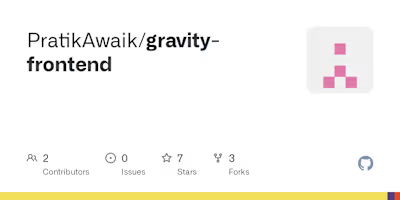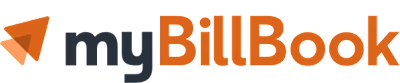Hybr1d

Hybr1d logo
Overview
I worked as the Founding engineer at Hybr1d as a Full-time employee where I was responsible for building a majority of the core modules.
Built multiple significant modules such as inventory, teams, and notifications, leveraged by 95% of the customer base.
Revamped the product’s landing page using Nextjs, focusing on performance and best code practices.
Worked on building the internal UI library based on the new design system, ensuring both stability and flexibility of the components, while also saving development time to a significant extent.
Built multiple integrations like Vercel, Freshservice, Dropbox, and Datadog as a part of the company’s SaaS visibility offering.
Refactored backend codebase’s utility modules for better code understanding and fixed bugs from time to time.
Built Hybr1d's landing page using Next.js - https://hybr1d.io/
Project Previews
Teams module
Here's a video showcasing the Teams module I built at Hybr1d from scratch - https://www.loom.com/share/6f5063bea6074ffaa7dd190c837ea73c
To summarize I built:
Table showcasing all the members in an organization by using infinite scrolling functionality implemented in React.
Filters and search functionality to filter team members based on different criteria such as name, email, team, department, location, status, and much more.
Events view to show any upcoming member events in the organization.
User interface and functionality for adding a new member to our platform, while making sure the necessary member details are provided.
View for New Hires to showcase any new hires that would be joining the organization.
Profile sidebar view to show the summary of a member such as name, location, team, department, direct reports, and much more.
Assigning roles, teams, and departments to team members using modals and drawers.
Inventory details module
Here's a video showcasing the Inventory details module I built at Hybr1d from scratch -https://www.loom.com/share/13a4567eea394340be1b6fde313c1f84
To summarize I built:
Inventory details screen, showcasing all the details related to an inventory such as name, type, serial number, location, inventory allocated to, shipment tracking, shipment status, and many more.
Functionality to edit the specification, additional information, and financial information of the inventory, showing updates instantly.
Functionality to upload files related to the inventory such as images, invoice documents, and any extra documents, showing updates instantly.
Added a full-fledged flow to add an inventory. It consisted of a multiple step process and each step had it's own validation.
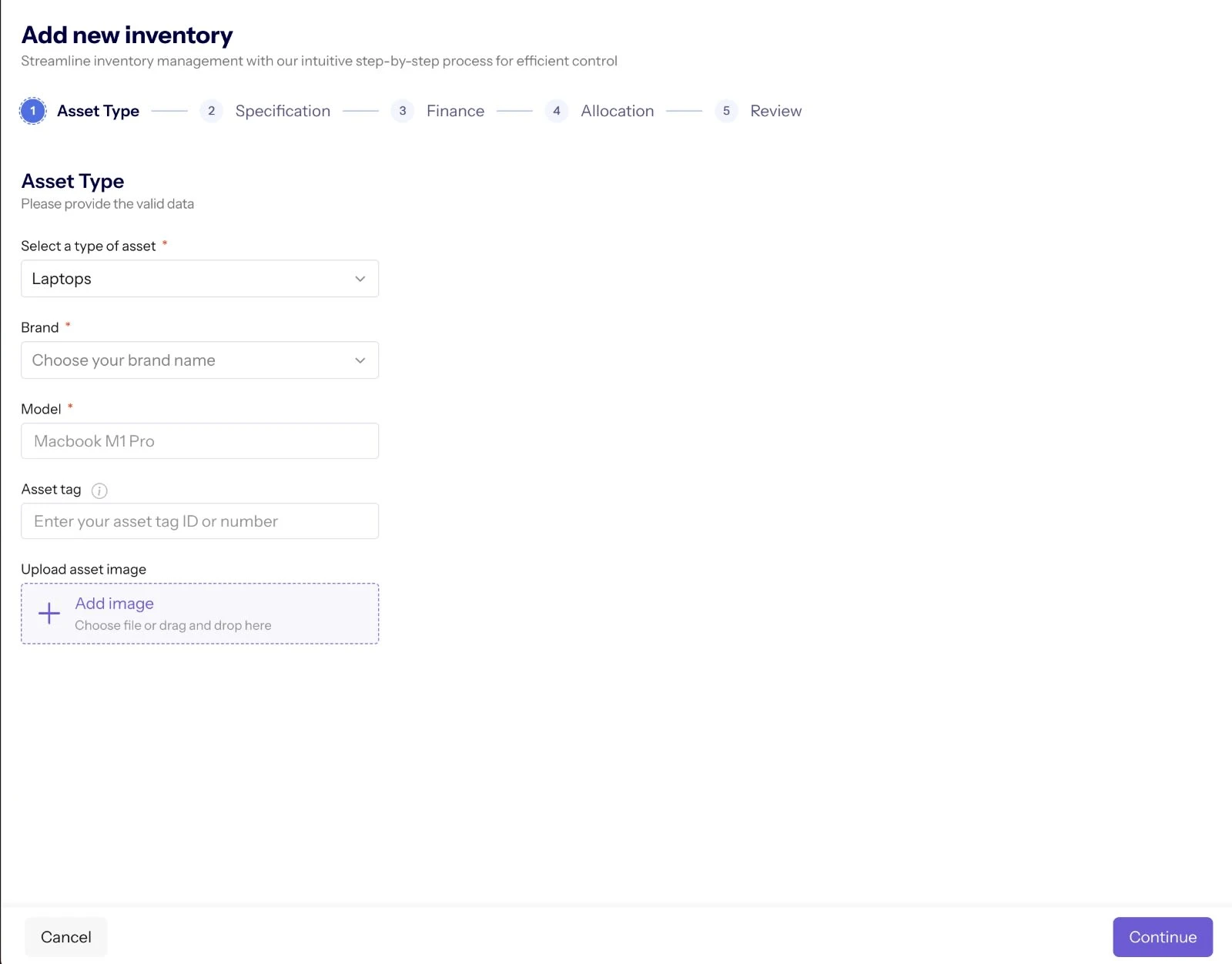
Add inventory flow
SaaS details module
Here's a video showcasing the SaaS details module I built at Hybr1d from scratch - https://www.loom.com/share/f6ec90689a244728a511387750e7cf4a
To summarize I built:
Software details screen showcasing all the details related to that particular software such as software name, software description, software owner, active users, cost per license, licenses purchased, and cost to date.
Built beautiful and smooth line and bar graphs showing various metrics such as Active users overtime, Users by department, Spending overtime, and License utilization.
The users tab showing a list of all the users that are using the software.
Filters and search functionality in the users table, giving the ability to narrow down results. Filtering works on department, status, and whether the user is dormant or not.
Checklists module
Here's a video showcasing the Checklists module I built at Hybr1d from scratch - https://www.loom.com/share/44e2093f3510415cba5cf47091c4ebc1
To summarize I built:
Checklists list screen to show all the checklists that are available for the company.
Functionality to update the checklists and their assignees, with instant updates.
Ability to create new checklists by giving an option to users to either use a pre-made template or build a custom checklist.
Error handling while assigning a checklist to a team member because there are cases where a particular field is empty for a user which is required in a checklist.
Built a custom date picker where the user can edit both the trigger date and due date for a task in the checklist. The custom date picker instantly updates the date.
Functionality to add, update, and delete tasks and their details in a checklist.
The ability for the users to update the status of tasks. For example - update the status from "To Do" to "In Progress".
Reports module
Here's a video showcasing the Reports module I built at Hybr1d from scratch - https://www.loom.com/share/72fe71c3b20841f3b93856c833b429ad
To summarize I built:
Reports screen showing pre-built templates for reports to be downloaded by owner/admin to see an Excel report of their historical module-wise data such as employee data, payroll data, compensation data, leaves data, and much more.
Adding a functionality where for each template the drawer opens up and shows the fields/checkboxes that are only relevant to the selected template.
Users can check and uncheck any checkbox required, making it easier for the user to download only the required fields.
Ability to download the report.
Notifications module
Here's a video showcasing the Notifications module I built at Hybr1d from scratch- https://www.loom.com/share/fae78462d9564937b64207f8ff51056a
To summarize I built:
Notifications popover and modal - to show platform notifications for orders, tasks, allocation, de-allocation of inventory, and many more other events.
Search functionality to search from a list of notifications.
Notification preferences modal - for the admin/owner to set platform notification preferences for different modules such as time away, tasks, webstore, inventory and people management.
Hybr1d UI Library - Charizard
Charizard is an internal UI library built to power the UI of the hybr1d platform and speed up the development process.
Link to Github Repository - https://github.com/Usehybrid/charizard
I built more than half of the components present in the library. I built -
Popover
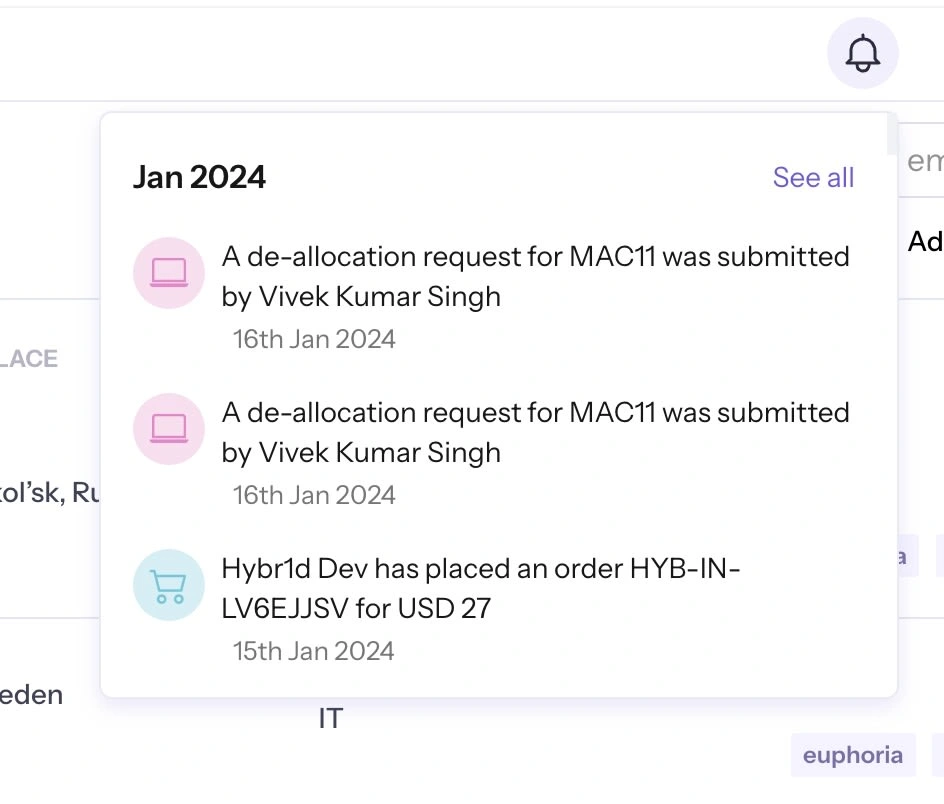
Popover component
Modal
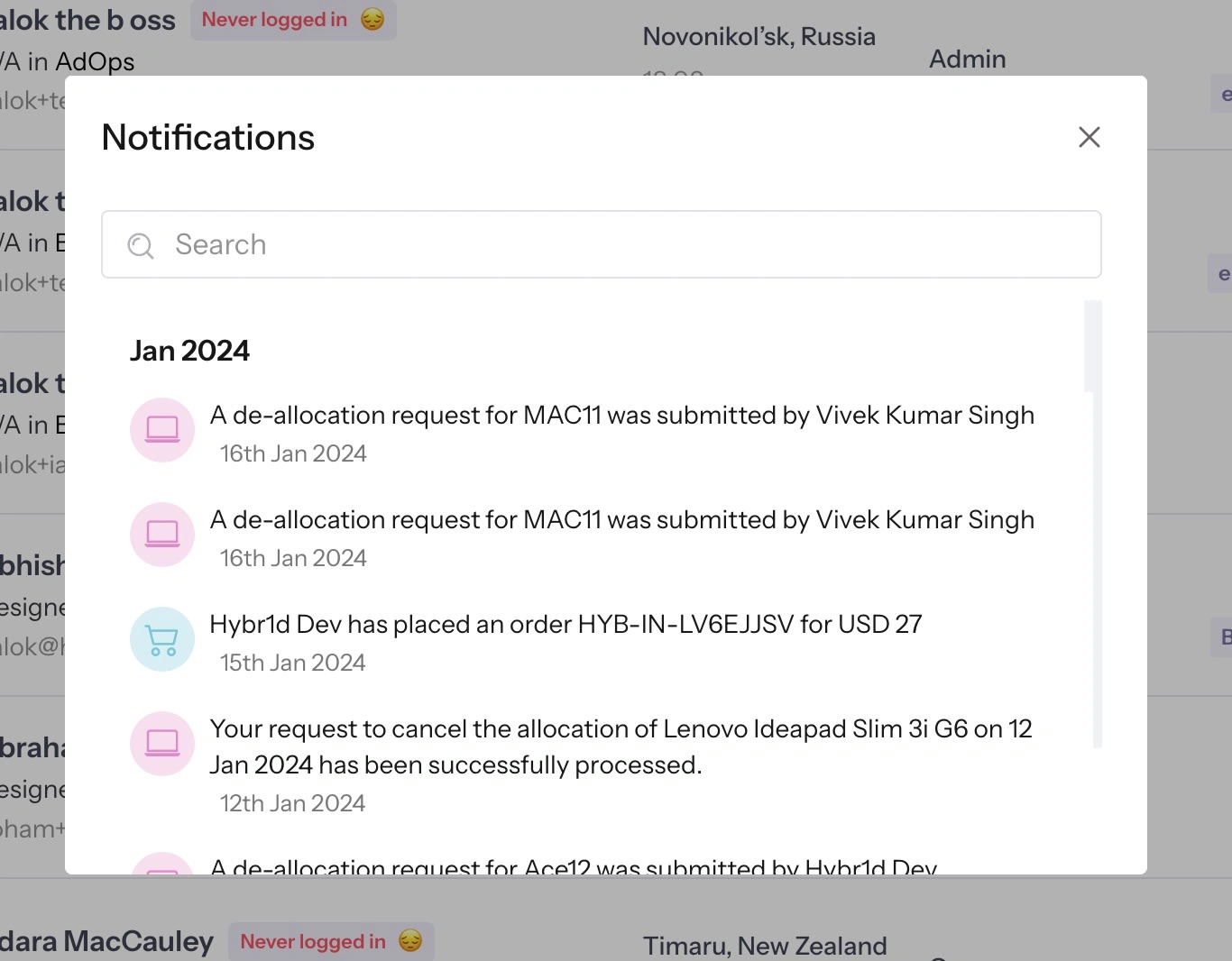
Modal component
Progress
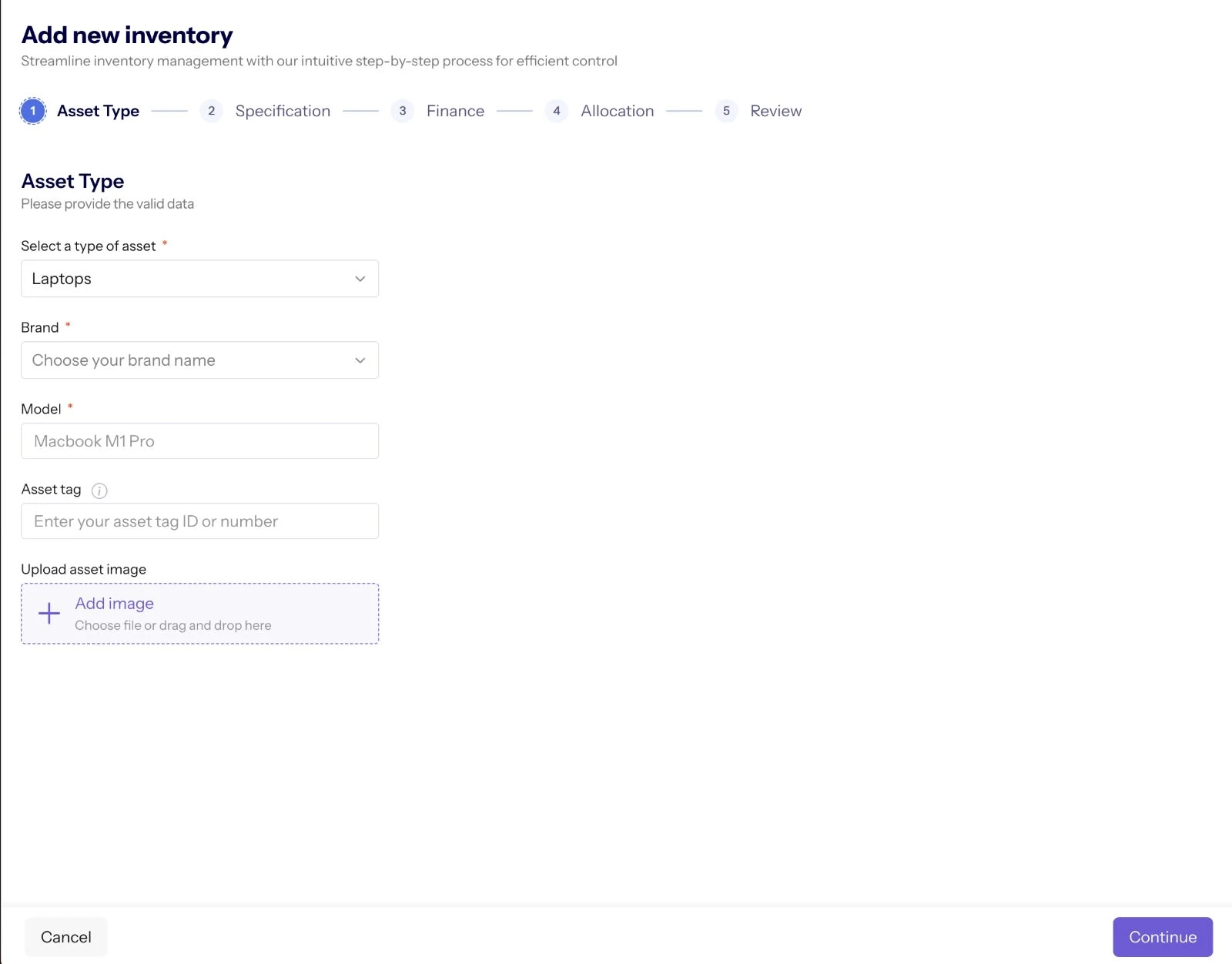
Progress component
Segmented Control
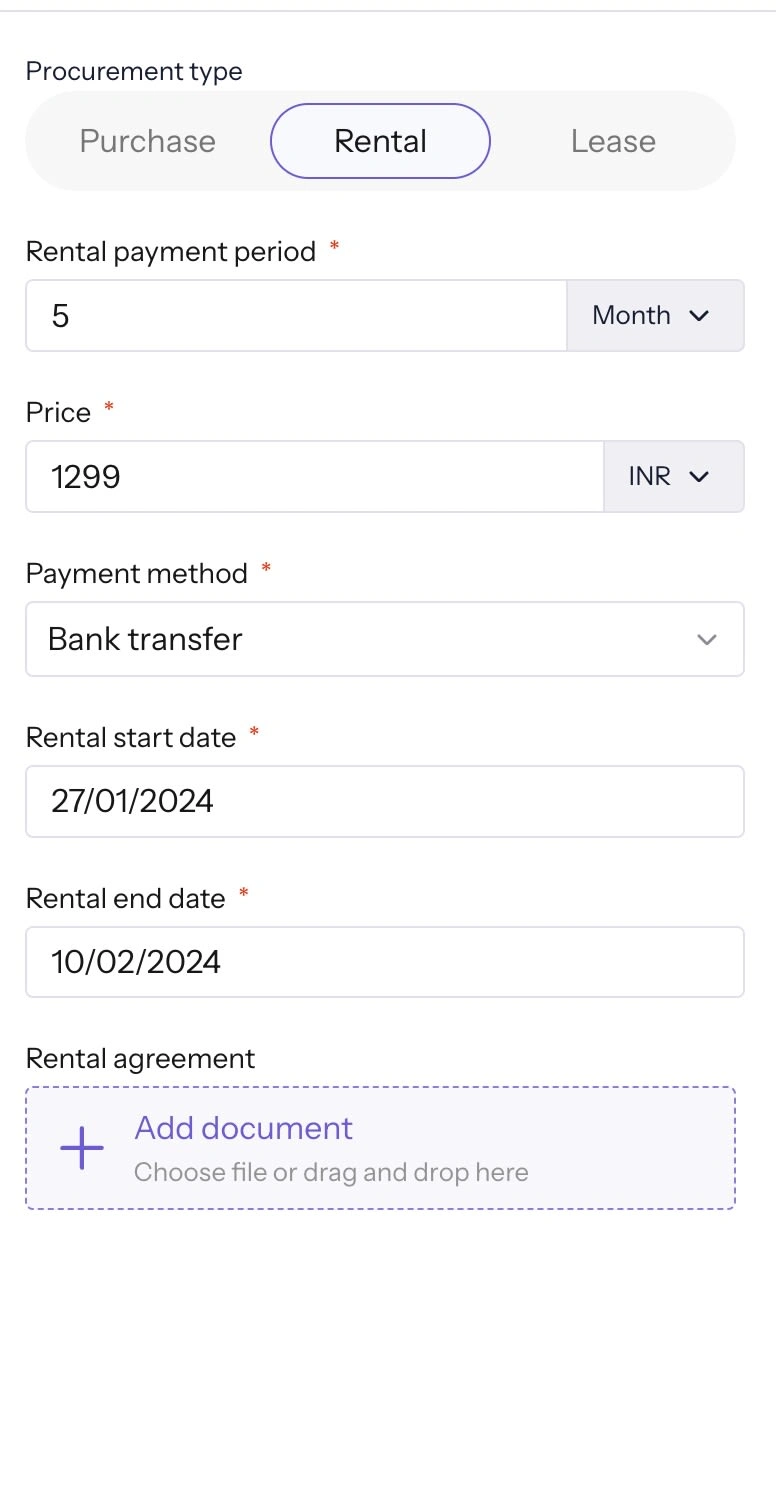
Segmented Control component
Checkbox
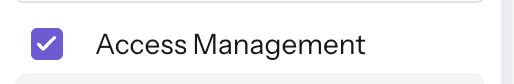
Checkbox component
Drawer
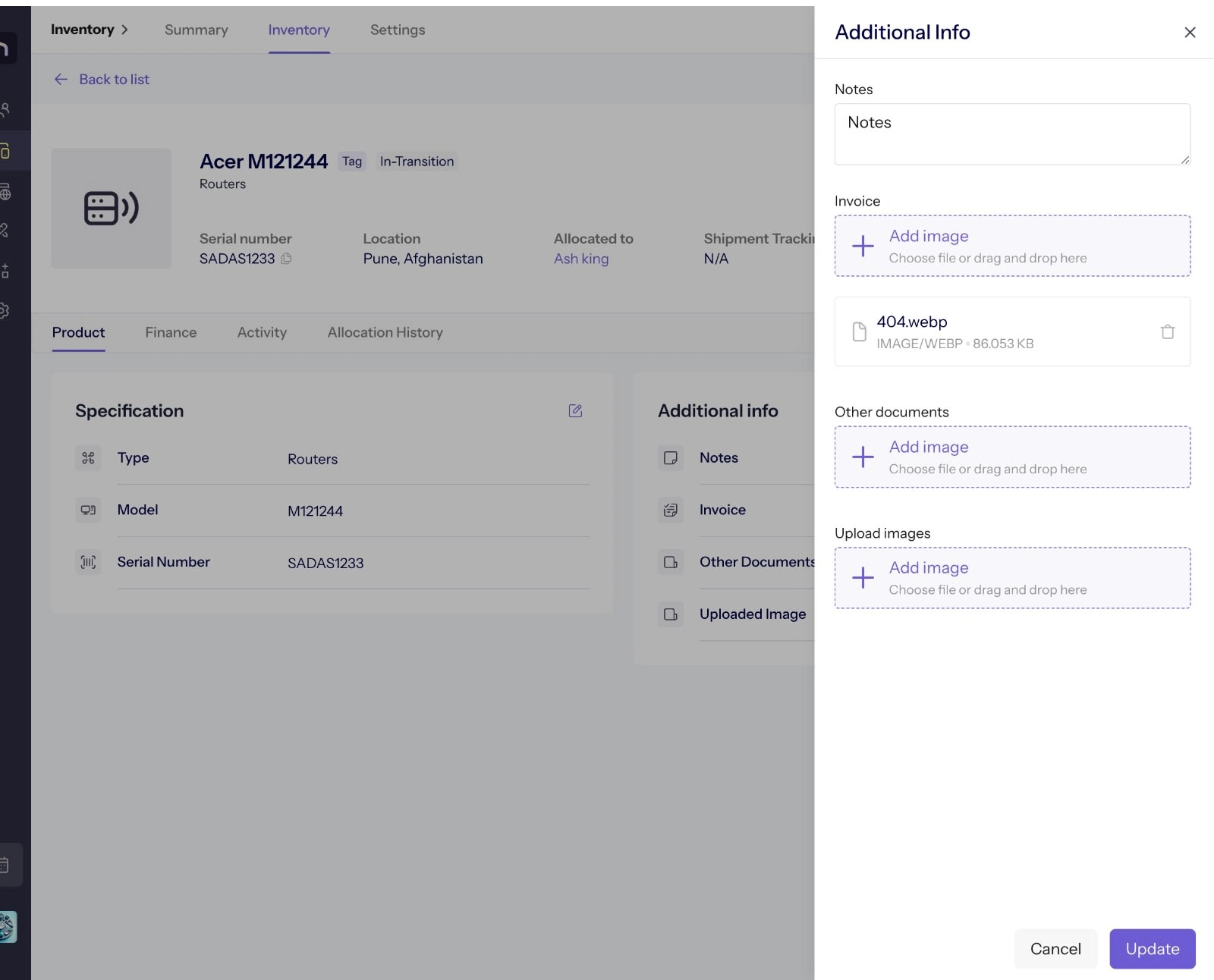
Drawer component
Empty State
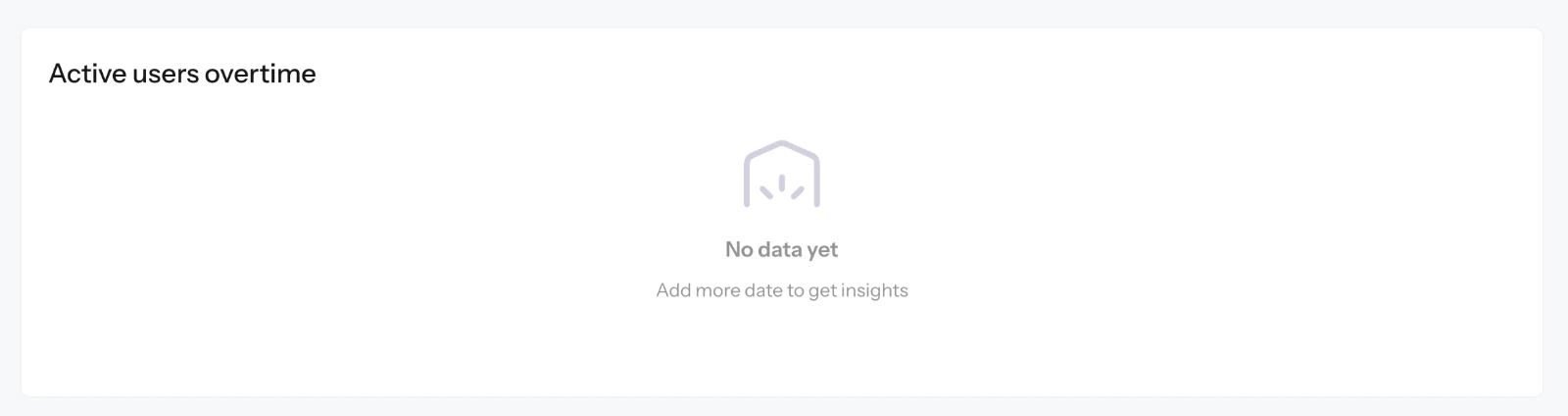
Empty State component
Input
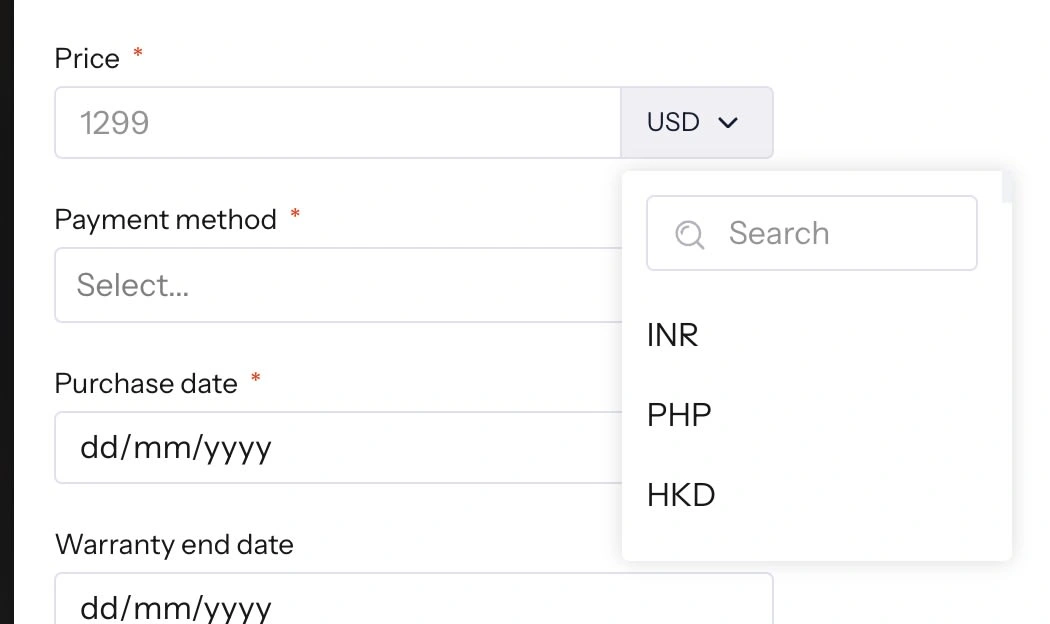
Input component
Select
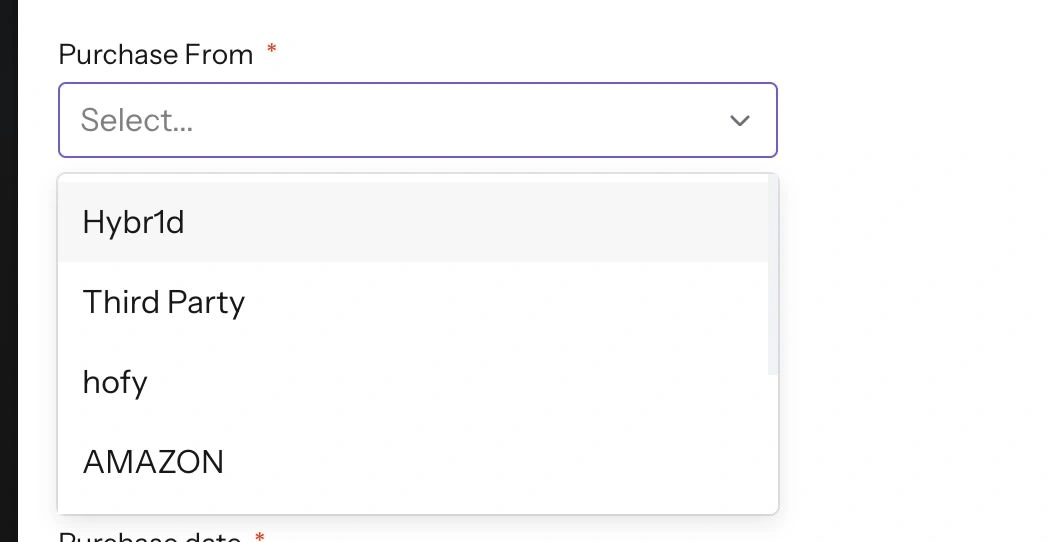
Select component
Switch
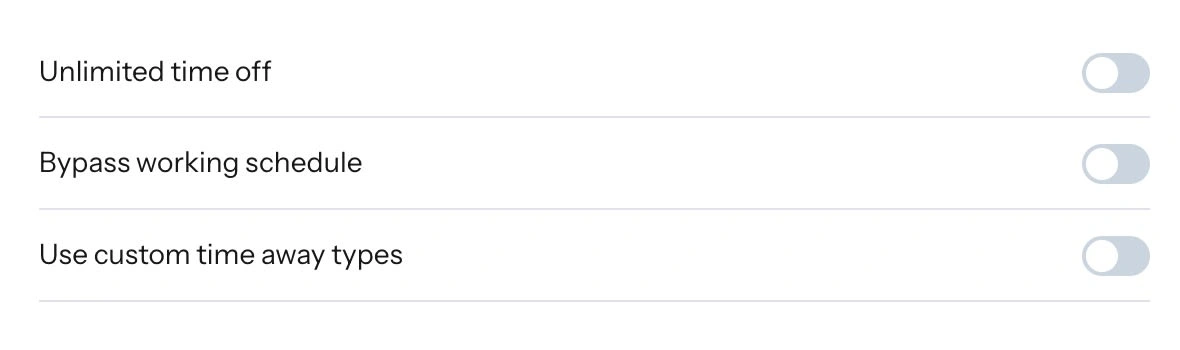
Switch component
Tooltip
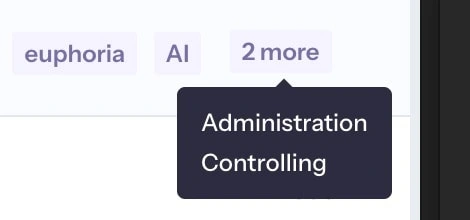
Tooltip component
Moreover, I also worked in the backend where I built multiple integrations for the Software visibility module and fixed bugs regularly.
Like this project
Posted Jan 22, 2024
I worked as the Founding engineer at Hybr1d as a Full-time employee where I was responsible for building a majority of the core modules.