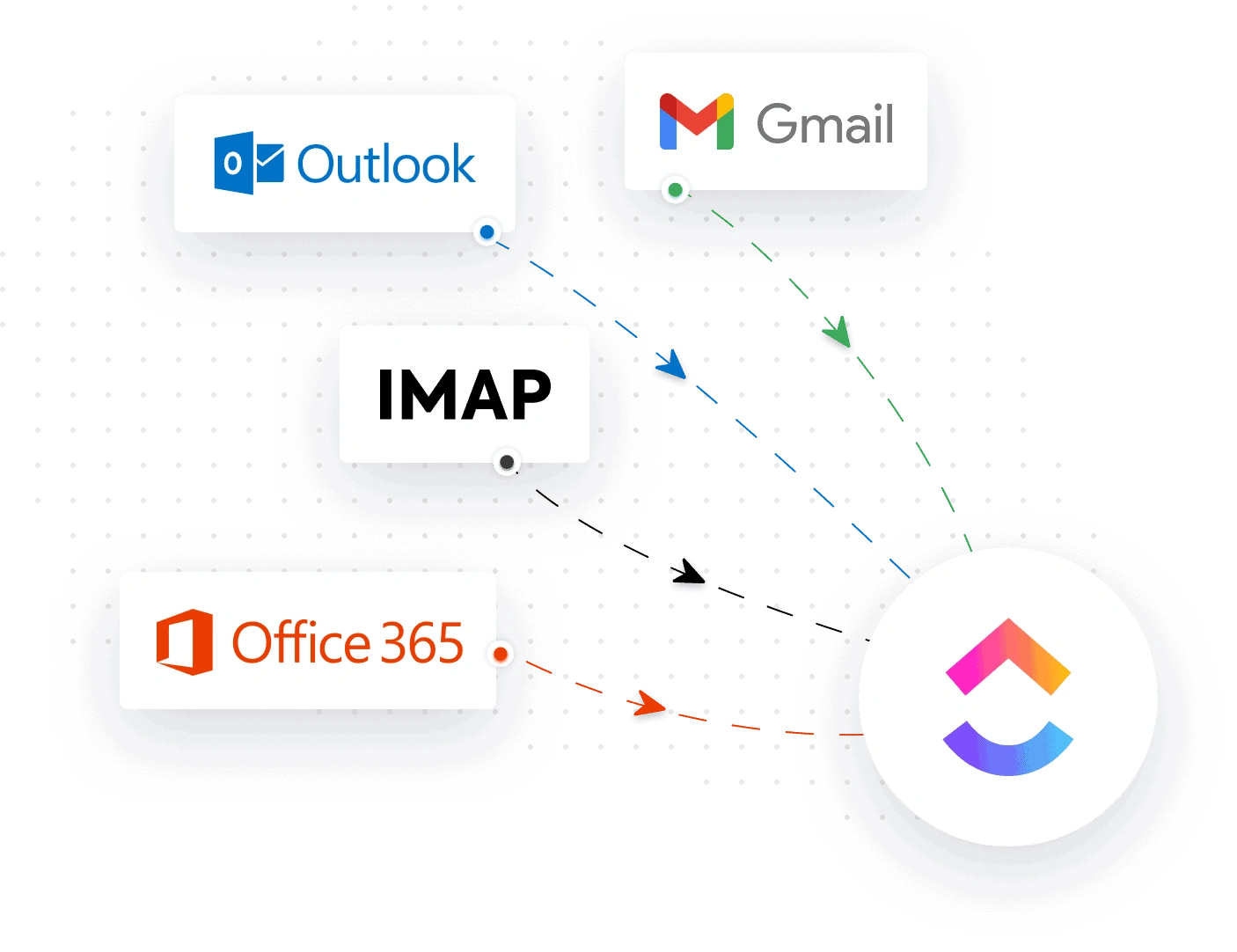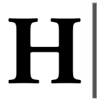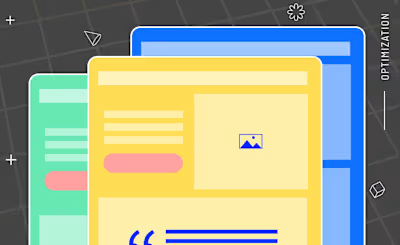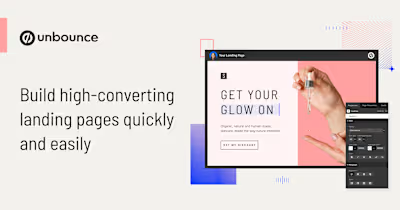Manage your emails & work in one place
Like this project
Posted Oct 2, 2024
Create tasks and attach emails to tasks in ClickUp right from your Gmail inbox.
Likes
0
Views
5
Clients

EngageBay

ClickUp

Shopify
Send and receive emails anywhere in ClickUp. Create tasks from emails, set up automations, attach emails to any task, and more.
Free forever.
No credit card.
25,000+ reviews from
Trusted by 2 million+ teams
Outbound
Send emails without changing tabs
Shoot off messages and replies directly from within ClickUp. Add attachments, link emails to tasks, and tag your team to keep communication organized and actionable.
Inbound
Do more with messages received
Receive and manage your emails directly within ClickUp. Link them to related work items, notify or assign your team, and always stay one step ahead in your follow-up.
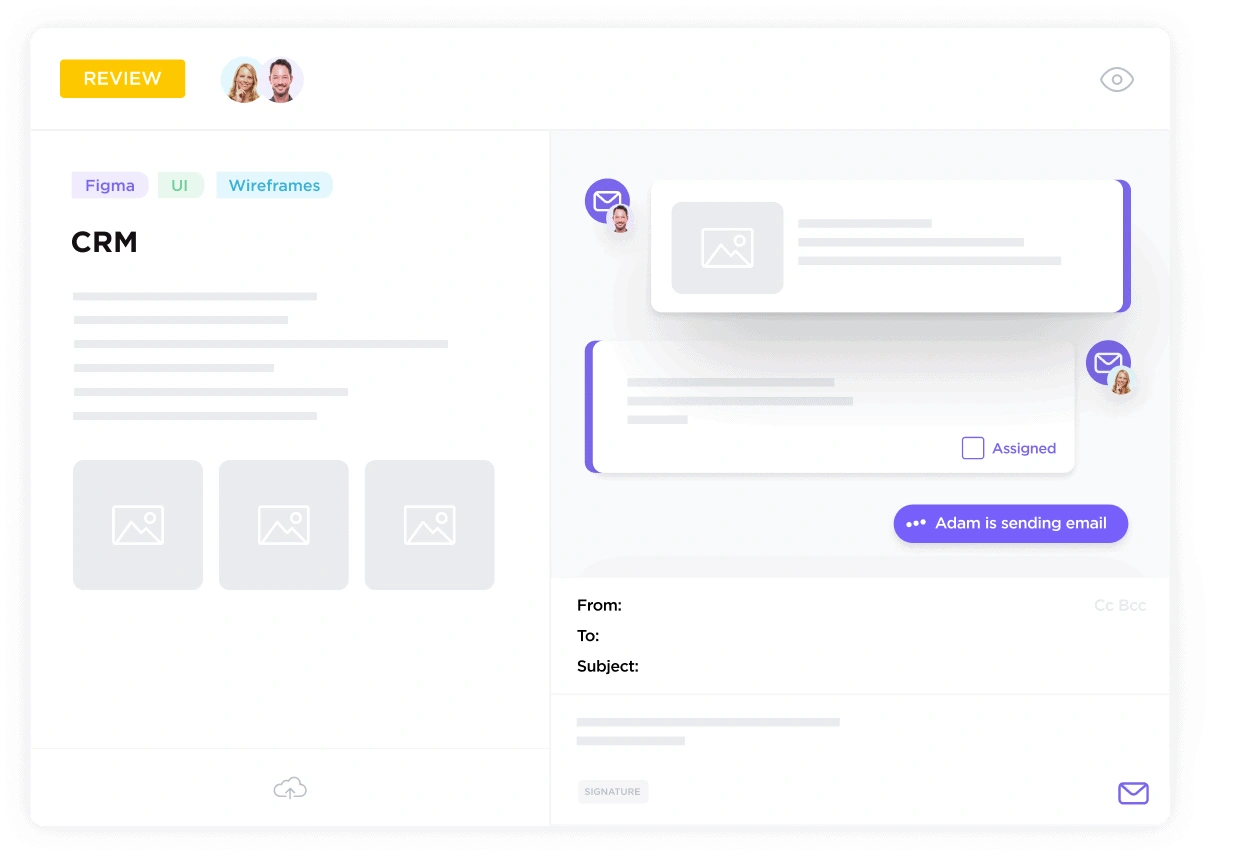
Automation
Automate emails and tasks
Automatically send emails based on custom fields, form submissions, or task events in ClickUp. Create action items from customer emails, tickets, bugs, and more.
Features
Manage projects on-the-go from your inbox
Create tasks
Turn your emails into detailed tasks right from your inbox. No copy-paste required.
Add comments
Send and reply to comments on tasks from your email inbox. Add attachments to keep task-related conversations in one place.
Reply to notifications
Maintain focus and reduce context switching by replying to notifications right from your inbox.
Schedule tasks
Create tasks with start and due dates for future action items from your inbox. You'll always be on top of what needs to happen next.
Attach emails
Bring entire email conversations into a task to easily discuss details with your team.
Import
ClickUp makes email better
Manage your emails and make them more accessible by bringing them together in one place. Integrate any email account from Gmail, Outlook, Office 365, or IMAP.