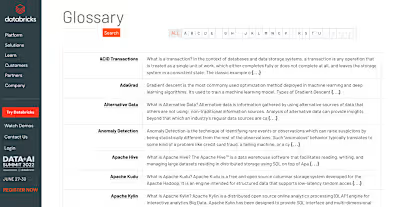The 16 best Zoom integrations for you and your team
Like this project
Posted Mar 19, 2025
Zoom integrations help organization and productivity for remote work. Level up your Zoom meeting game with our handy guide.
In the first quarter of 2021, businesses and individuals spent over 2.6 trillion minutes in Zoom meetings and webinars.
Given the amount of time you already spend on the video conferencing app, it's only fitting that you find a way to make the most use of it.
Fortunately, Zoom comes with integrations that allow you to connect other apps you already use and love — to make your remote work experience run smoother.
We'll be showing you 16 of the best zoom integrations/apps and how you can navigate the Zoom marketplace to find these apps.
What is a Zoom integration?
A Zoom integration is when multiple third-party software applications with different uses and functions merge seamlessly with Zoom. These integrations for Zoom meetings were created to "help improve productivity and create more engaging experiences." You can find these integrations available as plug-ins, extensions, or add-ons on the Zoom App Marketplace.
Why use Zoom integrations?
Imagine how frustrating and unproductive life would be if your phone had only one function — say making calls.
That’d mean if you wanted to take a quick photo, you'd have to get a new phone. Same with if you wanted to write a quick note or check your mail.
However, because phones come with an app store, you can easily download what you need when you need it.
Similarly, Zoom integrations offer the same convenience. With Zoom apps, you can now take full advantage of Zoom's functionality to improve your productivity, collaboration, marketing, security, and so much more.
So instead of hopping back-and-forth between different applications, you'd be able to simplify your workflow and freely pass information across your team before, during, and after the Zoom meetings.
How to browse the Zoom Marketplace
Whether you're looking for a marketing, security, recordings, CRM, or some other type of app to integrate with Zoom, you can find them on the Zoom App Marketplace.
Here's how to browse the Zoom Marketplace:
Visit https://marketplace.zoom.us/ and sign-in.
If you have an app or integration in mind, use the search option at the top of the screen to find it. You can also search by category or by filtering by compatibility and who can install.
Once you've decided on the app you want, click and the app icon and install.
If you use a Zoom account with multiple users, you’d need to request pre-approval from the account owner or admin before you can install apps for the Zoom App Marketplace.
Now that you know what Zoom integrations are, why they're helpful, and how to find them, let's check out some of the best integration options.
The 16 best integrations for Zoom meetings for 2021
1. Vimeo
With this Vimeo integration, you'll never have to worry about your videos getting into the wrong hands, as you have complete control over who can access your meeting recordings. In addition, you can secure your videos with a password and share your recordings using unlisted links with team members.
The integration allows you to keep all your recordings in workspaces and shared folders that make them easier to find when you need them. Furthermore, you can organize the recording by topic and team. And you can even search by caption since all the videos are automatically transcribed.
That's not all. You can customize your recordings to feature your brand colors and logo, edit and trim your clip, and add chapter markers that make it easier for anyone watching to jump through sections in the recording.
Vimeo’s app on Zoom also removes the need to download recordings on your computer before manually uploading it for back-up on Vimeo — as you can now directly back up straight from Zoom to your Vimeo account.
2. Hive
Hive is a popular project management tool with in-built features that allow you to send emails, chat, manage projects, and share notes with different teams.
With Hive's Zoom app, managing projects gets a bit smoother because you can quickly start meetings by typing "/Zoom" right in Hive messaging.
On the Zoom meeting or webinar, you can view the status report for the different projects your team is managing.
3. Google WorkSpace
To use this application, you'd have to install Zoom on the Google Workspace Marketplace or use Zapier to connect the two apps.
Once installed, Google Workspace's integration with Zoom allows you to schedule, join, and view meetings from your Google Calendar.
The integration helps you improve your internal comms by allowing you to add detailed Zoom events on your team's shared calendar.
4. Slack
Today, many organizations already use Slack to maintain communication, and it only gets better with this Zoom Slack integration. The integration allows you to start Zoom meetings with a simple “/zoom” slash command — similar to Hive’s command.
You can monitor different aspects of your Zoom meeting, like how long the meeting has been running and who leaves or joins the meeting. Then, at the end of the session, you can share the recordings in different channels or as direct messages.
We love this integration because you can set it to remind people in specific Slack channels of their Zoom meetings.
5. Eventbrite
The Eventbrite Zoom integration helps event managers optimize an event’s experience for their attendees.
After promoting and selling event tickets through Eventbrite, this integration helps to synchronize attendee information into Zoom. With their information, attendees can receive automatic reminders days, hours, and even minutes before an event starts.
Thanks to this integration, you can also set attendee limits and send personal links that registrants can use to attend an event or webinar.
Like Zoom’s integrations with Google Workspace, the Microsoft Team Zoom integration allows you to start, schedule, and join Zoom video communication directly from Microsoft teams.
The integration comes with four different chat commands that start with “@.” For example, you can use the “@Zoom” command to create or join a Zoom meeting.
7. Coda
If meetings are an integral part of your life, and you’re looking for a tool to help you manage all your notes, then you need this Coda Zoom integration. With just two button clicks, you can install and integrate Zoom with Coda and be well on your way to enjoy more productivity.
With this integration, you can easily take notes during Zoom meetings and easily organize the thoughts you want to share with other team members.
8. JotForm
JotForm helps users create simple online forms. And with JotForm’s Zoom integration, you can now easily collect your webinar or event attendees’ data into Zoom — taking out the stress of manually collecting data.
After integrating the two apps, all you have to do is share your form link with the audience you intend to attract.
9. Gong
If you’re a salesperson, then you’d love Gong’s integration with Zoom. With the Gong Zoom app, you can record and transcribe all the Zoom meetings you hold in G Suite or Microsoft Office 365.
In addition, Gong’s AI analyzes every sales meeting and offers pointers that’d help you and your team close more deals and better your sales performance. You also get to review recordings of each session that are automatically uploaded to Gong.
10. Otter.ai
Not every member of your team might enjoy watching recordings of a Zoom meeting or webinar. Instead, some might prefer to read the meeting transcripts — and that’s where Otter.ai comes in.
With Otter.ai’s Zoom integration, you can quickly transcribe videos and create notes for those not at the meeting. The integration also has the Live transcription option — that comes with the paid plan — where you can share notes in real-time and get live meeting captions.
11. Zoom for Hubspot
Managing your contacts in HubSpot’s CRM gets an upgrade when you integrate it with Zoom. Integrating HubSpot with Zoom helps you easily arrange a call with prospects booked in your HubSpot CRM.
The integration also allows you to use HubSpot workflows — in the form of reminders and follow-up emails — and contact properties to promote your webinar and monitor your contact’s activities during the webinar.
12. Obsidian Security
Obsidian’s Zoom integration helps you monitor who uses your company’s Zoom accounts and how they use them. With the Obsidian Zoom app in place, you can prevent inappropriate meeting recording, check for poorly set up accounts, identify meetings created without passwords, and many other security threats.
13. Calendly for Zoom
Calendly’s Zoom app is a time-saver as it helps you automatically populate your calendar events with your Zoom meeting info. And if the need ever arises to reschedule an event, this integration allows you to adjust your meeting details and calendar in real-time.
14. Zapier
Zapier makes it easier to connect two or more web apps. And with this Zapier Zoom integration, you can create Zaps that automate specific actions once you schedule a new Zoom webinar or meeting.
Since Zapier has many app integrations, there are a ton of automated workflows you can create.
15. Superhuman
Superhuman’s integration with Zoom assists you in seamlessly adding Zoom meeting links to any calendar event you create. In addition, when you connect Zoom to Superhuman, the app sends out automated reminders, so you never miss a meeting.
16. IFTTT
IFTTT connects mobile and smart home devices to applications. And with IFTTT’s Zoom integration, you can connect Zoom to these other apps too.
For example, you can create a workflow in IFTTT to play a specific song from Spotify when you end a Zoom meeting.
Final thoughts
The Zoom App Marketplace overflows with useful applications and integrations that’d make your work and business run better. Although we’ve mentioned these 16 as the best Zoom integrations, you’d still need to look at your organization to find a Zoom integration to meet your specific needs.
If you're interested in Vimeo's Zoom integration, you may be interested in learning more about how Vimeo can help you make, share, and manage videos. Learn more about features like livestreaming, video hosting, screen recording, our video teleprompter, video analytics, and more.
A video dream come true ☁️️
All of your Zooms, automatically uploaded to Vimeo.
Filed under:
Nathan Ojaokomo
Nathan is a SaaS content writer and contributor to Vimeo. When he’s not writing you can find him binging on Marvel’s latest shows.