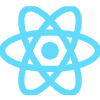Tab Sync - Share Your Browser Tabs To Your Phone
Overview 🔎
To answer a simple but daily need, I developed a simple and speedy way to send any browser tab from your computer to your phone or any web page in one click.
After installing the Chrome extension on your computer's browser and the mobile application on your phone or tablet, you must log in with an email address and a password. Nothing more.
If you want to send a tab from your browser to your mobile device, just open the Chrome extension and press "Send current tab".
You will instantly receive a notification on your device, which opens the sent link once clicked.
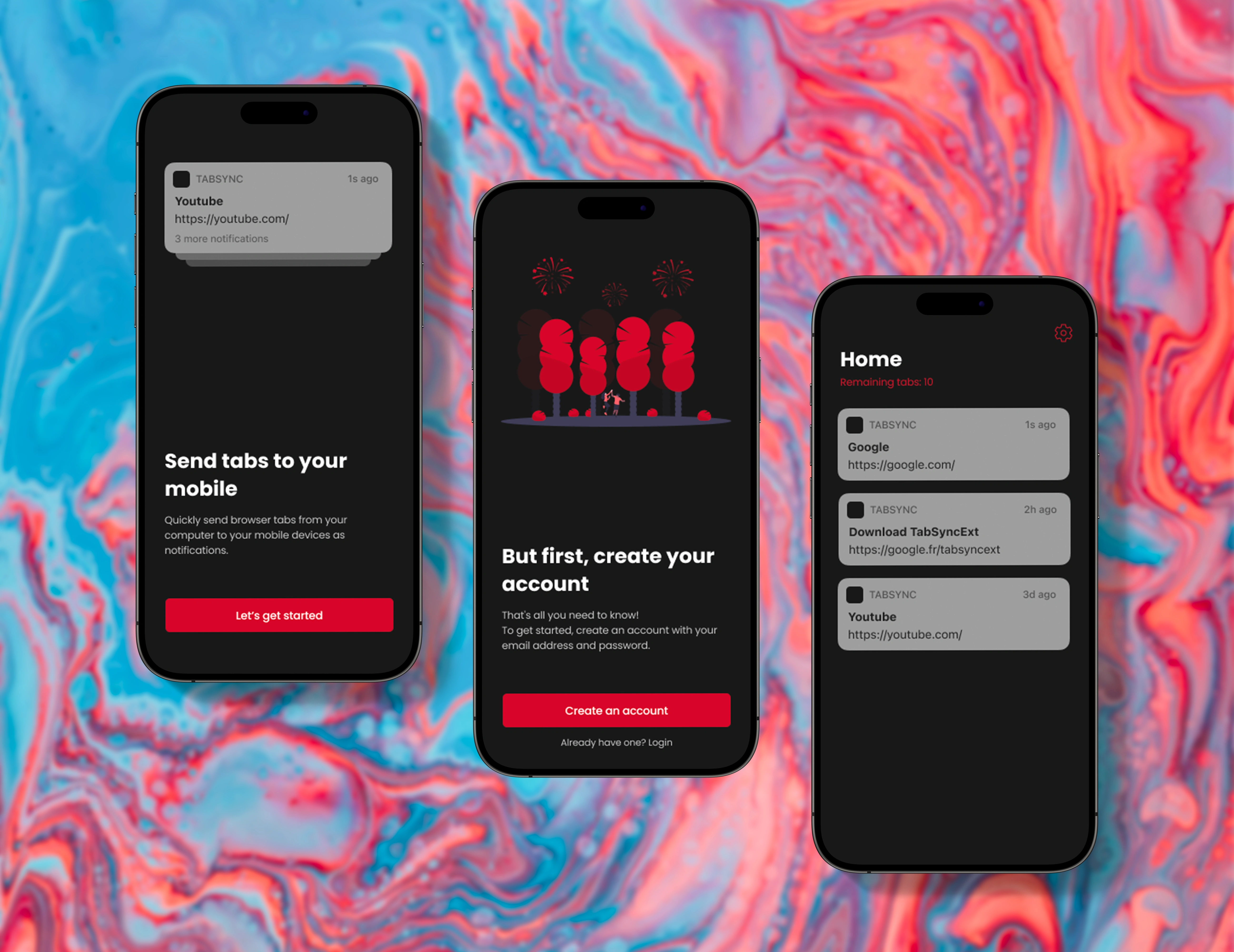
The Global Design 🎨
Bright Red: #ED001A
Medium Gray: #707070
Dark: #191919
Bright red is a powerful and energetic colour that immediately grabs attention. Using this colour as the primary colour of the mobile app and Chrome extension helps capture users' attention on the most essential actions.
This colour is also associated with positive emotions like passion, which energizes the user experience.
Medium gray is a neutral colour that balances the bright red colour of the palette. Using this colour as a secondary colour helps create enough contrast with the primary colour while maintaining a sleek and professional look.
This near-black is a deep, dark colour primarily used as a background colour or for other elements of the mobile application. Using it as a tertiary colour creates a clear visual hierarchy and highlights the essential aspects of the user interface. This dark colour contrasts with the other colours in the palette, especially bright red, making text and design elements easier to read.
Problem & Solution 🤝
The main challenge is to trigger a notification on the mobile device from the Chrome extension, so users can easily send URLs. This integration requires reliable communication between these two distinct elements while ensuring that notifications are fast and reliable.
To overcome this challenge, it was essential to implement a synchronization mechanism between the Chrome extension and the mobile application that allows URLs to be transferred instantly and securely.
To do this, I used Firebase, which provides technologies such as real-time databases, push notifications and an authentication system.
Results 🎁
The mobile application will soon be available on IOS and Android.
The Chrome extension will soon be available on the Chrome Marketplace.
Like this project
Posted May 1, 2023
Tab Sync, easily share any web page across all your devices using push notifications.