StreamYard vs Zoom | Which Is The Better Live Streaming Platform

If you research the best live-streaming platforms for eLearning businesses, Zoom and StreamYard will be among the most frequently recommended products on most sites.
Zoom is synonymous with video conferencing, while StreamYard has become a leading multistreaming and video recording tool despite entering the market much later than most of its competitors.
But which one should you choose?
Of course, the correct answer to this question depends on your preferences and business goals.
So, to simplify your decision-making process, we’ll compare the main features and benefits of StreamYard and Zoom in this article. We’ll also examine their typical use cases and discuss their pros and cons to help you choose the best live-streaming tool for your business.
Let’s dive in.
Quick Verdict | Should You Choose Zoom or StreamYard?
Don’t have the time to read the full article? Here’s our quick verdict.
Go for StreamYard if you want to use live and recorded video streaming to reach new audiences and grow your online course business.
But Zoom is the better option if you’re more focused on engaging your existing subscriber base and delivering regular live sessions to a closely-knit community.
Overall, from an online course creator’s perspective, StreamYard offers more valuable live-streaming features.
StreamYard vs Zoom | An Overview
StreamYard and Zoom are among the best live streaming and video recording tools. So, let’s get an overview of what they offer before diving deeper into their features.
What Is StreamYard?
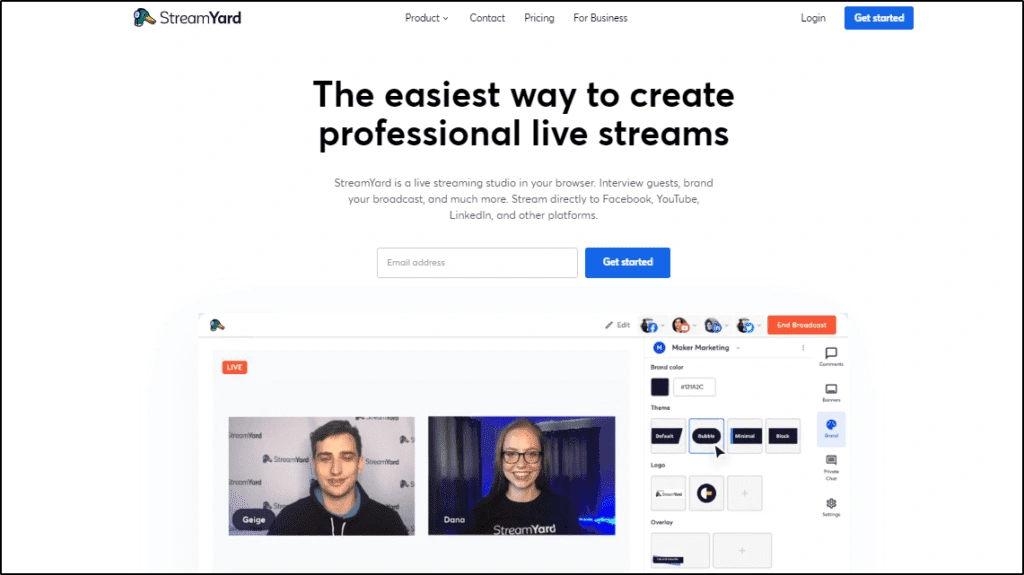
StreamYard is a browser-based live streaming and video recording platform that allows you to host webinars, virtual events, video conferences, group calls, and other types of video content.
Despite being a late entrant in the live streaming space, StreamYard has quickly become a leading platform with over 100,000 customers worldwide, including influencers like Gary Vaynerchuk.
With StreamYard, you can live stream real-time and prerecorded content to multiple platforms, including YouTube, Facebook, LinkedIn, and Twitch, in just a few clicks.
It stands out for its intuitive user interface and robust features designed to help entrepreneurs, eLearning professionals, online coaches, gamers, and community leaders host virtual events and broadcasts of all sizes.
StreamYard also offers several content customization features using which you can host branded broadcasts in a fully tailored environment. On top of all these functions, StreamYard offers cloud hosting, 1080p video recordings, and some exciting audience engagement features to keep your viewers glued to their screens throughout your events.
Overall, StreamYard is an ideal live streaming and video recording platform for all kinds of users looking to broadcast their content to multiple platforms without worrying about technicalities.
What Is Zoom?
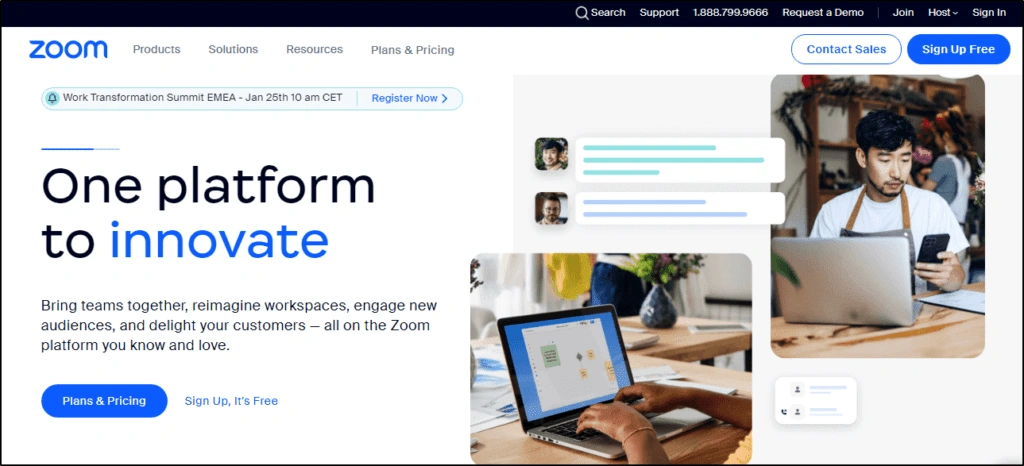
Zoom needs no introduction. In the last three years, it has become the world’s most popular video conferencing tool helping more than 300 million people connect via online meetings every day.
Zoom’s exponential growth has allowed it to evolve from a simple video calling solution to a diverse platform with world-class video streaming, multistreaming, webinar, and event hosting capabilities.
As a result, it has become a unified communication and collaboration platform that brings teams together and allows creators, leaders, and marketers to host engaging virtual events.
However, Zoom’s live streaming and webinar features are only limited to its paid plans. But free users host up to 40 min long Zoom to Zoom meetings with as many as 100 participants.
Ease of use has always been one of Zoom’s biggest strengths. It simplifies creating, hosting, and live-streaming events and allows participants to join from any device as registered users or guests.
For premium plans, Zoom offers multiple ways to host events, such as single-day, recurring, and multiple-day events. As the host, you can customize your events with branding, colors, and theme and engage your audience with quizzes, polls, and other fun activities.
Overall, Zoom’s live streaming and event hosting capabilities make it an ideal solution for enterprises, universities, and companies with large audiences.
StreamYard vs Zoom | The Main Differences
As you can see, both Zoom and StreamYard offer similar live-streaming features. But they have a few key differences.StreamYardZoomStreamYard is primarily a live-streaming platformZoom is primarily a video conferencing solution for Zoom-to-Zoom meetings, but it has also introduced webinars and online events.StreamYard is a browser-based platform you can access from any deviceYou must install Zoom on your desktop or mobile device to host webinars and events.Live streaming is a part of StreamYard’s core product offerZoom Webinars & Events are separate products from Zoom’s main subscription plans.StreamYard’s pricing makes it affordable for beginners and small businesses.Zoom’s webinar features are priced for established businesses and enterprises.StreamYard has a free version that allows live streaming to one platform at a time.Zoom’s free version doesn’t offer multistreaming features.
StreamYard vs Zoom | Use Cases & Examples
Both StreamYard and Zoom are multipurpose video streaming platforms with numerous use cases. Here are some of the common ways businesses use them.
StreamYard Use Cases
– Hosting webinars
– Live masterclasses
– Live online courses and training programs
– Recording and editing videos
– Hosting virtual events with multiple guest speakers and participants
– Recording and streaming audio podcasts
Zoom’s Use Cases
– Video conferencing and team communication
– Creating virtual workspaces
– Creating virtual learning experiences with dedicated rooms and conference halls.
– Hosting large virtual events
– Broadcasting events with multiple hosts and guests
– Live broadcasting on multiple social media platforms
– Recording audio podcasts
StreamYard vs Zoom Features | Comparing The Best Live Streaming Tools
Let’s dive deeper into Zoom and StreamYard’s specific features to see which is better for your business needs.
Live And Recorded Streams
StreamYard
Live streaming is StreamYard’s main product feature. It offers just the right balance between convenience and quality with an easy-to-use platform designed for creators and non-technical users to broadcast video streams in HD quality (1080p).
As an online course creator and eLearning professional, you can use StreamYard to conduct live sessions with your audience, host Q&As, run masterclasses, or interview people from your industry.
As a free StreamYard user, you can stream up to 20 hours of videos to your audience with six on-screen participants. This is fine for occasional streamers, but professionals must sign up for a premium plan to get unlimited streaming time.
StreamYard allows you to stream content in three different ways.
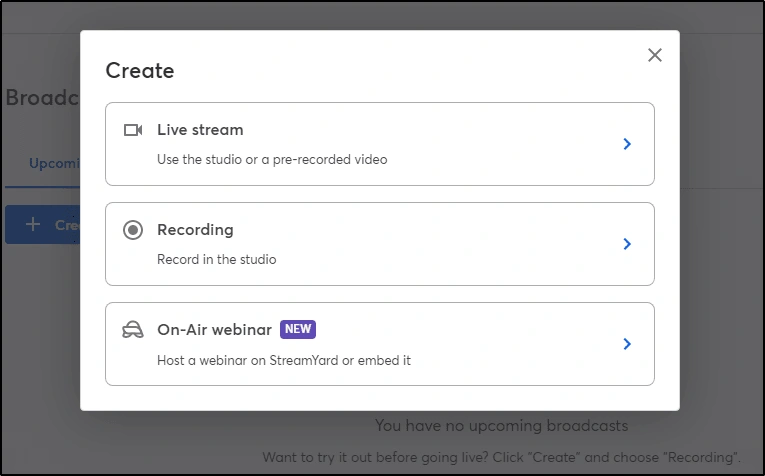
You can stream live content from your StreamYard studio, play a prerecorded video live, or use it only to record your content in the studio for later use.
Live streams, of course, are real-time live broadcasts where you present in front of your camera or narrate while playing presentation slides. StreamYard records all your live streams by default. Once a stream ends, you can access its recording from your account’s Videos section.
Live streams are great for audience engagement but can sometimes be inconvenient for you.
For example, when you’re not confident in front of the camera and feel stressed, an important guest’s schedule doesn’t match your streaming time, or you want to keep your audience engaged with great content while on holiday.
This is where prerecorded streams come in handy.
StreamYard offers prerecorded streams as a paid feature. You can use it to play one of your previous streams, record and edit a session before playing it live, or upload a video from your computer.
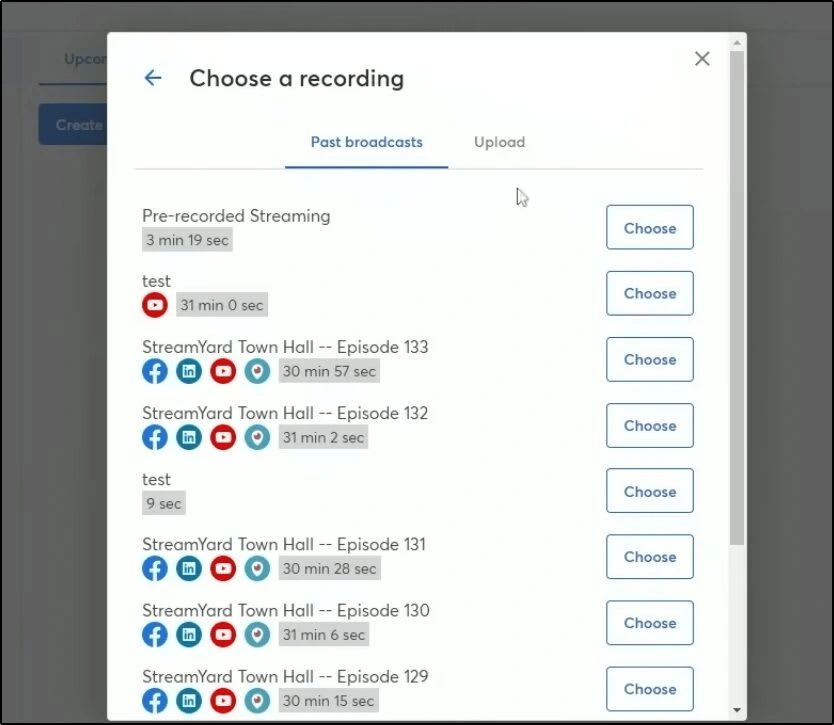
You can play prerecorded videos immediately or schedule a premiere for your audience, along with an announcement message to go live a few minutes or hours before the stream.
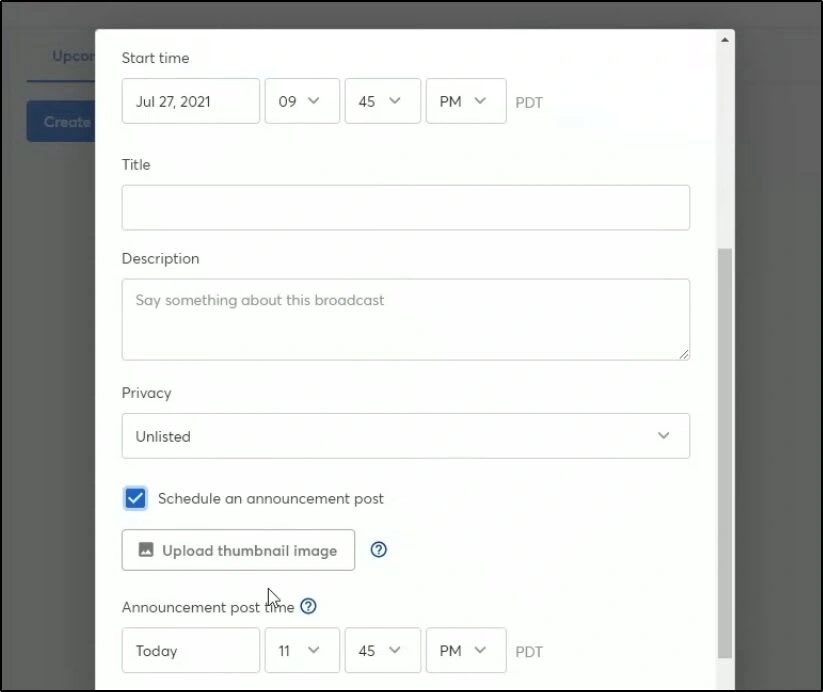
Prerecorded streams are ideal for online courses that include live lessons. Instead of broadcasting live and responding to audience questions simultaneously, you can run a prerecorded stream while staying active in the comments section to answer any student queries.
This lets you focus on the Q&A instead of rushing through the questions to complete your sessions.
When you prerecord a session with multiple participants, StreamYard saves each participant’s video locally. This results in uninterrupted videos of the highest quality, even if a participant has a weak or unreliable internet connection.
Apart from regular live and prerecorded streams, StreamYard recently introduced On-Air, a webinar-specific streaming feature that allows you to execute an entire webinar funnel. For example, you can use it to create a sign-up page, collect email addresses, and deliver live webinars on StreamYard or your website’s webinar page.
Zoom
Zoom’s live streaming works differently. As a free Zoom user, you can host Zoom to Zoom meetings with up to 100 participants. You can use these meetings to hold live Q&As and deliver lectures or presentations. Your audience can join a Zoom meeting using an invite link or by dialing your Zoom meeting number.
Zoom also allows you to record videos and offer them as separate files to your audience later. However, Zoom’s free version doesn’t allow you to run or schedule prerecorded streams in its free version.
But there’s a simple workaround.
As a host, you can run a prerecorded video file on your computer and enable “screen sharing” in Zoom so all meeting participants can see it like a regular video. But you won’t be able to schedule streams unless you upgrade to a paid Zoom plan.
With Zoom’s desktop app, you can go live with your camera, share your screen with your background voice, or use an interactive whiteboard template to explain different concepts to your audience.
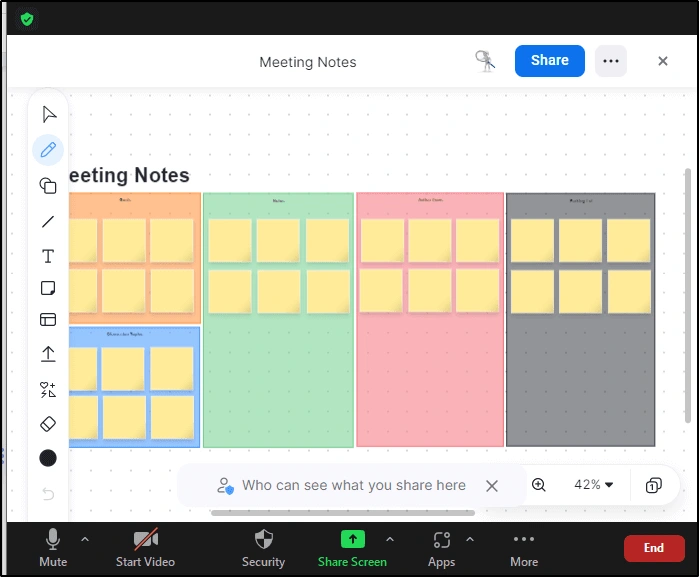
Zoom recently introduced a dedicated webinar and events plan with several advanced webinar hosting features for large audiences.
Unlike Zoom Meetings, Zoom Webinar allows you to host publicly visible webinars on a website or landing page. It also comes with lead generation features to help you attract viewers and send reminders and follow-up emails.
Multi-Platform Streaming
StreamYard
StreamYard allows you to stream live content directly to up to eight social media and video platforms, including YouTube, Twitter, Facebook (Pages, Groups, Profiles), LinkedIn (Page and Profile), and Twitch.
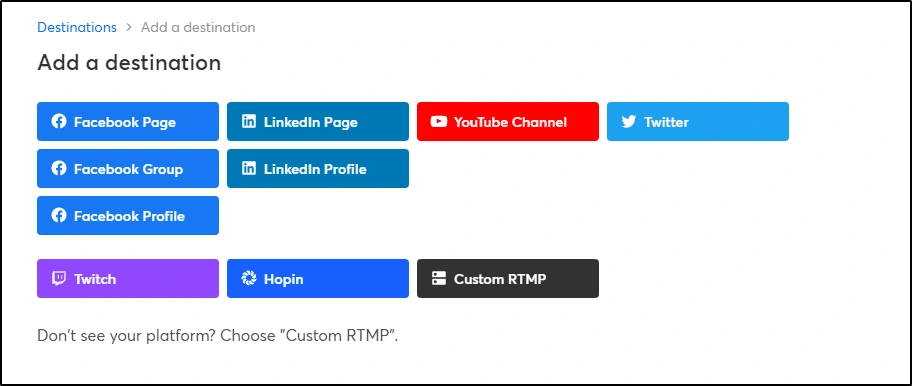
In addition, you can use the Custom RTMP option to configure streams to a third-party tool.
However, with a free StreamYard account, you can only stream to one of those platforms at a time. You’ll need to switch to a paid plan to live stream on multiple platforms.
Zoom
Zoom doesn’t have built-in multistreaming features, even in its premium plans. However, it allows premium users to live stream Zoom Meetings or live streams to YouTube, Facebook, Twitch, or a custom location separately.
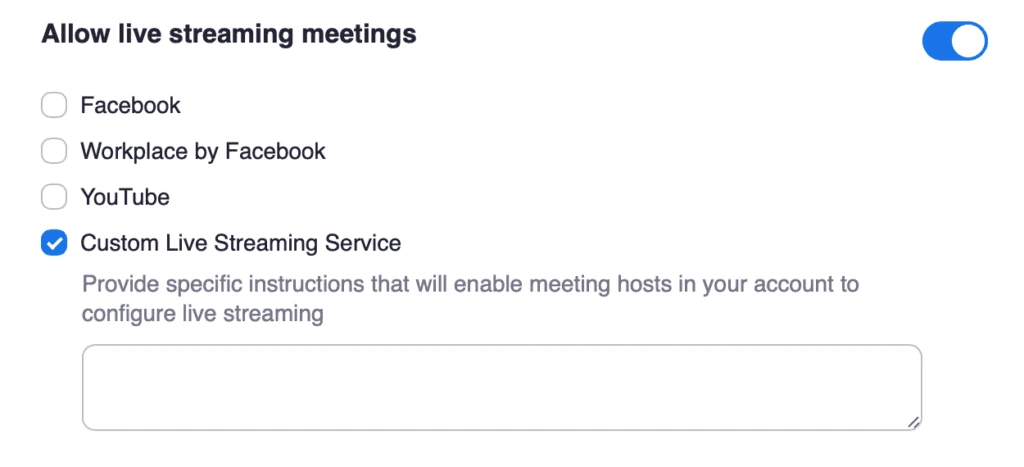
But if you have a premium Zoom account, you can use the custom live streaming option to integrate Zoom with StreamYard or OBS and stream your content to YouTube, Facebook, Twitch, and other platforms simultaneously.
But you’ll need a certain level of technical expertise or seek expert help to get this done. So, it’s not as simple as multistreaming on StreamYard.
Stream Customization And Branding
StreamYard
StreamYard offers basic stream customization and branding features. Nothing too extravagant but enough to give your stream a unique look.
For example, you can change your video player’s background colors to match your brand identity. And if you have a green or blue screen, you can use one of StreamYard’s default virtual backgrounds or add your own.
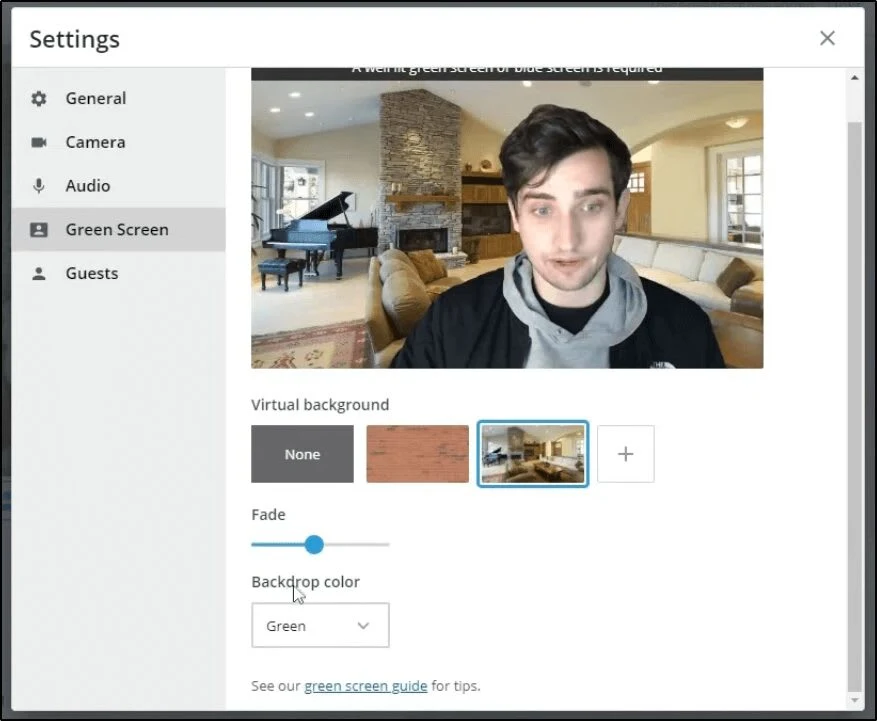
You can add a logo to your stream to give it a professional look or use overlays and banners to highlight specific messages, promote social media profiles, or drive action.
Zoom
Zoom comes with several virtual backgrounds you can use with a green or blue screen. It also allows you to add a company logo, change your player wallpapers, and add branded nameplates for your webinar participants.
However, except for virtual backgrounds, no branding features are available to free Zoom users.
Audience Engagement Features
StreamYard
StreamYard provides you with several audience engagement features. For example, your viewers can leave text comments on your stream, including emojis and GIFs. In addition, you can highlight specific audience comments and display them on-screen during a live stream. This encourages your viewers to leave comments and pay more attention to your content.
The Private Chat feature in StreamYard allows you to interact directly with any audience members to discuss anything privately. Similarly, anyone from your audience can join you on-screen when you want using your invitation link.
Zoom
Zoom allows you to chat with your session participants both publicly and privately. In addition, you can run audience polls and surveys during live streams and meetings to gather feedback. Viewers can also raise their hands during a live stream to answer questions or provide instant feedback.
Zoom calls also include a dedicated Q&A section containing your audience’s questions during a live session. Since the section is visible to all participants, it encourages your audience to ask questions and makes answering them more convenient.
Accessibility
StreamYard
StreamYard is a browser-based live streaming platform you can access on any device. You don’t need to install any software to go live and can easily create new streams from your browser.
Similarly, your audience can view your live content using your link or on any public platform like YouTube, Facebook, or Twitch.
Zoom
You must install Zoom’s desktop or mobile applications to start a call, live stream, or webinar. Your audience doesn’t necessarily need to install Zoom or have an account to join a live call. But joining a Zoom call from a browser means the participant will have access to limited features.
Ease Of Use
StreamYard
From signing up for an account to creating your first broadcast and live streaming it to multiple platforms, everything about StreamYard is simple and user-friendly.
It has an intuitive user interface that naturally guides the users to its most critical features. Plus, each feature comes with a training video simplifying the setup process and answering the most frequently asked questions.
Zoom
Ease of use is among Zoom’s biggest strengths and a prime reason behind its exponential growth. It doesn’t confuse the users with unnecessarily long menus or feature lists and uses a simple user interface.
Plus, starting a call, inviting participants, recording sessions, and most other options are no more than a click away from the users. Multistreaming is the only confusing part of Zoom. It requires technical expertise to connect your account with a third-party app to enable multistreaming.
StreamYard vs Zoom Pricing & Free Plans | Which One Is More Affordable?
We’ve discussed the core features of Zoom and StreamYard in detail. But what do these products cost, and does it make business sense to pay for them?
Let’s find out.
StreamYard Pricing & Free Plan
StreamYard offers different plans for personal and business use. It also has a free plan with a 20-hour-per-month live streaming limit and up to six on-screen participants. In this plan, you can only stream to one platform at a time, no multistreaming.
Here’s what the paid plans offer.
Individual Plans
Basic – $25/month: This plan offers all the core StreamYard features, along with unlimited live streaming and local recordings. In addition, you can multistream directly to 3 different platforms and use custom RTMP streaming for greater exposure. This plan also allows you to run up to one hour of prerecorded streams and host 10 on-screen participants in a live stream.
Professional – $39/month: The professional plan includes StreamYard On-Air, a webinar funnel tool that allows you to attract leads and host StreamYard webinars for up to 250 viewers. It offers full HD (1080P) streaming and multistreaming capabilities to up to 8 platforms. You can also invite four co-hosts and run prerecorded streams of up to 2 hours each.
Business Plans
Premium – $79/month: This plan is designed for large events as it allows up to 1000 webinar viewers, 10 co-hosts, and 15 backstage participants.
Growth – $239/month: This plan is for seasoned broadcasters and organizations with large audiences. It allows up to 10K webinar viewers, a dedicated Greenroom where your guests can privately coordinate with your co-hosts before going live, and up to 8 hours of prerecorded streams.
The Basic plan offers a pretty good balance of features and affordability for individual users just starting with live streaming. However, the Professional plan makes the most sense for content creators with a growing audience.

Zoom Pricing & Free Plan
Basic – Free: This plan is designed for personal use and allows up to 40 min long Zoom meetings with 100 attendees max. It doesn’t have live-streaming features.
Pro – $149.90/user/year: This plan allows up to 30-hour-long Zoom meetings with 100 attendees and 5GB of cloud storage. It allows direct streaming to YouTube, Facebook, or a custom site.
Business – $199.90/user/year: You can have up to 300 attendees per session in this plan.
Zoom Webinars & Events – $690/year for 500 attendees: If you want to host a webinar with dozens of panelists and up to 500 attendees, this plan is designed for you. However, it makes little sense for most online course creators.
Zoom’s Pro plan offers more than enough features to live stream your content on multiple platforms. The higher-tier plans might be relevant to large eLearning companies or educational institutions.

Here’s a quick comparison of Zoom and StreamYard’s free and most suitable premium plans for creators, in my opinion.PlanStreamYardZoomFree20 hours per month, no multistreaming, no prerecorded streams40 min per session, 100 participants, no live streamingMost Suitable Premium PlanBasic $20/month – unlimited streaming, multistreaming on 3 sites, 1 hr prerecorded streamsPro $149/year ($12.4/month), 30-hour meetings, 100 attendees, live streaming
StreamYard vs Zoom For Course Creators | Pros And Cons
Before wrapping up this comparison, let’s quickly examine the pros and cons of these tools.
StreamYard Pros And ConsProsConsStreamYard is built for easy live streamingNo multistreaming or prerecorded streams in the free planYou can multistream with StreamYard without any complex processes or integrationsOnly 1 hr long prerecorded streams in the Basic planStreamYard’s guest interview feature is ideal for podcasts and interviewsStreamYard’s analytics offer limited insights and no business valueStreamYard’s premium plans have no streaming or audience limitsStreamYard’s webinar features should have been available to the lower-tier plans.Local recordings ensure high-quality video recordingsIt’s expensive compared to other similar or even better tools
Zoom Pros And ConsProsConsHas a generous free plan which offers 40 min live calls with 100 attendeesZoom is primarily a video conferencing solution not designed for live streamingExtremely easy to useNo live-streaming feature in the free planWell-known product with mass adoption worldwideNo built-in multistreaming features and configuring a multistream requires technical expertise.Offers Q&A, whiteboards, polls, surveys, and several other audience engagement features in its free versionYou need Zoom’s desktop or mobile app to host a call or live streamHas an affordable premium plan
StreamYard vs Zoom Verdict | Which One Is Better For Online Courses?
We’ve examined the core features and the main strengths and weaknesses of Zoom and StreamYard in this article.
Which one should you go for? It depends.
If you’re looking to grow your online course business by professionally broadcasting live and prerecorded streams on multiple platforms, StreamYard is the better option.
But if you have a closely knit community or subscriber base that you want to engage with live content without relying too much on prerecorded or scheduled streams, Zoom is an excellent choice. Zoom also works well for large enterprises and organizations looking to host extensive virtual events.
But, overall, from an online course creator’s perspective, StreamYard is the better product for live streaming.

Let me know if you have any questions or want additional recommendations.
Like this project
Posted Aug 1, 2023
StreamYard vs Zoom - which is the best live streaming tool for your expertise-based business? This in-depth comparison will help you decide.









