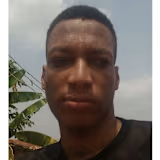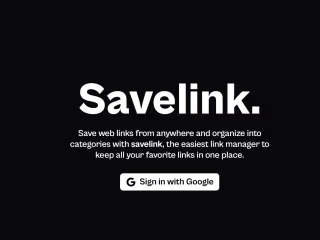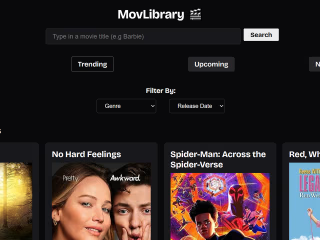Savelink Browser Extension
The Savelink browser extension allows you to save web links right from your browser. With a single click, you can save any page link, video link, or article link and organize it into categories within your Savelink account.
You can save links with a single click by just clicking the extension icon to save anything interesting you find on the web. The extension allows you to organize your saved links into meaningful categories like "News", "Projects", and "Recipes" so they are easy to find later. Your links are synced across all your devices through your Savelink account, so you can access them from anywhere on mobile, tablet or desktop. You also have the ability to share entire Savelink categories with others so you can collaborate on researching topics or planning events together. The extension helps you archive the web by keeping a permanent record of all the great content you find online so it's easy to revisit later or search within your own customized library.
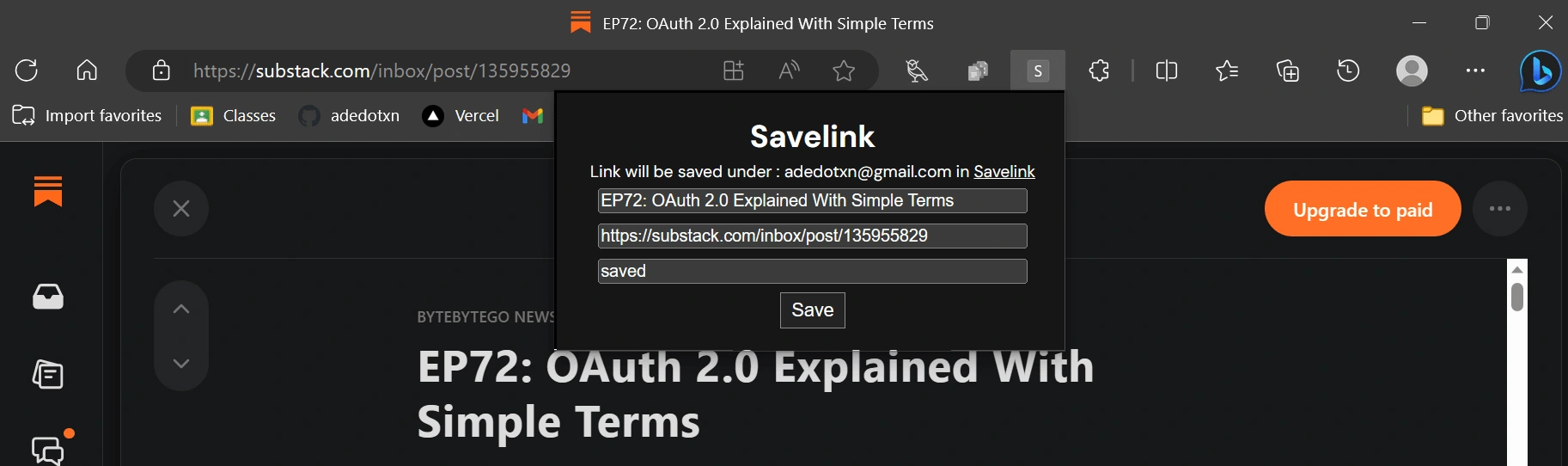
an example of a user using the extension to save a substack link.
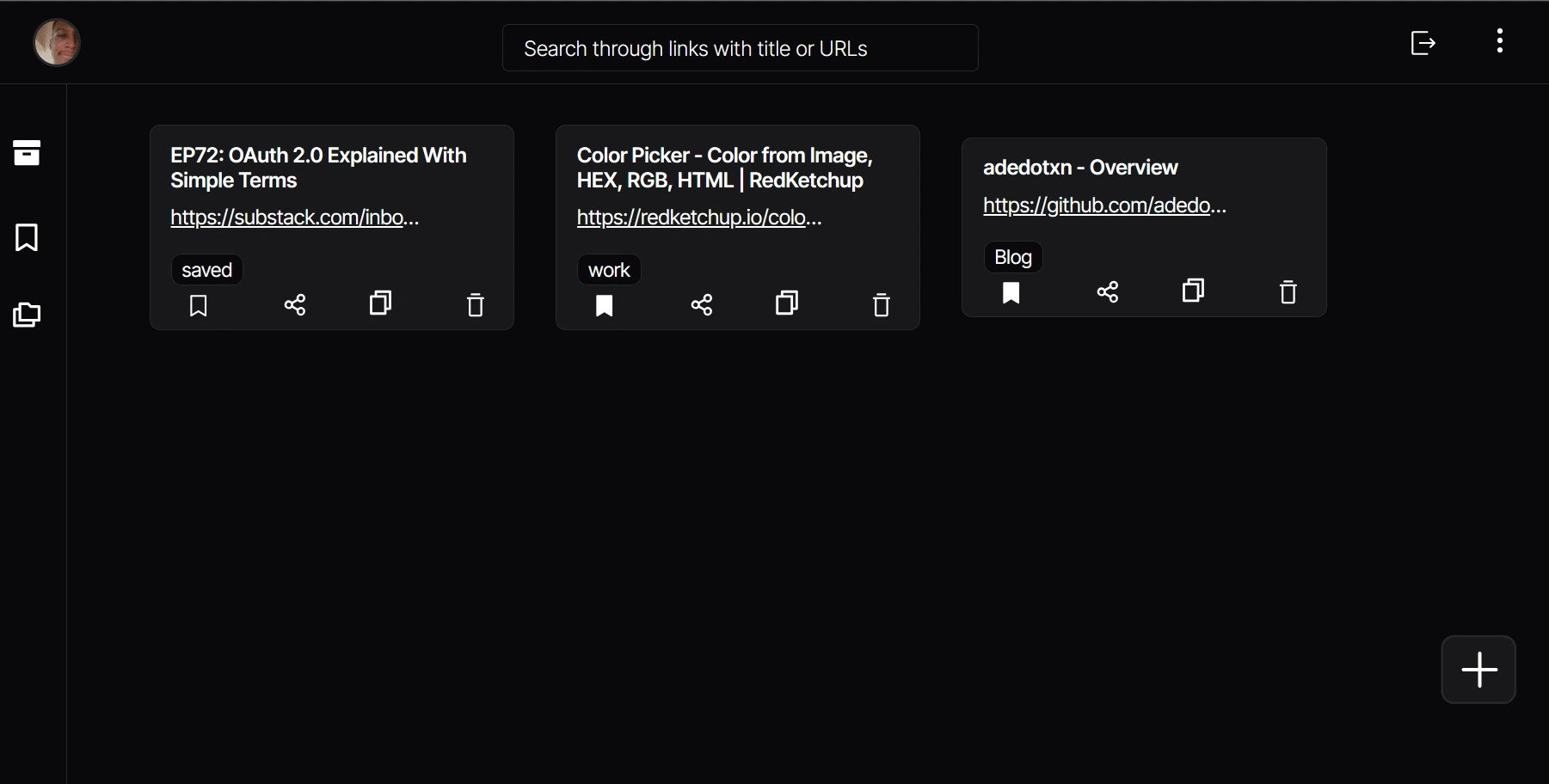
User's savelink dashboard updated with the substack link saved through the extension.
The extension is built with TypeScript using Next.js and uses the Savelink API to sync links and data between the browser and Savelink web/mobile apps.
Like this project
Posted Aug 16, 2023
The Savelink browser extension allows you to save web links right from your browser. With a single click, you can save any page to your Savelink dashboard.
Likes
0
Views
40