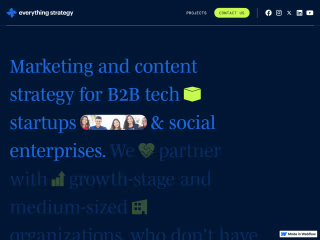Developing Dark Mode for Nomitech Website on Webflow

Rahul Chanana
Low-Code/No-Code
Web Developer
Webflow Developer
JavaScript
Webflow
Client Overview
Nomitech is a leading software company providing innovative cost estimating solutions for the construction, energy, and infrastructure sectors. They wanted to enhance their website's user experience by integrating a Dark Mode option, reflecting modern web design trends and catering to user preferences for both aesthetics and eye comfort.
As a cutting-edge company, Nomitech's vision was to create a visually appealing, functional, and user-friendly Dark Mode for its website. The company chose Webflow for its design and development flexibility and reached out to our team to implement this feature.
Project Objectives
The primary goal was to introduce a seamless Dark Mode toggle on the Nomitech website without disrupting the existing design or content. The project requirements included:
A smooth transition between Light and Dark Modes.
Retention of Nomitech's branding and design integrity.
Responsiveness across all devices.
Optimized user experience (UX) and accessibility considerations.
Use of Webflow's built-in tools and custom code to implement the feature.
Challenges
Brand Consistency: Maintaining Nomitech’s strong brand identity across both modes while ensuring that the Dark Mode was visually distinct and modern.
Technical Limitations of Webflow: While Webflow offers a lot of flexibility, it doesn’t natively support dark mode toggles, which necessitated the use of custom code.
User Experience: Ensuring that switching between modes felt smooth, intuitive, and consistent across pages, while also optimizing for speed and mobile performance.
Approach and Solution
1. Research and Design Planning
The first step involved analyzing Nomitech’s existing branding and web design. We conducted user research to understand how a Dark Mode option could impact the user journey, paying particular attention to potential UX improvements such as reduced eye strain during prolonged usage.
Key insights:
Maintaining a high contrast for readability while using softer, darker tones to avoid harshness.
Adapting Nomitech’s color palette for both light and dark themes.
Focusing on user control by allowing an easily accessible dark mode toggle.
After the research, we designed a Dark Mode that stayed true to Nomitech’s branding while offering an optimal viewing experience in low-light environments.
2. Webflow Integration
Webflow's visual editor allowed us to build out the front-end designs for both Light and Dark Modes. However, the dynamic switching between modes required custom JavaScript and CSS.
Custom Code Implementation:
JavaScript: We implemented a JavaScript function to toggle between Light and Dark Mode. This script stores the user’s preference using local storage, ensuring that their chosen mode is remembered on subsequent visits.
CSS Variables: To ensure easy maintenance and consistent styling across all pages, we utilized CSS custom properties (variables). This made it easier to define and switch color values for backgrounds, text, buttons, and other UI elements between the two modes.
3. Ensuring Accessibility
We placed emphasis on accessibility by ensuring high contrast ratios and legible fonts in both Light and Dark Modes. Webflow’s built-in accessibility tools helped us identify and resolve potential issues with color contrast. Additionally, we ensured that screen readers could handle the Dark Mode toggle button.
4. Testing and Quality Assurance
After developing the Dark Mode, we conducted rigorous testing to ensure functionality across all browsers and devices, including mobile. This involved:
Testing the smoothness of the transition between modes.
Ensuring user preferences were stored correctly.
Checking the consistency of design elements across all pages.
Reviewing performance to ensure that the Dark Mode did not introduce any lag or slow page load times.
5. Final Implementation and Launch
Once testing was complete, we implemented the Dark Mode toggle on Nomitech's live website. We added a clearly visible toggle button in the website header, allowing users to switch modes easily. The button was designed to be unobtrusive yet easily accessible across all devices.
Performance Optimizations:
To ensure a smooth user experience, we optimized the CSS and JavaScript files by compressing them and minimizing the number of server requests.
Lazy loading was enabled for images to prevent any slowdown in page rendering when switching modes.
Results
The Dark Mode feature received highly positive feedback from both users and stakeholders at Nomitech. Key metrics and qualitative feedback included:
Increased User Engagement: User feedback indicated an improved browsing experience, especially for users who visit the site during nighttime or for extended periods.
Brand Consistency: The Dark Mode maintained Nomitech’s sleek and professional brand image while adding a modern touch.
Enhanced User Retention: With the preference storage functionality, returning users were greeted with their preferred theme, improving overall user satisfaction.
Responsive Design: The Dark Mode worked flawlessly across all devices, including desktops, tablets, and smartphones, contributing to a consistent UX.
Lessons Learned and Future Enhancements
While the Dark Mode implementation was successful, we identified potential future improvements:
Additional Customization: Allowing users to customize the intensity of Dark Mode, e.g., offering a “True Black” option for OLED screens.
Theme Syncing with System Settings: In future iterations, we plan to sync the website’s theme with the user's system preferences (i.e., automatically switching to Dark Mode if the system is set to Dark).
Analytics Integration: Adding analytics to track user behavior specifically around Dark Mode engagement, allowing for data-driven UX enhancements.
Conclusion
By incorporating Dark Mode into the Nomitech website using Webflow, we were able to deliver a modern, user-centric feature that enhanced both the user experience and the company’s digital presence. The combination of thoughtful design, custom coding, and extensive testing ensured the successful launch of this feature, keeping Nomitech at the forefront of web design trends in their industry.