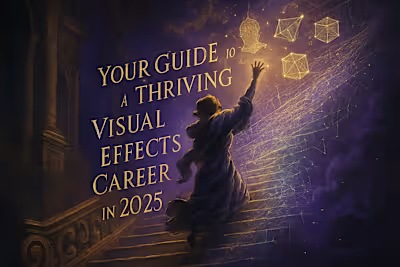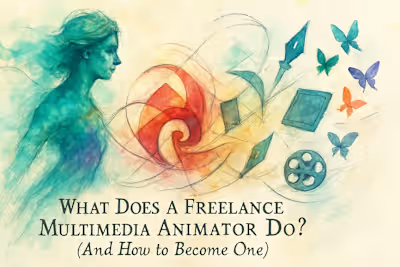What Does an Animator Do? A Deep Dive Into The Creative Process
Posted Jun 22, 2025
Explore the day-to-day responsibilities of an animator, from storyboarding to final rendering. Discover the different types of animation and the skills you need for a successful career.
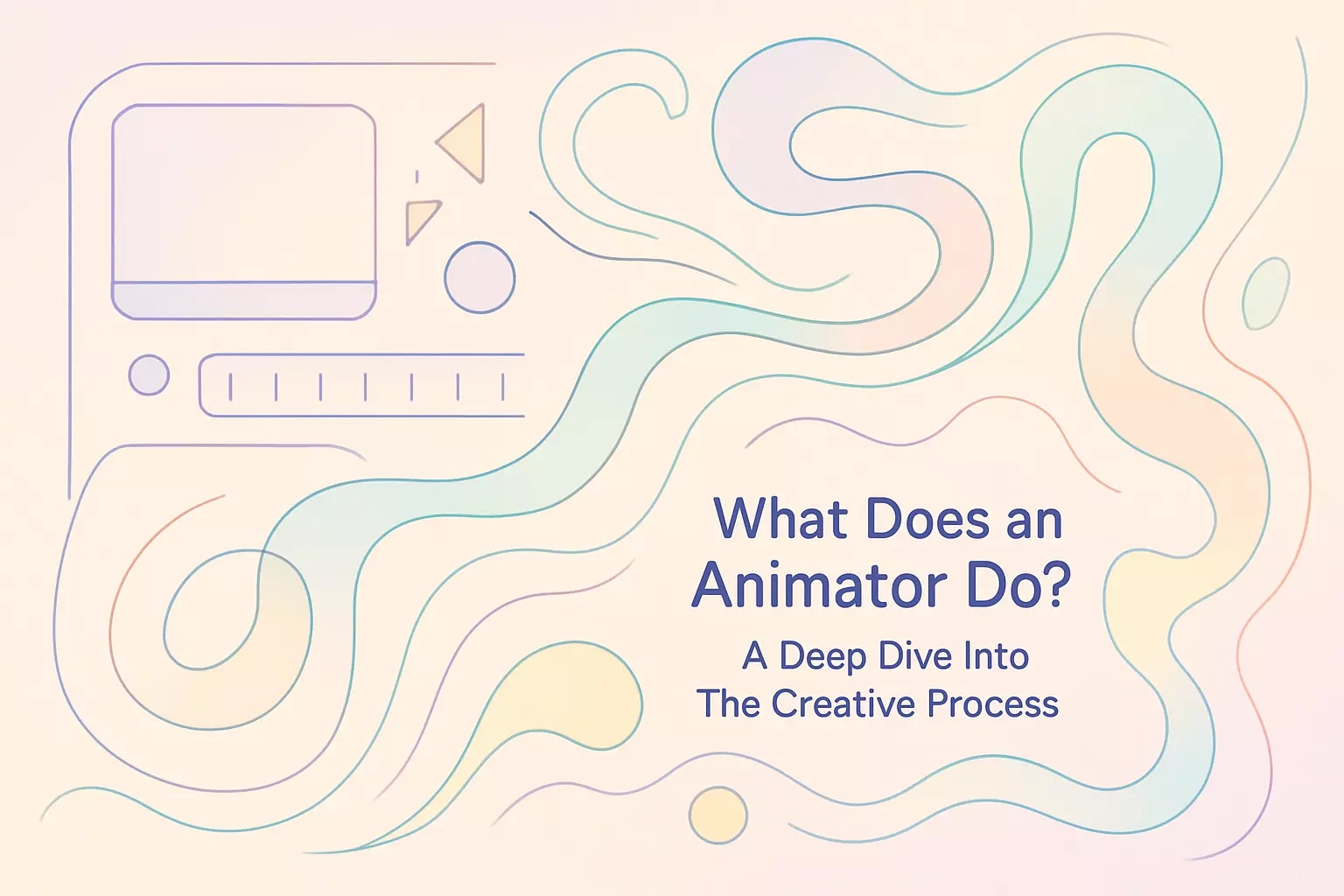
What Does an Animator Do? A Deep Dive Into The Creative Process
The Core Responsibilities of an Animator
Conceptualization and Storyboarding
Asset Creation: Characters, Objects, and Environments
Bringing it to Life: Movement and Performance
Post-Production: Rendering and Final Compositing
A Day in the Life of a Freelance Animator
Client Communication and Project Briefs
The Animation Workflow in Action
Managing Revisions and Feedback
Different Types of Animation Specializations
2D Animation
3D Animation
Motion Graphics
Stop Motion
Essential Skills Every Animator Needs
Artistic and Creative Skills
Technical Proficiency with Software
Communication and Collaboration
Time Management and Meeting Deadlines
Conclusion
References