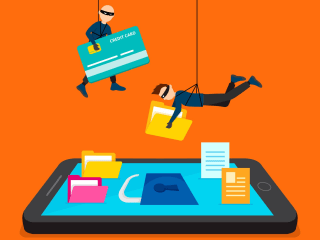Bummer, Your Phone Got Swiped! But Hey, Don’t Freak Out!

Akmal Abid Elrahman

So, you’ve got this shiny little gadget that’s basically your life in a pocket-sized package. It’s got your chats, your snaps, your tunes, your snaps, your bank stuff, and a whole lot more. But then, one day, it goes missing. Swiped, lost, whatever — the point is, it’s gone. And that’s a major bummer.
Why You Gotta Secure Your Phone
Securing your phone is a big deal. It’s not just about stopping someone from racking up your phone bill or buying stuff with your saved cards. It’s about keeping your identity and your privacy safe. A thief could use the info on your phone to pretend to be you, get into your online accounts, or even steal your identity. That’s why it’s super important to know how to secure your phone, and what to do if it ever gets stolen.

Setting Up the Find My Device App
One of the first things you should do when you get a new phone is to set up the Find My Device app. This app lets you locate, ring, or wipe your device from the web. Here’s how to set it up:
- Open the Google Play Store and download the Find My Device app.
- Go to Google Settings > Security > Find My Device.
- Make sure Find My Device is activated.
- Allow the app to access your device’s location.
If you have an older device, you might also need to do these steps with Find My Device (Android Device Manager). Look for the Allow Remote Lock and Erase option and make sure it’s activated.
What to Do If Your Phone Gets Stolen
If your phone gets stolen, don’t panic. There are steps you can take to protect your data and possibly even recover your phone.
- Locate your phone: Use the Find My Device app to see if you can locate your phone. If it’s nearby, you might be able to recover it.
- Ring your phone: If you can’t see your phone on the map, try ringing it. This could help you find it if it’s nearby, or someone might pick it up and answer it.
- Lock your phone: If you can’t find your phone, the next step is to lock it. This will prevent anyone from accessing your data.
- Erase your data: If you can’t recover your phone, or if you think it’s been stolen, you can use the Find My Device app to erase all the data on your phone. This will protect your personal information from falling into the wrong hands.

Find My Device also works for tablets, but if users have multiple accounts, only the person designated as the tablet owner can set this up.
How to Erase Data on a Stolen Phone Choosing the erase option will remotely erase the phone or tablet from several devices. It’s the same as doing a full factory reset, so it will erase all settings. If worried about taking this option, users should also log into their Google Account and revoke access to the lost phone. Users need to take extra precautions because hackers might still be able to access data.
Conclusion
Losing your phone is stressful, but knowing how to protect your data can give you peace of mind. By setting up the Find My Device app and knowing how to use it, you can ensure that your personal information is safe, even if your phone ends up in the wrong hands.
Remember, the steps outlined above only work if your phone is switched on and connected to the internet. Also, once you erase your phone, you can’t track it anymore. So, make sure you’ve tried everything to get it back before you hit that erase button.
In the end, the best defence is a good offence. Always secure your phone with a strong password, never leave it unattended in public places, and be aware of your surroundings. Stay safe out there!