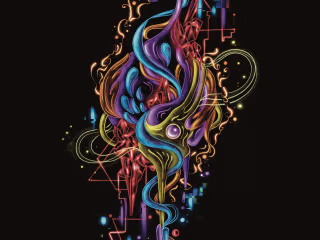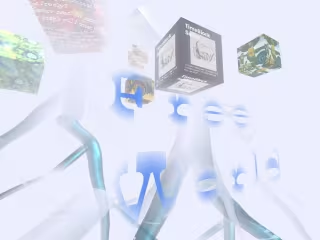Tips for refining ChatGPT prompts for better productivity
“Hey ChatGPT, write me a blog post about prompts………”
Don’t tell me you haven’t used ChatGPT yet. Why bother struggling with tedious tasks and yawn-inducing email responses when you can have ChatGPT do all the heavy lifting for you?
Whether you’re a designer, writer, programmer, or researcher, you want to produce high-quality work quickly and efficiently. After all, who doesn’t want more time for real creativity and the things they love? With the rising popularity of ChatGPT, even browsers like Microsoft Edge and Opera are jumping on the bandwagon and integrating it with their search engines and chatbot extensions, it’s like having a personal smart assistant at your fingertips, ready to tackle any task you throw its way.

Effective prompts bring better responses
But here’s the thing: to get the most out of ChatGPT, you need to provide effective prompts that will bring out the best in it. That means prompts that are clear, concise, and specific. When you give ChatGPT a clear direction, it can generate more relevant responses, no more confusion, and more questions back and forth. This lead to better solutions for your work.
The better your prompts are, the better the responses will be.
And the better the responses, the more you can accomplish.
So let’s take the time to refine your prompts, and you’ll significantly improve your productivity while enhancing the quality of your work.
💪Refine your prompts step by step
Step 1: Define your goal
Identifying your desired outcome from ChatGPT is the key to your prompting journey. Before initiating a conversation, it is essential to define your purpose for seeking ChatGPT’s assistance.
What do you aim to achieve with ChatGPT’s responses? Are you looking to generate more engaging content, enhance customer satisfaction, expedite your writing process, or boost overall productivity?
Let us begin by practicing listing our goals:
I need practical strategies to enhance my overall productivity, alongside refining my daily to-do list.
I want to create a 500-word blog post promoting the idea of integrating AI tools into daily workflows. My target audience is those who have not previously used AI tools. The post should be straightforward to read and provide a comprehensive yet non-overwhelming list of AI tools.
I am designing a logo for an Acai bowl brand and require some fresh inspiration. The target audience is women in their 20s-30s who enjoy attending local cultural events.
Step 2: Focus on your goal using clear language and specific keywords
To prompt ChatGPT effectively, it is essential to use concise and clear language that enables the language model to generate precise and effective results. Here are some tips:
Use natural language when prompting ChatGPT, avoiding jargon or technical terms that could cause confusion. Employ strong verbs that are likely to evoke the desired response, such as “write,” “explain,” or “summarize,” “design” . Avoide words that may lead to unwanted or ambiguous outputs, such as “maybe,” “probably,” or “sometimes.”
Incorporate specific keywords that are relevant to your goal. For example, when seeking ChatGPT to generate a blog about AI art, useful keywords may include “history of AI art,” “AI artist,” “AI art techniques,” “GAN,” and “Style transfer.”
Completed sentences generate better responses. A complete sentence provides greater context and information for ChatGPT to generate relevant and accurate responses, compared to scattered words. A complete sentence also reduces ambiguity or confusion that may arise from various interpretations of an incomplete or partial sentence.
❌Ineffective
productivity improvement ideas?
A blog post about AI tools
Microsoft Loop vs Notion?
✅Effective
Please share me with 5 practical practices for refining my daily to-do list in order to enhance my overall productivity.
Write me a 500 words article about integrating AI tools into daily workflows for enhancing productivity. Please list 3 productivity AI tools in this article.
Please compare Microsoft Loop and Notion and list the Pros and Cons of both tools.
Step 3: Define the role of ChatGPT and provide instructions and examples
After formulating the basic sentence for your effective prompt, there are still some hacks that can help you receive better responses from ChatGPT:
Define the role of ChatGPT in your prompts. Let ChatGPT know what persona or function you want it to adopt, such as an award-winning designer, a best-selling writer, a top marketer, etc. By doing so, ChatGPT can adjust its tone, style, and content accordingly, resulting in a more personalized and relevant response.
Provide examples or instructions when necessary. Sometimes, ChatGPT may require some guidance or clarification on how to generate the output you desire. In such cases, you can include examples or instructions in your prompt that demonstrate the type of output you expect from ChatGPT. For instance, if you want ChatGPT to compose a rock song about love, you could provide an example lyric from The Beatles with the guitar chords.
💡Examples
Prompt: I want you to act as an award-winning graphic designer. I want to create a unique brand identity for an acai bowl brand called “Livily” in LA. The spirit of this brand is brave, fun, and freedom, and the main target audience is 20s women who love cultural events. Please suggest to me 3 ideas for color palettes including 4 color hex codes and fonts for the heading and body text.
Let’s breakdown the prompt:
I want you to act as an award-winning graphic designer. (Define ChatGPT’s role)
I want to create a unique brand identity for an acai bowl brand called “Livily” in LA. The spirit of this brand is brave, fun, and freedom, and the main target audience is 20s women who love cultural events. (Goal)
Please suggest to me 3 ideas for color palettes including 4 color hex codes and fonts for the heading and body text. (Instruction and desired solutions)
ChatGPT’s response:
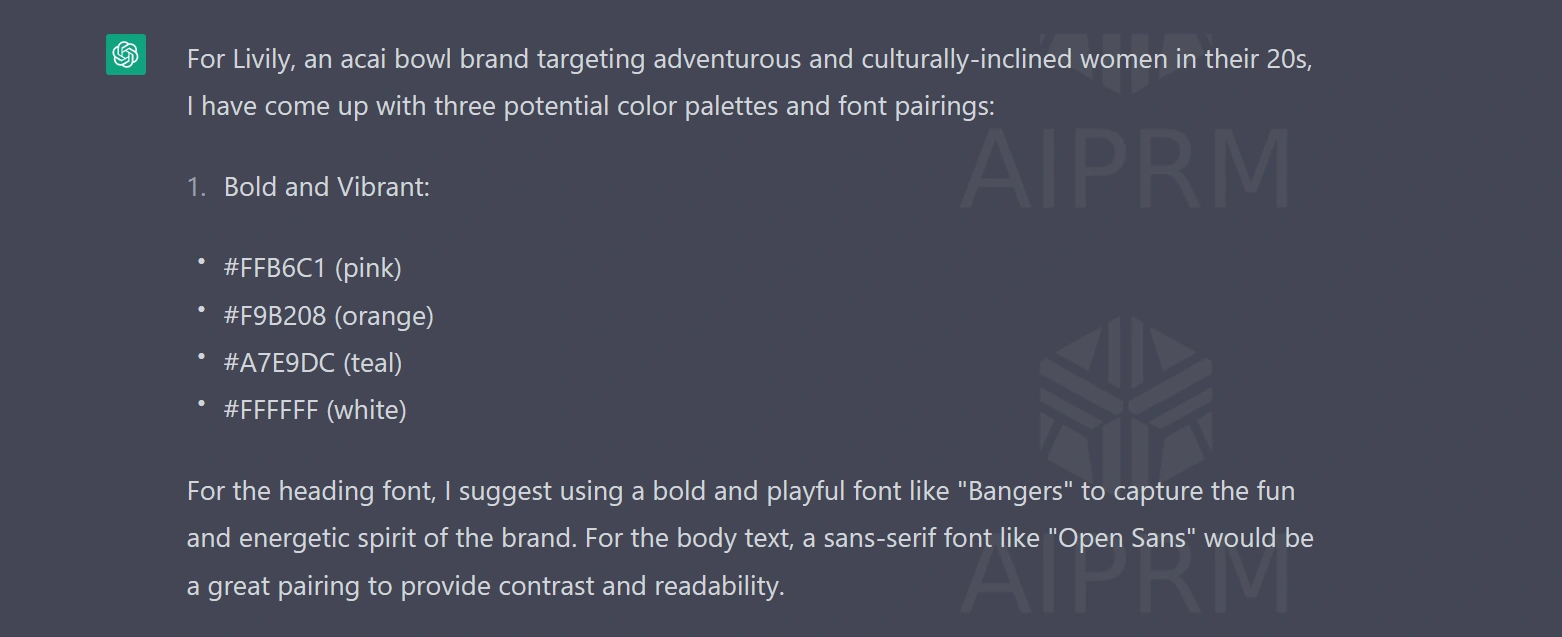
💡More examples
I want you to act as a project manager, please design 10 days practices plan for refining my daily to-do lists in order to enhance my overall productivity.
I want you to act as a piano teacher. I have 6 years experience of playing piano and I am looking to learn 2 intermediate classical songs in 30 days. List 3 suggestions of classical piano songs and design a 30 days practice plan.
Step 4: Chain Prompting
After receiving the desired responses from ChatGPT, you are ready to apply them and move on to your work. However, if you want to delve deeper into a topic and gain a more comprehensive understanding, try Chain Prompting techniques.
Chain prompting is a technique that involves responding to ChatGPT’s statements or questions in a way that links them together. This helps create a more natural and flowing conversation and can also be useful for breaking down a large topic into smaller, more easily understandable takeaways.
💡Example
I am writing an essay about cyborg feminism. List 3 research papers and summarize them.
Compare and contrast these papers on their main arguments.
List 3 artists whose’ artworks are related to cyborg feminism theories and gender issues.
Explain those artists’ creative process and their use of new technology.
Outline the essay.
Write me a 300 introduction paragraph based on the main arguments.
Write me a second paragraph about those artists' artworks.
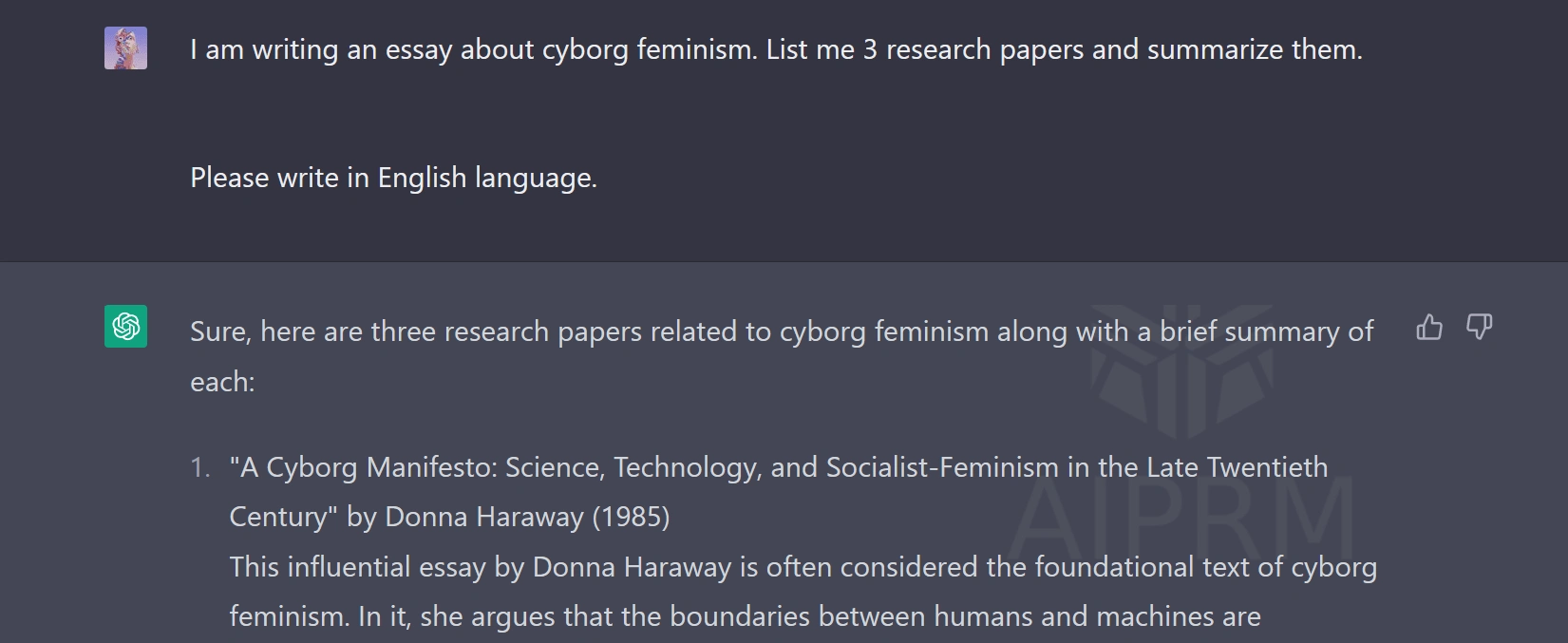
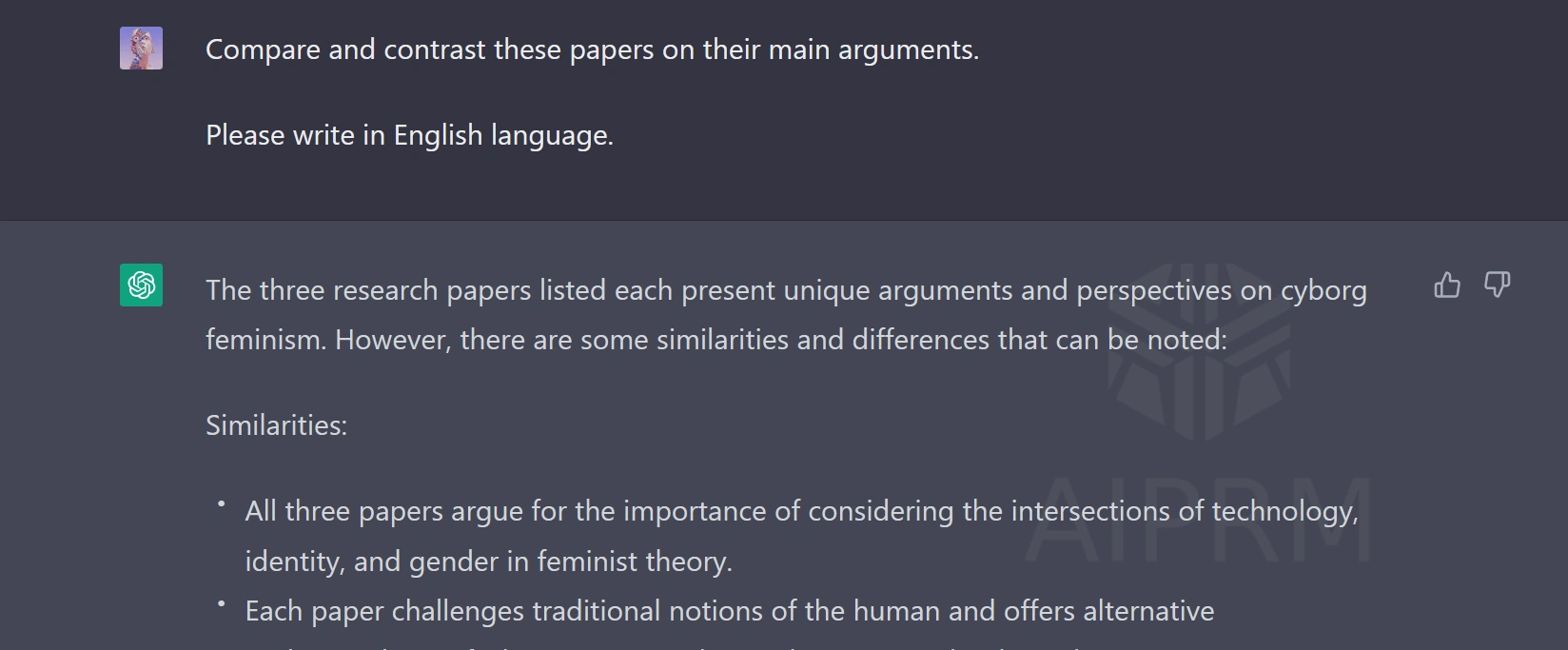
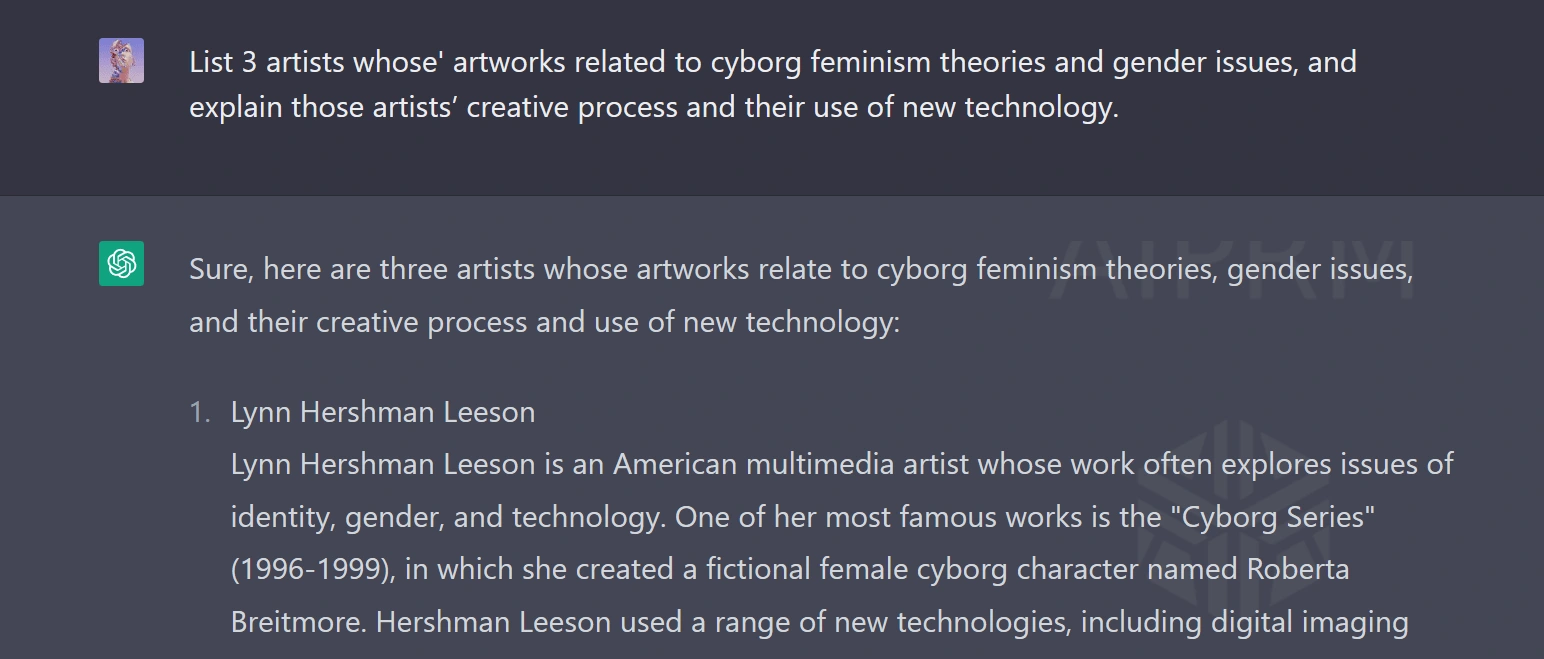
💪Boost your ChatGPT with web browser extensions
AIPRM is a great ChatGPT prompt manager that allows you to save your prompts and access numerous prompt templates categorized by topics.
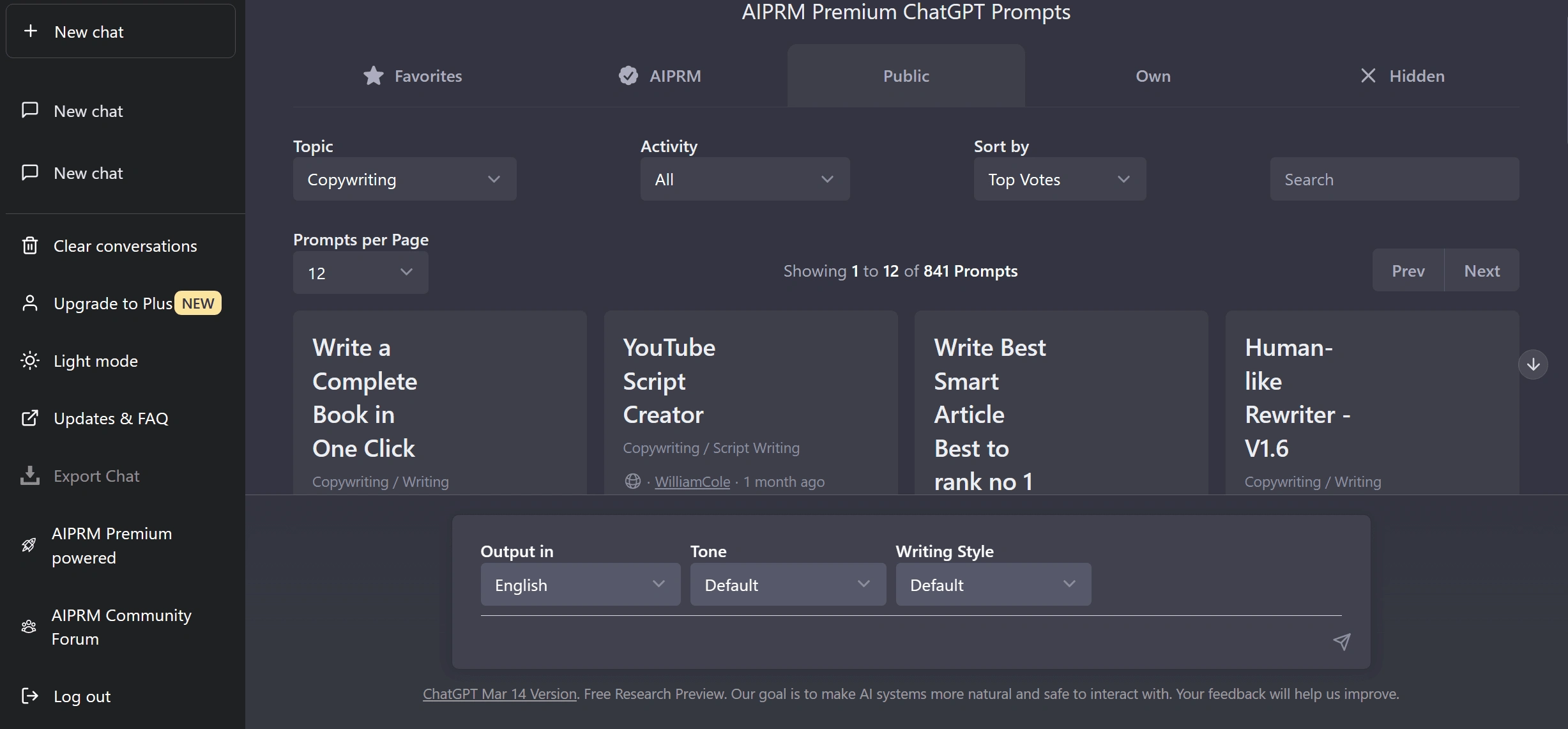
By installing the copilot extension, you can accelerate your reading pace with ease. Simply select any paragraph of an article, and this copilot will provide you with translations, summaries, and explanations.
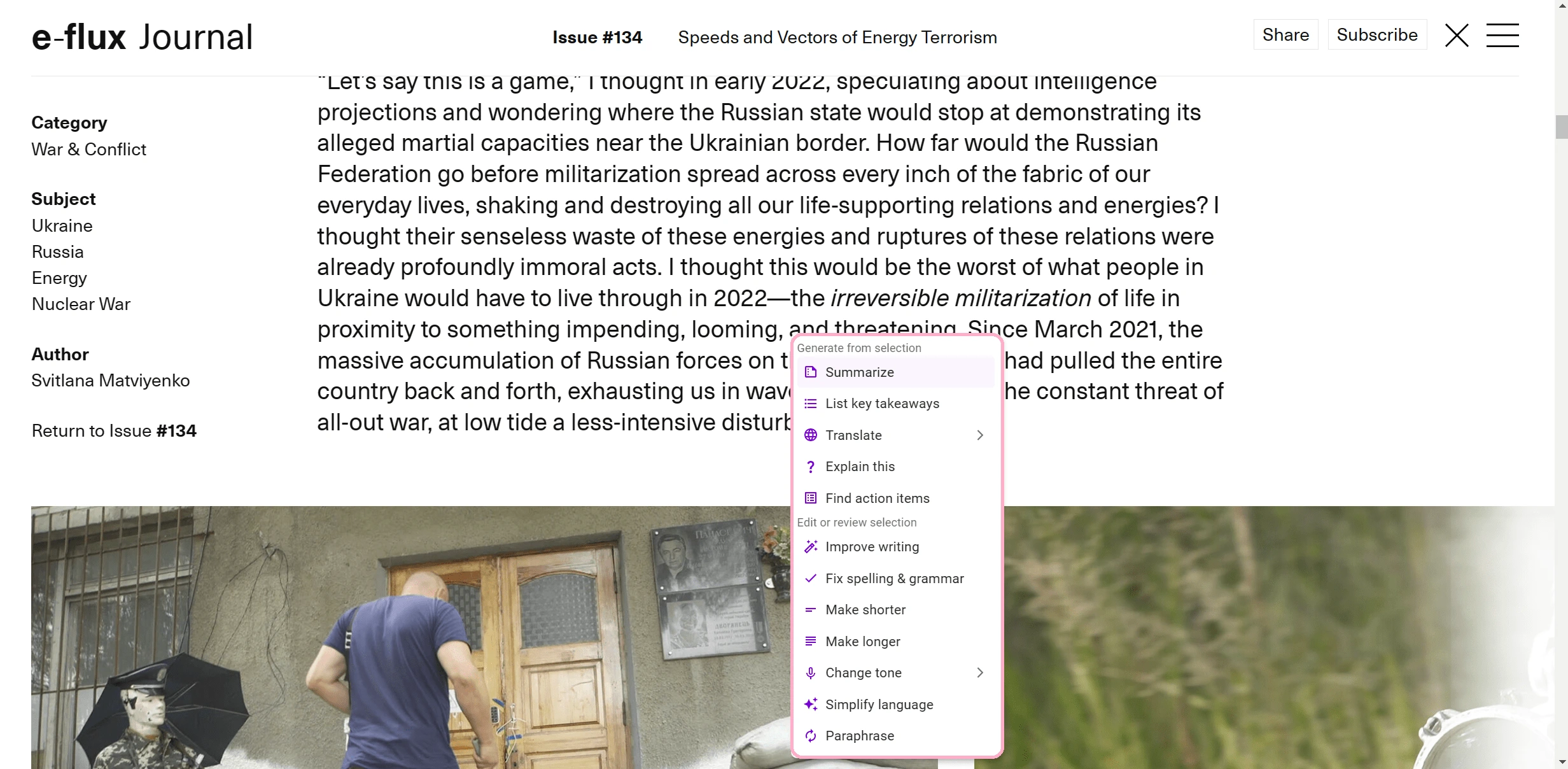
Consider using this copilot as an alternative to Notion AI if you are not subscribed to it.
Simply open your Notion page, select the paragraph you wish to improve, and harness the writing-enhancing power of ChatGPT!
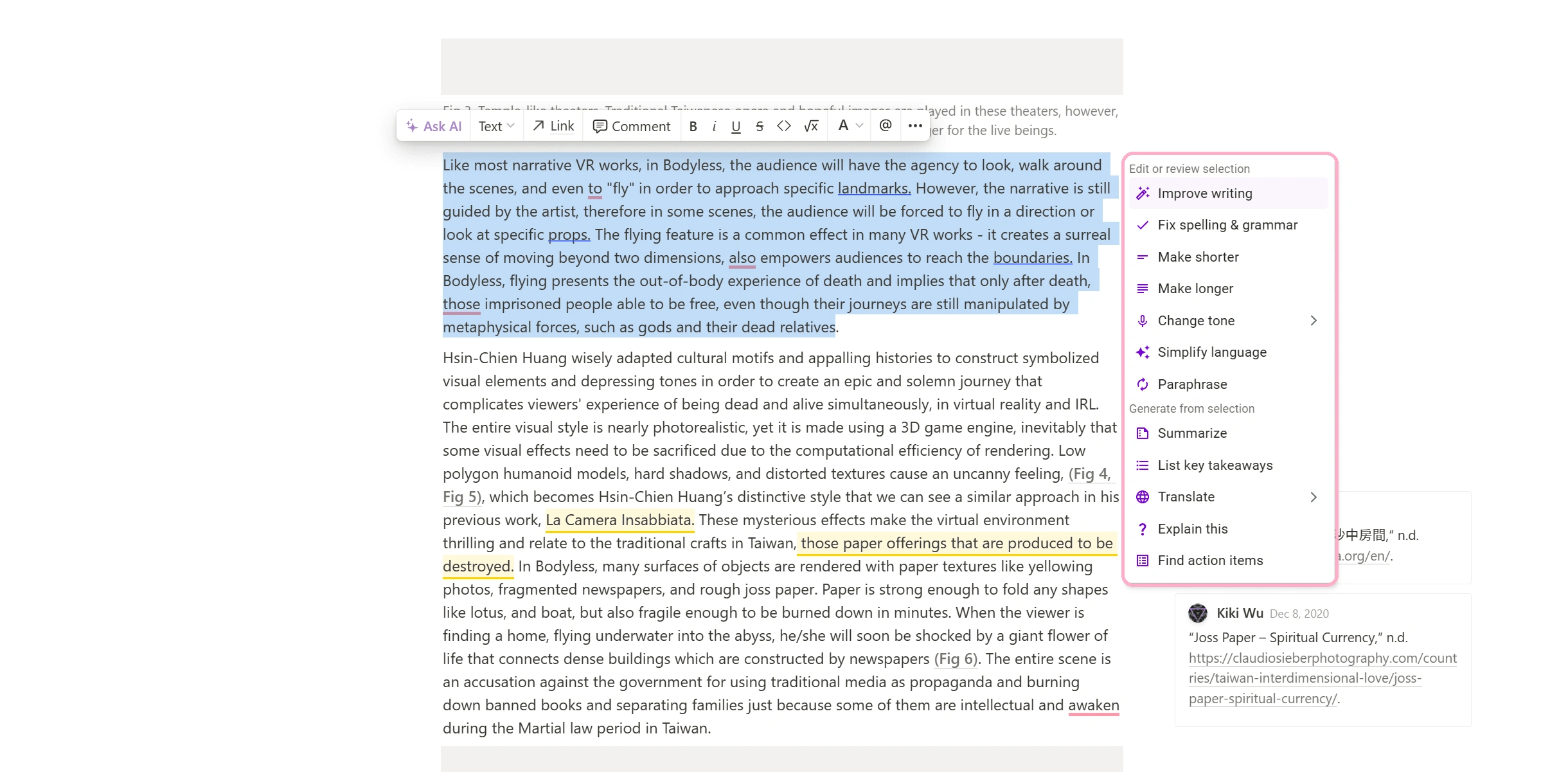
While Merlin may appear similar to the Chrome Copilot, my favorite feature of Merlin is it can summarize YouTube videos! This feature can save you a significant amount of time when watching lecture recordings and long tutorial videos.
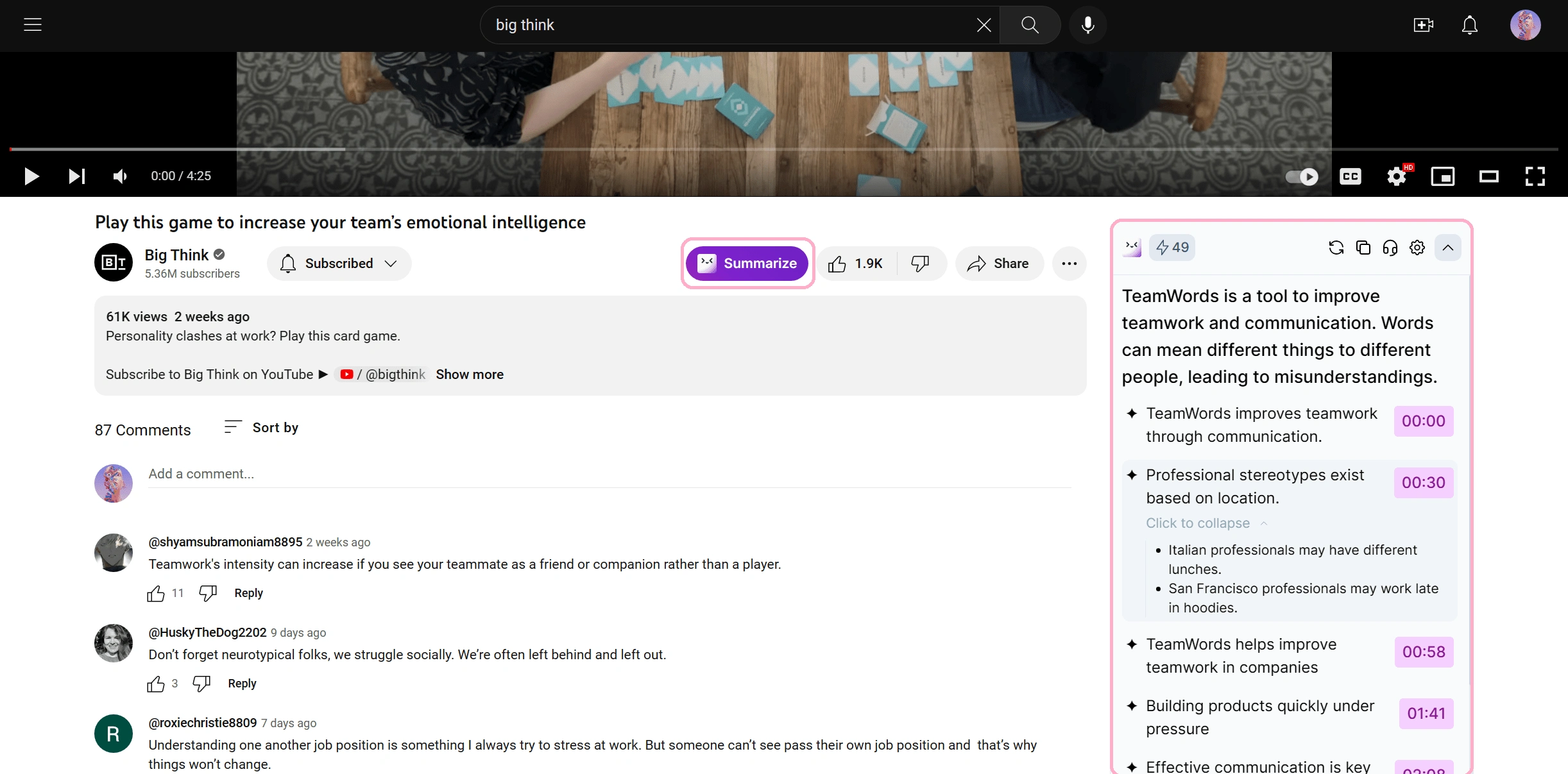
Finally, don’t forget to fact-check!!
Last but not least, please keep in mind that even though ChatGPT is super helpful and can save us a lot of time, human involvement is still super important! We can’t just rely on ChatGPT’s answers without verifying their accuracy and scrutinizing their sources.
Although ChatGPT has been trained on an extensive dataset, ChatGPT is not flawless and may occasionally produce errors or supply incorrect details. Therefore, as responsible users, it is our duty to fact-check and confirm the accuracy of the information we obtain from ChatGPT before making any conclusions.
Source
Like this project
Posted Mar 24, 2023
A step-by-step guide to refine your ChatGPT prompts!