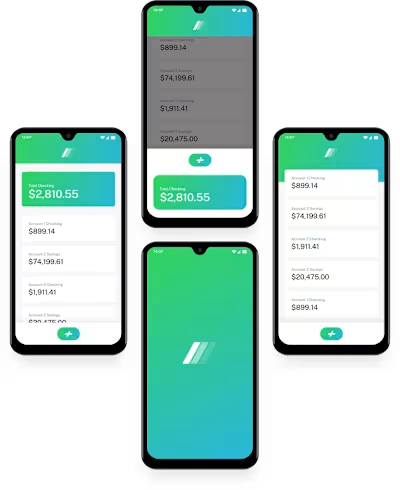nigeriandream/passengers
Passenger Counter Application
This is a simple web application that allows you to keep track of the number of passengers and save the count history as well as export it as a CSV file. Preview link: Passengers
Features
Increment and decrement passenger count.
Save passenger count history with timestamps.
Export the count history as a CSV file.
Responsive styling for mobile devices.
Usage
Open the
index.html file in your web browser.Use the "+ Increment" button to increase the passenger count and the "- Decrement" button to decrease it.
Click the "Save Count" button to save the current count along with a timestamp to the history.
The count history will be displayed below the buttons. You can clear the history by clicking the "Clear History" button.
To export the count history as a CSV file, click the "Export as CSV" button. The file will be downloaded with the name in the format
passenger-count-YYYY-MM-DD-HH-MM-SS.csv.How it Works
The application is built using HTML, CSS, and JavaScript. It maintains a current passenger count, a list of history entries, and uses various functions to update the count and history. The history is displayed on the page and can be saved as a CSV file.
Contributions
Feel free to contribute to this project by opening issues or creating pull requests. Your contributions are welcome and will help improve the application.
License
This project is licensed under the GNU General Public License v3.0.
Like this project
Posted Aug 24, 2023
train station counter app to count the numbers of passengers, this was built using html, css and javascript
Likes
0
Views
11
Featured on