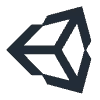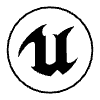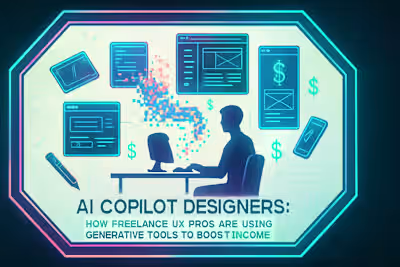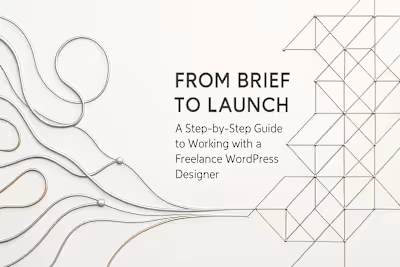From Tap to Talk: The Voice & AR/VR UX Gigs Brands Can’t Fill Fast Enough
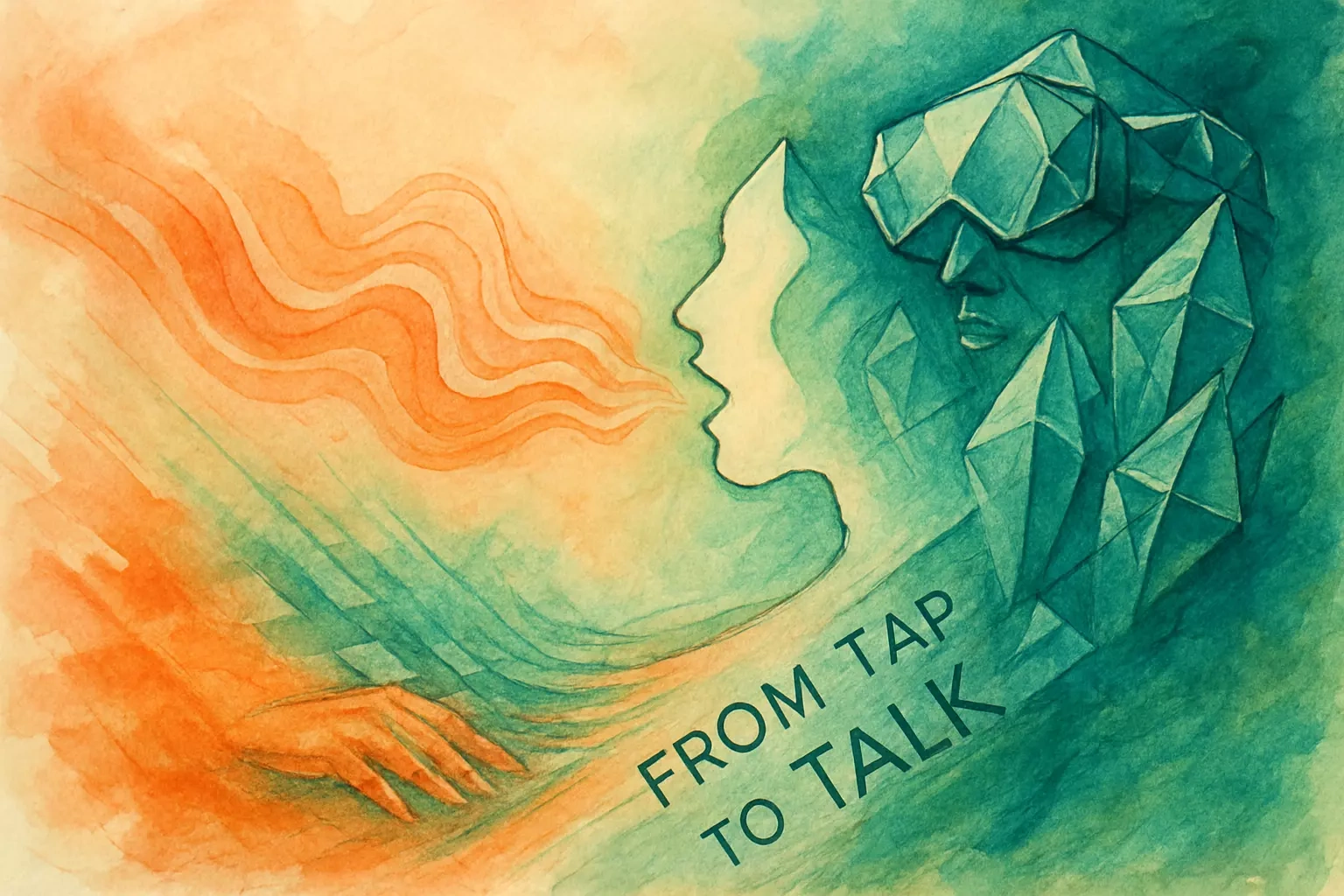
From Tap to Talk: The Voice & AR/VR UX Gigs Brands Can't Fill Fast Enough
The New Frontier: Why Voice and Immersive Tech are Exploding
The Rise of Conversational Interfaces
AR and VR: Beyond Gaming
Designing for Voice: The Art of Conversation
Key Skills for a Freelance VUI Designer
The VUI Design Process: From Scripts to Scenarios
Common Pitfalls in Voice Design
Designing for Immersion: Crafting AR/VR Experiences
Essential Skills for AR/VR UX Designers
The Challenges of 3D Interfaces
Guiding Users in a World Without Screens
How to Land High-Paying Freelance Voice and AR/VR UX Jobs
Building a Specialized Portfolio
Where to Find the Gigs
Setting Your Rates as a Specialist
References
From Tap to Talk: The Voice & AR/VR UX Gigs Brands Can't Fill Fast Enough
The New Frontier: Why Voice and Immersive Tech are Exploding
The Rise of Conversational Interfaces
AR and VR: Beyond Gaming
Designing for Voice: The Art of Conversation
Key Skills for a Freelance VUI Designer
The VUI Design Process: From Scripts to Scenarios
Common Pitfalls in Voice Design
Designing for Immersion: Crafting AR/VR Experiences
Essential Skills for AR/VR UX Designers
The Challenges of 3D Interfaces
Guiding Users in a World Without Screens
How to Land High-Paying Freelance Voice and AR/VR UX Jobs
Building a Specialized Portfolio
Where to Find the Gigs
Setting Your Rates as a Specialist
References
Posted Jun 19, 2025
Explore the booming demand for freelance UX designers in voice, AR, and VR. Learn the skills needed to land high-paying gigs in these emerging, screenless technologies.