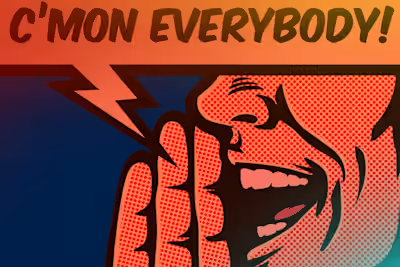Notion pricing in 2024

iStock/Charday Penn
In the world of productivity tools, there are many providers to choose from. One tool that’s become increasingly well-known for many small and medium-sized businesses (SMBs) is Notion. Due to its versatility and rich features, it can cater to many industries and business needs.
What is Notion?
Notion is a versatile workspace that allows users to consolidate some of the many activities of running a business onto one platform. Whether your business needs a basic setup to capture notes, collaborate on a project, organize and manage tasks or something more robust like creating calendars, databases and wikis, you can pretty much do it all with Notion.
This makes it an attractive tool for individual users as well as SMBs and larger, more established businesses in a range of industries, from engineering and design to education and publishing.
The true beauty of Notion is its capability of replacing multiple tools with one solution, allowing businesses to keep knowledge bases, projects and documents all in one place. It also integrates with a long list of complementary tools such as Asana, GitHub, Dropbox and Google Drive, allowing you to streamline your workflow and enhance your processes even more.
Notion pricing and plans
Notion offers four plan levels, ranging from a free tier for individuals and small teams to an enterprise tier for more complex business needs. As an SMB, you most likely won’t need the Enterprise plan, but we’ll include it for comparison purposes.
Let’s take a closer look at the Notion pricing plans, with a brief breakdown of features and who each plan is best for.
Free plan
Price: Free
If you’re an individual or small team, Notion’s free plan could be the way for you to go. This plan allows you to organize and manage projects and tasks with unlimited blocks and pages for individuals. For two or more people, a limited block trial is available. You’ll also have access to basic page analytics and over 85 popular app integrations, such as Canva, Slack and GitHub, among others.
However, there are also limits, such as a seven-day page history and limited number of guest invites (10). File uploads are limited to 5MB each. The good news is that Notion is scalable, so if your team needs to grow, you can upgrade to a paid tier that better suits your needs.
Plus plan
Price: $12 per seat per month (paid monthly) or $10 per seat per month (paid annually)
If you’re an SMB, the Plus plan could be a great option, offering features that go beyond Notion’s basic setup.
Your team will now have unlimited blocks and pages, alongside a page history increase to 30 days so you can delve more deeply into your project insights. File upload size is unlimited. Another notable upgrade with the Plus plan is you’re allowed to invite up to 100 guests. That’s ideal for businesses that collaborate extensively with other businesses and service providers. Other enhancements with your upgrade include database syncing with third-party apps, custom automations and custom websites.
Business plan
Price: $18 per seat per month (paid monthly) or $15 per seat per month (paid annually)
The Business plan is geared toward larger businesses with more complex management, process and collaboration needs.
Along with all the benefits included in the Free and Plus plans, you gain access to advanced features like private team spaces, bulk PDF data export and strong security through SAML single sign-on (SSO). There’s also 90-day page history access and a guest invite roster of up to 250 people.
Enterprise plan
Price: Contact the sales department for a custom quote
The Enterprise plan gives you access to Notion’s full capabilities, with everything that’s included in the other plans, plus notable extras like a dedicated customer success manager, advanced controls for security and SCIM use provisioning. Workspace analytics are customizable and ideal for large-scale businesses, and page history is unlimited.
Add-ons: Notion AI
Price: $10 per seat per month (billed monthly) or $8 per seat per month (billed annually)
Notion AI is an optional add-on feature that can further enhance your workflows and productivity. It offers writing tools, project management and organization. Regardless of what Notion pricing plan you’re on (yes, even free!), the Notion AI add-on is the same price and offers unlimited use of the same features for every user.
There’s also a free trial for the Notion AI features, which is limited to a certain number of AI responses before it prompts you to subscribe to continue usage.
Notion AI features at a glance
Spell check and grammar check
Q&A: Ask questions about content in a database and receive relevant replies
Writing assistant: Get help with brainstorming, organizing your thoughts, drafting and writing
Tone and voice editor
Translate content into multiple languages
Summarize and recap existing content to pull out key takeaways
Rewrite technical jargon
Autofill tables
Free trials and special offers
While Notion pricing doesn’t currently offer a free trial option for paid tiers, other than for the AI add-on, you could consider the Free plan a trial offer, with basic functionality and features that give you a good idea of what Notion can do for your business.
Summary: Is Notion worth the cost?
Given its versatility, Notion’s pricing is competitive with similar tools, but its endless customization options give it an edge over others as you can essentially build your workspace from nothing. Especially for individuals and small teams, collaborations and workspaces can be highly tailored.
Plus, Notion AI offers users content generation, organization and summarization for an additional fee. The other platforms’ AI capabilities tend to be oriented around automation and efficiency, offer full functionality only on paid plans or require integrations with third-party apps.
Like this project
Posted Sep 20, 2024
Our guide breaks down everything you need to know about Notion pricing, plans and included features.